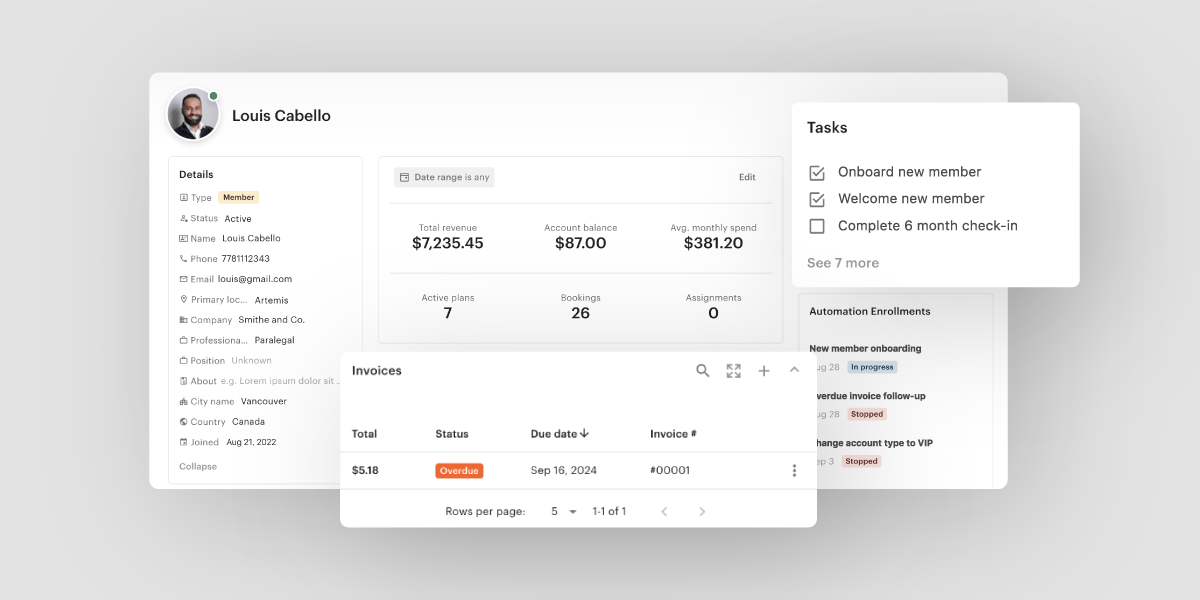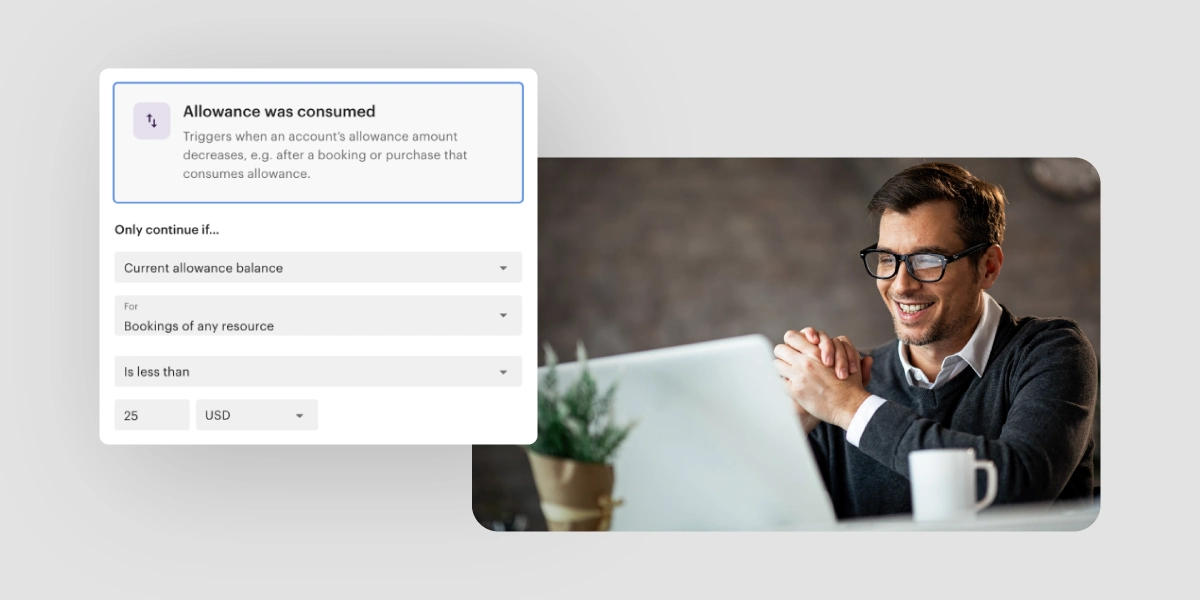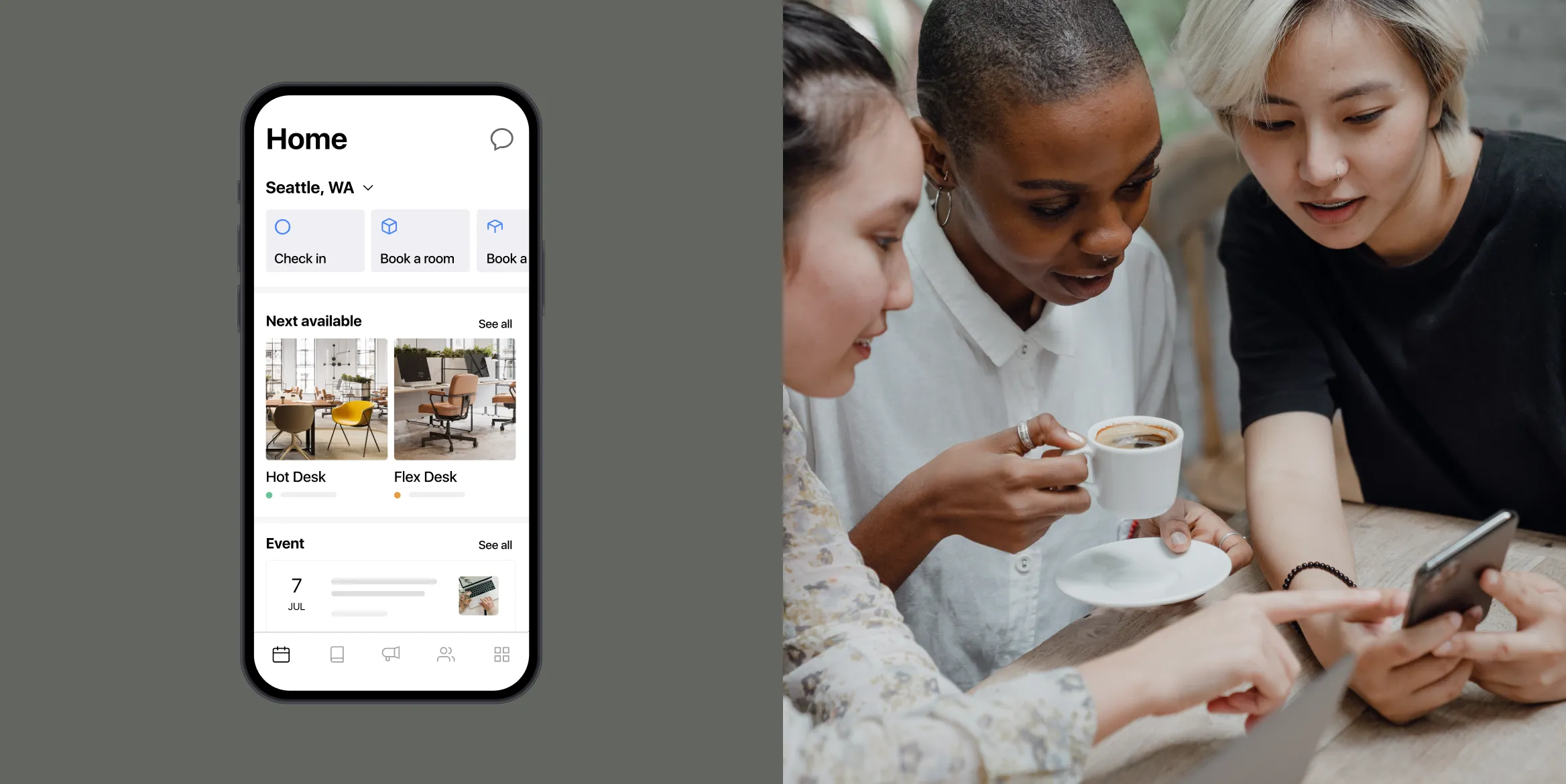
Congratulations on all of the incredible progress you’ve made so far in your Optix journey!
By now, you’ve successfully set up your admin dashboard, completed your 30-day onboarding, and are just about ready to launch with Optix and bring this incredible tool to your community.
A successful introduction of Optix to your community will improve adoption rate and enhance your members overall perception of you and your brand.
Whether you’ve been thinking about this moment from the beginning or it has yet to cross your mind, this article will give you the tools you need to ensure your members feel well supported and well informed about how to use their new coworking management software.
3 questions to ask yourself before getting started
Before you start thinking about how to get your members set up with Optix, there are three very important questions you’ll want to ask yourself.
Asking yourself these questions and getting clear on the answers will help guide the rest of your introduction strategy. The questions are as follows:
1. How would you describe your community?
First, you need to understand exactly who your community members are. Many of our clients have diverse communities full of different kinds of people from different walks of life.
However, there are likely similarities in how your members engage with your space. Are they independent or do they often have a lot of questions? Are they extraverted and outgoing or do they prefer to keep to themselves?
If you are just opening a coworking space, then describe your ideal customer profile and the demographic you have been marketing to up to this point to get a good sense of who your community members are.
Exercise: Describe your community in a few sentences and some common characteristics about who they are and how they interact with you, each other, and the space.
2. How comfortable is your community with technology?
After you describe your community, think about how comfortable they are with technology. If you are currently using technology to manage your space in some capacity, then you may have a good idea as to how adaptable they have been in using the platform.
If you are just starting your coworking space or you have not used any technology in the past, then you will need to use the description of your community to make some inferences about how comfortable they may be with technology.
Typically, younger generations and digital natives tend to be more comfortable with integrating technology into their everyday lives, while an older demographic may need a bit more hand holding when it comes to exploring new technology.
Exercise: Map out your community’s comfort level with technology on a scale of 1 to 10 and identify potential friction points.
3. What are your goals for how you want members to engage with your new app?
Finally, think about your goals for member engagement. What is it that you want to accomplish by introducing a new platform to your community?
Perhaps you want members to use the app to build relationships and foster a sense of community among your members. Or maybe you want everyone to check-in via the app everyday without needing to speak to a coworking community manager. More than likely, you want both outcomes and more.
Exercise: Get really clear about what your goals are and how you want your members to engage with the Optix app. This will help you measure the success of your introduction and overall adoption strategy.
How to introduce Optix to your community if you’re new to coworking technology

If you’ve never used any kind of coworking management software before, then this is the place to start. Here are three tips to help you introduce Optix to your budding coworking community.
1. Make your app a part of your brand
One of the best pieces of advice that we give to clients when it comes to introducing Optix to your community is to make your app a part of your brand and your entire coworking experience.
Optix is not just your space’s management software. It’s the portal connecting your members to your coworking space. When members come to your space, they are joining a technology-first, forward thinking community.
To put technology at the forefront of your coworking business, you may want to consider:
- Adding information about your app to the homepage of your website, including how to download the app and how to create an account
- Adding a call-to-action to download your app directly to your social media channels, with a pinned post outlining how to get the app
- Adding QR codes around your coworking space so people can easily download the app if needed
Optix client, Flockd, advertises their white-labeled app directly on the homepage of their website. From the very first touchpoint, members know what to expect when joining the community.
Making your white-labeled app or Optix mobile app a part of your brand from the beginning means members have an expectation that this is a technology-first coworking space.
2. Create a webpage that explains how the app works for new members
Something that we’ve seen clients do with great success is create a step by step breakdown of how to get started with Optix and add it to their website.
This is especially useful if you have a community that is not as comfortable with technology or if you would like to create a fully autonomous or automated coworking space.
Optix client, Brooklyn Hourly Offices, created a step-by-step breakdown of exactly how to sign up for Optix and book a plan via their app. This page is then publicly available on their website so all new members can download their app, create an account, and purchase their first plan autonomously.
Here is an example of what you may want to include on your webpage:
- To start, download our mobile app via Apple App Store or Google Play (Pro tip: add a QR code to download your app directly on your webpage)
- Create a free account
- Add a credit card to your account – don’t worry, you won’t be charged until you make a purchase.
- Select a plan from the available plans shown or create a booking by selecting the desired meeting room. Once a booking is made, an invoice will automatically be created.
Go one step further by screen recording this entire process or taking a series of screenshots illustrating what users can expect to see at each step of the process.
3. Include information about your app in all onboarding materials
When new members join your space, they’re likely to encounter some kind of onboarding experience, whether it’s signing a member agreement, receiving a tour, or agreeing to your house rules.
Integrate app education into this process so that every new member is given a brief tutorial on how to use the app.
The Optix Help Center has a comprehensive Getting Started Guide to help users get the most out of Optix. You can always redirect users to this guide in the case of an issue. A link to this help center can also be found directly in the Optix app.
The biggest takeaways here are to place your app in as many places as you can – ie. social media, your website, and in-person – make your app a part of your brand, commit to educating your members, and repeat all of this important information until it becomes second nature.
Making your app the single source of truth for all communication, including updates and user management, from the beginning is key to long-term success. The more you get your members using your app, the more engaged they will be.
How to introduce Optix to your community if you’re migrating from another coworking software

If you’re migrating from a different coworking tool or coworking platform, then all of the above points are still relevant. However, there is another layer of consideration – change management.
People are often resistant to change, even if that change is better for them in the long run. Here is how you can educate your members on what to expect before, during, and after the migration process to ensure a seamless transition.
1. Notify members well in advance of the switch
The number one piece of advice we give to our clients when it comes to switching coworking software platforms, and the most impactful thing you can do as an operator, is give your members plenty of notice.
You’ll want to begin preparing your members as soon as you know you’re going to be switching platforms. This is because a sudden change, especially as it relates to technology, can be very confusing and anxiety inducing. Advance notice helps ensure a positive member experience, while reducing the amount of time and energy needed on behalf of your staff.
Have a set date where you’re planning to launch and build a campaign that helps generate excitement about the switch. This could include:
- An email drip campaign containing relevant information leading up to the switch
- Ample communication on your social channels if you’re a social heavy brand
- In-person signage posted in your space
We see the most success when clients put their members first and position the change as an investment for them and in them. Keep this messaging front and center during your communications and be prepared to answer questions around the transition as they arise.
2. Add 3-5 posts to the Community Feed
We always recommend creating a minimum of three to five posts for your Community Feed as you launch to build engagement with the app. These announcements should be important to the space and the community.
The idea is to present the app with a feeling of live and participation to help generate engagement and excitement from others.
3. Broadcast “hot tip” announcements
A fun way we’ve seen some clients educate their members on how to use their app is with “hot tip” announcements.
Using the announcements feature in Optix, create tips around how to use the app. Set these to go live once a week for the first six weeks after launching. You can create a theme around them such as “Hot Tips Tuesday” and set the tips to go live every Tuesday morning at 10:00am.
The tips could be around:
- How to find members with similar interests in the Directory
- How to create a post on the Community Feed
- How to find exclusive discount code and Perks in app
- How to purchase a snack in Marketplace
Make your tips engaging, interesting, and something that may not be as obvious for members to find right off the bat so they have something fun to look forward to.
4. Send a personalized direct message to members
For those with smaller communities, we’ve seen a lot of success with admin or a community manager sending a personalized direct message to members welcoming them into the app and inviting them to contact you if they have any questions or concerns.
It’s a small gesture that can help your members to feel more supported during and after the transition period.
5. Have a launch party to introduce members to the app
We always recommend having someone in your space champion the migration process and guide the adoption of Optix.
After the migration process, it may be a good idea to have this person host a launch party to celebrate the introduction of Optix to the community and show members how to use the app.
We often hear from clients that the Optix is very easy to get up and started with, and this is intentional. However, for those who have a less tech-savvy community, holding in-person education is a great way to ensure everyone feels comfortable with the change. Plus, a launch party can help drum up excitement for the change to come!
Afterall, this will be the primary way members interact with your coworking space, so it’s essential to make sure they feel comfortable with the change.
6. Celebrate when people complete actions in Optix
Finally, don’t forget to celebrate when people complete actions in Optix! Positive reinforcement goes a long way in encouraging ideal behavior.
Something fun that you may want to consider is introducing gamification as a way of encouraging members to get up and running in Optix quickly. For example, create a “two-week transition period” where once a user completes a series of actions in Optix, they are entered for a chance to win a $150 Amazon gift card.
Those actions could be:
- Add a payment method
- Book a desk
- Check-in to the space
- Send a direct message to a fellow member
- Add a post to the community feed
Introducing an element of gamification into the onboarding process can help your members feel excited about using a new platform.
Support your members in getting started with Optix
A successful introduction of Optix to your community boosts adoption and shapes members’ perceptions.
Whether you’re new to coworking technology or migrating from another software, understanding your community, assessing comfort with technology, and defining engagement goals are key.
Make Optix part of your brand, create informative onboarding materials, and notify members well in advance for a smooth transition. And most importantly, enjoy the process and know that you are bringing a deeply useful and transformative tool to your community.
Looking for more resources to get up and running with Optix? Check out this article on how to increase mobile adoption of your coworking software.