Automate repetitive tasks for coworking and flex-space operators to save time and focus on growth
Run your flex space on autopilot
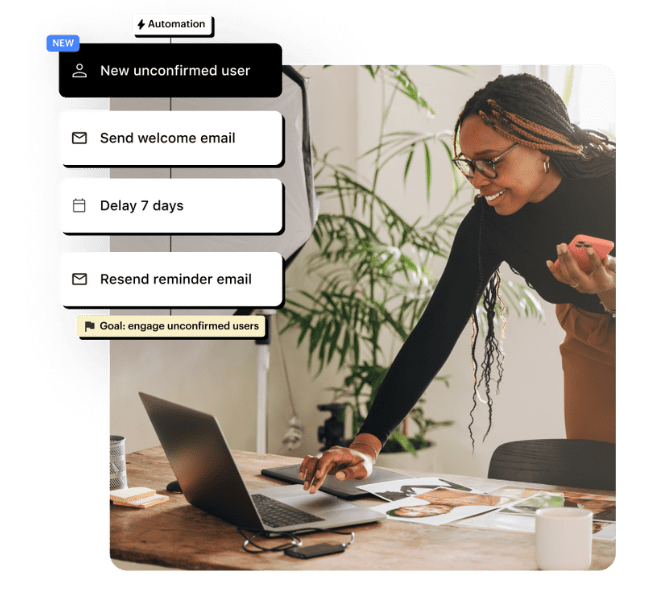
Optix is the only coworking software offering end-to-end automation so you and your team can put all of your manual, repetitive tasks on auto-pilot.
That way, you can reinvest your time into building community, improving your business, and providing an exceptional experience for your members.
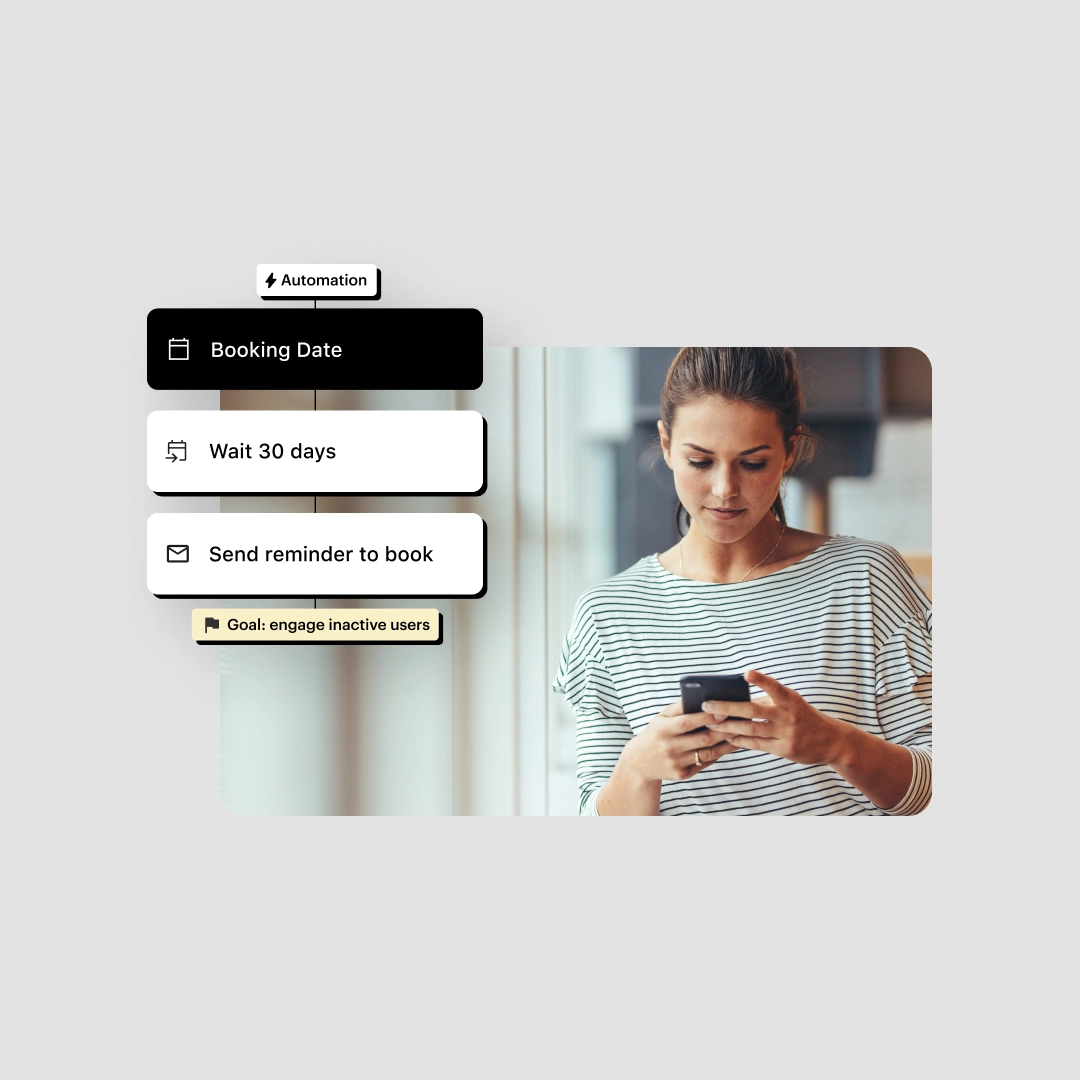
Stop chasing repetitive admin tasks. Automations handle scheduling, billing, and reminders for you—saving hours every week. Free up your team to focus on building community and growing your space.
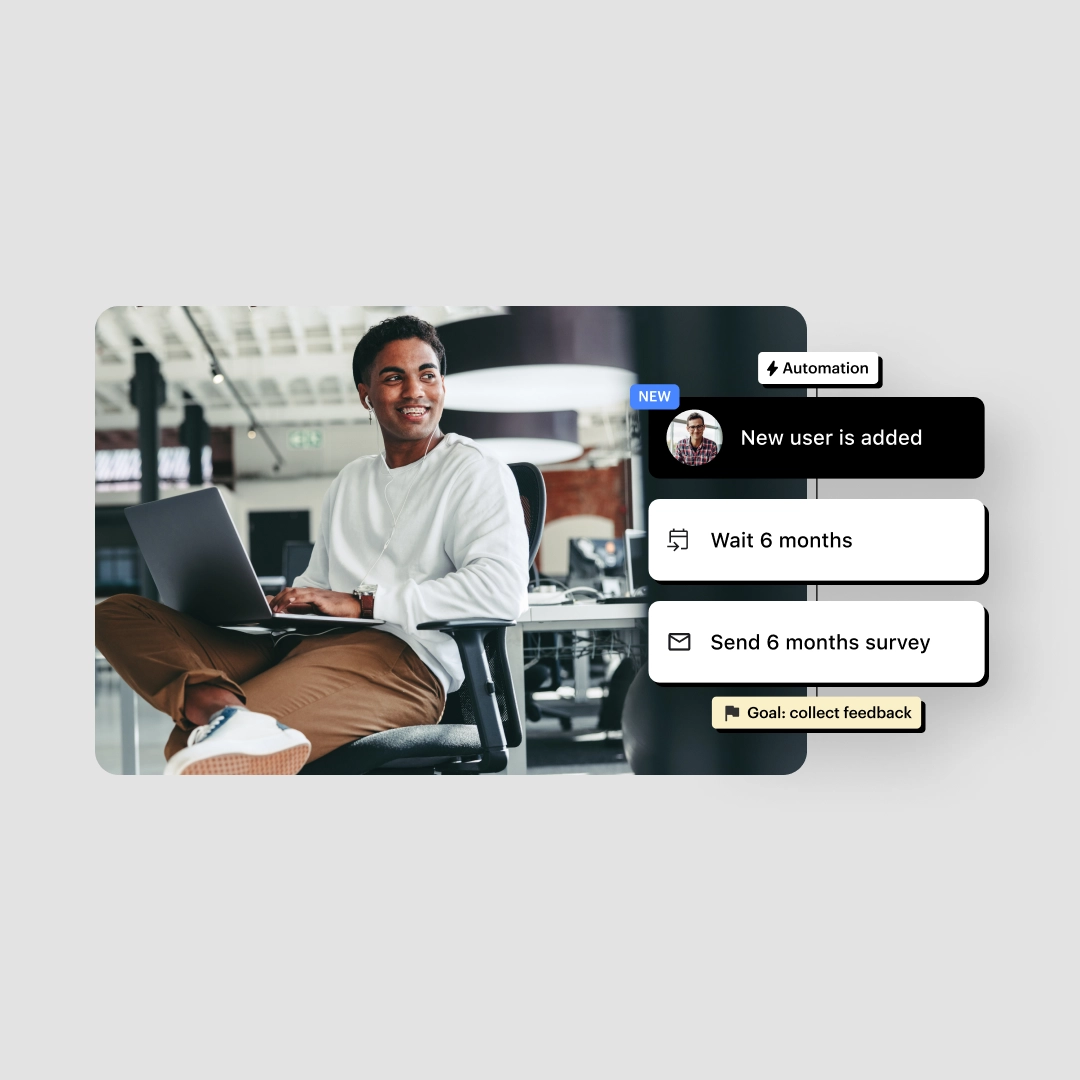
Automations don’t just save time—they help you earn more. From automatically charging late fees to nudging members toward add-ons, Automations maximize every opportunity to boost your bottom line.
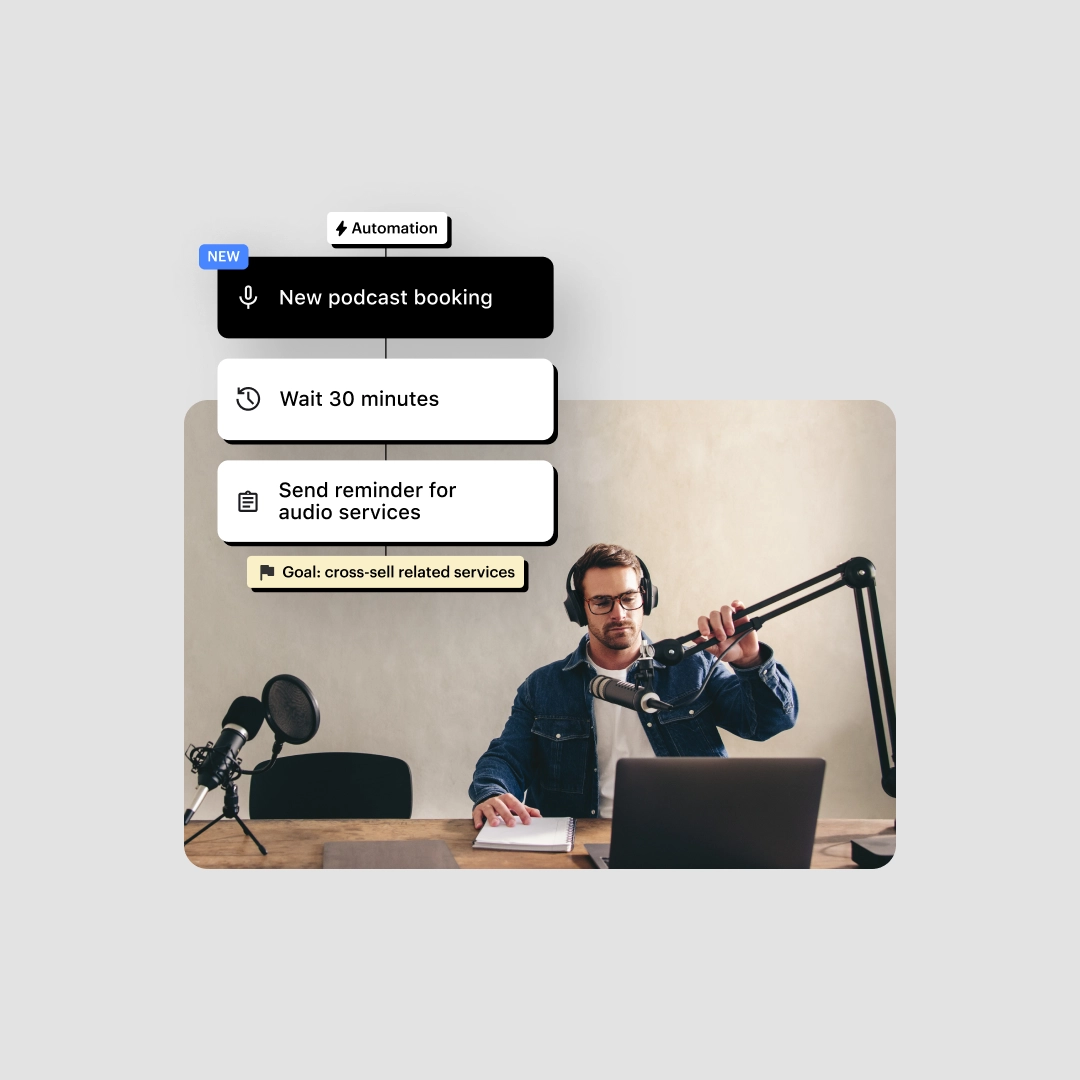
Automations make every interaction feel effortless. From personalized onboarding sequences to timely follow-ups, your members stay engaged, supported, and delighted—without extra work from your team.
53%
time saved100,000+
automated actions<2
minutes to complete20+
hours a week saved
















Automations is an operational layer that sits on top of the Optix platform. It enables operators to create automations for many of the manual tasks they perform in Optix each day including sending message reminders, following-up on invoices, upselling products, and more.
Automations+ is an Automations subscription tier that unlocks access to premium triggers and actions, additional action limits, and pay-per-action. Automations+ starts at $59/mo depending on your Optix plan.
Here are a few examples of automations that you could run in Optix.
Getting started with automating your coworking and flex space operations is easy. If you’re an Optix client, navigate to the Automations tab in your admin dashboard and select a Recipe to get started quickly and easily.
If you’re not an Optix client, you can book a demo with a member of our team and start your free trial of Optix.
Automations is free for all Optix clients on Essentials plans or above. Automations+ is available at an additional cost.