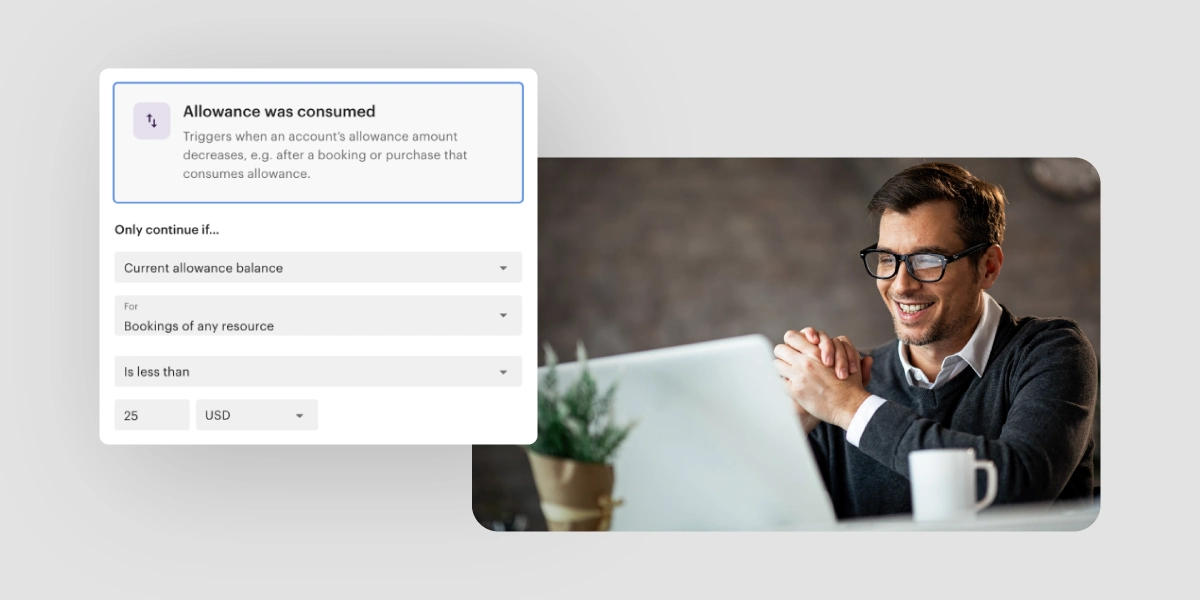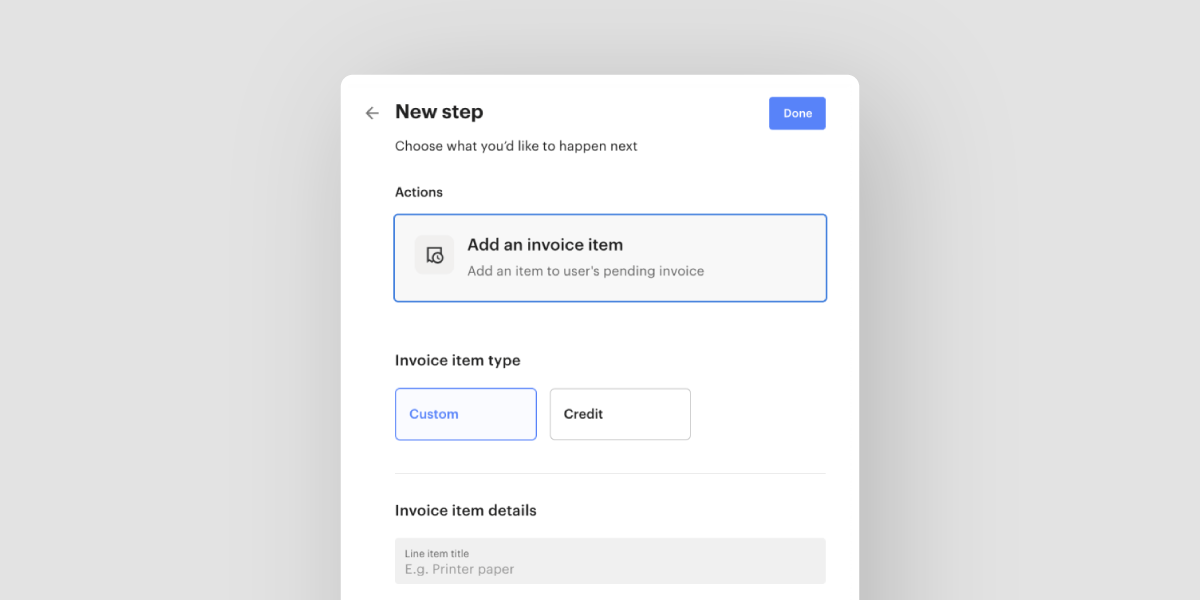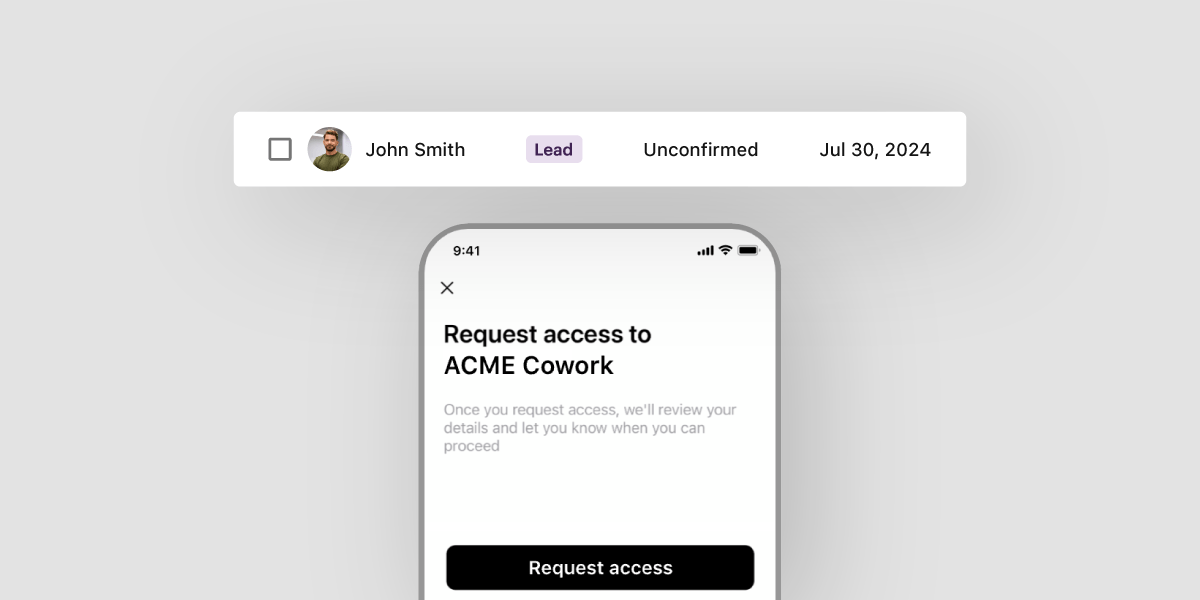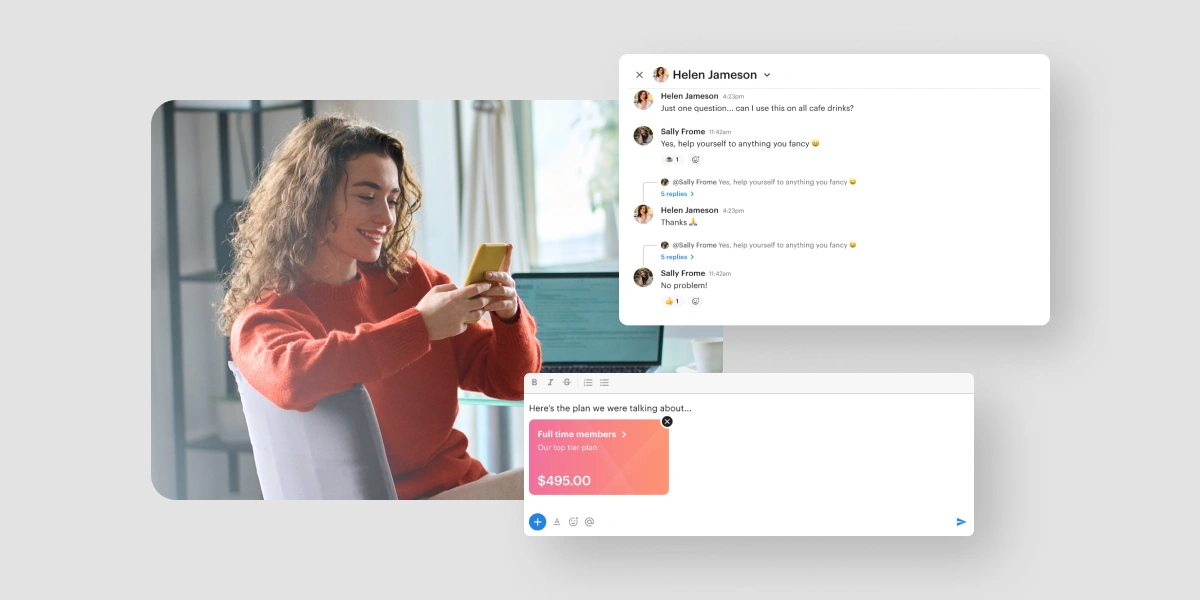We’re excited to introduce a range of new features and Automations updates in Optix this month that will streamline your operations and boost efficiency.
From automations that add invoice items based on specific triggers to a new way of updating your automations quickly, these updates are built to help you manage users with ease and strengthen your brand.
Explore these exciting improvements and see how they can enhance your day-to-day workflow!
Subscribe to our newsletter to be the first to know what’s new in Optix each month.
Automatically add invoice items to users’ accounts ⚡
You can now create automations that add invoice items to users’ accounts based on specific events! Use this to add a charge or credit to a user or team’s next invoice.
For example, if you’d like to run a promotion where all new members receive a $100 credit upon signing up for an annual membership, you can do this via a simple automation.
Adding an invoice item is exclusively available to our Automations+ users. Learn more about Automations+.
Learn how to put this into action via automated promotions and incentives →
Edit automations without creating a new version ⚡
Easily make quick updates to emails and messages without creating a new version of your automation. This highly requested feature allows you to edit the content of an email or message within an existing step, ensuring that your changes won’t affect current enrollments or trigger a new version.
Please note, if you’re adding or removing a step, a new version will still need to be created.
Learn how multiple versions work in Automations →
“Allowance amount changed” is now “Allowance was consumed”⚡
The “Allowance amount changed” trigger has been enhanced with a fresh update, bringing exciting new opportunities for your automations! You’ll now find this trigger under the new name “Allowance was consumed.”
It’s been improved to provide more precise tracking with a number of new related conditions. This allows you to set up automations whenever the allowance decreases, such as after a booking or purchase.
Learn more about Automations triggers →
ICYMI: Create an unconfirmed user when people request access to your mobile app
Last month we introduced a powerful new improvement for lead capture and management! Now, whenever someone downloads your app and requests access, they will automatically appear in the Users panel of your dashboard as an unconfirmed user and lead.
You can leverage Automations to set up nurturing email sequences that engage these leads and encourage them to take action, whether it’s purchasing a plan, making a booking, or attending an event.
Learn more about requesting access to your app →
New features are coming to Optix!
At Optix, we’re dedicated to bringing you new features and monthly updates to help you and your community succeed. Subscribe to our newsletter to be the first to hear about the latest tools and improvements designed to support your growth.