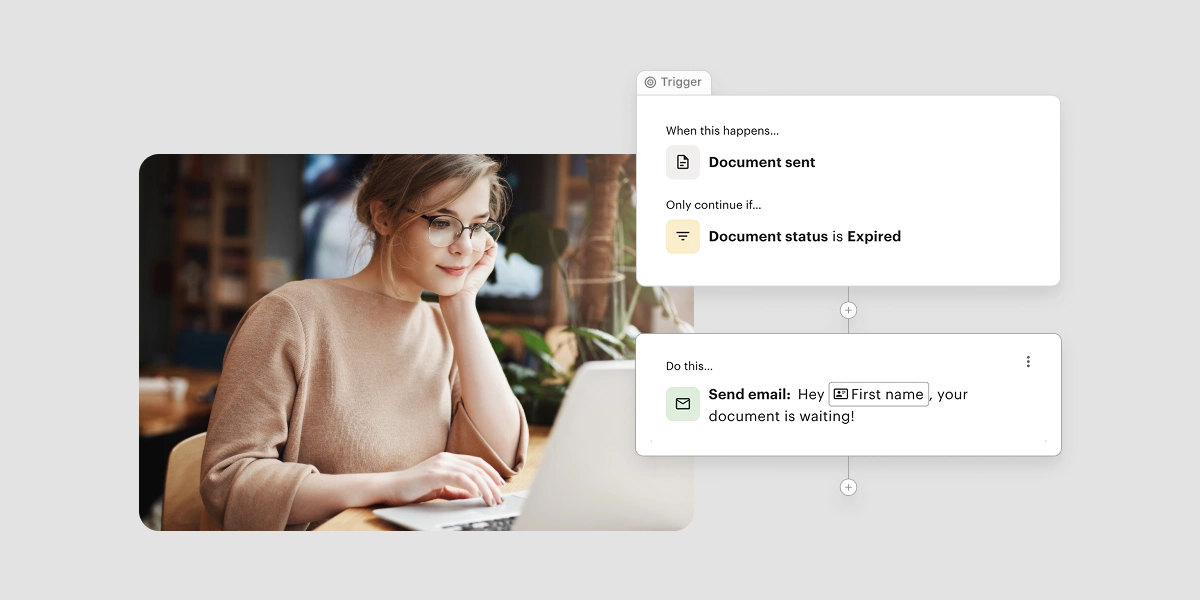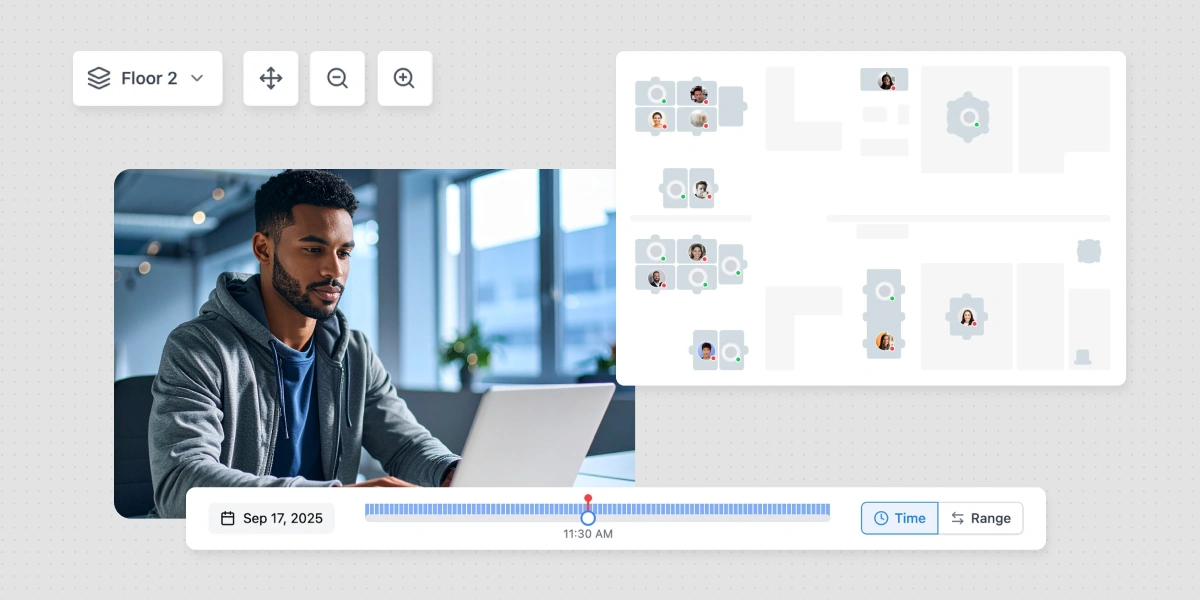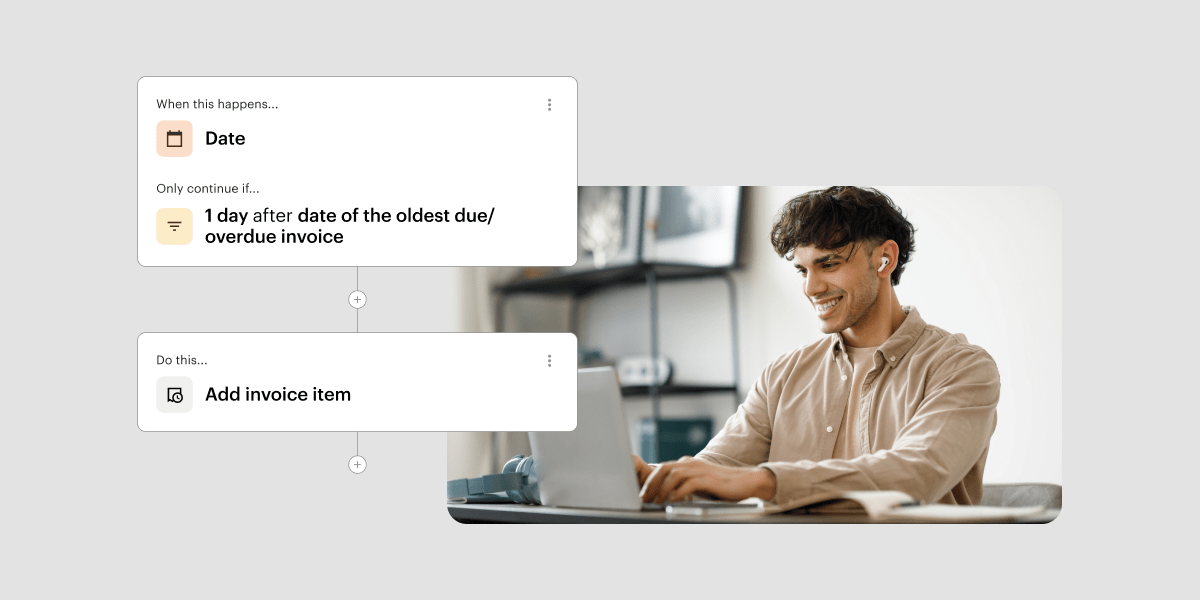At ShareDesk, we’re all about simplifying your life. In fact, this concept was one of the driving forces behind the birth of Optix. We recognize that you, our community of venue managers, have busy lives and juggle multitasking spread across countless apps. There’s a better way. We built Optix to help optimize the way that managers run their space. We’re excited to announce the next evolution in our mission to optimize and evolve the way people work.
Optix is now connected to Zapier. Zapier is a cloud-based integrations platform that will provide coworking managers with access to a series of integrations which will allow you to connect and automate more than 750 apps to your Optix Dashboard. Our Zapier integrations are all about building efficiency within systems, because they allow you to create a personalized organizational structure for the incoming data across all of your apps. Pretty cool, right?
How Zapier Works
For those who aren’t familiar with Zapier, it creates connections which push data from one app to another based on a system of triggers and actions, which you define in order to form what’s called a “zap.” Find out more about how Zapier integrations work in our Integrations FAQ.
Our Suggested Zaps
Most noteworthy, Zapier integrates seamlessly with Optix. This offers you more flexibility and integrations than ever before. Based on feedback from our clients, we’ve set up a handful of recommended zaps to get you started. These give you a great overview of a few of the many ways Zapier helps you do what you do now, only better. We included the five most popular zaps below (to set any of these up, simply click Use this zap to get started). For more info, explore all of the Optix integrations available on our Zapbook page.
It’s time to get Zapping!
Ready to give Zapier a try? It’s easy to get started: if you click one of the zaps above, and follow the instructions. Also, you can access Zapier through your Venue Profile. Click your venue and select the Optix tab. Then simply scroll down to see a list of supported Zaps and select the Zap you would like to set up.
If you give Zapier a try, we’d love to hear what you think and consequently which zaps you find the most relevant in optimizing your workflow. Feel free to leave us a comment or shoot us an email: support@optixapp.com.
Happy zapping!