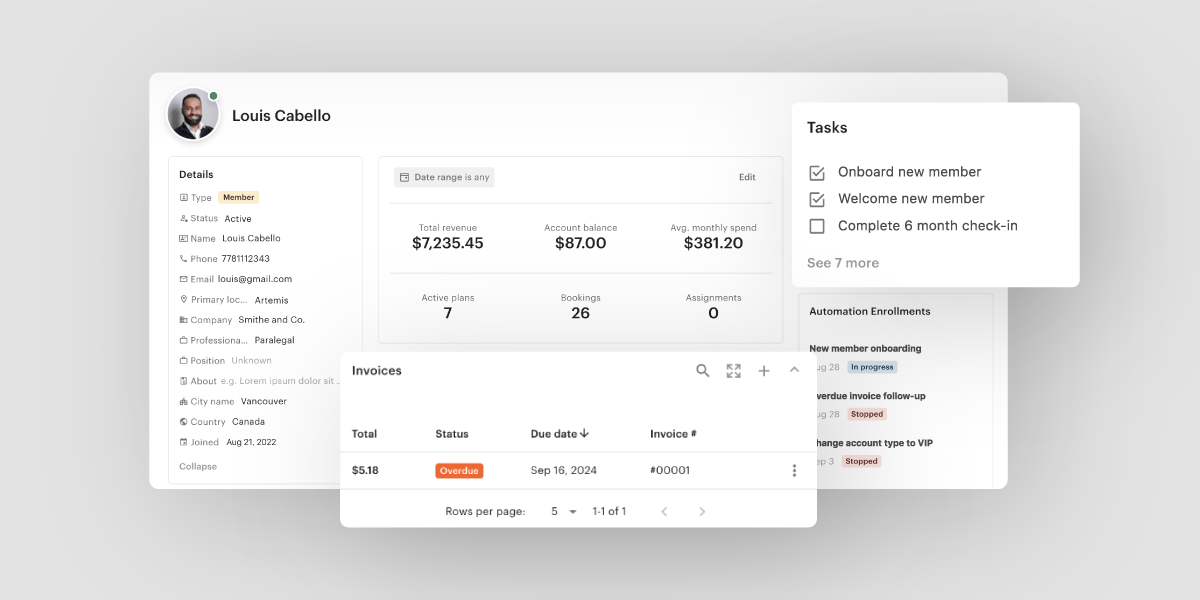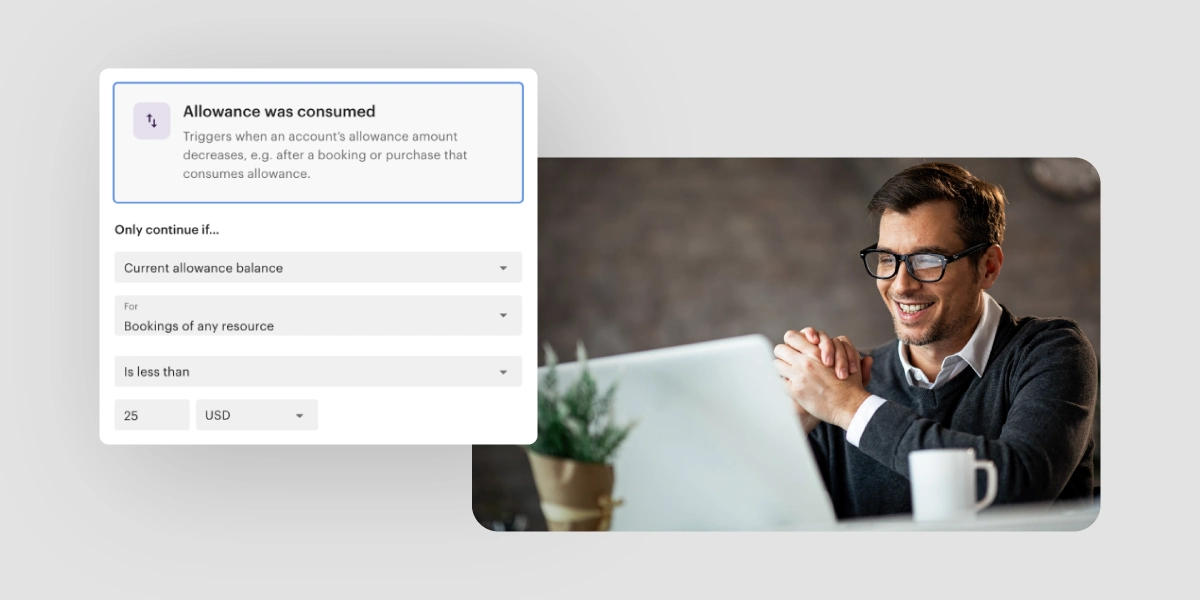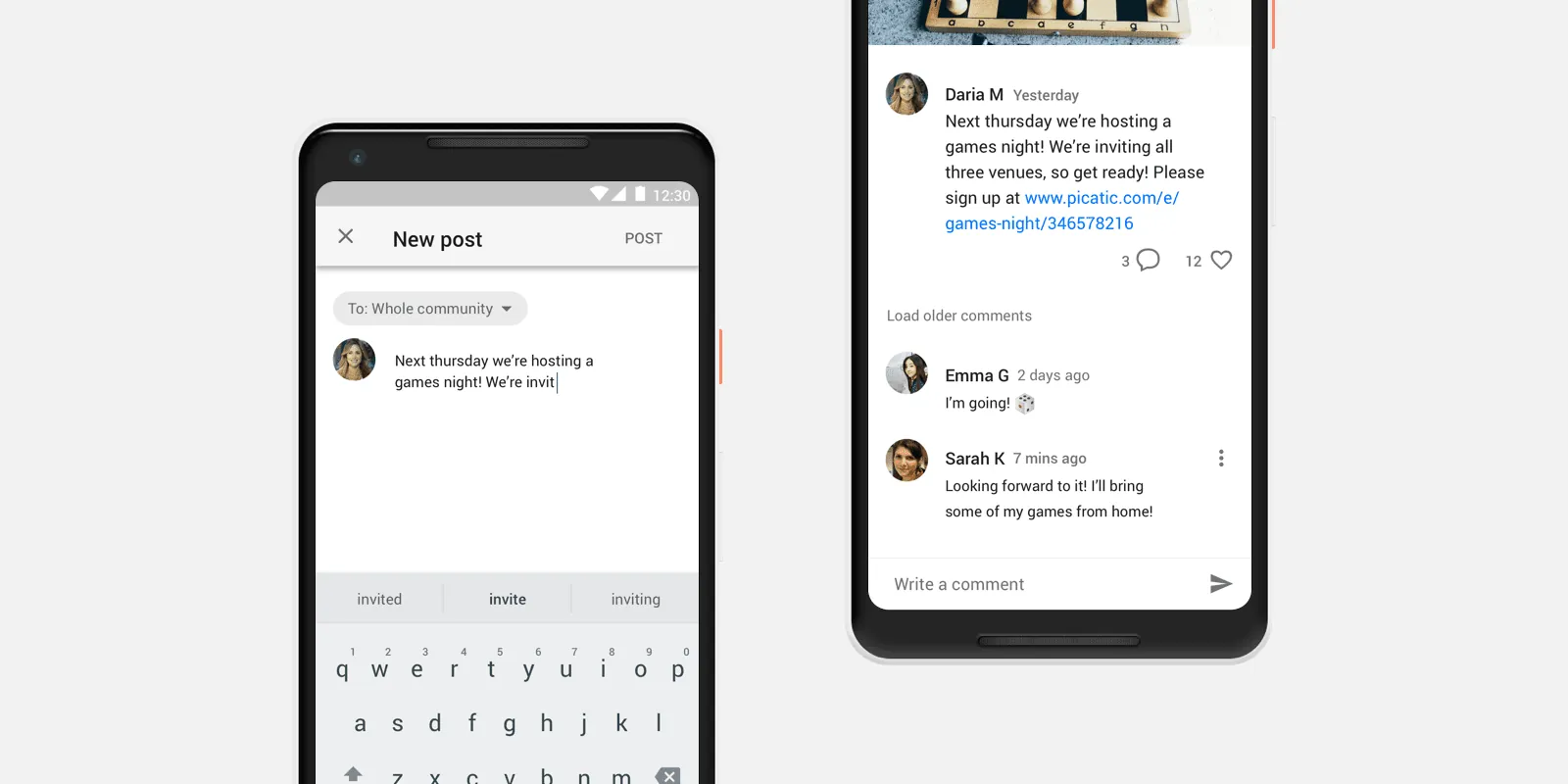
This month the Optix team’s focus has been on improvements for both managers and users alike! We launched a new way to manage spaces, a new and improved way to showcase an organization’s venues in-app, and more! Without further ado, see what we’ve added to Optix in the month of April.
For managers: Improved space management including bulk editing your spaces
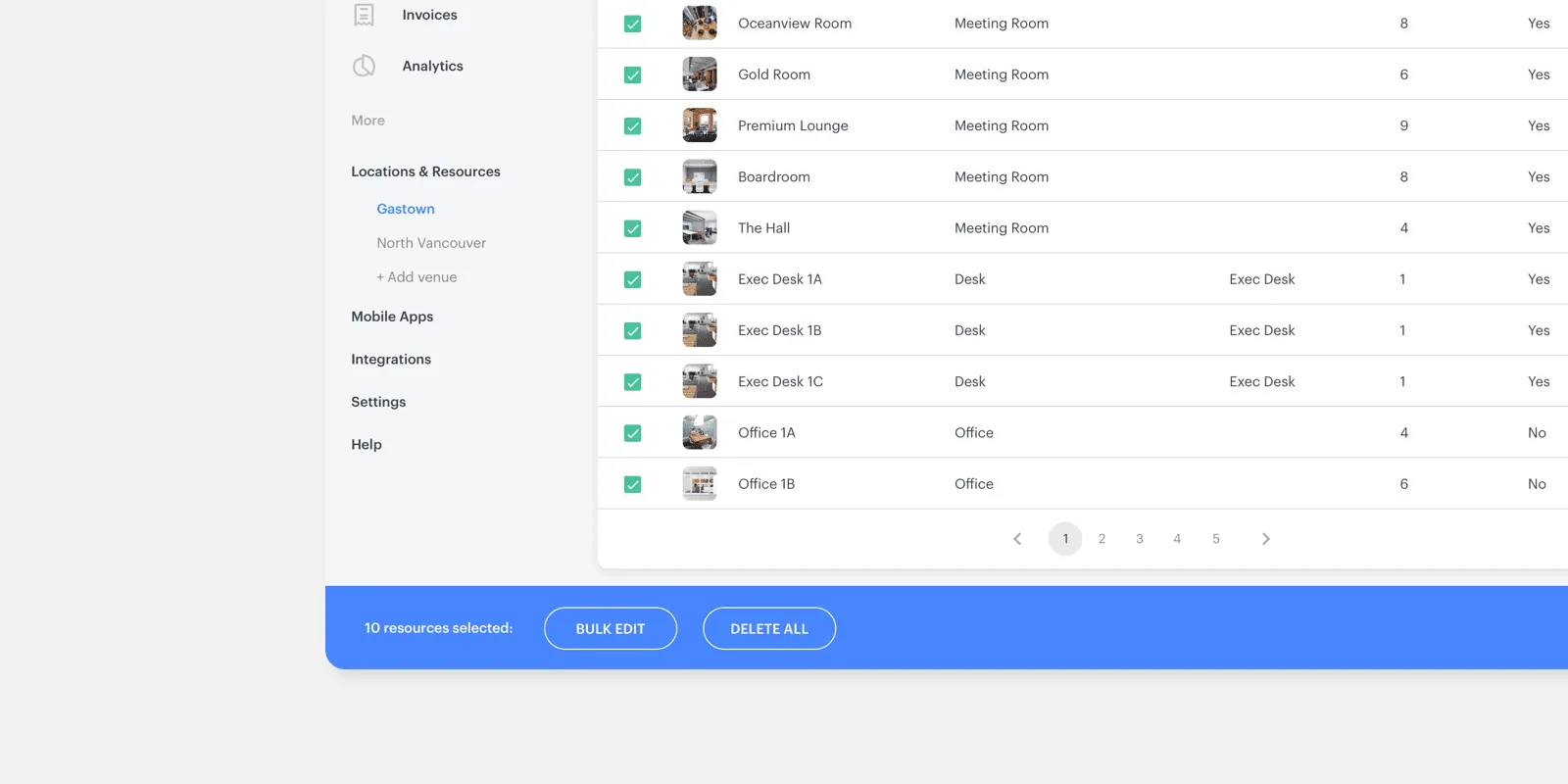
This month we made significant strides to make space management for venue managers more streamlined and efficient to set up. We’ve transitioned spaces into a list view, allowing managers to filter and view their spaces by space group/type. Venue managers will also be able to bulk edit and duplicate existing spaces. Read our new feature blog here for all of the details!
For both: Showcase your venue in-app with venue profiles
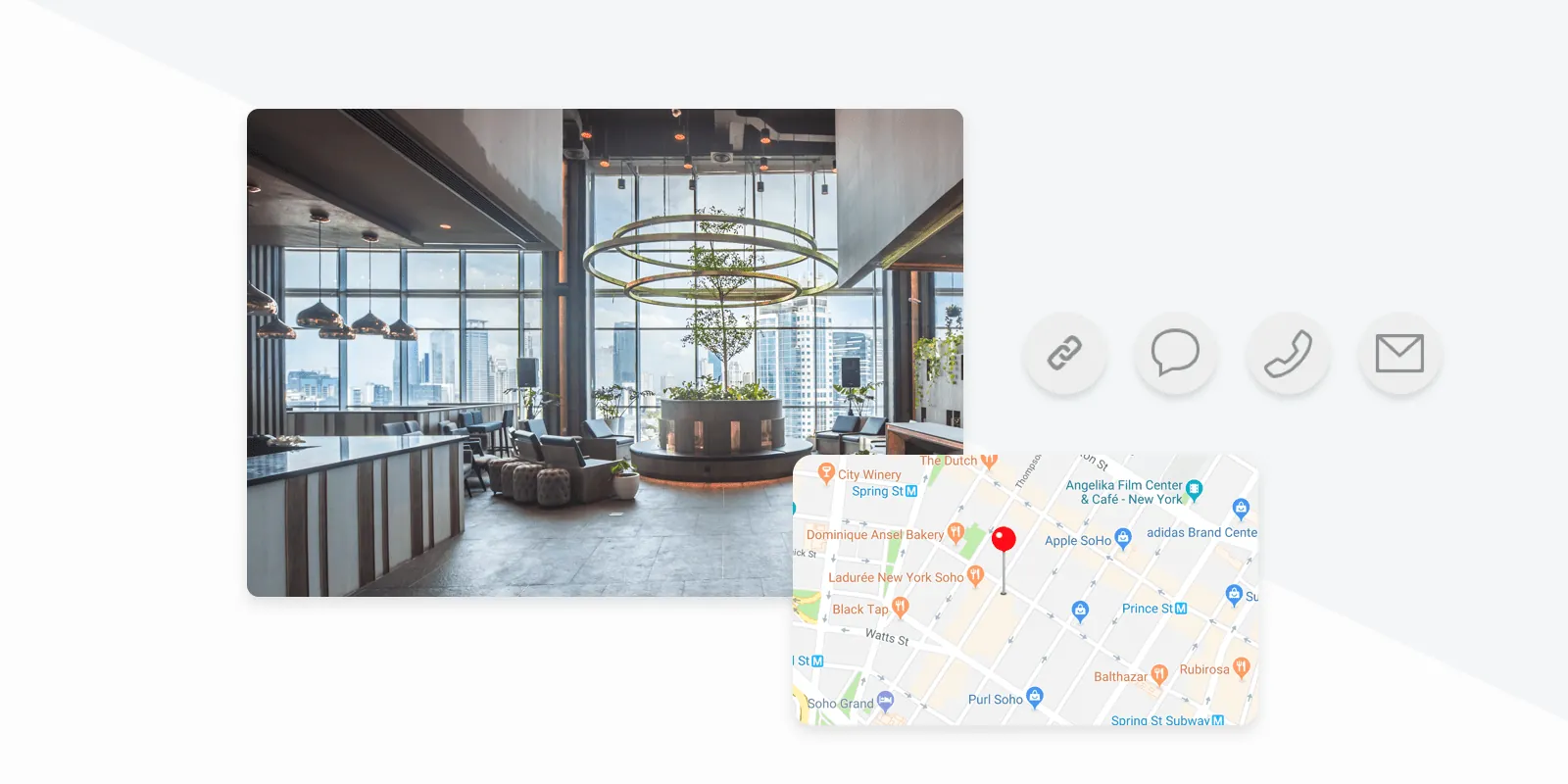
Organizations are now able to beautifully showcase their venue(s) in-app! Venue managers can add images, a description, the open hours and more, for each of their venues. In addition to seeing the highlights, users are able to view a map that will show them where the venue is located; as well as, contact information for an administrator that they can call or message if they have any inquires.
Learn more on how to create and edit a venue profile here.
For managers: Turn on/off the new community feed functionality for users
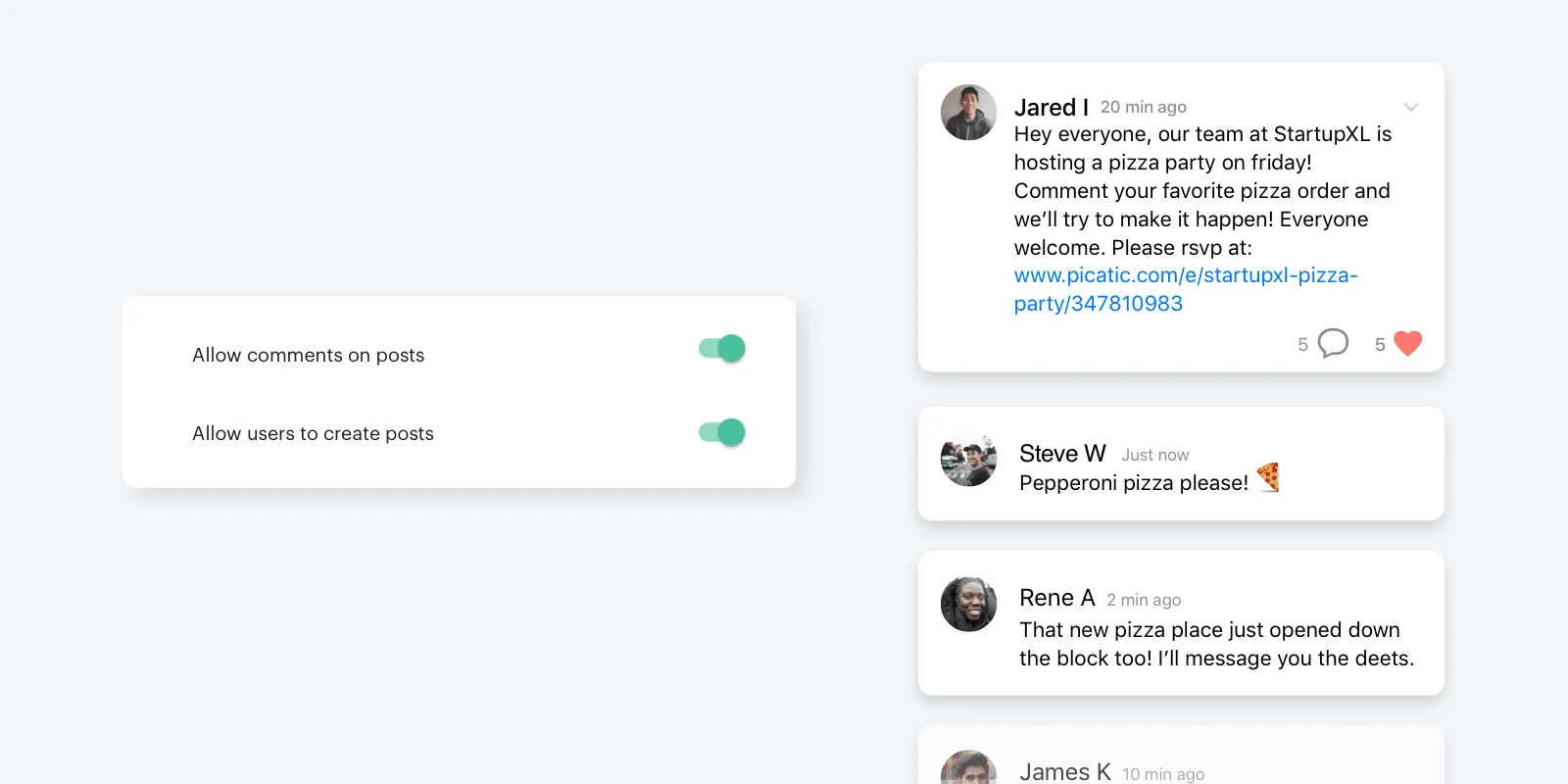
In February we launched our in-app community feed, allowing venue managers to engage and strengthen their communities. We have now released additional functionality that can be turned on or off in the venue manager’s web dashboard, including the ability for users to comment on posts as well as the ability for users to create their own posts.
Coming soon: Custom properties for members
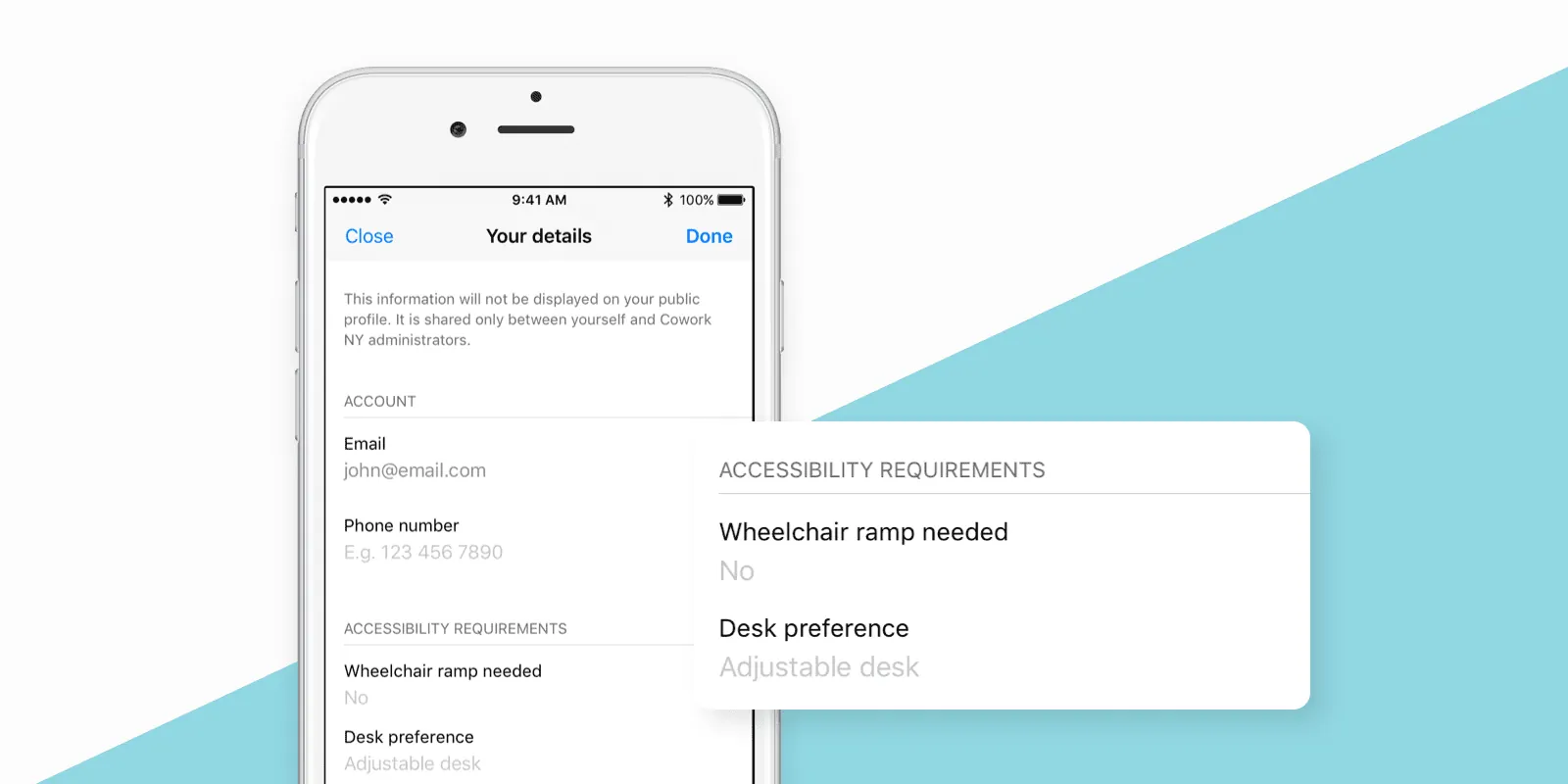
Our team has been hard at work on a new, exciting feature that will be released next month! Custom properties for members will enable venue managers to collect information about their users; and the best part… the venue manager can choose which information they want to collect, when it’s collected, if it’s required, and where it’s displayed!
Want to ask your users if they have a workplace preference or any accessibility requirements? Maybe you want to ask your users what skills they are looking to learn and allow them to showcase those on their user public profile? The options are endless! Not only is this a feature that we know venue managers will be excited about, but it is also a feature that users will love. Keep your eye on our blog for the new feature announcement!