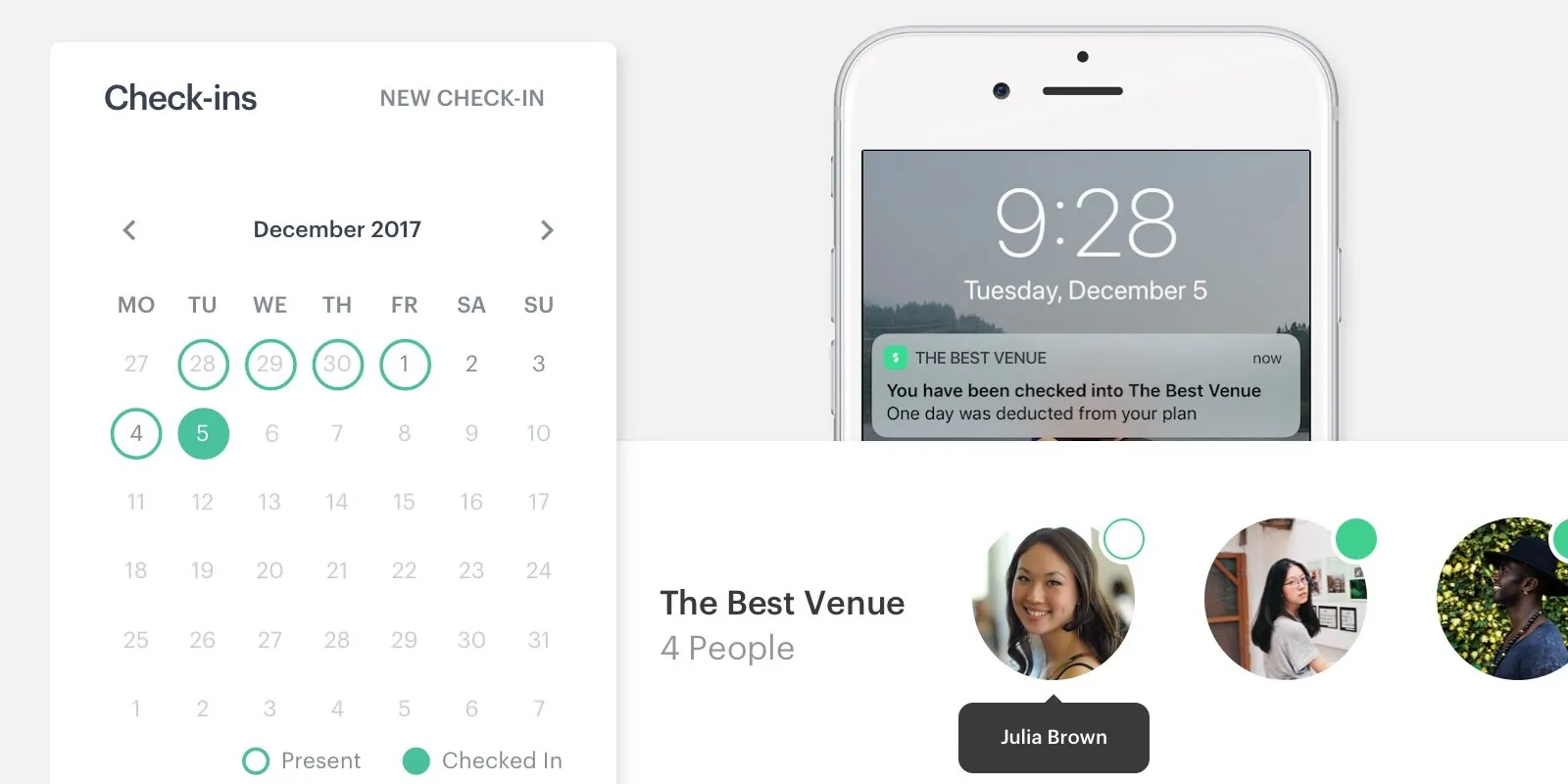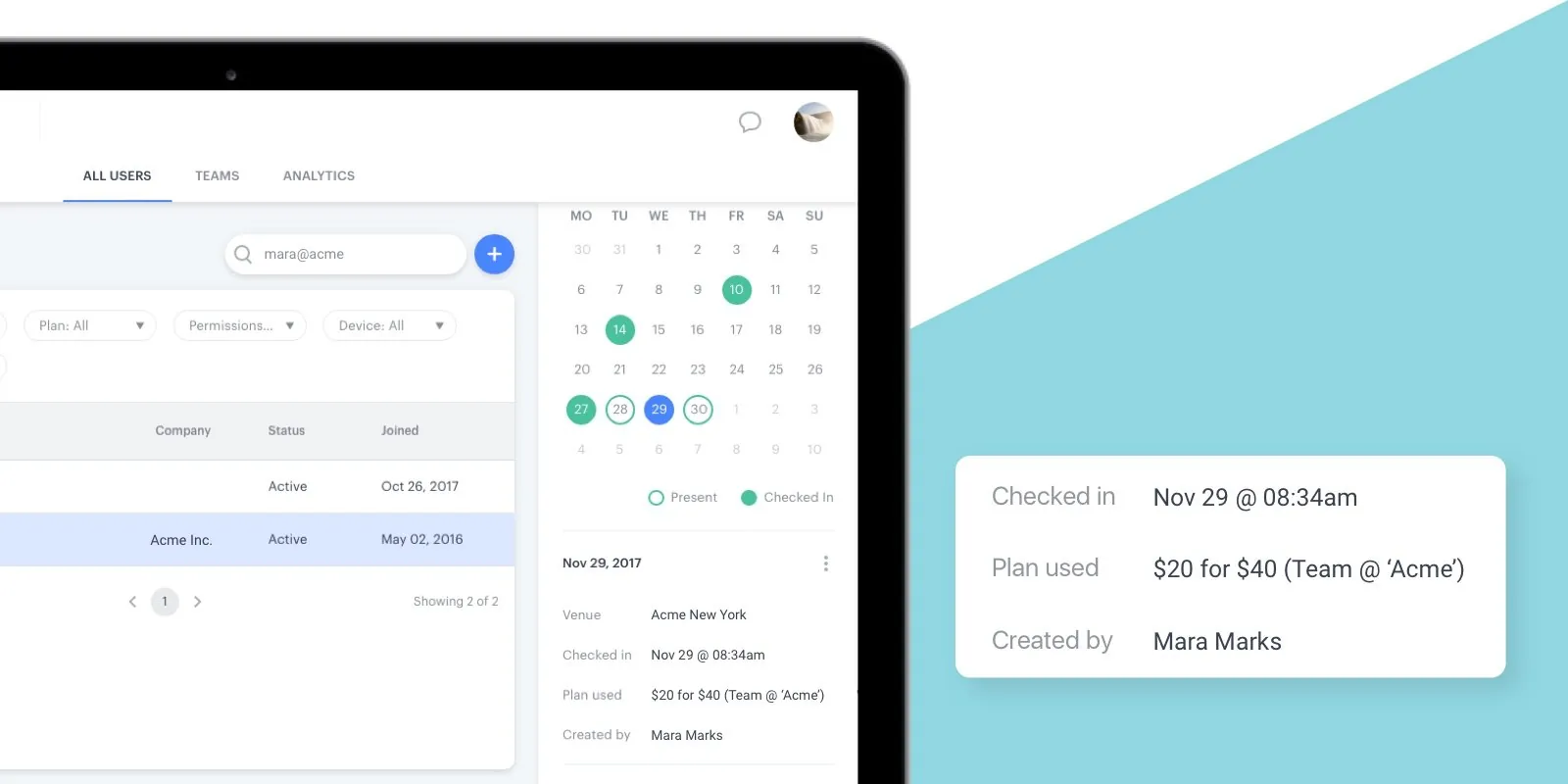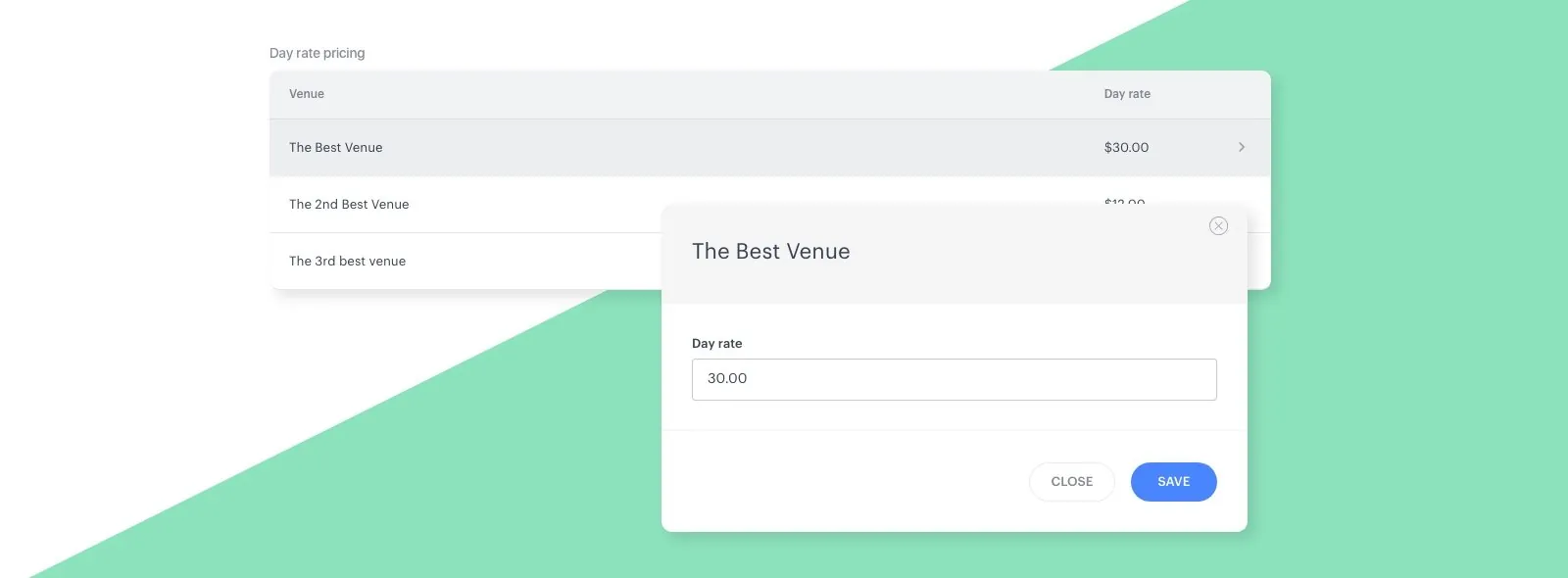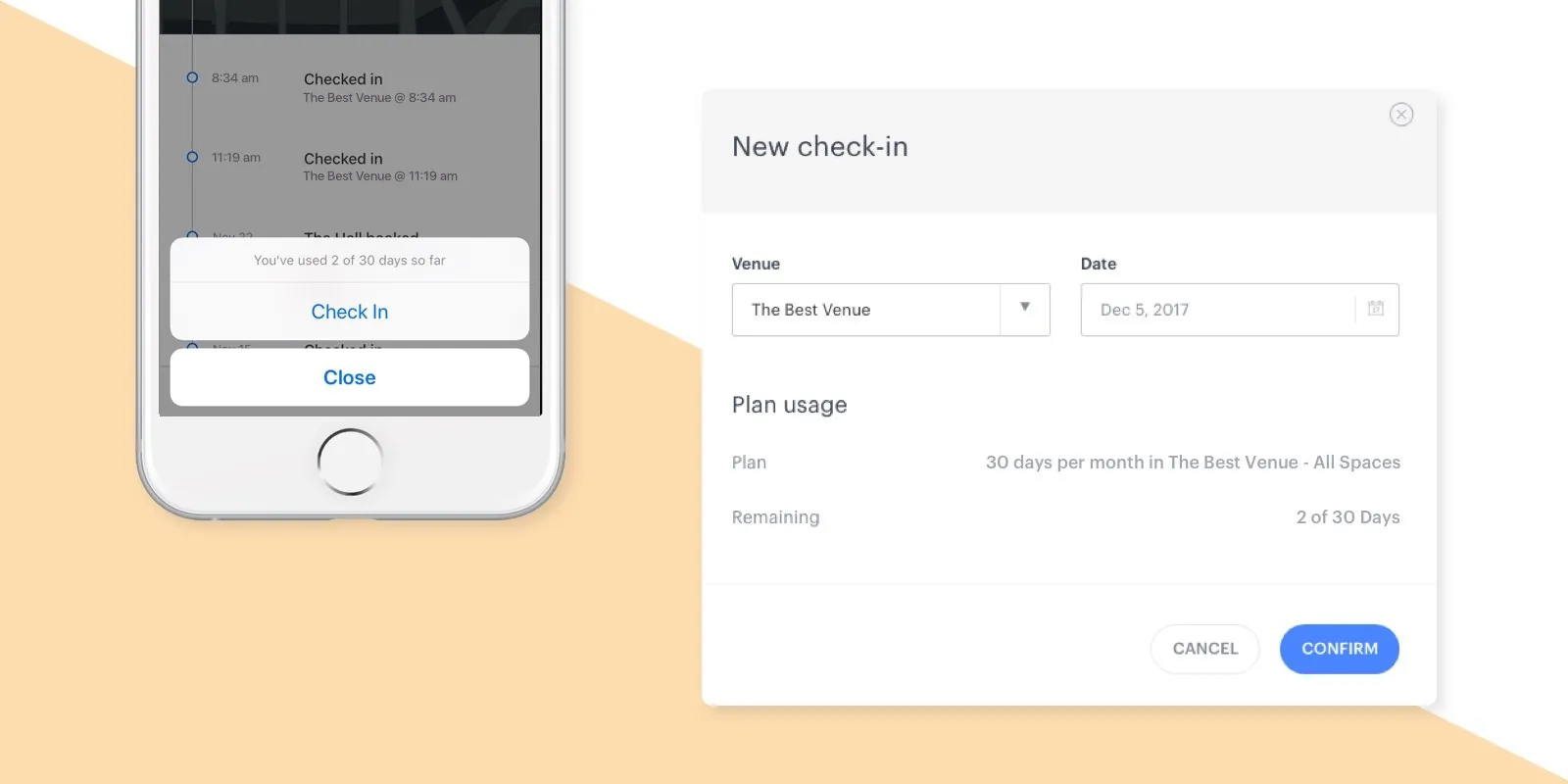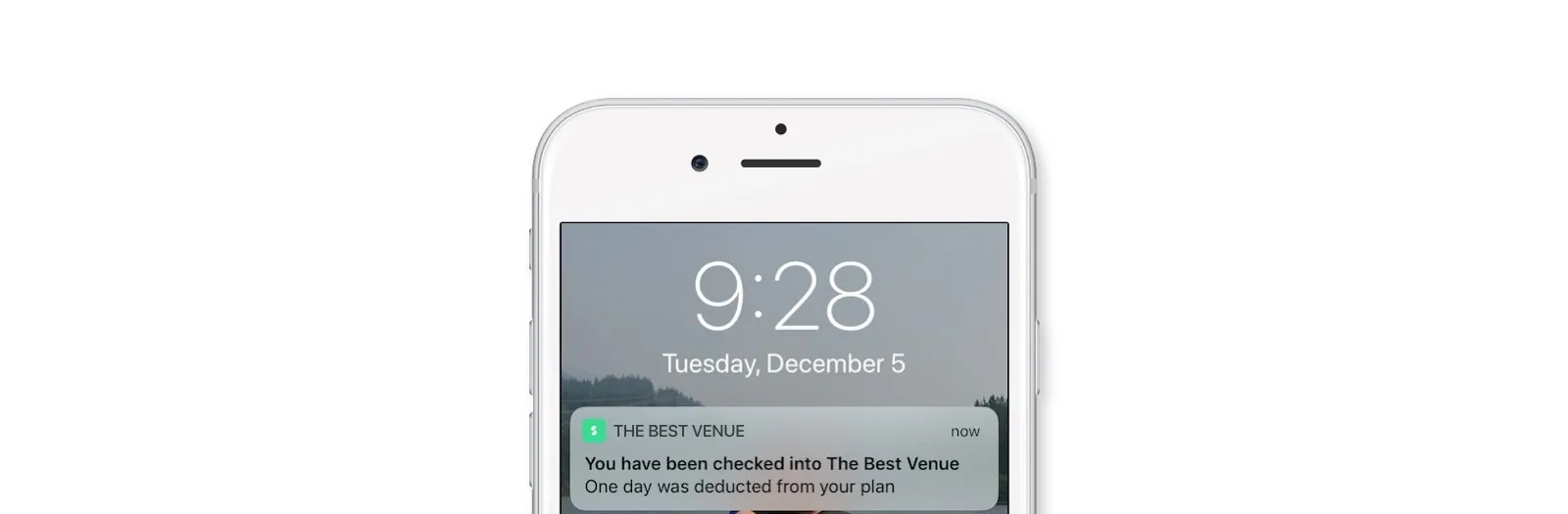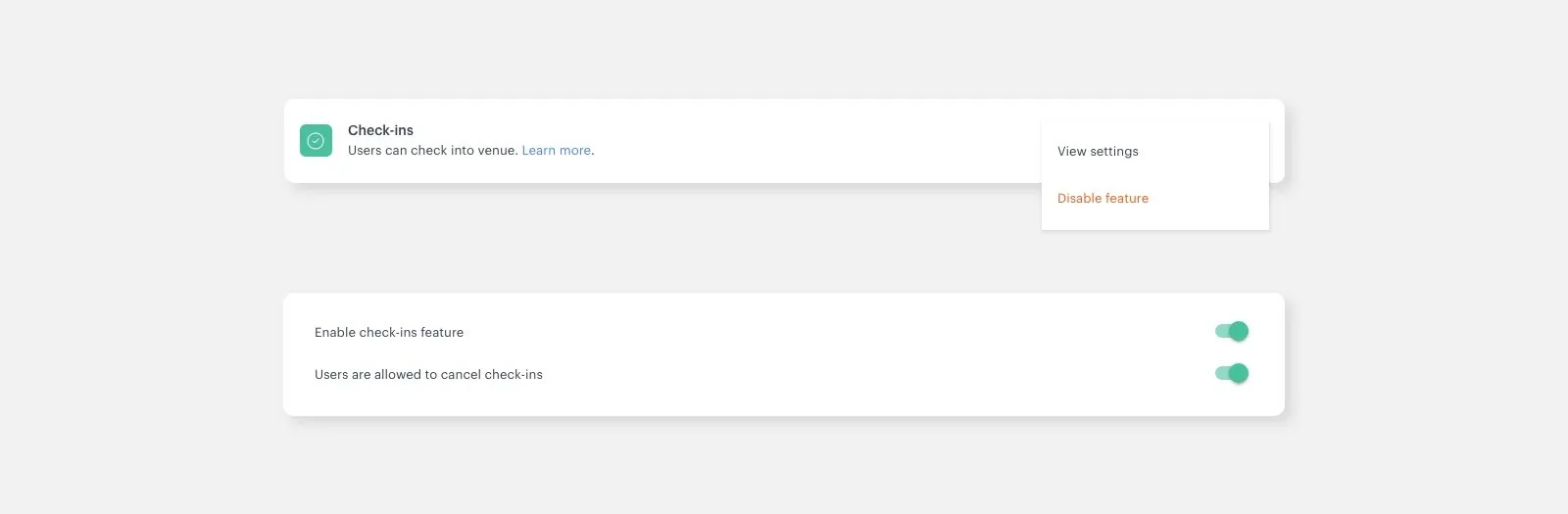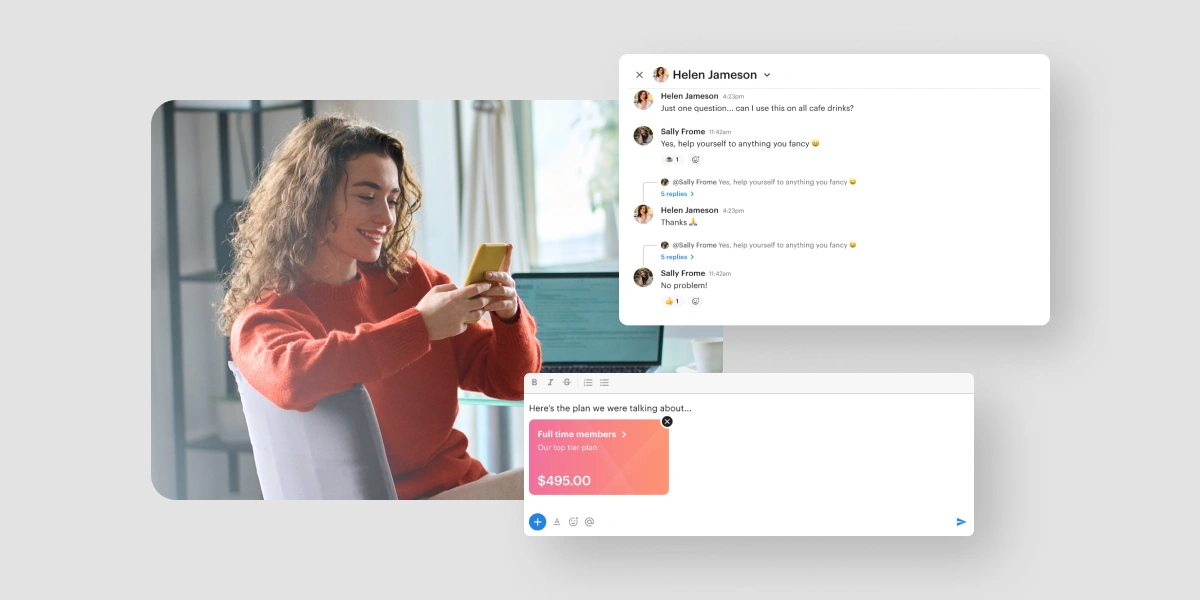Back in October, we shared on the Optix blog that we’d revamped how daily check-ins work. Now, we’re happy to share a handful of additional improvements to elevate this wonderful Optix feature. From reviewing past check-ins to setting a venue day rate, read on to learn about all of the new improvements to daily check-ins!
For managers: View/Edit a user’s history of past check-ins
On the ‘Users’ tab of the Optix dashboard, managers can now review a user’s history of check-ins. When you select a specific date, you’ll be able to see what time the user was checked in, how long they were present that day, how they paid for their check-in, and who created the check-in (either the user or the name of the venue admin who checked the user in on their behalf).
If you find a date that a user was present but failed to check-in, you can even retroactively check them in for a date in the past!
For managers: Set a day rate for venue
On the ‘Features’ page of your Optix dashboard, you can set a day rate for check-ins at your venue. This rate will be charged to a user who checks in when they either don’t belong to a plan that includes daily check-ins or once they’ve reached their monthly allowance and it’s not yet the end of the month.
Would you like to offer users with daily check-ins a discount off the day rate when they reach their monthly allowance? We’ve added a discount field on the Plans page. Edit an existing plan to add a discount on overage, or build a new daily check-ins plan with a discount from scratch.
For managers and members: Review cost/plan allowance while making a check-in
Once you’ve set a day rate for your venue, users who check in without a plan that includes an allowance of daily check-ins will be automatically charged the day rate. We’ve improved the check-in screen to make sure that the user or the venue manager (if they’re checking the user in on their behalf) will be able to review their current plan allowance or the cost of checking in for the day before completing the check-in. This means no surprises at the end of the month when users review their invoice.
For members: Receive a push notification when venue manager checks them in
When a venue manager checks in a member on their behalf, the member will now receive a simple push notification alerting them of a check-in. This way, members will know you’ve checked them into the venue without even having to open their app!
For managers: Customize who can cancel check-ins (or disable the check-in function entirely)
In its default state, Optix allows your members to cancel their check-ins within the mobile app. This allows a member to receive the credit back into their account if they realize after 10 minutes that they left their charger at home, they clicked the check-in button by accident, etc. If you’d prefer that only venue admins be able to cancel check-ins on behalf of members, you can prevent your members from canceling their own check-ins within the check-in settings.
If daily check-ins don’t fit with your coworking space’s operating model, you can easily remove the feature from your Optix account. Simply head to the ‘Features’ tab of your dashboard, where you can disable check-ins with a few clicks. This will remove check-ins from both the mobile app, as well as the manager’s dashboard.
Looking to start the new year off right? Set up your Optix demo for next week so you can start your free trial as business slows down heading into the holiday season.