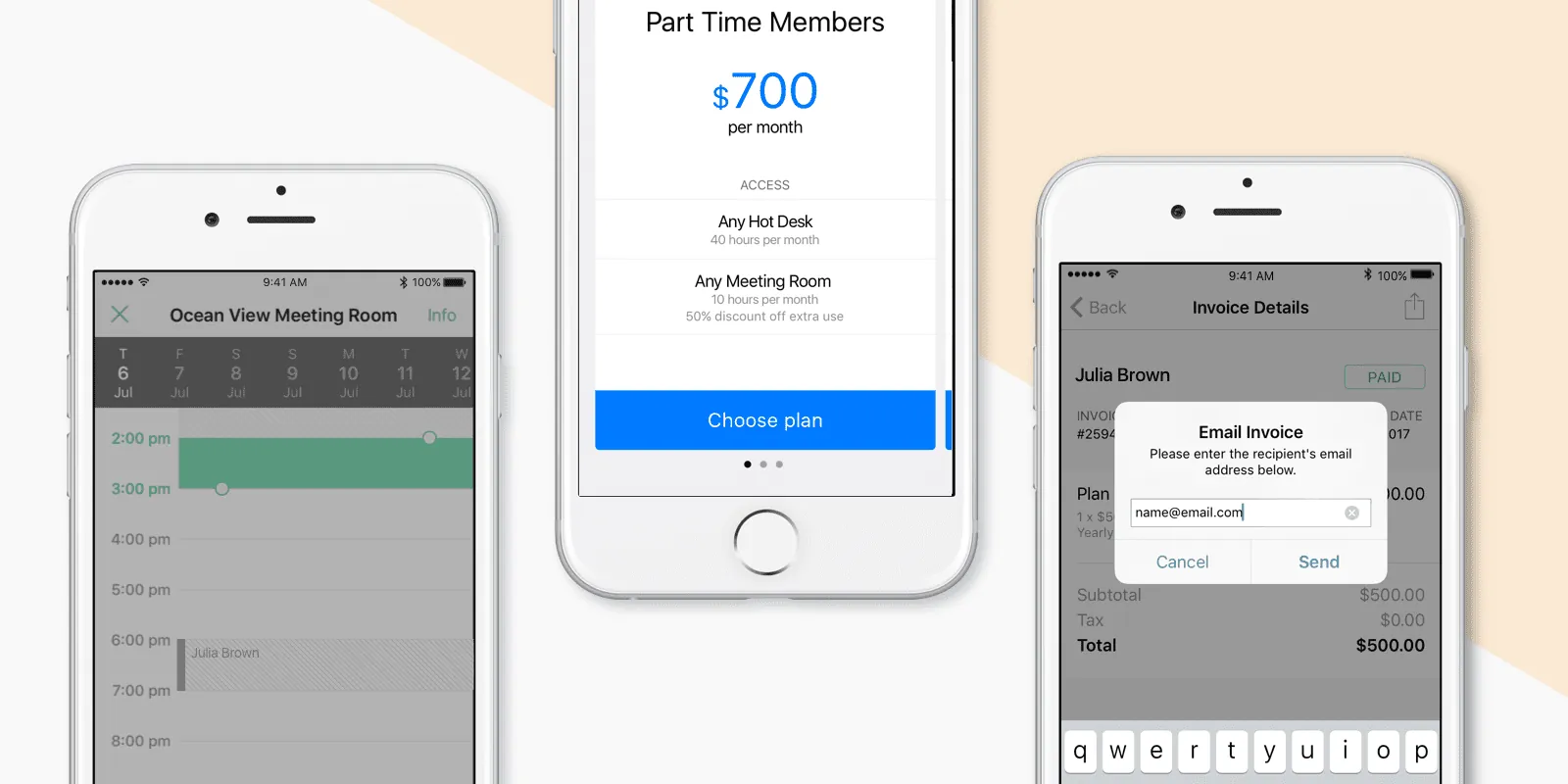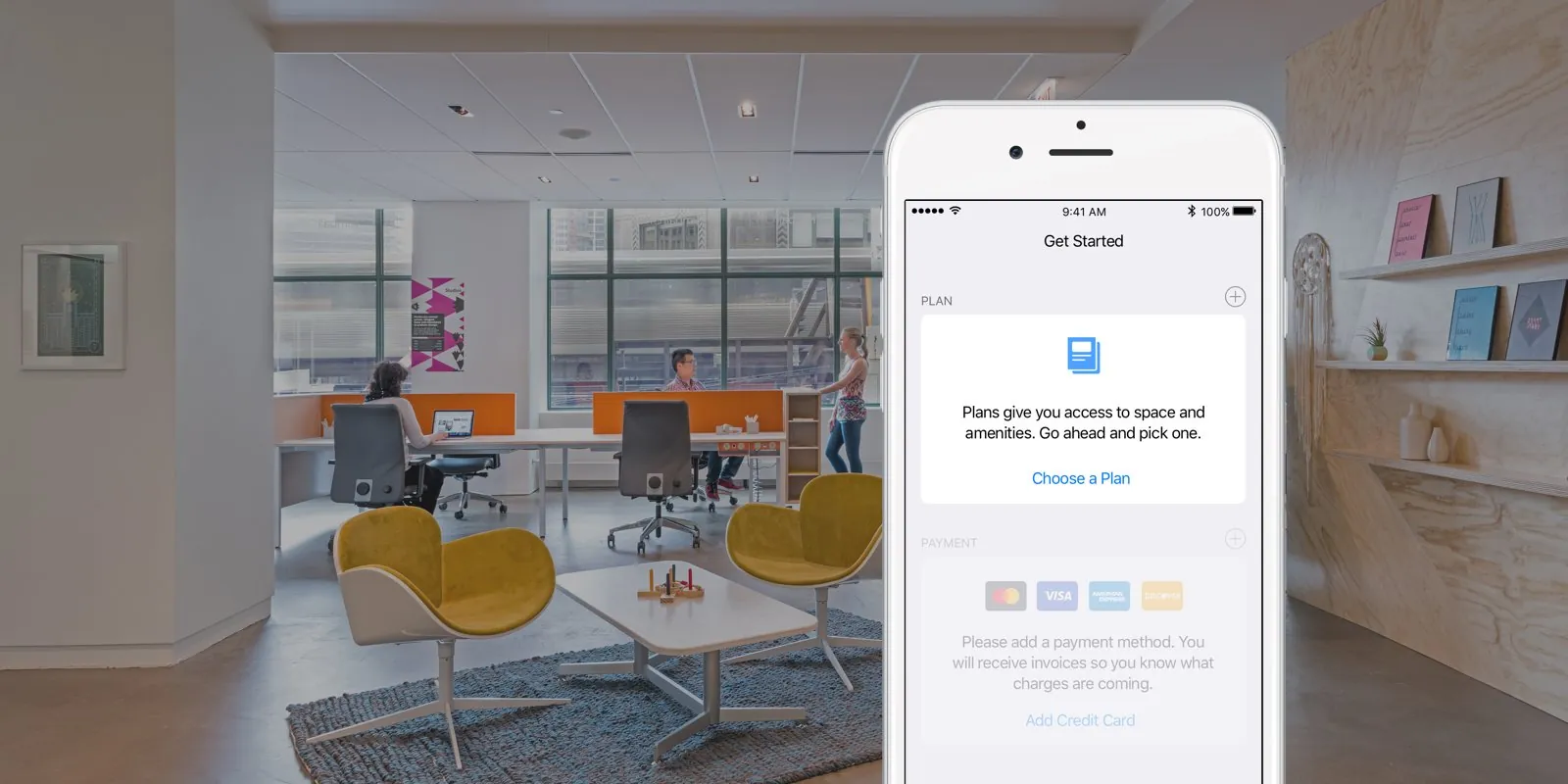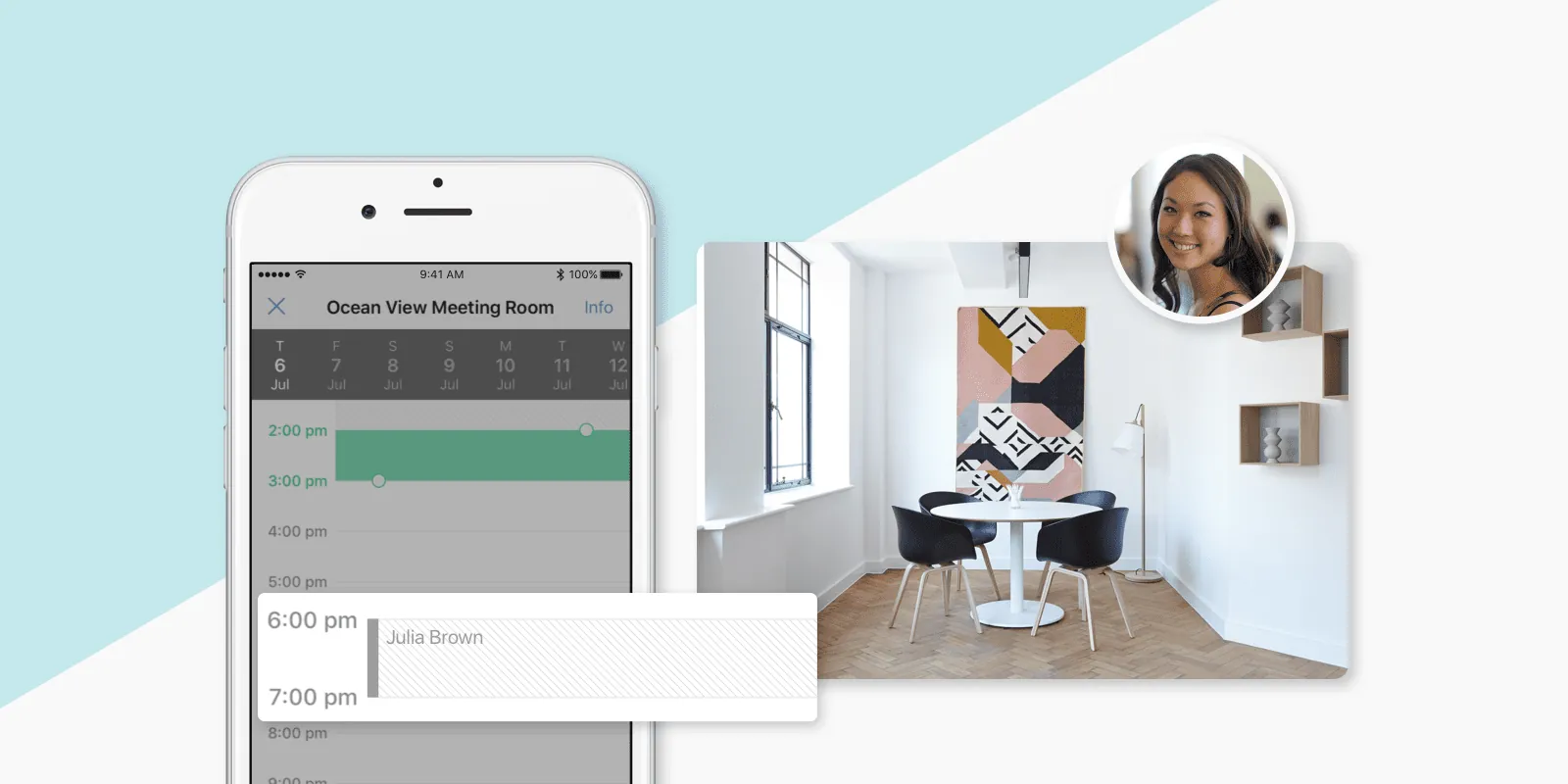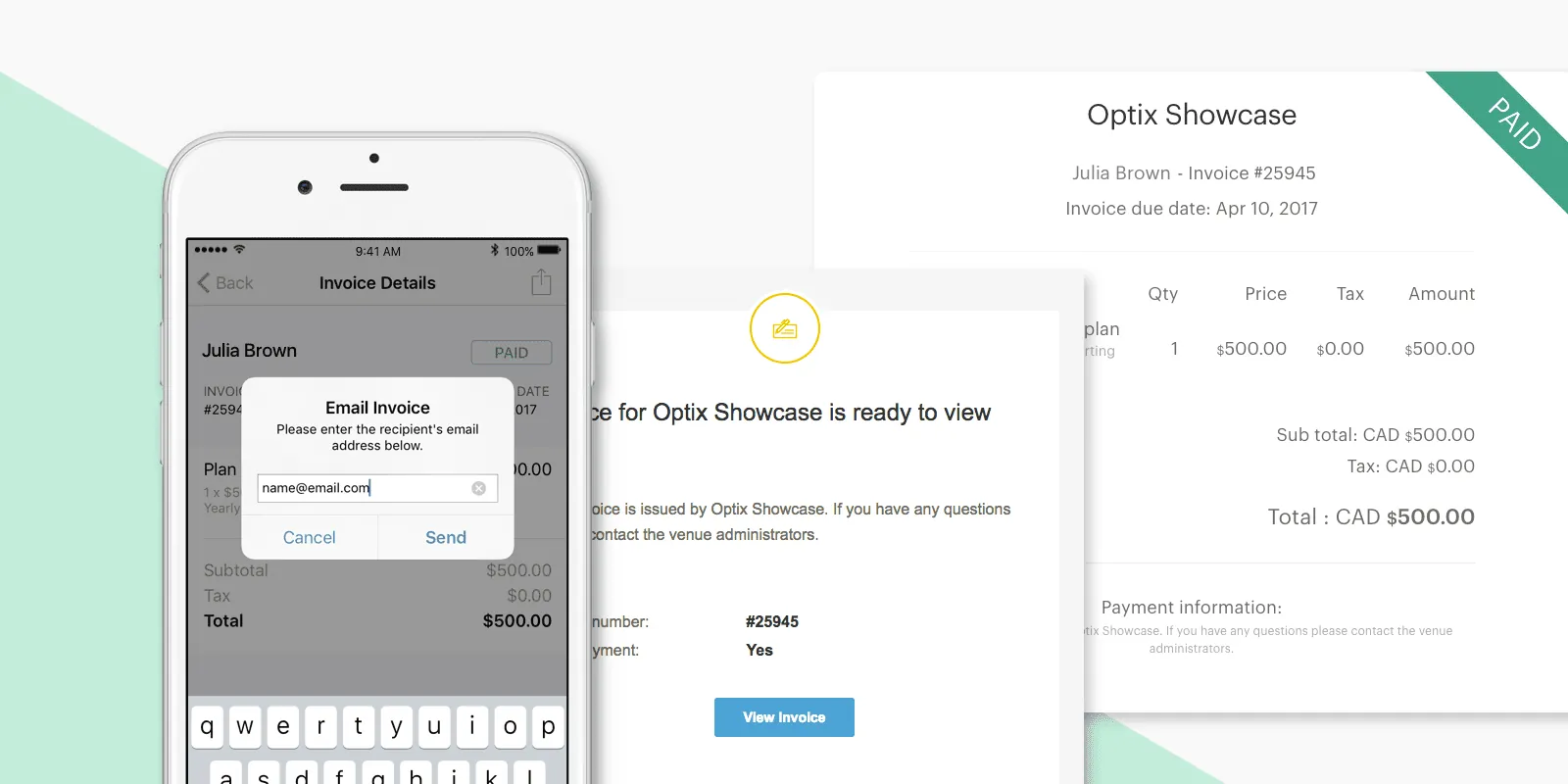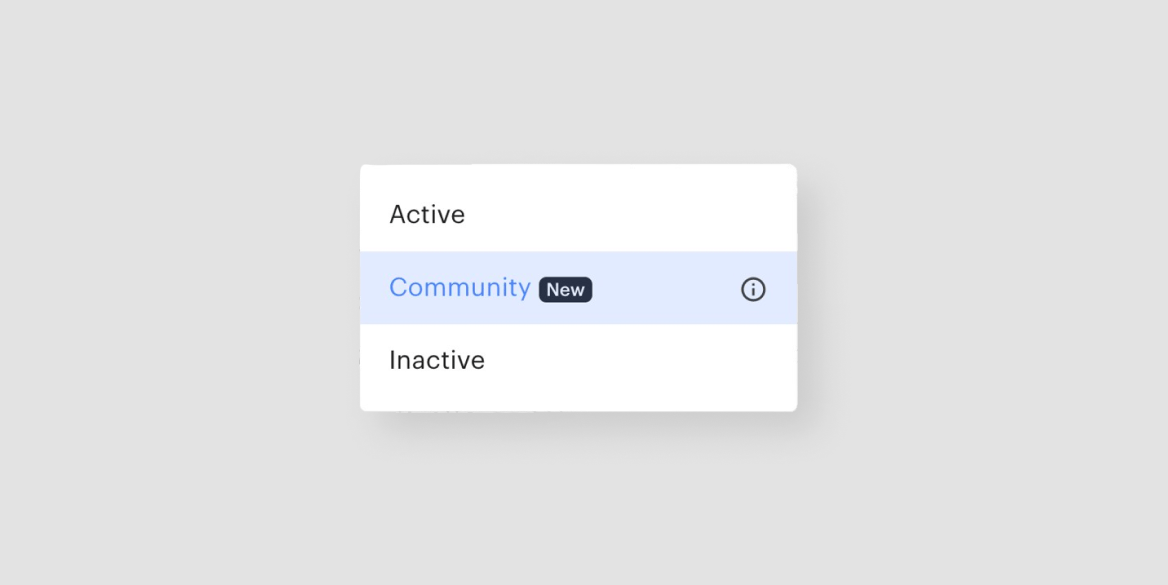From new member self-onboarding to web-based invoices for members, this month has been all about your members. Read on to find out more!
For your members: Self-onboarding for new members
This month, we launched a new feature in your mobile app that’s perfect for new members joining your space: self-onboarding! Now, you can collect credit card information upon sign-up and choose a few plans you’d like new members to be able to purchase. Prospective members can then download your venue’s app, register their email address, attach a credit card to their account, choose their plan, and pay for their first invoice. Simple as that! Learn more about this wonderful feature in our ‘new member self-onboarding’ blog post.
For your members: See who made a booking on the room booking screen
Now when your members are booking a room and see that it’s already been booked, they’ll be able to see the name of the member instead of simply seeing that it’s not available. As a result, they’ll know who to talk to if there’s a conflict. Furthermore, they can discover if someone from their team has already grabbed a room for Monday’s meeting.
Don’t want your members to see who has booked rooms? No problem. Just use this FAQ to revert back to the anonymous state.
For your members: Email a web version of your invoice from the mobile app
When your members need to email or print a version of an invoice, they can easily take care of this from within the mobile app. While viewing an invoice, the member can email a print-ready version of the invoice to themselves, their accountant, or anyone else they desire with a few quick taps!
Have you signed up for our Optix newsletter yet? We send it twice a month and it’s the best way to stay up to date on all of the latest and greatest Optix features and improvements.