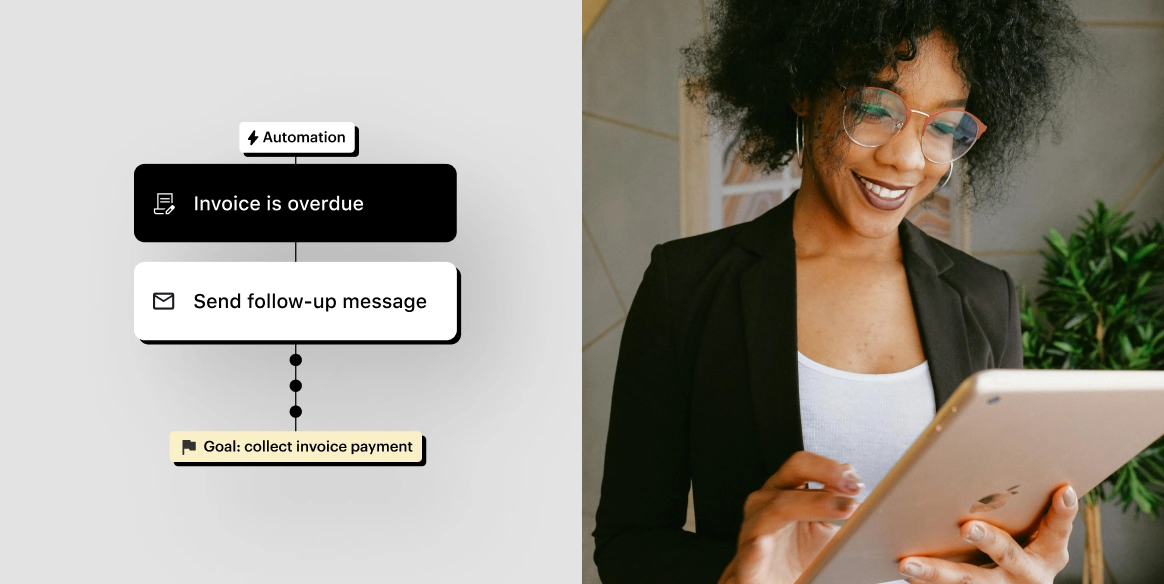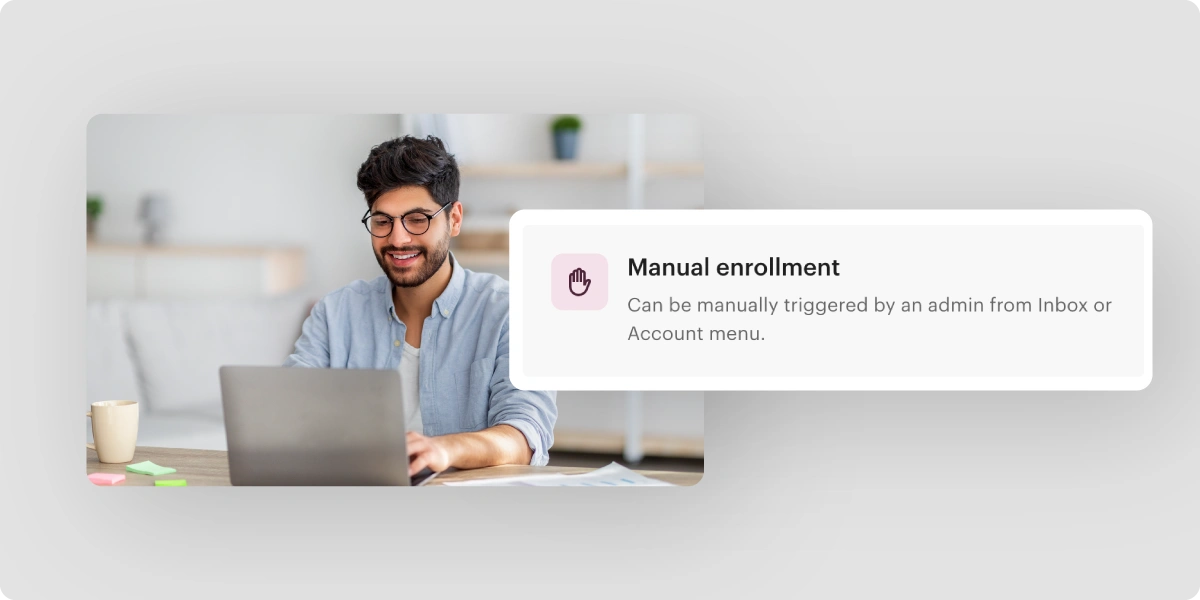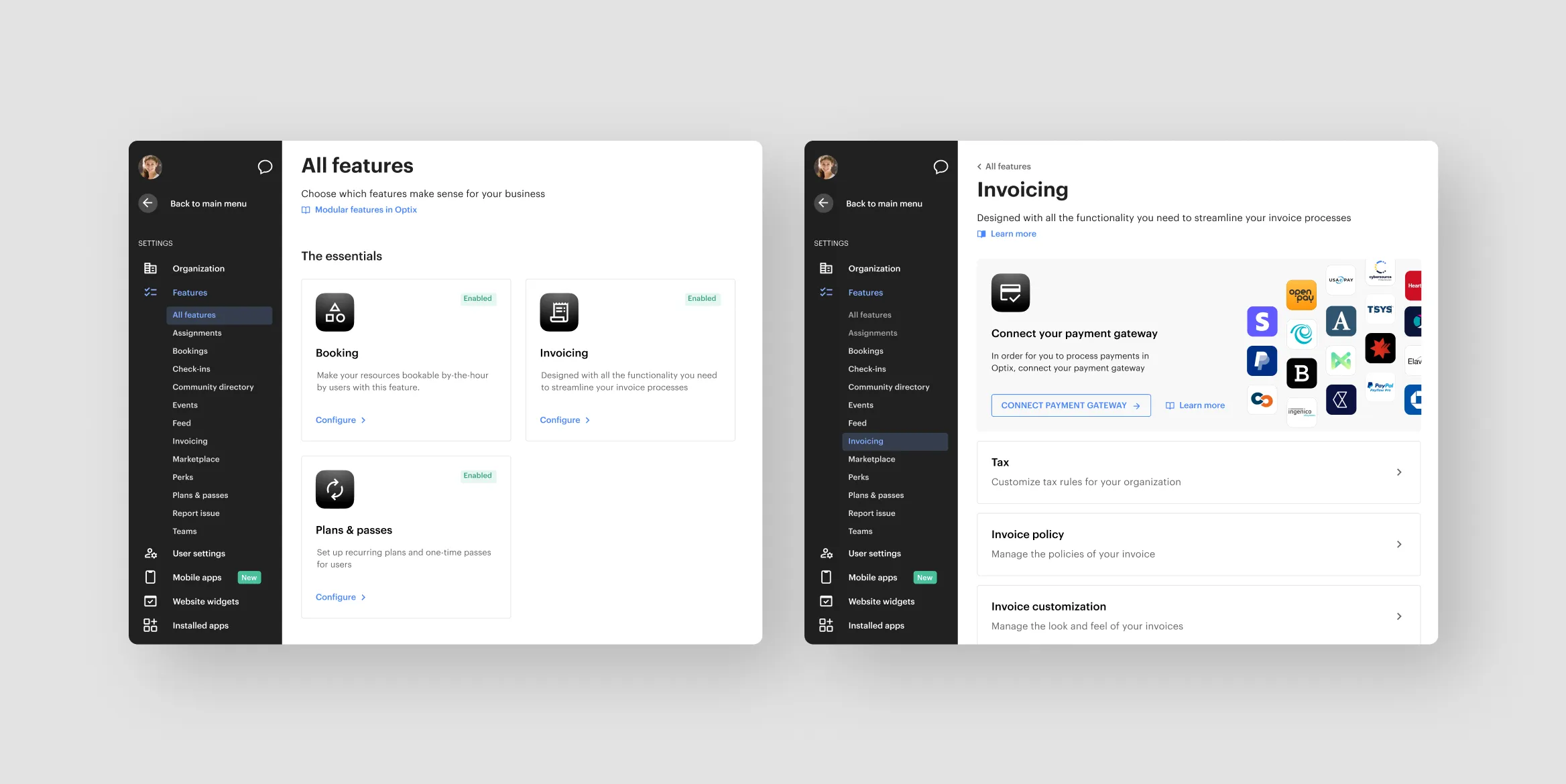
Learn what we’ve added to the Optix platform in June 2023.
This month we are excited to announce a new and improved Settings, the ability to block Users with overdue invoices, enhancements to our Quickbooks integration, and more.
Let’s dive in and learn more about these new updates!
Stay tuned for more exciting features to come – follow the Optix blog and subscribe to our newsletter to never miss another update.
For admins: New and improved Settings
If you’ve been in your admin dashboard lately, you may have noticed something exciting: a fresh new look and feel for Settings!
Your Settings are now thoughtfully grouped into categories, simplifying navigation and making it easier to find exactly what you’re looking for. Each setting is also accompanied by a brief and simple description, providing you with upfront assistance and handy Pro Tips on how to configure Settings for your unique business needs.
With this enhanced design, you’ll feel empowered to find all the information you need right at your fingertips.
Navigate to Settings in the left-hand side menu of your dashboard to explore your new Settings.
For admins: Block actions in-app when users have overdue invoices
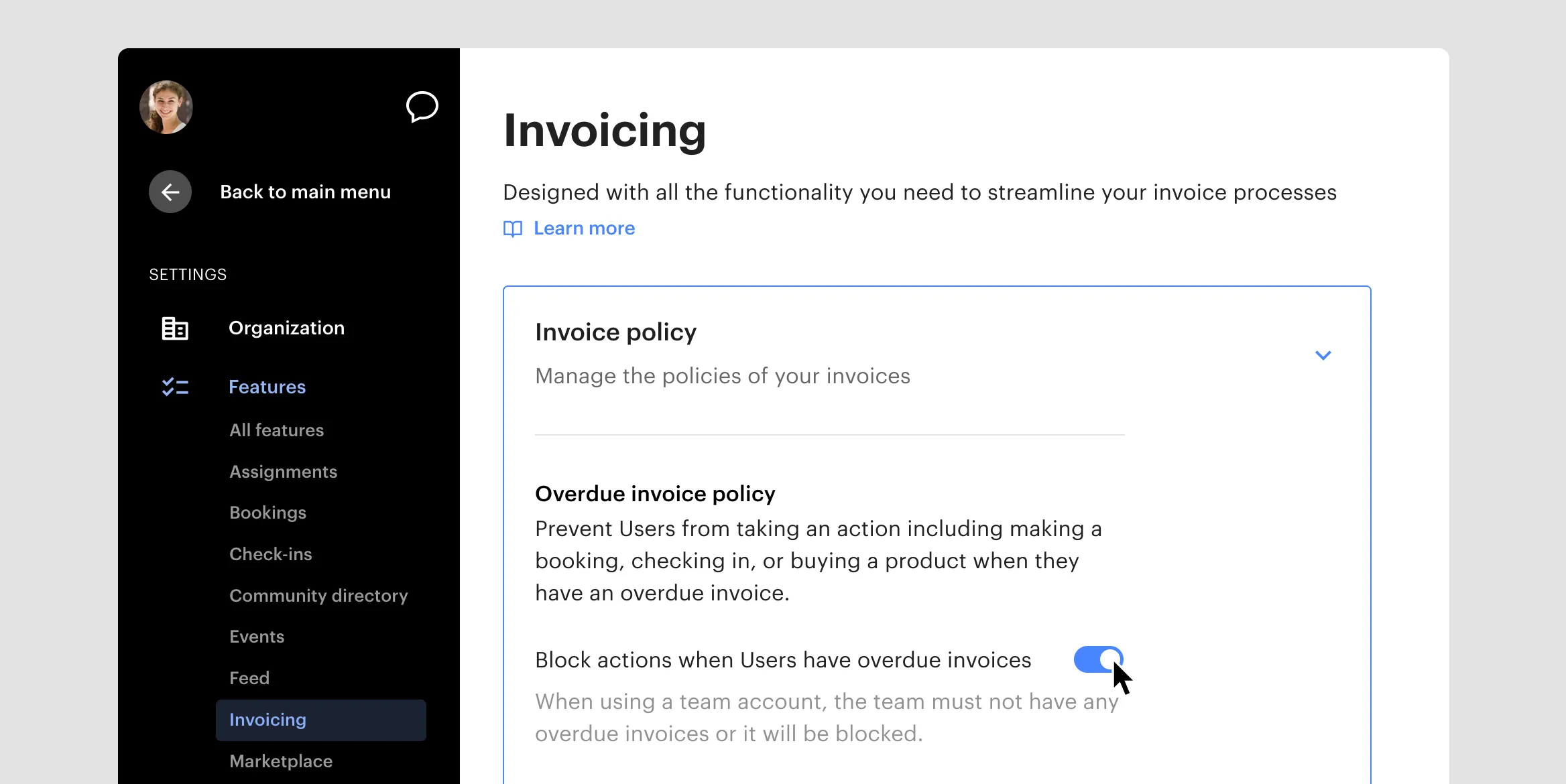
Streamline your invoicing processes and improve payment collection with this powerful new feature – we know you’ve been asking for this one!
With this update, if a user attempts to make a booking, check-in, or purchase a product while having an overdue invoice, an alert will be displayed in-app, notifying them about the outstanding invoice. By accessing the invoice directly from the alert, users can conveniently settle the overdue invoice before proceeding with their booking.
You will also have the ability to set invoices as immediately overdue, ensuring users get notified as soon as their invoice is overdue and encouraging prompt payment.
Check out this FAQ to learn how to enable this setting for your organization.
For admins: Support for mapping Assignment revenue in Quickbooks
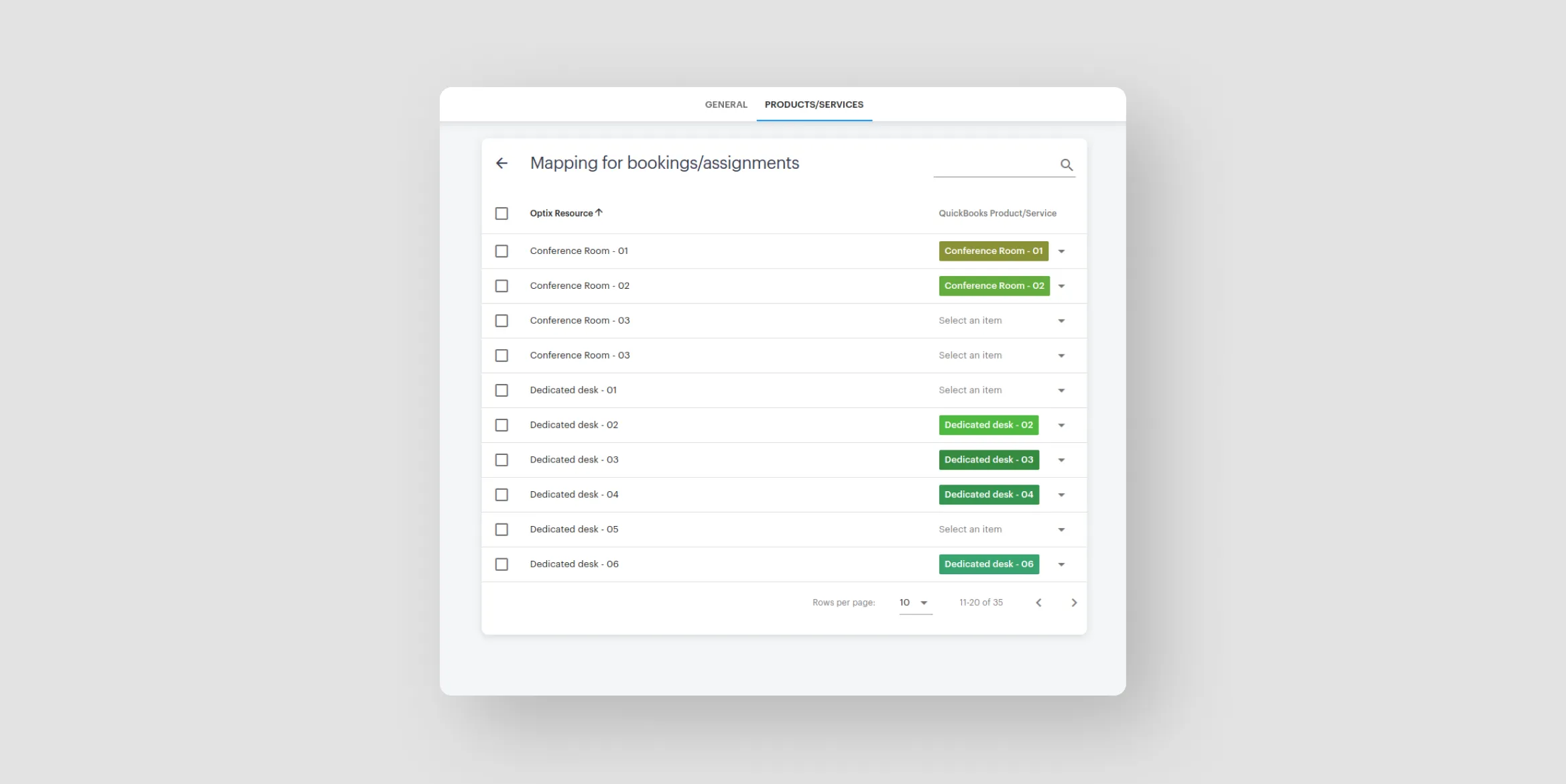
Your Optix and Quickbooks integration just got better! You can now map Assignment revenue in Quickbooks, including set-up fees and deposit inputs, in Settings.
This will ensure that you’re capturing the full picture in Quickbooks when it comes to reconciling your revenue and expenses.
Check out this FAQ to learn more about how this improves your Quickbooks integration.
For admins: Bulk add invoice line item
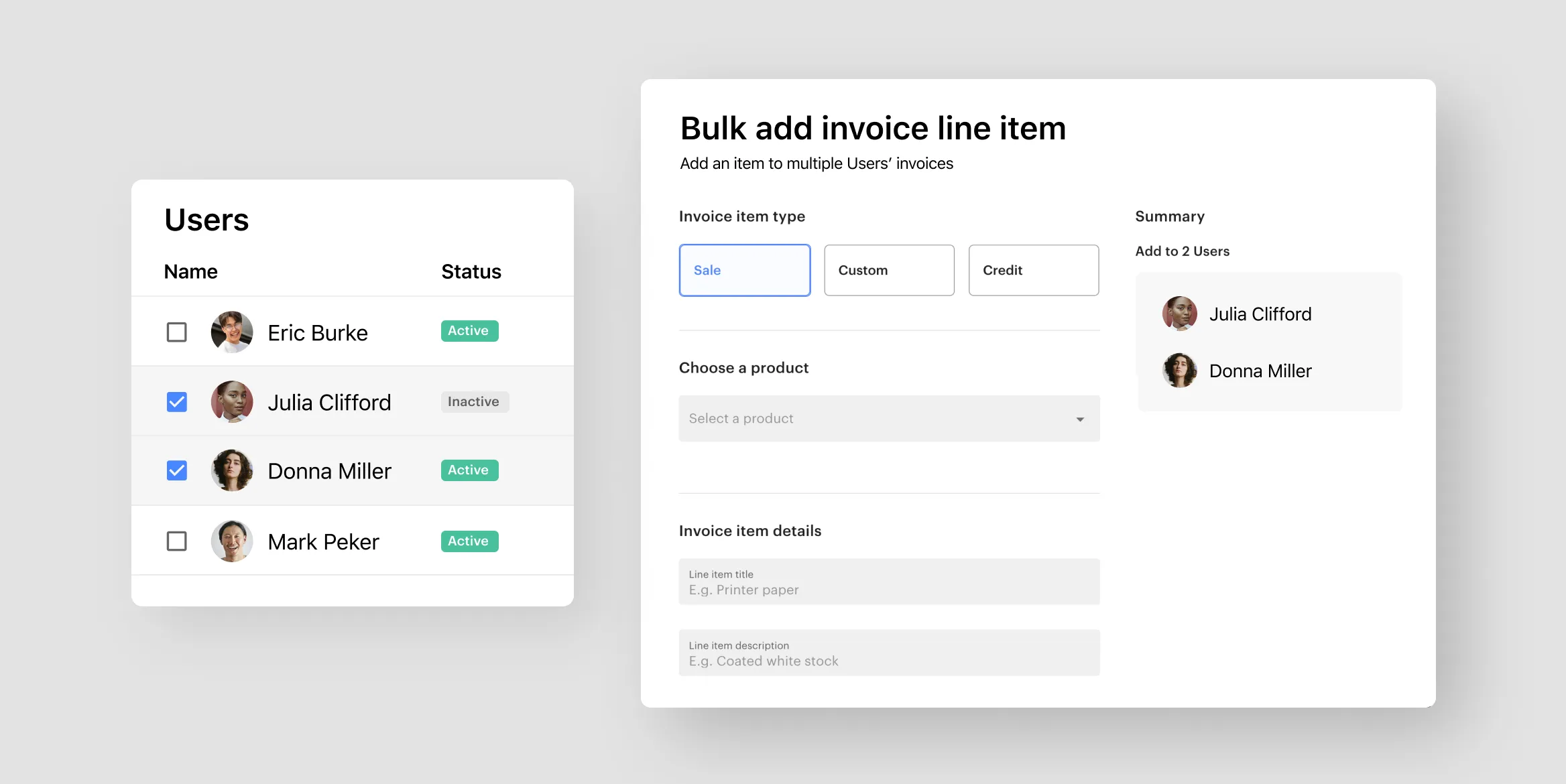
Do you have a group of high-value members that you want to credit with a complimentary day pass? Or a group of members who attend a workshop that you want to charge for? You can now bulk add invoice line items including sales, credit, or a custom charge to multiple users at a time.
This functionality also works with Teams, so you can charge multiple Teams at once, such as for a custom one-time fee or a Friday lunch.
Check out this FAQ to learn how to bulk add invoice line items in Optix.
For admins: Export Invoice Items
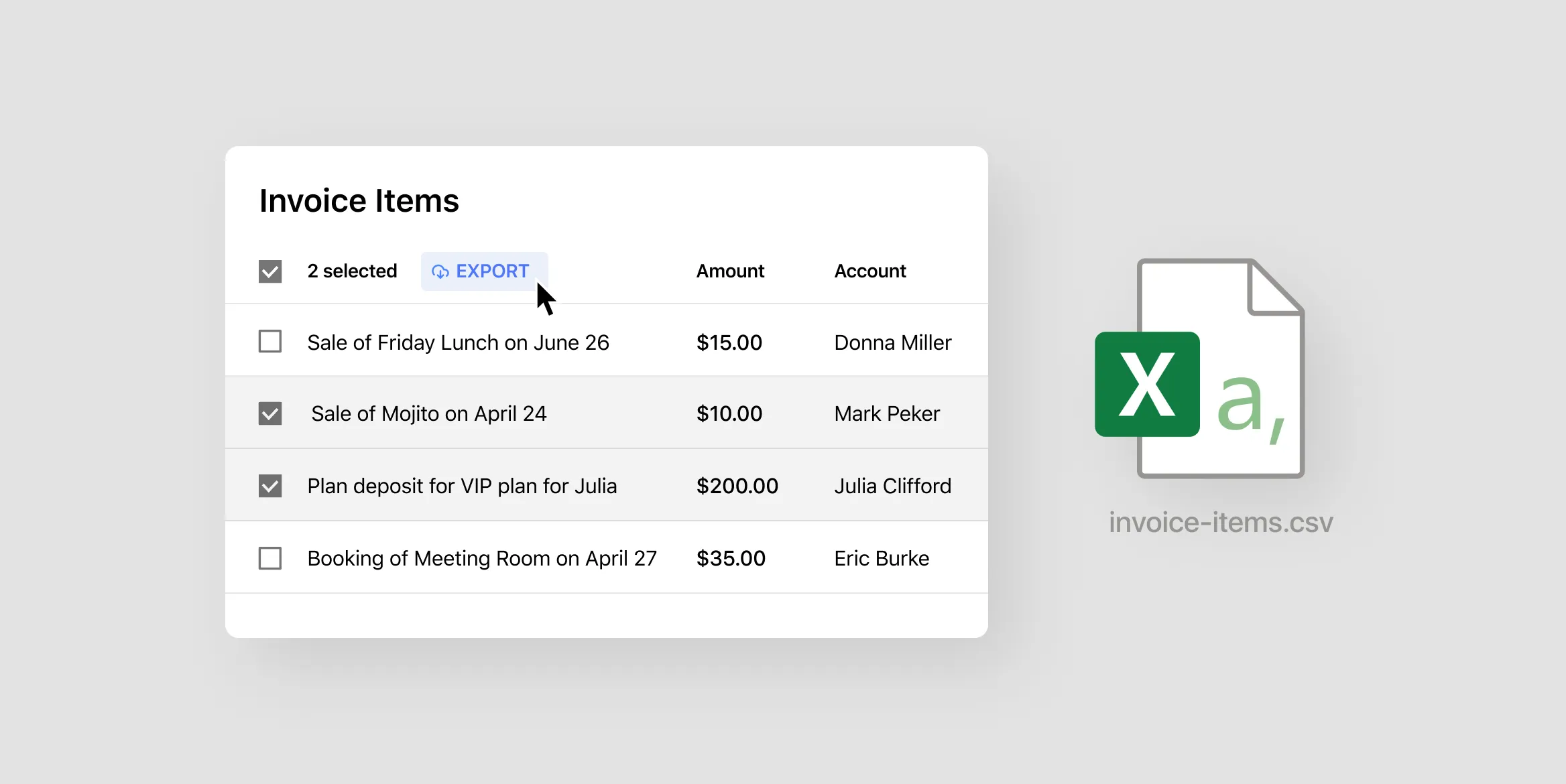
Export all Invoice Items with just a click for simple and easy analysis with our new invoice export functionality.
The exported CSV file lists each Invoice Item in detail including due date, status, account name, Custom Properties, and more.
Want to take your data analysis one step further? You can forecast your Invoice Items by downloading the Invoice Items forecast report via the Data Exporter app in your admin dashboard.
The Data Exporter app is a free add-on to Optix that allows you to generate custom reports. You can learn all about how to get started with Data Exporter in our Help Centre.
Check out this FAQ to learn more about Invoice Item exports.
—-
New features are coming to Optix
As always, there are many new features coming to Optix that we can’t wait to share with you.
Follow the Optix blog and subscribe to our newsletter to be the first to know about new features.