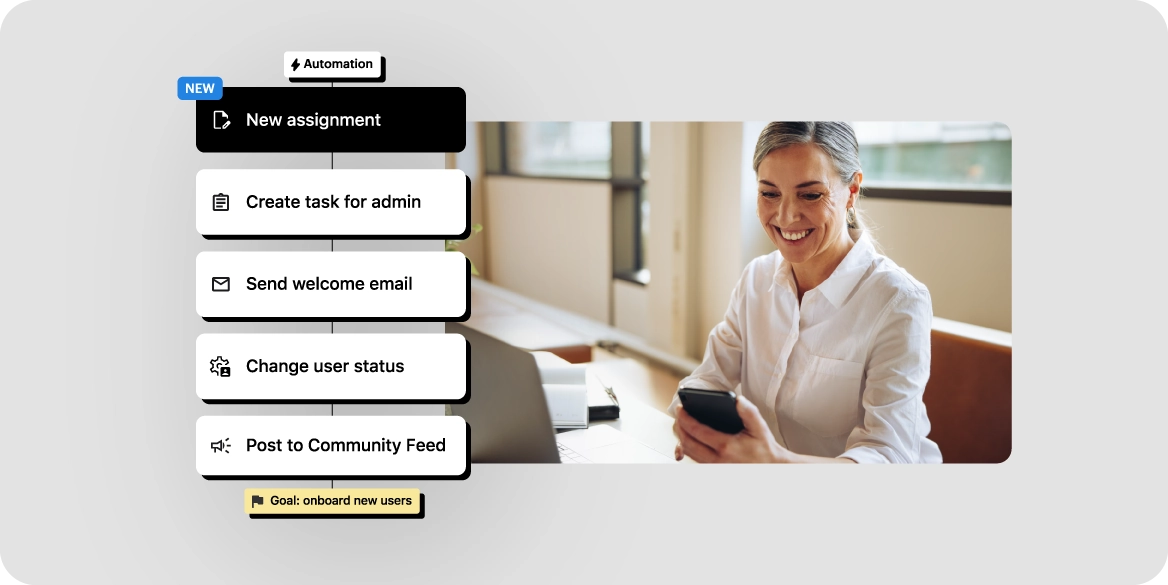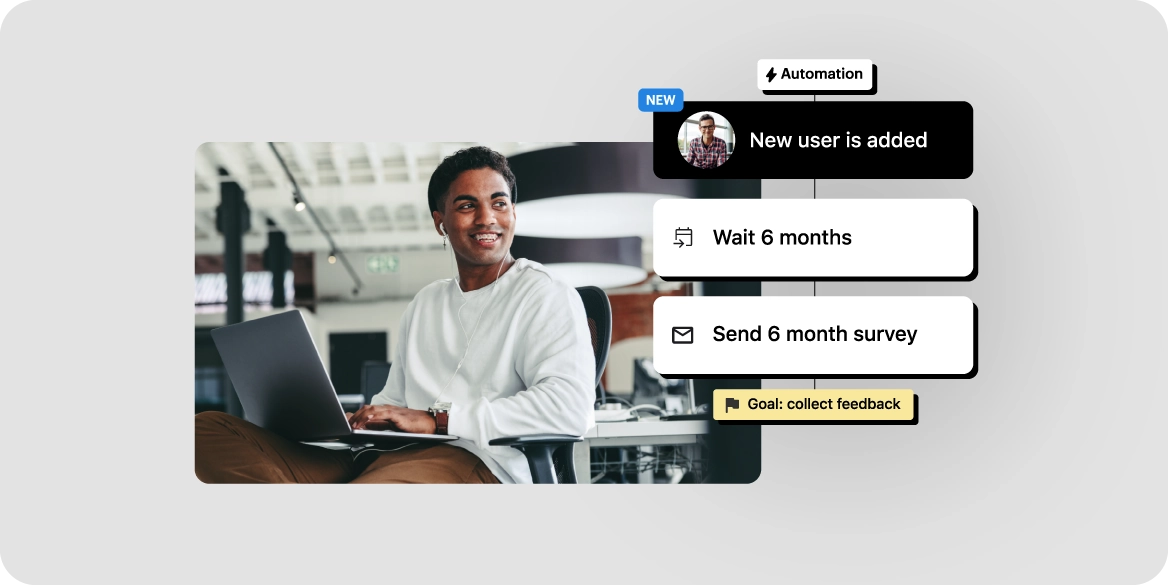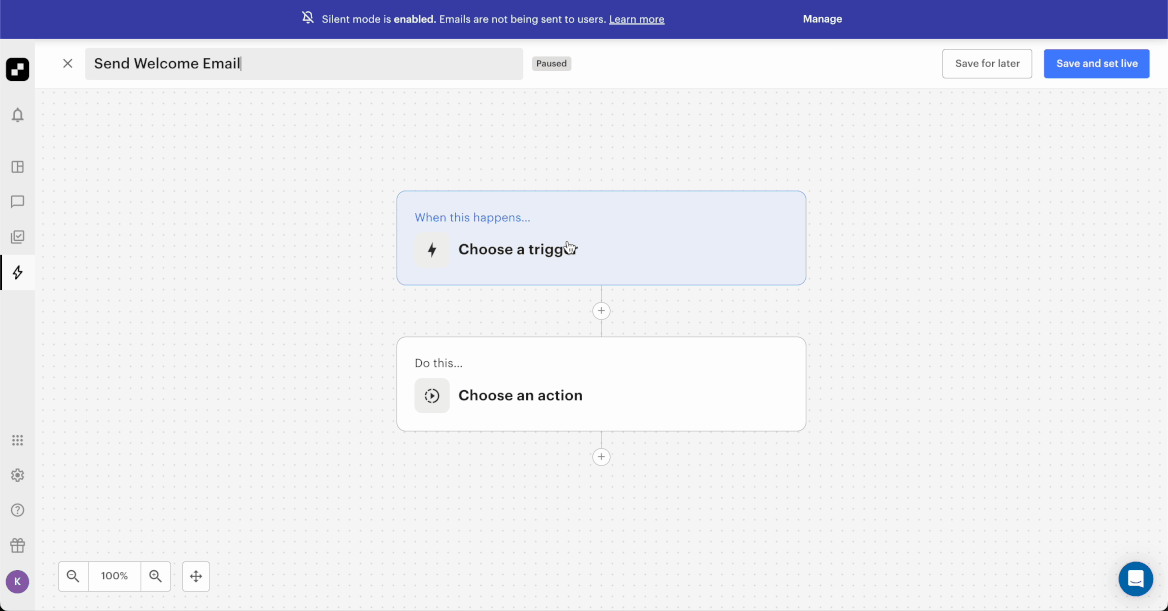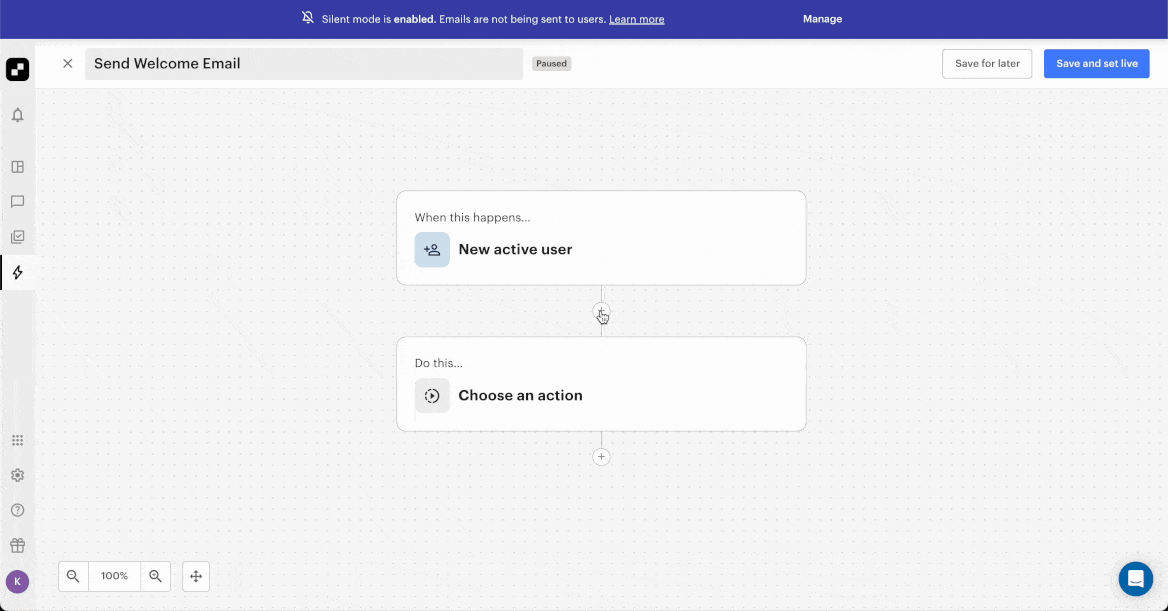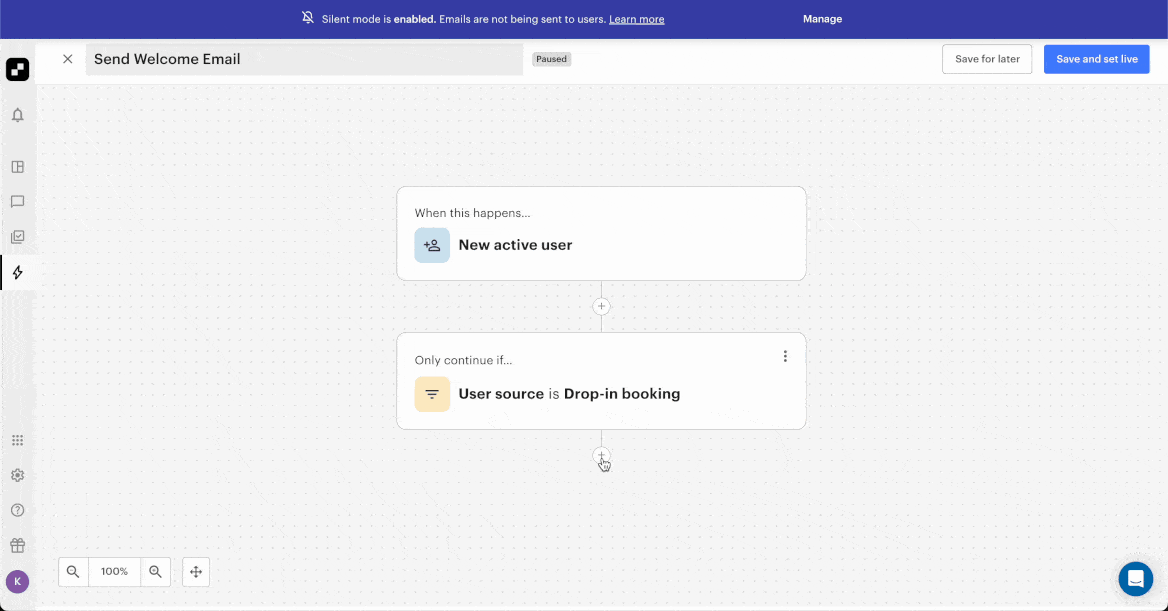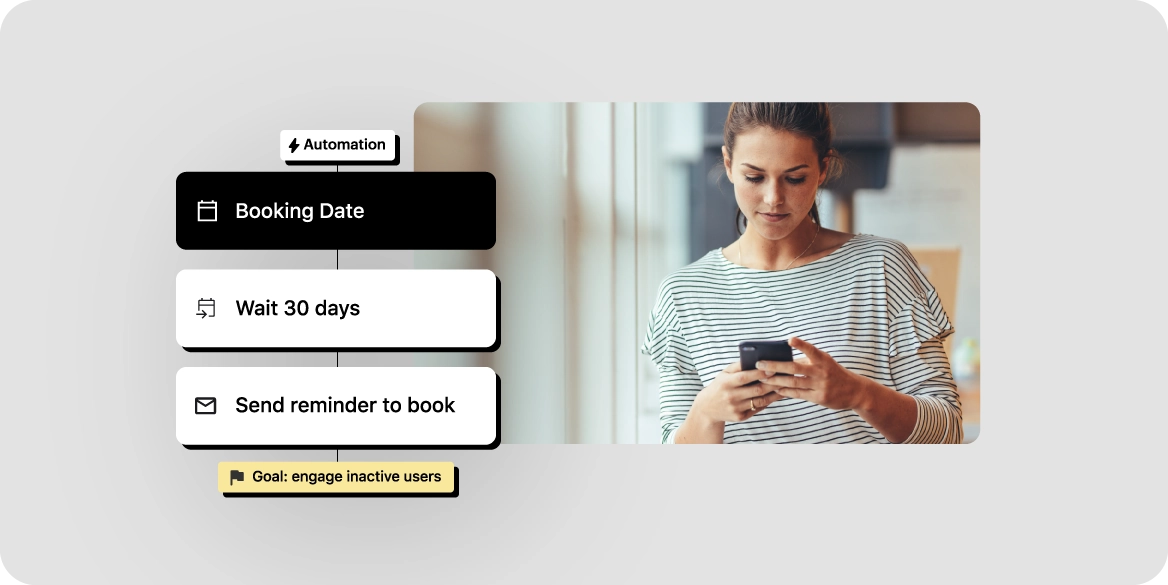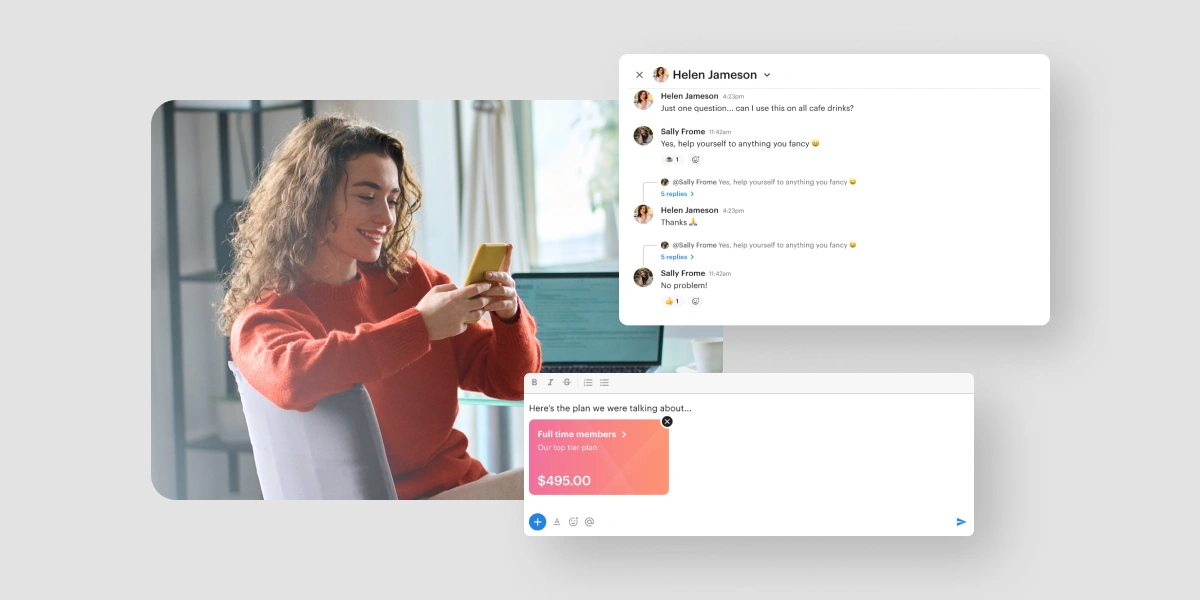Welcome to the next era of running a flex space business: coworking space automation software.
Gone are the days of manual space management software and redundant manual tasks. The future of running a flex space business will be defined by automating as many ongoing tasks and processes as possible, once and for all.
With that, we’re very excited to announce the latest addition to the Optix platform, Automations! Automations is designed to help you put all of your redundant manual tasks on auto-pilot so you can spend less time with your software tools and more time with your community.
In this article, we’ll break down what Automations in Optix is, the benefits of using Automations, and how to get started with Automations for your business today.
Are you an Optix client? Jump into your dashboard and start exploring Automations now!
What is Automations?
Automations is an operational layer that sits on top of the Optix platform. It gives operators time back, and allows Optix to do more of the manual tasks they perform each day including email and message reminders, following up on invoices, upselling products, and more.
Benefits of Automations
We believe that the next era of running a flex space business will be characterized by autonomous workspaces that run themselves. Optix Automations is just the tip of the iceberg with what’s possible.
There are many benefits to leveraging Automations to run your flex space business including:
- Saving time by automating your recurring manual tasks, like following up with tours booked, staying on top of reported issues, and even your members’ onboarding
- Boosting productivity and improving operational efficiency by doing more with less – set up an automation in five minutes and save hours of time each month while reducing the risk of manual errors
- Elevate the experience of both your team and your members
Operators who use Automations can save on average 20 hours a week of work per admin, or roughly 53% of your time, by creating automations for Optix tasks that would otherwise be performed manually.
This unlocks new levels of scalability and growth, future-proofing your business and helping you finally get ahead.
Automations features
Leverage best-practice templates
If you’re looking for inspiration on what you can automate in your business, we recommend starting with Recipes.
Recipes are best-practice templates that help you start automating your operations quickly. Simply select a Recipe, customize it to your liking and to fit your business needs, and set it live to unlock the magic of Automations in just a few minutes.
Edit existing automations
Have you ever wondered what automated emails and messages get sent from Optix? With Automations, we’ve exposed four essential emails that are currently running for your business in Optix.
Customize them, expand on them, or simply turn them off if they’re not needed for your business. You’ll have more control over your member communications now than ever before.
Create custom automations
Ready to make Automations your own? You can create endless custom automations in Optix based on a select number of triggers, actions, conditions, and delays.
- A trigger is an event that kick starts an automation. When this event occurs in Optix, such as a new issue is raised, an automation is triggered.
- An action is the event that occurs after the trigger. It is ultimately what you want the automation to do or accomplish, such as sending a User a message
- A condition is a rule or criteria that must be met in order for the action to occur. It is a way of making the trigger more specific.
- A delay is a waiting period that can occur between triggers and actions or actions and other actions. They’re helpful for creating multi-step nurture flows.
With these four simple components, you can make 1,000+ combinations of automations in Optix, automating many of the critical pieces of your business.
Send custom emails from Optix
One of our most requested features to date! Create automations and send customized emails directly from Optix. You can set up automated member onboarding flows, reengagement campaigns, lead targeting and more, making Optix your single source of truth for any CRM functions in your business.
Get started with Automations
Automations is a workflow builder, similar to Zapier. If you’ve used any other automation or workflow builder in the past, you’ll find Automations in Optix easy to get started with. Here is a step-by-step breakdown of how to create an automation.
1. Select your trigger:
Decide what you want to trigger your automation. Let’s say we want to send a welcome email to new drop-in bookings only. Our trigger would be “New active user”.
2. Define your conditions:
Create parameters or rules to make your trigger more descriptive. For this automation, we only want it to trigger when the new user is added using the drop-in booking Web Widget.
3. Choose an action:
Align on what you want to happen after the trigger. For this automation, we’ll want to send an email to welcome new drop-in users and let them know how to access the building.
4. Set it live:
Set your automation live and watch the magic happen! Once live, you’ll be able to view automation enrollments, see which step your Users are on, edit your automation, and more.
Once an automation is live, it runs in the background 24 hours a day, seven days a week until you turn it off, making it the perfect team member for your busy operations. Create an automation once, benefit from it forever.
What can you do with Automations?
The possibilities for what you can automate in your space is virtually endless. Here are just a few use cases for Automations for you to explore in your business.
1. Automate your operations
Your community manager is drowning in work, spending hours each day on repetitive manual tasks. Automations can help automate these repetitive operational pieces so that you and your team can reinvest your time in other higher level tasks.
Operation automations
- Stay on top of issues: when a new issue is raised, automatically send a message to your User confirming you have received their submission, and create a task for your admin to follow-up with the issue.
- Welcome and onboard new users: when a new active member joins by an admin, your mobile app, or sign-up widget, automatically send a welcome email and create a task with an onboarding checklist attached for your community manager. If the user has not downloaded your app after one hour, send a reminder to download the app.
- Encourage app reengagement: if a user’s recent app use date is more than 90 days ago, send a friendly reminder inviting them to engage with the app.
2. Optimize your business
To improve your business is to commit to endless experimentation and optimization. Set up automations to help you regularly collect feedback, iterate quickly, and continue to improve your offerings so you can provide a better experience for your members.
Optimization automations
- Collect feedback after 5 bookings: when a user has made 5 bookings, send a message inviting feedback on their experience.
3. Grow your business
At the heart of every business is growth, both revenue growth and growing the impact you’re having on your community. This can start with a few intentional, well-crafted automations set up in Optix.
Growth automations
- Retarget unconfirmed users: if a new unconfirmed user is added and their account status is still unconfirmed after one hour, send the user an email reminding them to complete their sign-up and create a task for an admin notifying them of this new lead. If the user’s account status is still unconfirmed after one week, send a final email reminder to complete their onboarding.
- Follow-up with new inquiries: when a new user is added via your inquiry widget, send an email confirmation to the user and create a task to follow-up with the inquiry.
4. Improve member engagement
Discover new ways of engaging your community digitally, without having to spend hours writing emails or sending messages. Engage your members with fun automations to make them feel special and encourage activity!
Member engagement automations
- Check-in with new members: Three days after a new user purchases a plan, send a message to see how they’re doing and create a task for you or an admin to personally reach out. After 30 days, send the user a message inviting feedback on their first month at your space.
- Remind users to book again: 60 days after a user’s most recent booking, send a friendly message inviting them to make a booking.
Start automating your business today!
Traditionally, coworking operators have been spending too much time in technology and not enough time with their community.
Automations enables operators to unlock new levels of efficiency so they can grow their business and reinvest their time in providing a human-centric, exceptional work experience. Automating is the key to finally getting ahead, and we believe it’s the next era of running a flex business.
To learn more about Automations check out our Help Center or, speak to a member of our team today.
Are you an Optix client? Jump into your dashboard and start exploring Automations now!