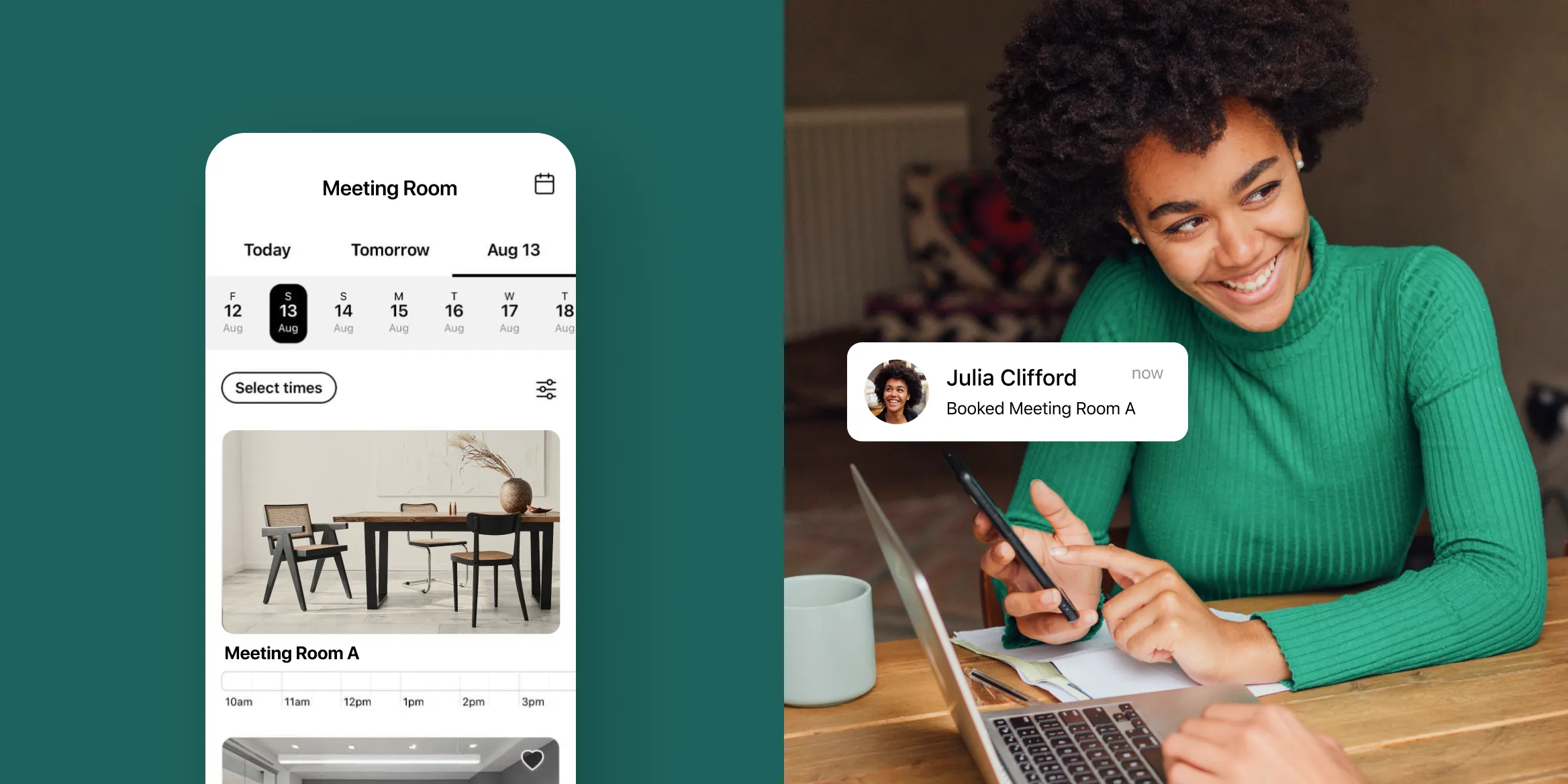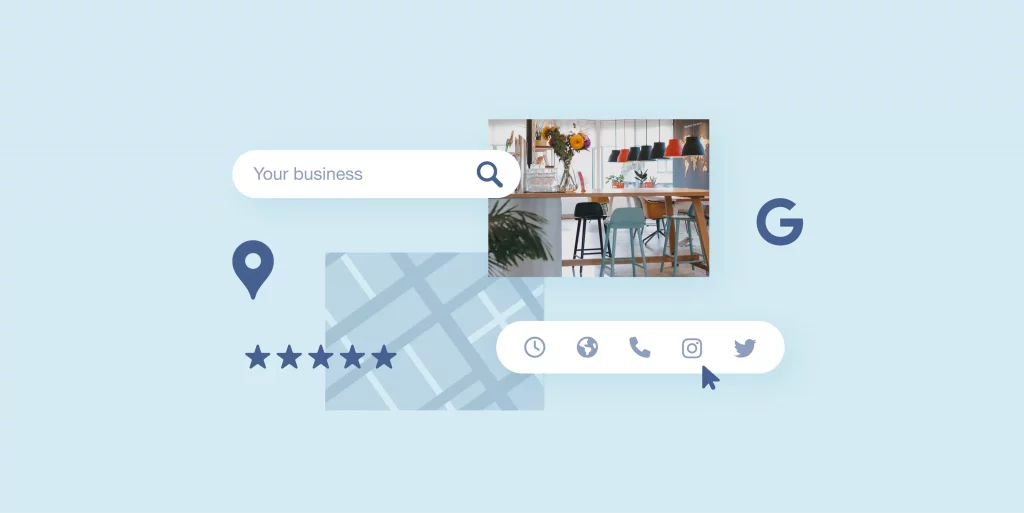
Summary
- Google Business Profiles, formally known as Google my Business, are business listings that help your coworking space show up in Google search results
- Optimizing your GMP with SEO best practices can help improve your rankings in Google and help attract more clients to your website
What if there were a free tool that could significantly increase the number of leads you get each month?
Good news. There is! It’s called a Google Business Profile.
If you’ve ever searched for your favorite restaurant on Google, chances are, you’ve seen or even clicked on their business profile.
These listings aren’t just for restaurants and retail however. Coworking spaces can significantly benefit from setting up a business profile for their space.
This article will break down exactly how to get started with Google Business Profiles for coworking spaces.
What is a Google Business Profile?
Google Business Profiles, formally known as Google my Business, are business listings that help your coworking space show up in Google search results.
They are the little panels on the side of Google search results that give you a whole slew of information including:
- Hours
- Business address
- Reviews
- Photos
- Products offered
Any information that someone would need to know about a space can be found on this listing. Best of all, they are completely free to manage.
Why are Google Business Profiles important for coworking spaces?
Google Business Profiles are a way of optimizing your business for search results.
When you have a well-optimized Google Business Profile, your space is more likely to come up in Google search results when people type in things like “coworking space near me” or “coworking space New York City”.
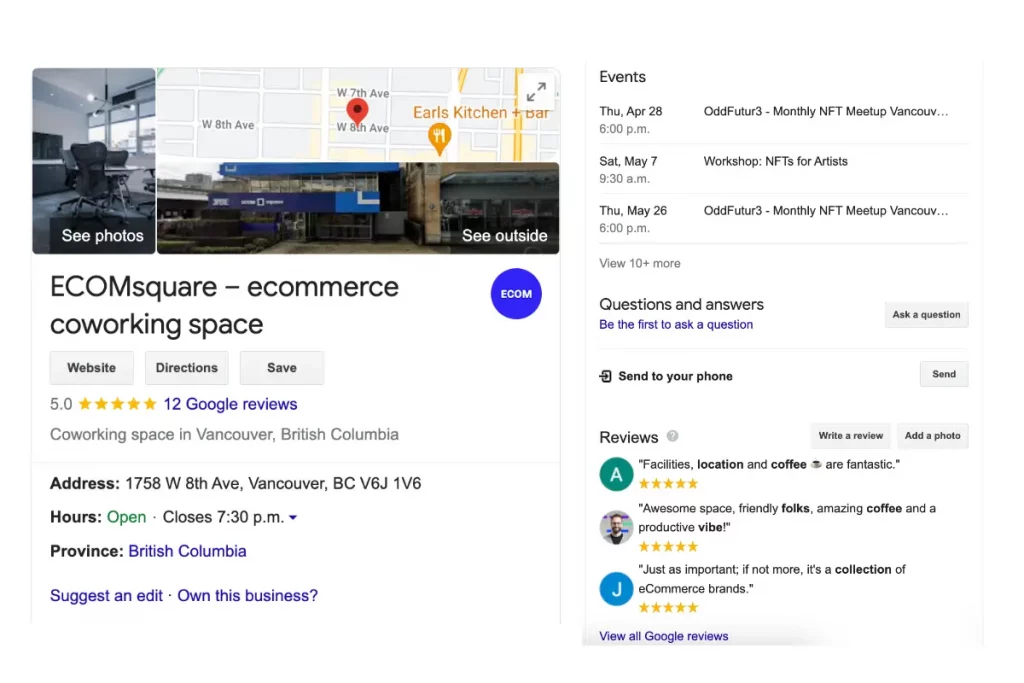
A thoughtfully crafted Google Business Profile can:
- Improve ranking for localized search
- Build trust with potential members (social proof)
- Help attract more clients
It’s also a mobile-first way of marketing your coworking space. Most people these days are doing online searches on their phone. Your Google Business Profile will appear before anything else on mobile, meaning there’s a very good chance that a lead’s first interaction with your space will be done through your Google Business Profile.
At the end of the day, your listing on Google is just another way of making sure your business has the highest chance of being seen by the people who are most likely to benefit from it.
How to set up Google Business Profiles for coworking spaces
Google Business Profiles are free for operators to set up. According to Google, you are eligible for a business profile as long as you “make in-person contact with customers during its stated hours.”
This guideline maps out how to represent your business on Google. We highly recommend checking it out before getting started.
3 steps to setting up a coworking space Google listing
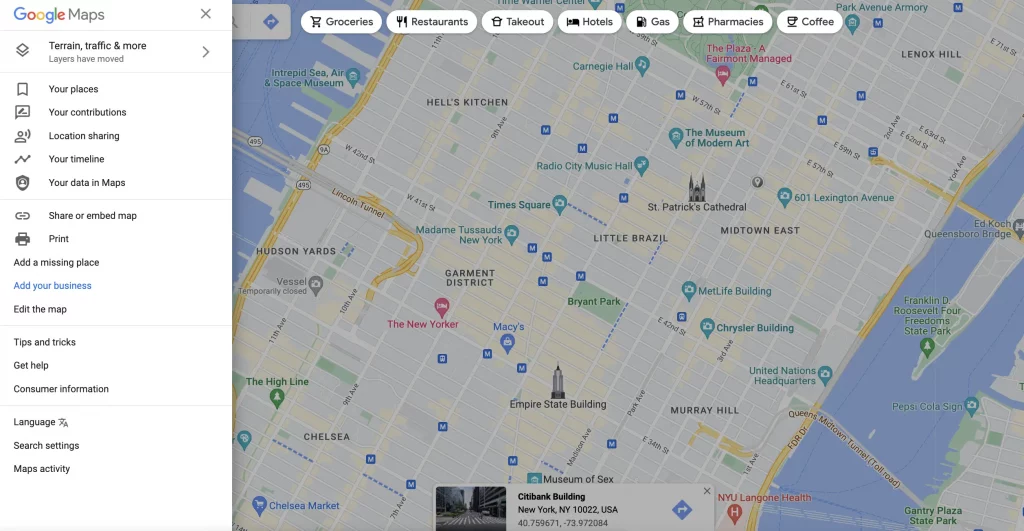
Step 1: See if your business is showing up on Google Maps
The first thing to do is google your business in Google Maps and see if it is currently listed.
Step 2: Add or Claim your business
If your business is not listed on Google Maps, you will need to add it to the map. You can do so by clicking on the Hamburger menu in the top left corner and selecting “Add your business”. Then, follow the steps to set up your profile.
If your business is listed on Google Maps, it means someone at some point may have set up a profile for you already. Therefore, you will need to claim it. You can do so by selecting your business and clicking “Claim this business”.
This Google guide takes you through how to add or claim your business.
Step 3: Verify you own your business
Next you will need to verify you own your business. Google prompts you to do this through phone, text, email, or video. According to Google:
- You may be asked to verify in more than one way
- Verification can take up to a week
This Google guide will show you everything you need to know about verifying your business.
Once your business is verified, you’ll be able to update your profile.
Below we’ll outline best practices to follow to make sure your coworking space is getting the most out of your Google Business Profile listing.
Follow Optix on LinkedIn for more daily resources on running a flexible workspace.
8 tips for optimizing your Google Business Profile for coworking spaces

1. Fill out all information of your profile
One of the most important and most fundamental parts of setting up a Google Business Profile is also something that most people don’t do: fill out all of the information.
The more information you have, the more likely it is that this profile will be shown to potential members.
A complete profile includes:
- Business hours
- Address
- Description
- Phone number
- Photos
- Category
- Services
If you’re prompted to fill it in, fill it in. This gives Google a better chance at picking up on the information (like category) and sharing it with the right people at the right time.
2. Use keywords in your description
There is space on your profile to describe your business. It’s recommended that you use as much space as is offered to you and that you use keywords in your description.
Doing so will give you the best chance of appearing when someone local searches for coworking spaces. This includes words like:
- Coworking space
- Shared workspace
- Private office
- Daily desk rental
- Any keywords in your niche
Pro tip: go to google and type in “coworking space [city]” and look at the auto-suggested terms that pop up. Use this as a guide to see what people are searching for related to coworking spaces in your city, and see if you can add any of these keywords into your profile.
3. Use professional photos
Photos are a coworking space’s best friend.
Professional photos go a long way in gaining people’s attention and bringing new clients into your coworking space.

Hire a professional photographer (maybe you have a freelancer in your space!) and spend a few hours getting shots. Then, upload a few on to your business profile and continue to add 1-2 photos a couple of times a month.
Keep in mind that people are also able to upload their own DIY photos to your Google Business Profile. They may not be your favorite photos, but they are authentic and can add a lot of character and legitimacy to your space.
4. Add any products or services you offer
Do you offer any products or services outside of coworking?
List these on your profile! It’ll show potential clients what services you offer, and it will help Google pick up on these terms when people search for them. Some ideas are:
- Childcare
- Event space rental
- Warehousing
- Mail forwarding
This guide walks you through how to add/edit services in your Google Business Profile.
5. Ask for reviews from members who are enjoying the space
Social proof is priceless in every industry, including coworking.
If you have loyal members who love using your space, ask them if they would be willing to leave you a review on your Google Business profile. These reviews will show up on your profile and will contribute to your overall star rating out of five.

You can also set up some ways of encouraging people in your space to leave a review such as:
- Including a QR code at the front desk that will take people to the review page
- Leaving a link to review the space in your email flows
You can set the link so it prompts people to leave five star reviews automatically.
The more positive reviews you have, the more Google (and people!) will trust and recommend you.
6. Reply to all reviews
Speaking of reviews, replying to all of your reviews is a wonderful way to begin building community and a brand voice.
It shows that you are a real person. It helps people relate to you and feel more connected to you and your space.
It also gives you the chance to thank people or make things right in the case of an unhappy member or client. Don’t be afraid of bad reviews – use them as an opportunity to learn and course correct.
Many people are willing to change their opinion if someone reaches out to them and empathizes with their experience.
7. Answer questions or send updates as needed
Google leaves the option for people to ask the owners questions about the space.
If someone asks you a question, answer it. Even if you don’t have the answer, you should still reply. It’s another way of showing your engagement to both the community and the search engine.
You also have the option of sending updates to Google. If you have any big news to share, such as upcoming events or holiday hours, you can upload it to your business profile. Do so as needed to signal to Google that you have a relevant profile.

8. Maintain your business profile and update it regularly
Change your hours permanently? Update your profile. Change the look and feel of your space? Update your profile.
Don’t just set your profile and forget it. Engage with it, keep it updated, and add to it as you add new services or offerings.
It’s best practice to update something on your profile 1x a week. This could be uploading a picture, responding to a review, or answering a question.
The more you engage with your profile, the more likely it is that people will see it, and the more likely it is that Google will show it to more people.
For more marketing tips for coworking spaces, check out our growth and marketing articles on the Optix blog.
Want to grow your coworking business? See how Optix can help.