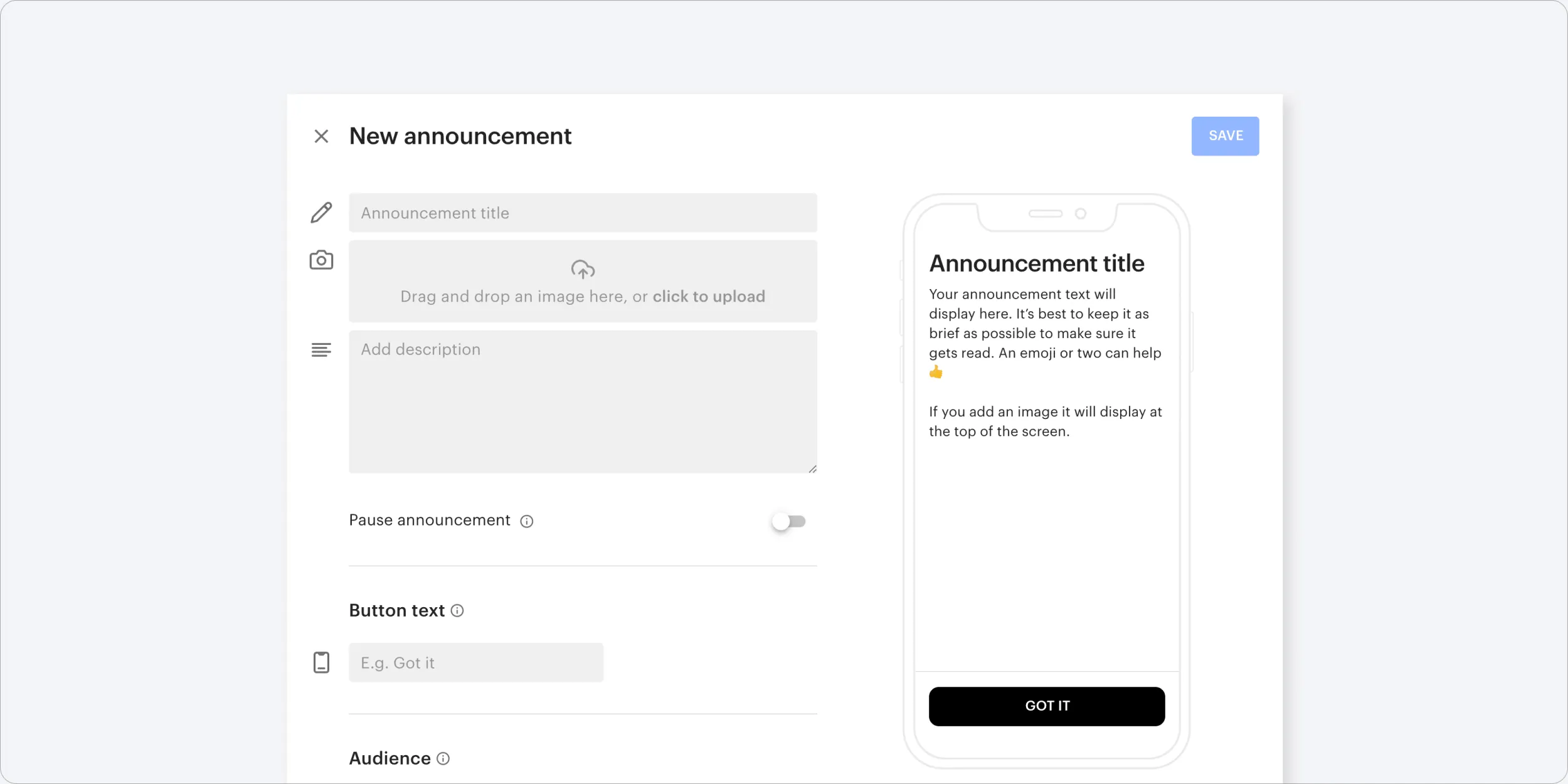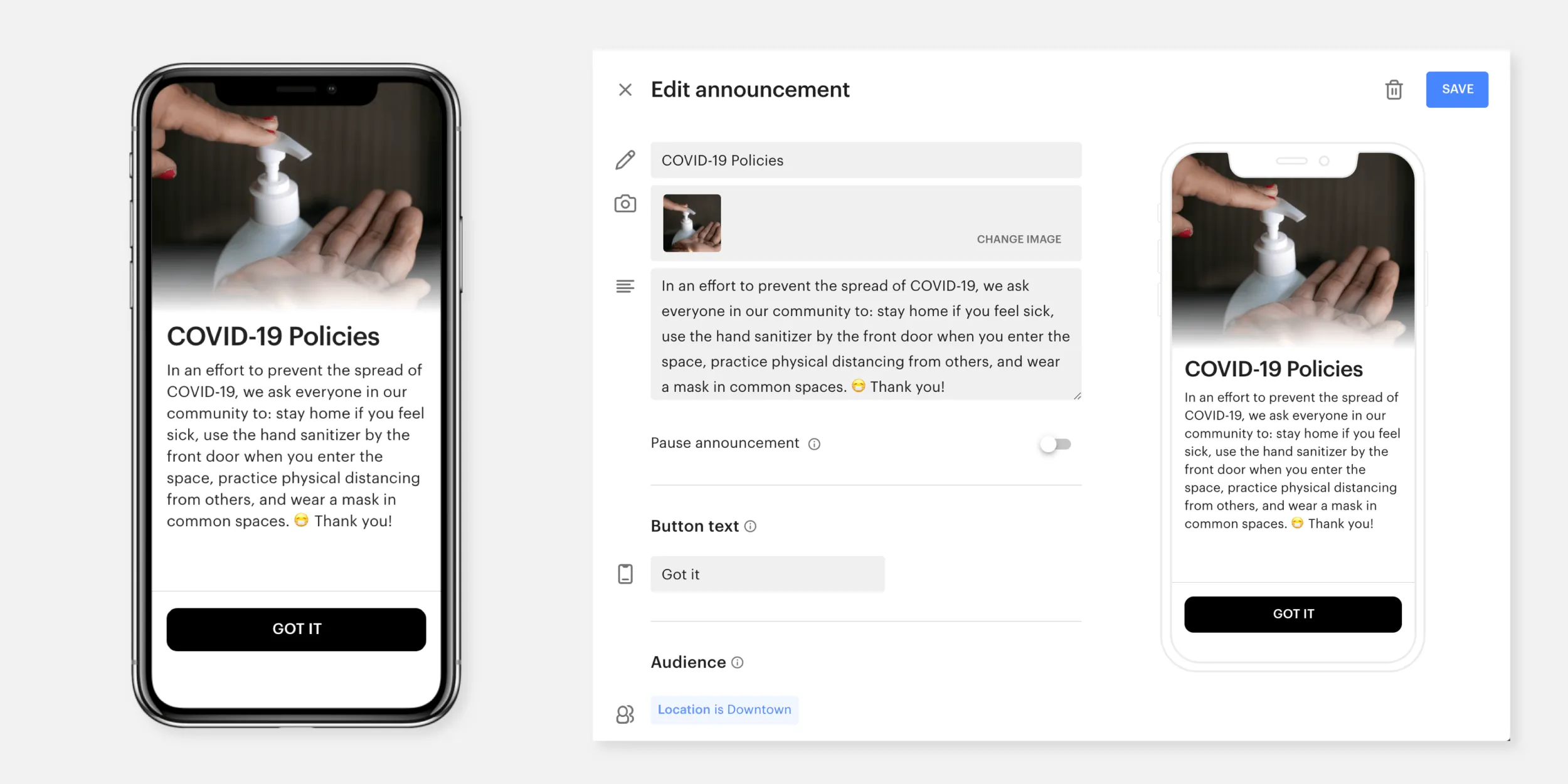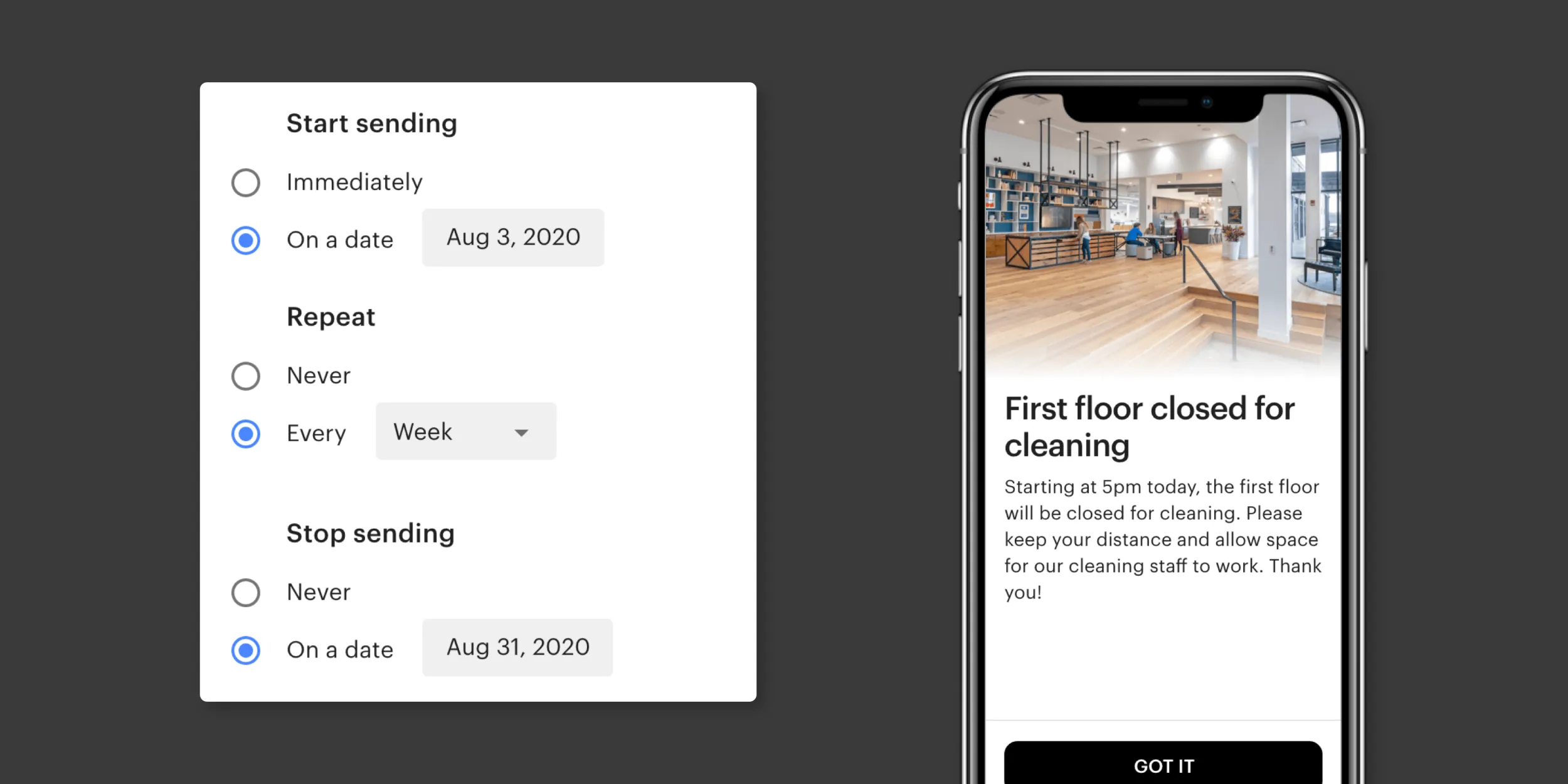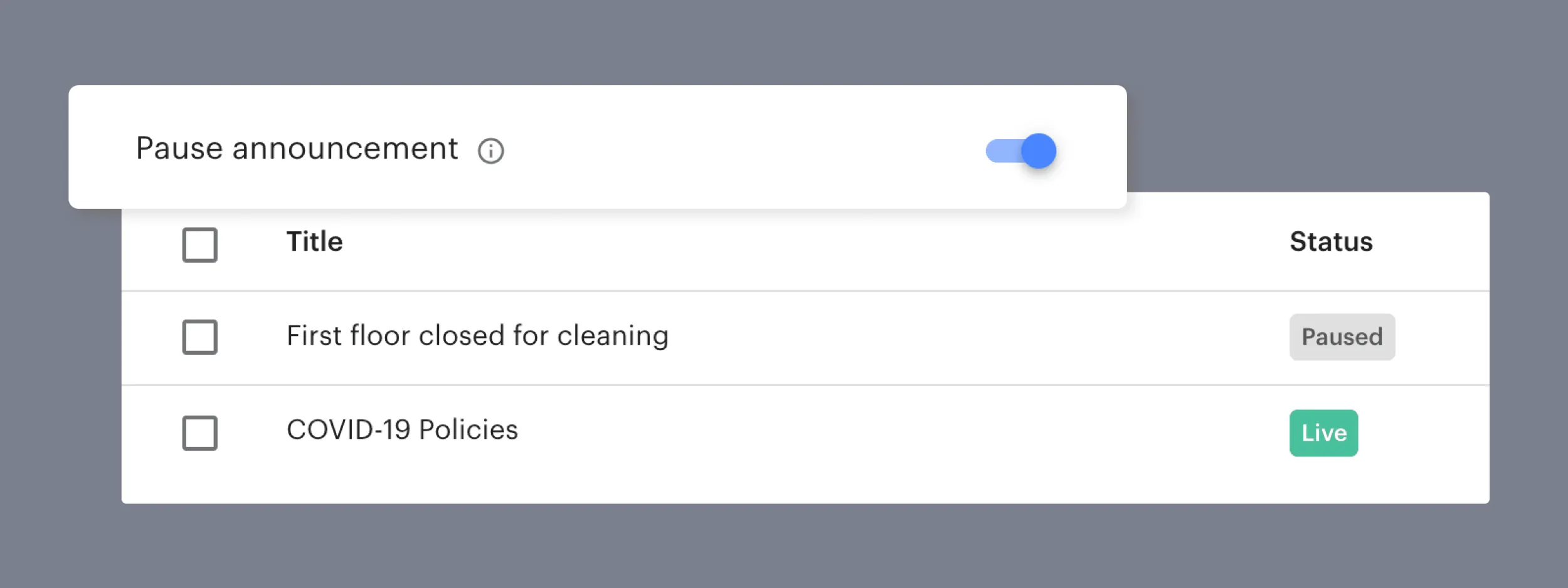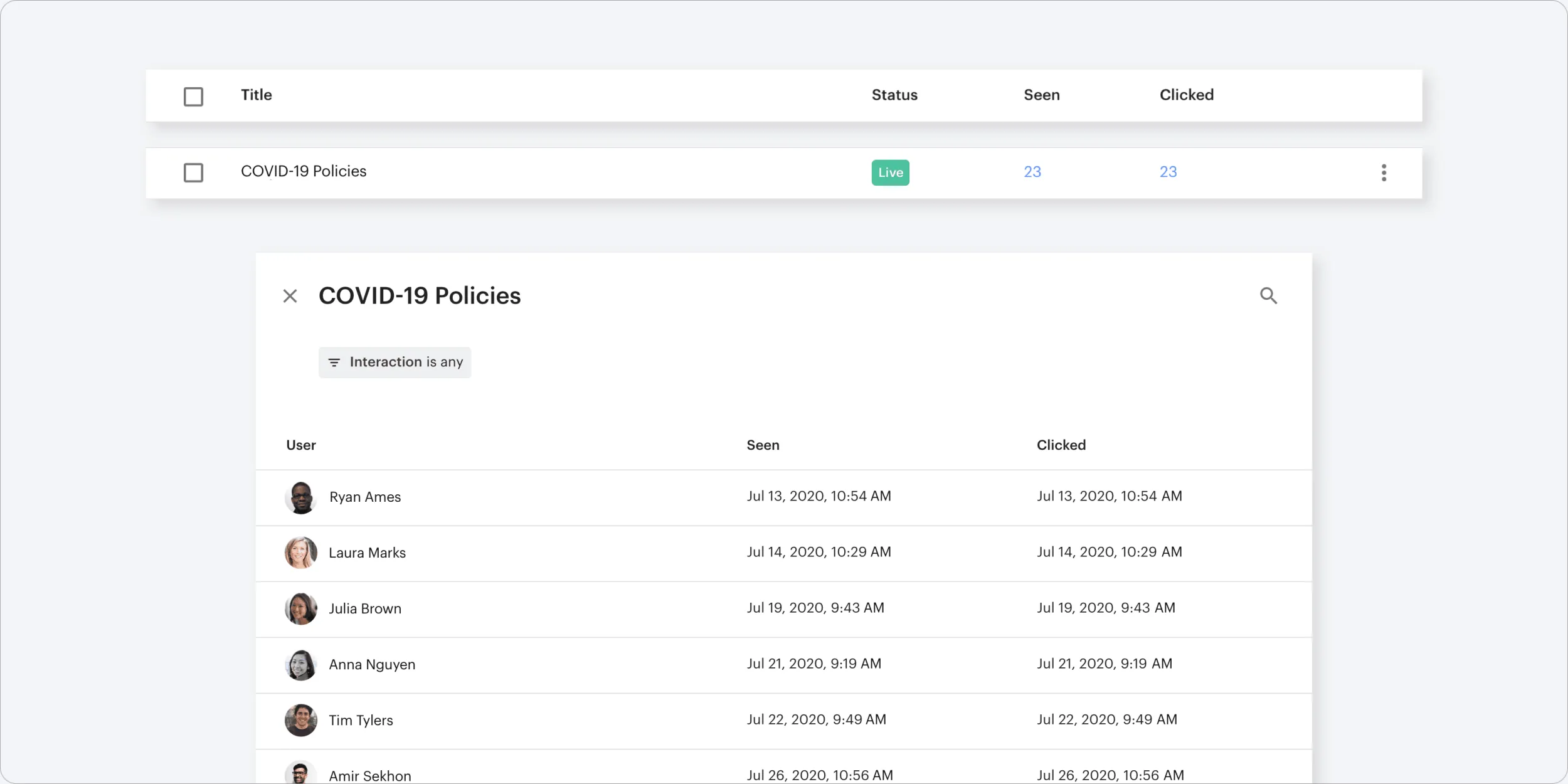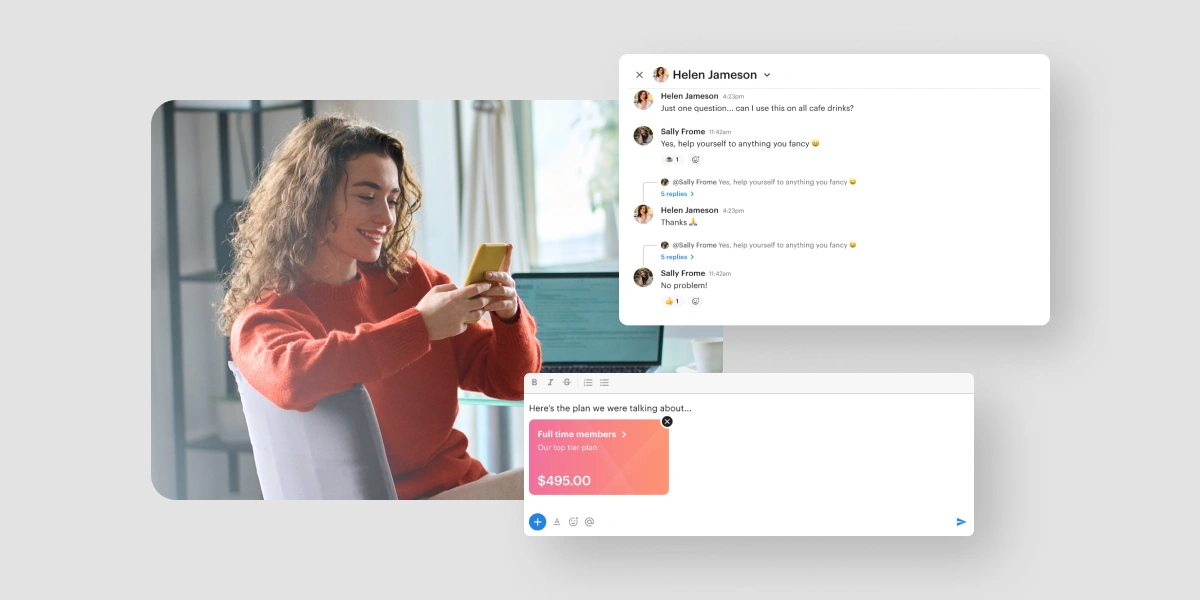We’re thrilled to share our newest feature; Announcements, providing you with a direct line to connect and share updates with your coworking community. Announcements allows you to broadcast important information about your workplace or community such as communicating workplace health and safety policies, or changes to operations; and have that information display directly in the iOS and Android apps.
Plus, we’ve created the ability to schedule, repeat, or pause your announcements depending on your preferences, and view how each announcement is performing! So without further ado, here’s what you need to know about our newest feature, Announcements.
Create custom announcements
Create tailor-made announcements to connect directly with your community. Customize your announcements by adding a title, uploading an image, and writing a description and button text. For multi-venue businesses, choose to send the announcement to all of your locations or only a specific one. Learn how to create an announcement in this FAQ.
Go beyond just text
Get the attention of your coworking community and have your announcements stand out in the most powerful way possible, by adding imagery. You can add a custom image and even add emojis to make your announcements more fun and delightful.
Schedule for later
Create your announcements in advance, and schedule them to send out later. You can choose the start and stop date of your announcements; as well as, how many times (if any) you’d like the announcement to repeat. Read this FAQ to learn more.
Pause announcements
Pausing an announcement will put the announcement in a ‘draft’ mode until you’re ready to send it. You can also pause announcements after they’ve gone live if you’d like to save the content for future use. This is particularly useful for times in which you’ll want to re-announce messages (eg. “Event Space A is closed for an event this evening”).
Announcements have four statuses in total: paused, scheduled, live, or ended. Learn how to pause announcements by reading this FAQ.
View how each announcement has performed
We’ve added the ability to track the open and ‘click’ rates of your announcements to get a better understanding of how they’ve performed. Click into an announcement to get a granular understanding of who has seen it and whether they’ve tapped on the button. By doing so, you can include an ‘agree’ button in your announcement to track who has agreed. Learn how to view the performance in this FAQ.
Our community feed and connect functionality already make it easy for you to connect with your users, but Announcements allows you to connect with your community in an even more direct way. We cannot wait for you to utilize this feature and see the benefits right away!
Please feel free to reach out to our support team if you have any further questions.