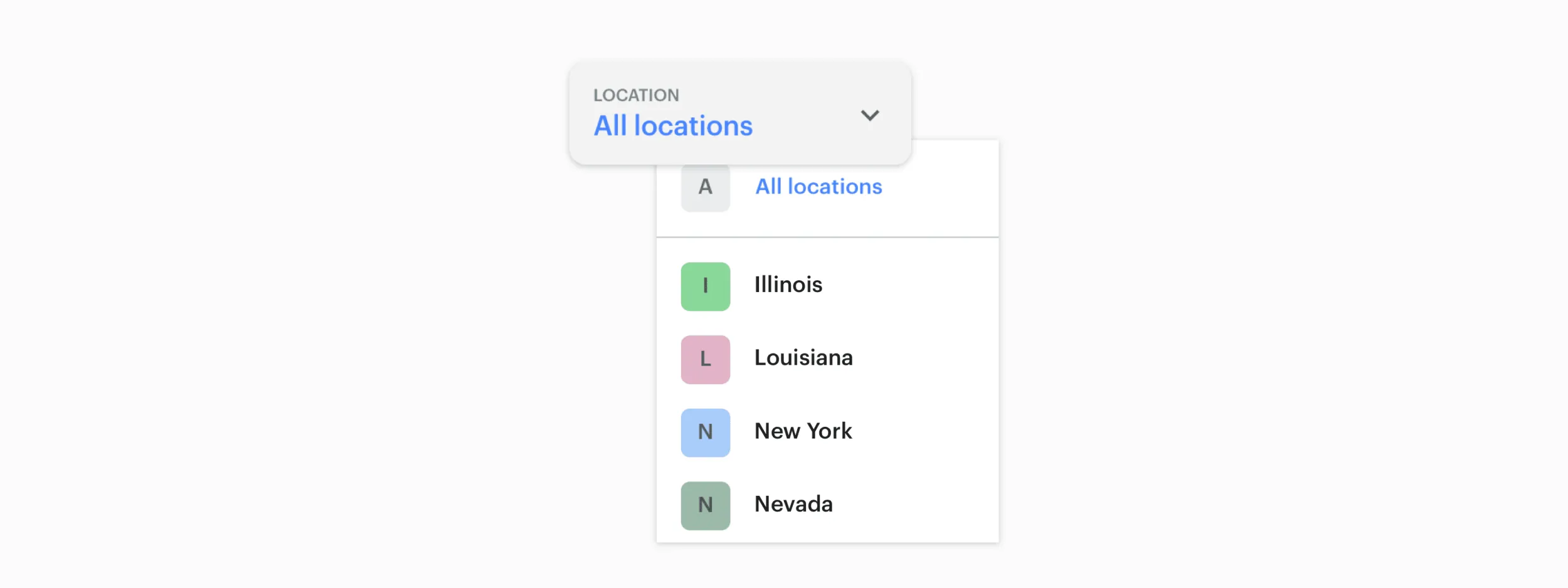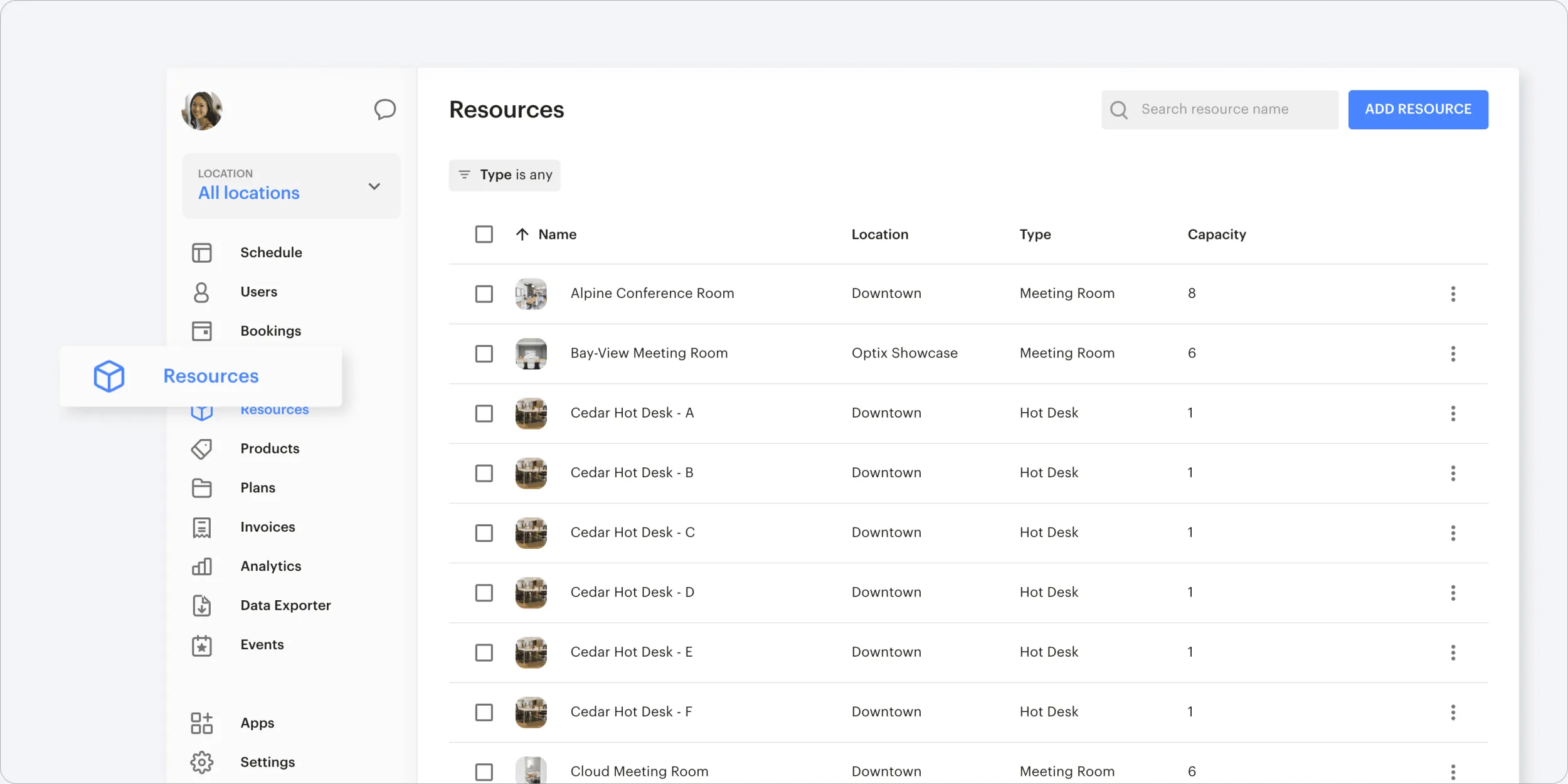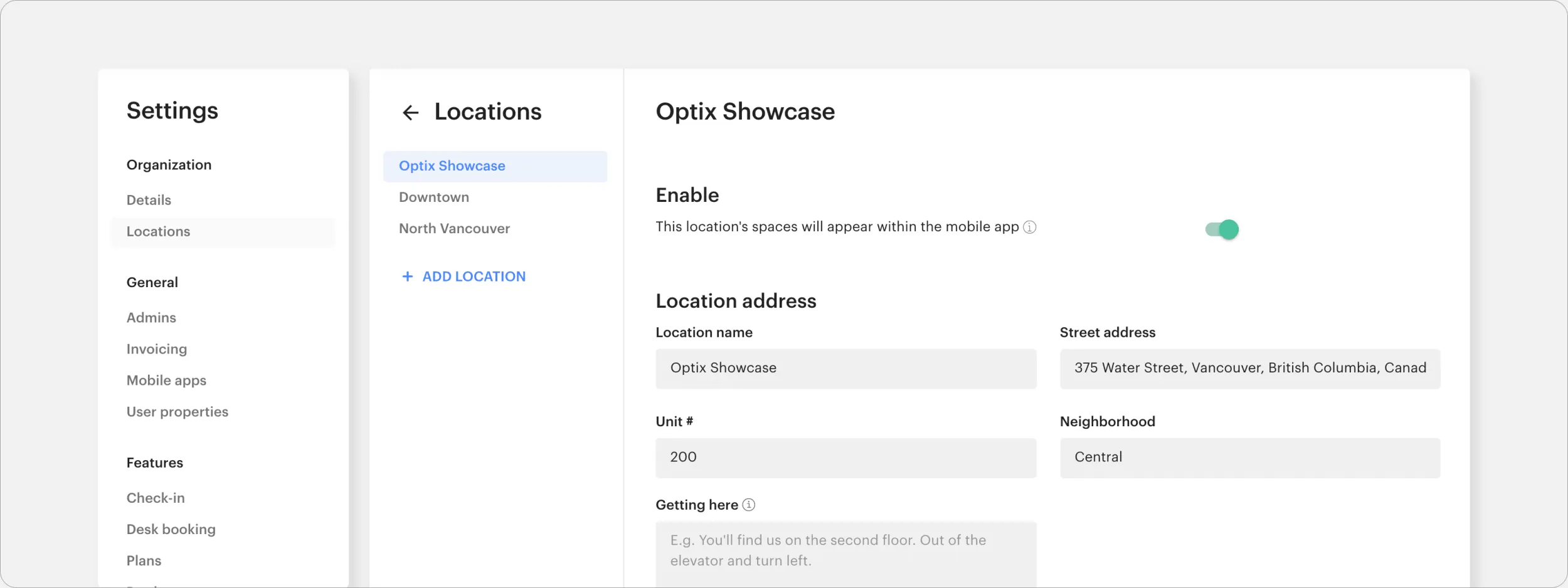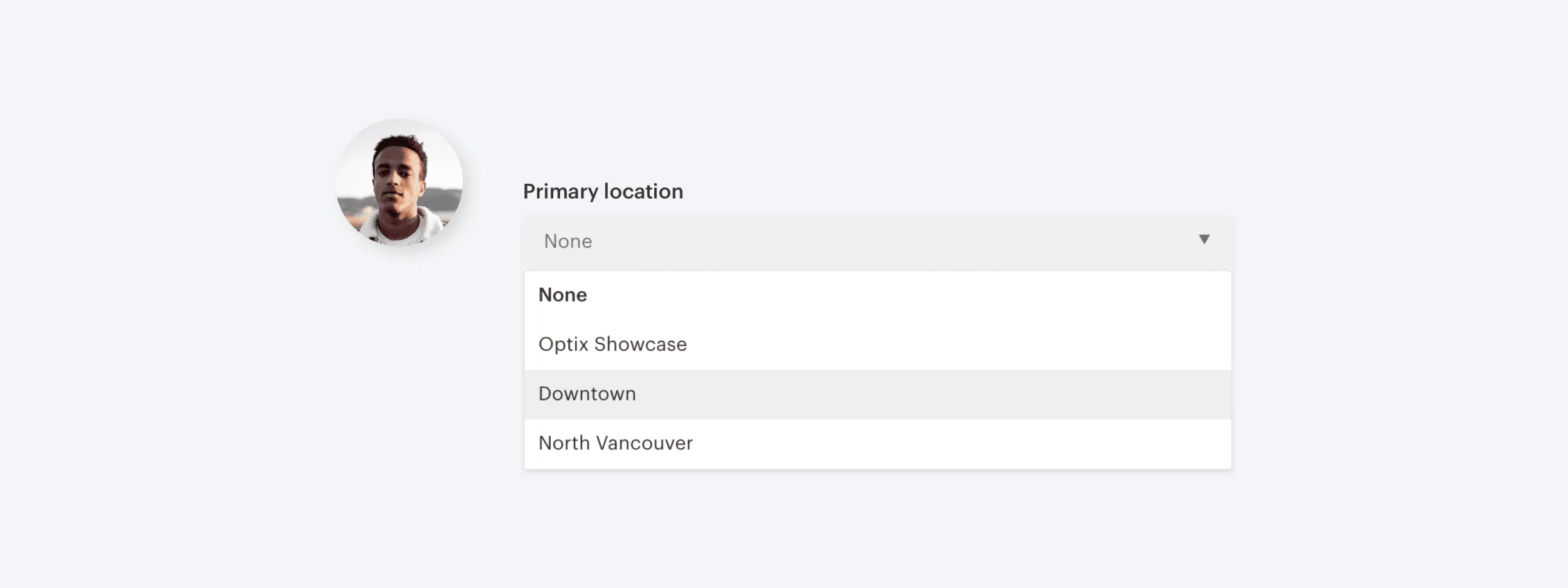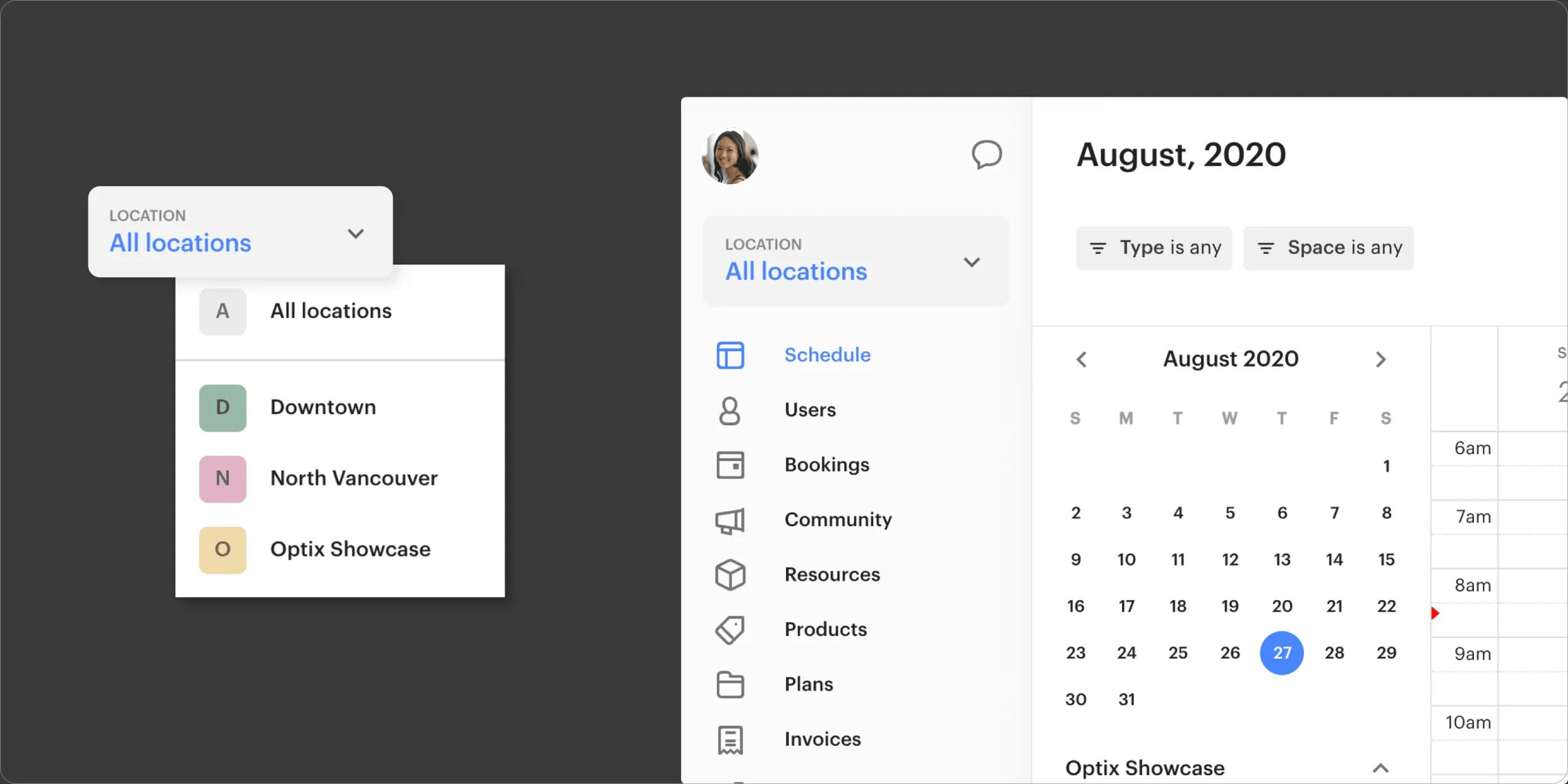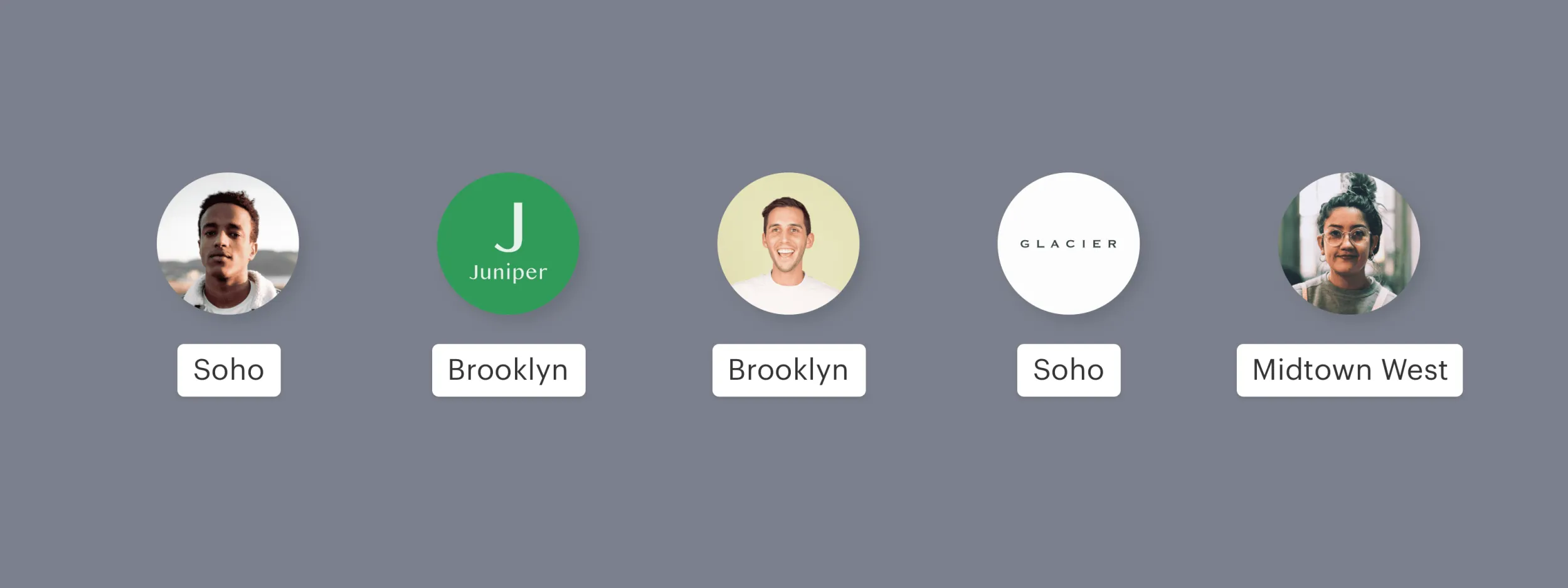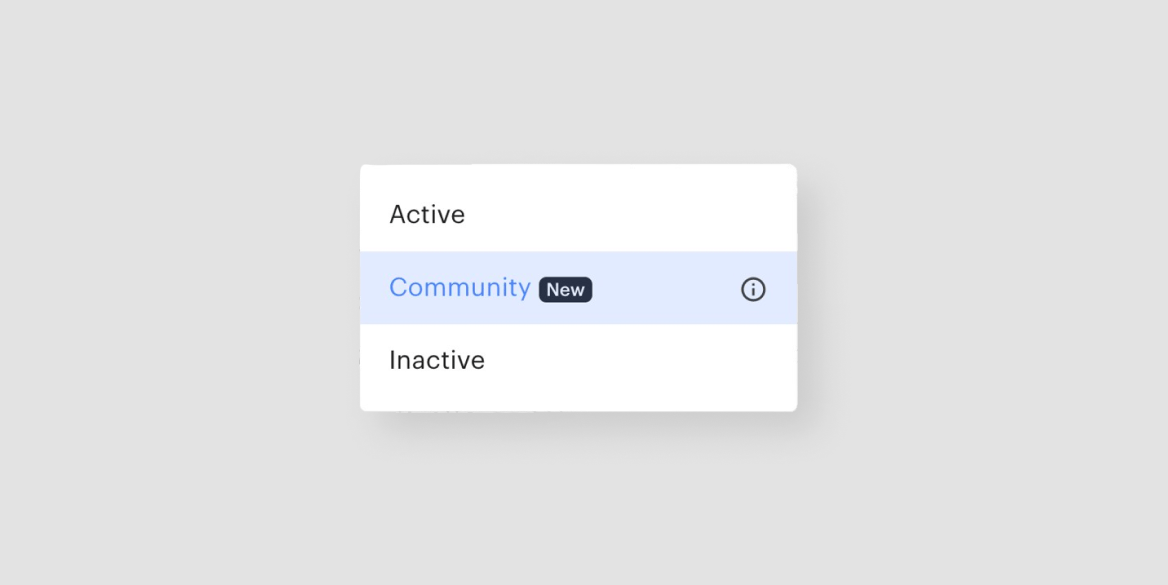We’re excited to announce the launch of our newest feature, primary location. With this new feature, you can set a primary location for your users and teams, providing you the ability to filter your dashboard by a single location. If you’re a multi-location coworking business, this allows you to have more flexibility when viewing your dashboard and simplifies the dashboard experience!
We understand that for many multi-location coworking businesses, admins may only manage a single location. With this new feature, you can choose to only view the users, teams, bookings, invoices, and more from the location you manage. Read on to learn about the changes that come with our newest feature, primary location.
Spaces are now called Resources
Spaces have been renamed to Resources, and you can now access your Resources in their own tab in the left-hand menu. We’re working towards making it possible for coworking businesses to add their own resource types, so renaming them from Spaces to Resources allows for more flexibility.
Venues are now called Locations
We’ve also updated what we used to call Venues to Locations. You can still edit and adjust your Location Details; but now, Locations are located as a sub-menu item in your Settings.
Set or update the primary location for users and teams at any time
Organize users and teams based on where they work by setting a primary location for your users and teams in their account settings. You can choose to select a specific location, or set their primary location to ‘none’. When a new team member is added to a team, they will inherit the primary location of the team by default. And, if you’d like to update the primary location for many users/teams at once, you can quickly do so using bulk edit. Learn more about setting a primary location in this FAQ.
Filter the web dashboard to show data relating to all locations, or just one
One of the most exciting parts of setting a primary location for your users is the ability to filter your web dashboard by a single location, or all locations. The global location filter allows you to only view users or teams at a specific location as well as their invoices, bookings, and more!
The areas you can filter include: users, teams, schedule, bookings, invoices, community, resources, and products. You can also individually filter your user and resource list by location using the filters on those pages. Learn more about filtering your dashboard in this FAQ.
A user or team has only one primary location per organization
A user or team can only have one primary location in an organization, or their primary location can be set to ‘none’. If you are a networked organization, users can have a primary location in each one of your organizations.