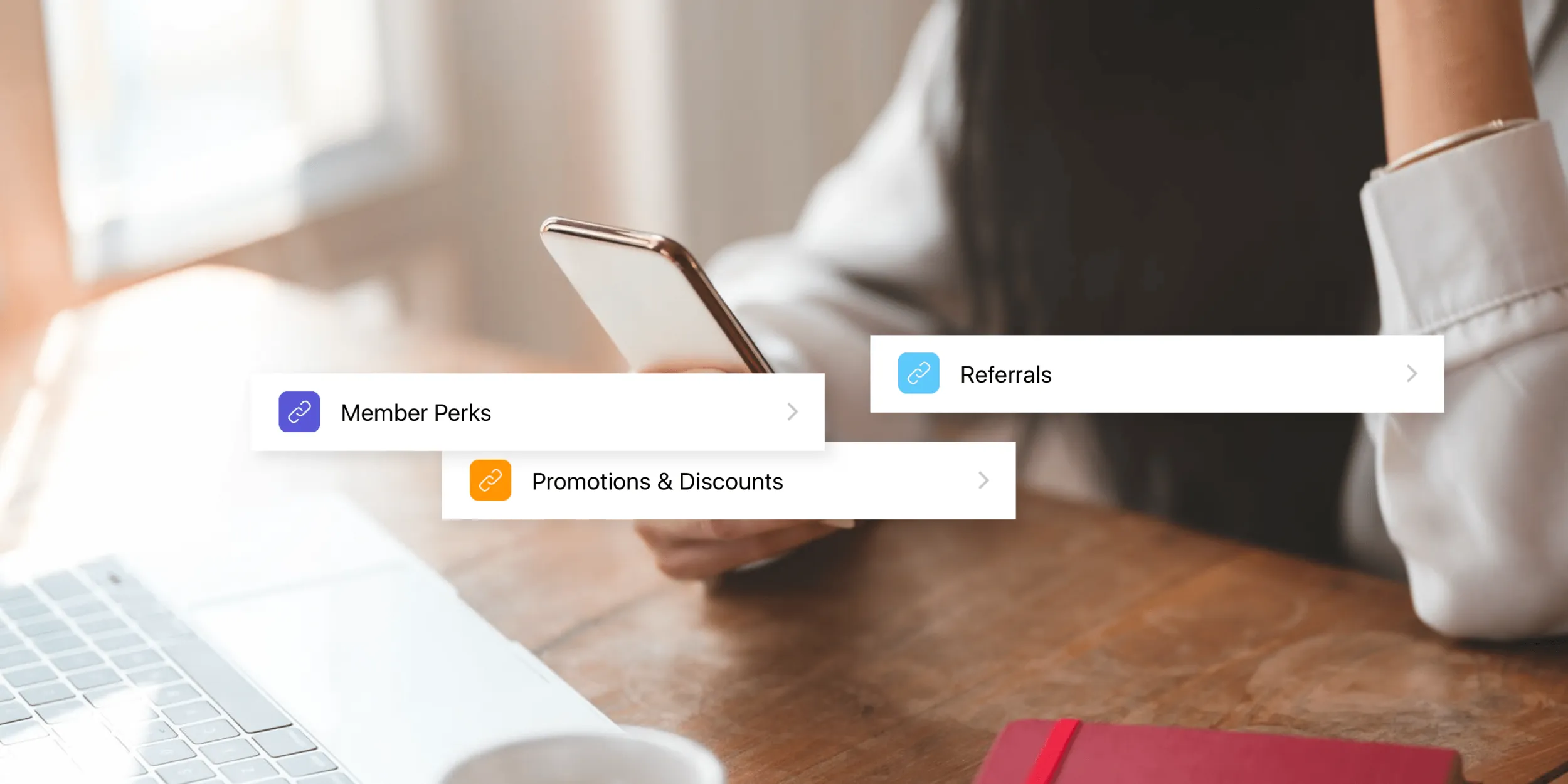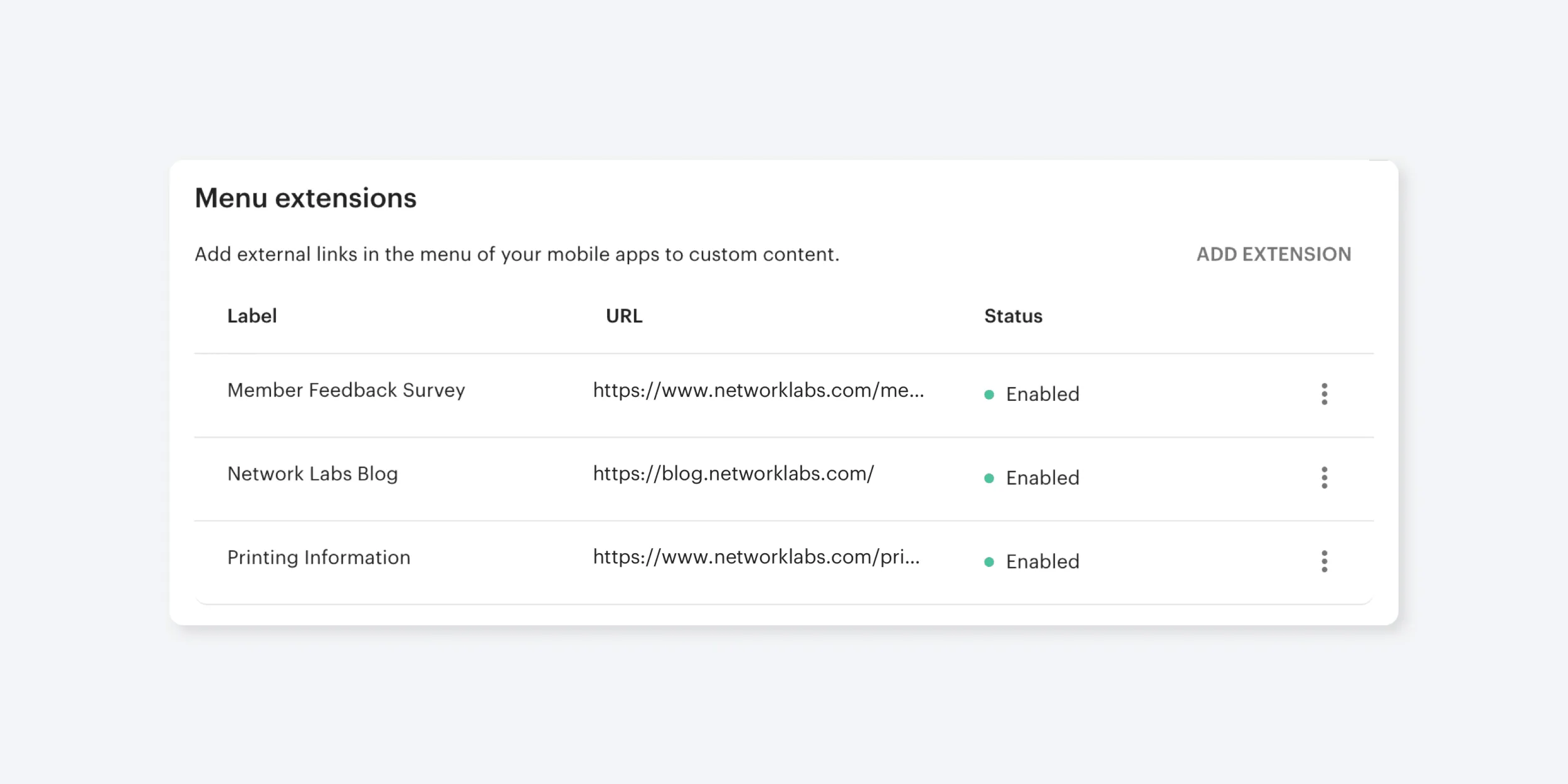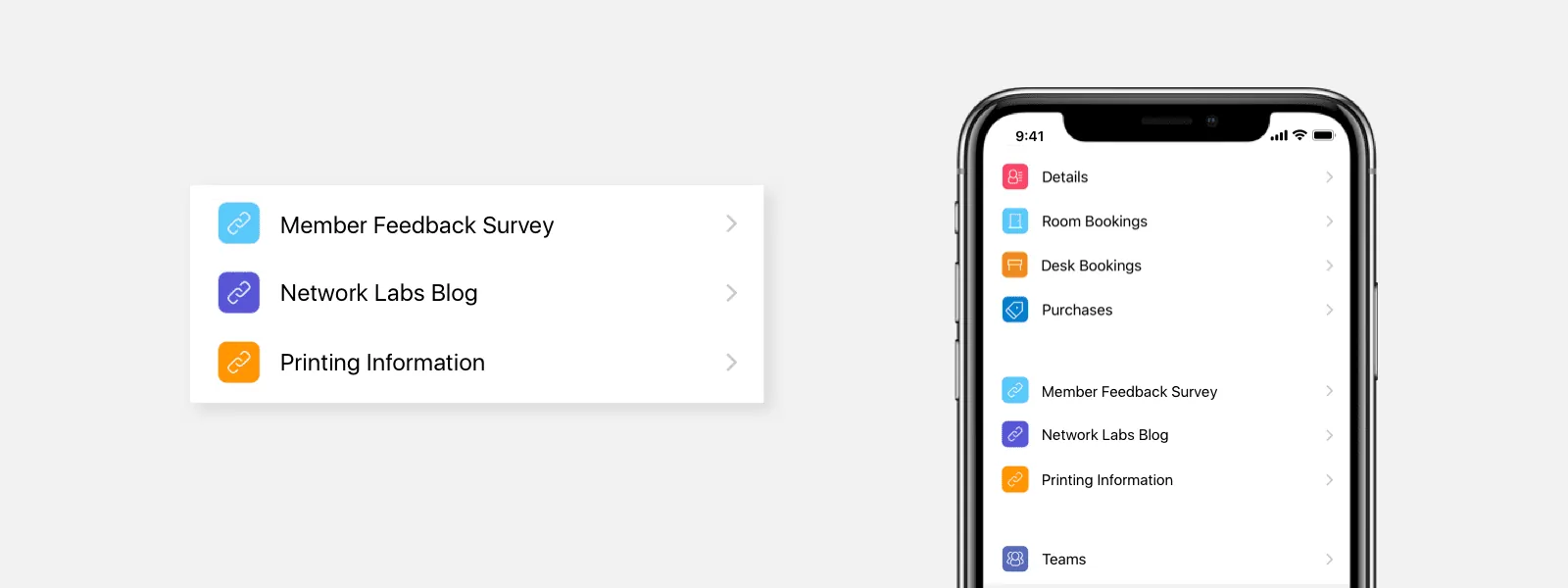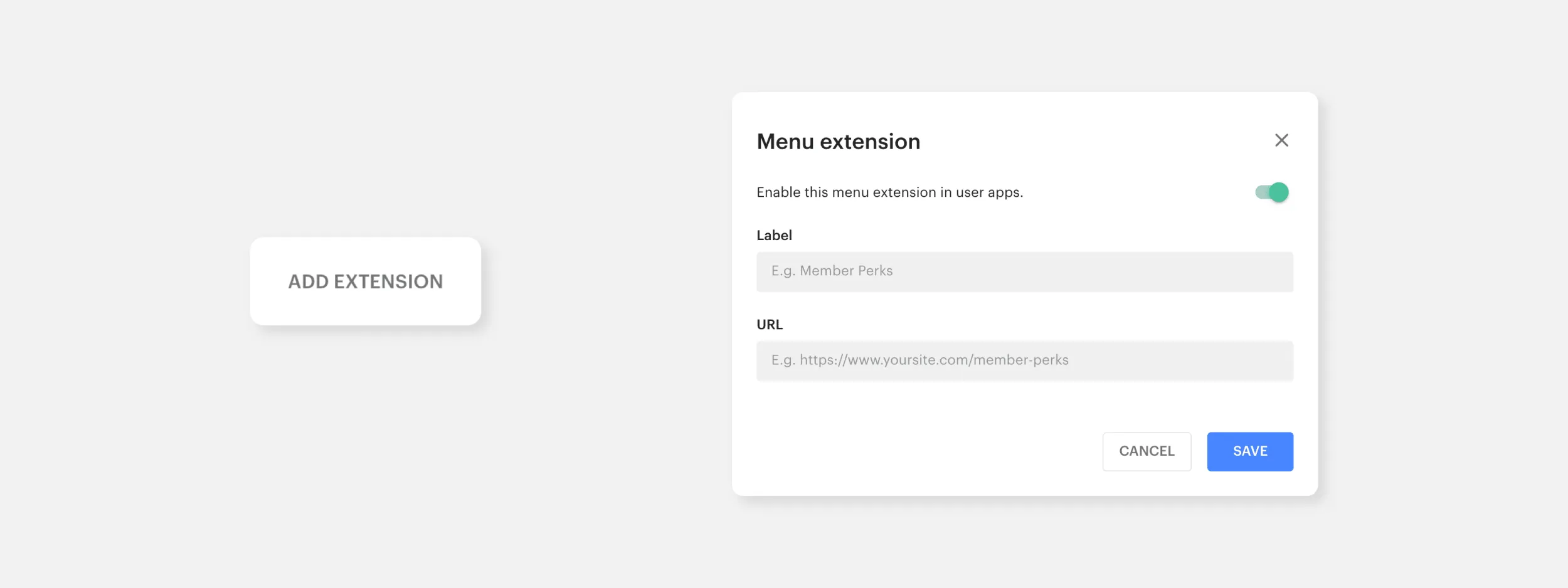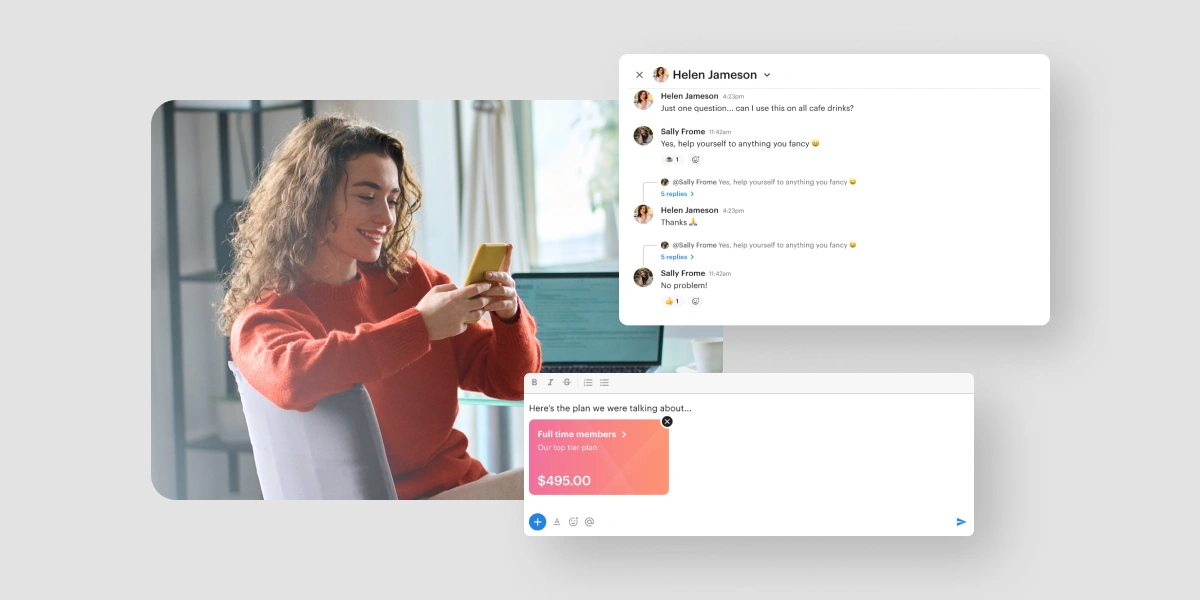Get the most out of your Optix mobile app by leveraging the Menu Extensions functionality! Designed to integrate seamlessly into your mobile app’s menu, Menu Extensions provide you with the ability to share web pages directly with your members. Personalize the menu within your user app by including links to the web pages that matter most, making it an easy way to share information and even help you grow your coworking business.
Add as many Menu Extensions as you like; such as, a link to your marketing site, member perks page, your blog, and more! The extension will display inside the mobile app’s menu, accessed by clicking the menu icon on the bottom right corner of the app screen.
Using Menu Extensions to share information with your community
Adding Menu Extensions to your mobile app is a valuable tool because it’s another useful way to share information with your coworking community by linking out to web pages with useful information. Plus, it can be easily updated and even tailored to specific times of the year (eg. the holidays).
Here are some ideas for Menu Extensions you could add to your mobile apps to provide your community with valuable information:
- Your member FAQs: Make it easy for your members to find the answers they’re looking for to the most frequently asked questions.
- Your blog: Do you post about updates to your space, new event series, or other important information to your blog? Keep your members notified with a direct link to read your latest articles.
- Terms of service / member rules: Having a single location for your terms of services to live will make it easier for your members to locate and come back to them.
- Link to a page of your coworking website: Do you have a page on your coworking website that you’ve always wished you could add to your app? Ideas include: upcoming closures page, mission page, new member info page, wellness information, etc.
- Social pages: Increase your social following, and share links to your Instagram, Facebook, Twitter, or more.
- Slack group: If you use Slack as a messaging platform for your community, make it known by providing a link out to it.
- Member Feedback Surveys: It’s always valuable to collect feedback from your members, whether it be about your space, operations, or offerings. Creating a survey and linking out to it is the perfect way to gather feedback from your members.
- Fire safety / emergency information: Prepare your community for emergencies with a direct link out to your fire safety, earthquake, or other emergency procedures and protocols.
- Floor plans: If you have a larger space, you may have a floorplan to help with wayfinding. Make your floorplan accessible so that new members can find their way around.
- Holiday card: The holidays are the time to go the extra mile. Instead of a simple message in the feed, you could build a branded online hosted holiday card from you and your management team and link out to it.
Using Menu Extensions to grow your business
Menu Extensions aren’t only helpful for providing your members with information, you can also use them to grow your business and upsell plans, perks, and more to your members.
Here are some ideas for using Menu Extensions within your mobile app to help with business growth:
- Promote Discounts: Make the app a gateway to reach popular value-added services and offers, such as exclusive member discounts.
- Share your member perks page: Constantly reminding your members of their perks will help you build a thriving community full of networking, business, and learning opportunities.
- Link to your event calendar: Use an event software outside of Optix Events? Link out to the event calendar, or specific events, to encourage your members to attend or purchase tickets.
- Refer a friend: No one’s going to know about your referral program unless you tell them. Achieving awareness requires deliberate effort, so promote the referral program by providing a link to it.
- Promote additional offers/services: Do you offer additional services such as corporate catering, parking, printing, or reservable childcare? Link out to these services to raise awareness and provide additional information.
How to Implement Menu Extensions
You can implement Menu Extensions in less than five minutes, with these simple steps:
Step 1: Define your Menu Extensions and collect your URLs
- First and foremost, you need to determine the web pages you’d like to showcase. Hopefully our suggestions above will help get the ideas flowing.
- From there, you can log in to your Optix account to create your Menu Extensions.
Step 2: Add your Menu Extensions to the app for your users
- Add extensions in your web dashboard in the ‘Mobile apps’ tab of your Settings, by clicking ‘Add extension’ under the title ‘Menu extensions’
- Add a label and a URL
- Information changes are easy. You can edit or update an extension at any time.
The bottom line is that your members are always looking to get involved in your community and learn more about your space. And you’re always looking to grow your business and provide value for your members. With every coworking business having a broad set of offerings, implementing Menu Extensions can help direct your members to where they need to go.
Need more help setting up Menu Extensions? For a full step-by-step guide, take a look at this FAQ or reach out to our support team.