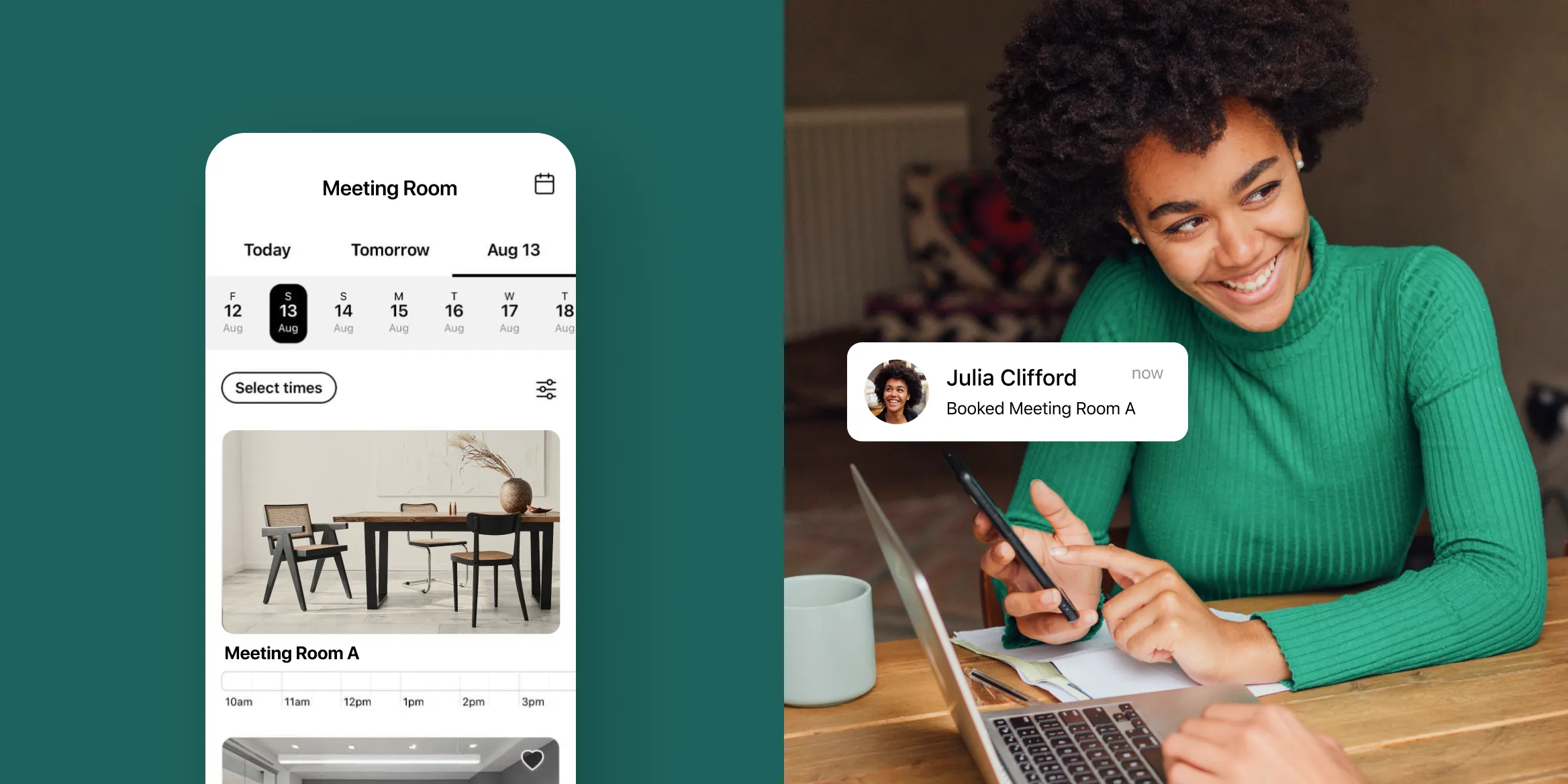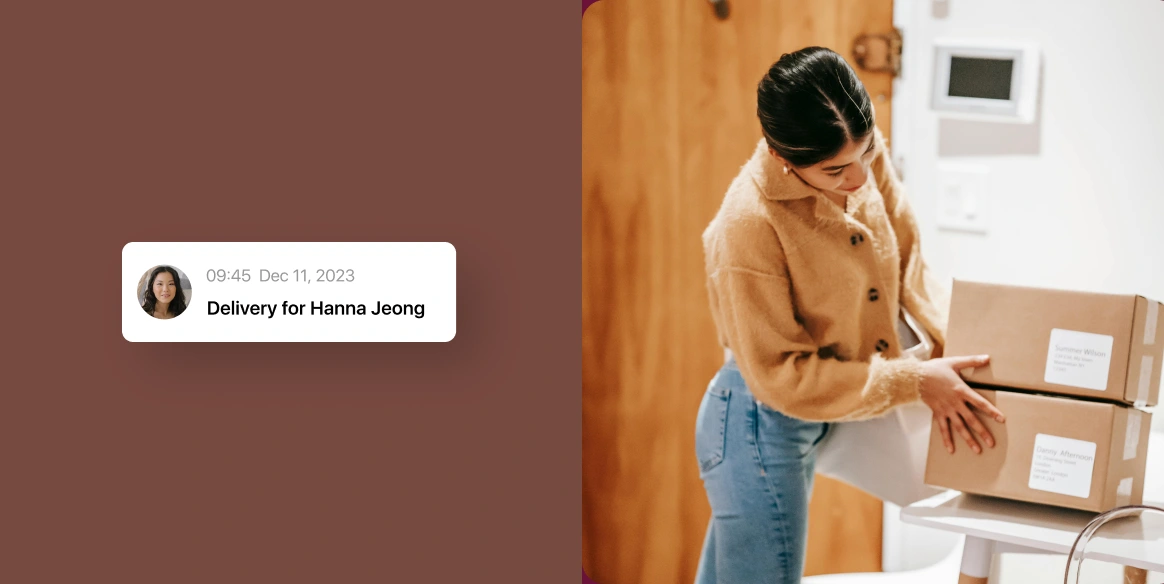
TL;DR
-
Virtual mailboxes let coworking spaces manage physical mail digitally and offer members a professional address.
-
They drive extra revenue with minimal effort and open up upselling opportunities like virtual assistants or call services.
-
Automating notifications and mail handling with coworking software saves time and boosts efficiency.
Last updated: October 7, 2025
What if we told you that there was a membership offering that could generate 25% of your total monthly revenue for your coworking space with minimal effort involved?
It sounds like it’s too good to be true, but for many coworking space owners and operators, it is not only attainable – they’re doing it right now.
In this article, we are going to talk about one of the hottest trends in coworking this year and we predict many years to come: virtual mail.
And after talking to hundreds of coworking space operators in recent months, we are convinced that virtual mail just may be as great as it seems.
- What is a virtual mailbox?
- How does a virtual mailbox work?
- Why are virtual mailboxes popular in coworking spaces?
- What does a typical virtual mailbox membership in a coworking space look like?
- How much can you make with virtual mail services?
- What is the difference between virtual mail and virtual coworking?
- Should every coworking space offer virtual mail?
- Legal & USPS requirements for coworking virtual mail services
- How to start a virtual mailbox business in my coworking space
- Using Optix to manage your virtual mail program
- Get started with virtual mail today
What is virtual mail in coworking spaces?
Virtual mail is a service offered by coworking spaces where coworking space operators receive physical mail to their space on behalf of members. This mail is then stored securely for pick-up or uploaded to a digital system where it can be viewed from anywhere, at any time.
Let’s say, for example, an entrepreneur is getting their business off the ground and wants a professional address to receive mail and use on his official documents. Rather than renting a space himself for thousands of dollars a month, he can become a virtual mail member for a low price of $20 a month and appear as legitimate as any other business out there.
Looking to make more revenue? See how Optix can help.

How does a virtual mailbox work?
- Lisa signs up as a virtual mailbox member to your coworking space.
- When a letter is delivered to your coworking space for Lisa, your community manager scans it using a virtual mailbox management system.
- Lisa receives a notification that a piece of mail has arrived for her. She is able to view that mail electronically and/or come to the space to pick up that physical piece of mail.
- Lisa then requests what she wants to happen to her mail. She may choose to have it shredded by your team or if it is a physical package, she may choose to come and pick it up herself.
Why are virtual mailboxes popular in coworking spaces?
Virtual mailboxes are one of the fastest growing offerings for coworking owners and operators in 2025, and based on our work with hundreds of coworking space clients, we expect this trend to continue. Here’s why.
You can grow revenue without growing your physical space
Virtual mailboxes and other virtual services are popular in coworking spaces because they enable you to grow your revenue without growing your square footage.
One of the disadvantages to the coworking business model is operators are limited in their ability to grow due to the capacity of their space. However, this doesn’t have to be the case.
Virtual services like a virtual mailbox or virtual assistant can help you grow *virtually* infinitely. You can offer a business address at a low cost of $39 a month and acquire hundreds of virtual members without needing to grow your physical space or team at all.
Pacific Workplaces once shared at a GWA conference that they are able to pay the rent at one of their locations just on virtual mailbox services alone. And as reported by a member of our Facebook community, the ROI of virtual mail is “almost not fair.”
Coworking spaces are a natural fit for virtual mailbox services
Coworking spaces are a natural fit for virtual mailbox services because they are serving entrepreneurs and freelancers who are likely looking for these services.
Entrepreneurs who want to take their business to the next level but aren’t ready to invest in their own office may find taking meetings in a coworking space to be advantageous. These are the exact same people who would benefit from a professional address.
Coworking spaces are also in a good position to offer virtual mail services because they are staffed, physical locations that are easily accessible to the public and able to receive mail.
Virtual mailbox services are sticky
Changing addresses is a pain and something people avoid as much as possible. For that reason, virtual mailbox memberships tend to be pretty sticky. This means people are more likely to sign long-term contracts and stay around for more than a month or two.
It also means that you could increase the cost of your virtual mailbox services each year a nominal amount with minimal pushback from existing members.
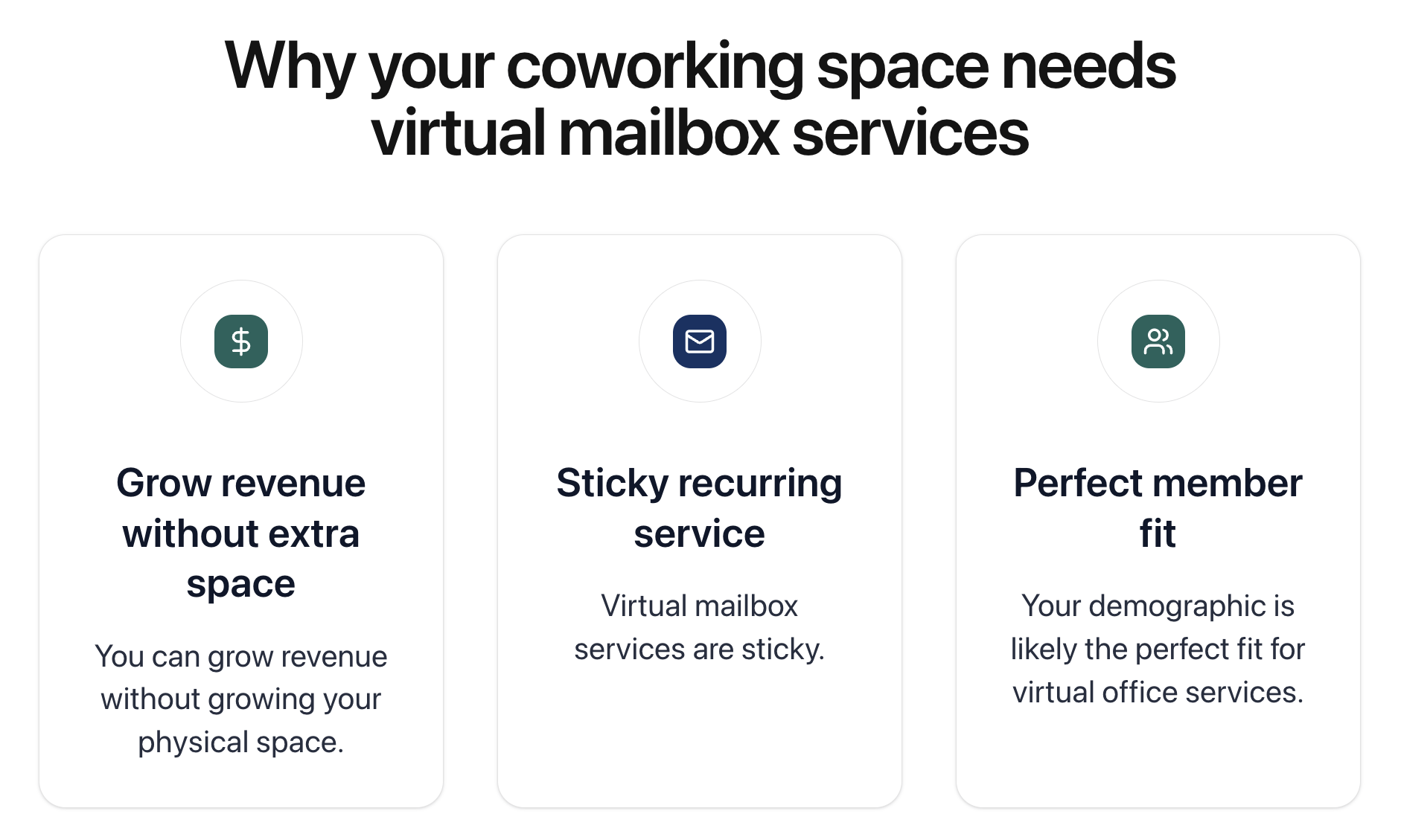
What does a typical virtual mailbox membership in a coworking space look like?
Though it looks different from coworking space to coworking space, a virtual mailbox membership typically includes:
- Physical mail management
- A business address
- Use of the address on their Google Business profile
This would all be offered at a set price per month as well as a one-time set-up fee. The set-up fee accounts for the additional time that your team has to put into getting a new member set up in your system.
Some operators will choose to offer one of the services listed above on their own at a lower cost to create an upselling opportunity for higher tiered membership plans.
For example, in a recent Everything Coworking podcast, one operator said that she offers physical mail management services at a lower price point, but requires members to upgrade to the next membership tier to use the coworking space as their business address.
You could also create an upselling opportunity by charging per amount of mail received. For example, we have some clients who will charge different prices based on if someone wants to receive 5 packages, 15 packages, or 25 packages a month to the space.

How much can you make with virtual mail services?
It is not unusual for virtual mail to make up to 30% of your overall revenue in a coworking space. Jackie Latragna, CMO at Pacific Workplaces, shared in our webinar last year that virtual mail accounted for roughly 30% of their overall revenue.
We’ve heard similar numbers reported from operators. The revenue potential often depends on:
- Your marketing strategy (how heavily are you marketing virtual mail services?)
- Your demographic and ICP (how much do people need a business address in your area?)
- Where you’re located (how close are you to a highly desirable city?)
What is the difference between virtual mail and virtual coworking?
A virtual mailbox includes physical mail management. Virtual coworking refers to a digital community connected to your coworking space.
Sometimes virtual mailbox services are included in a virtual coworking membership. Sometimes access to a digital community is included in a virtual mailbox membership. It’s up to you what makes the most sense for your business.
Other virtual services that could be offered in a coworking space include:
- Virtual call answering
- Virtual assistant
All virtual services involve some human resources, but the involvement is relatively minimal. William Edmondson from iPostal estimates that you can manage 100 virtual mailbox members in 30 minutes a day.
Should every coworking space operator offer virtual mail?
The short answer is: yes, every coworking space operator could benefit from offering virtual mail services. The cost to get started is low, the potential upside is high, and the market of people looking for a professional business address is nearly unlimited. According to Jerome, Founder at BLANKspaces, there is no reason why every coworking space operator today shouldn’t have virtual mail services.
Legal & USPS requirements for coworking virtual mail services
2024 brought a lot of changes to how coworking spaces manage virtual mail, particularly in the United States. These changes are here to stay in 2025.
Coworking spaces operate as a Commercial Mail Receiving Agency (CMRA) with the USPS. Last year, the USPS changed the regulations so that all CMRAs first had to be registered in a new digital USPS portal, a process that has been cumbersome and frustrating for many.
As of 2024, CMRAs like coworking spaces are also required to upload all of their documents to a digital Customer Registration Database (CRD) for every virtual mailbox member they have. These regulations are important to understand before beginning to offer virtual mail services.
How to start a virtual mailbox business in my coworking space
To start a virtual mailbox business, you’ll need to:
- Become a CMRA (Commercial Mail Receiving Agency)
- Select a Virtual Mail Management System
- Designate physical space and workflow
- Develop your pricing strategy
- Automate notifications, scanning & member communication
Let’s take a look at each point in more detail.
1. Become a CMRA (Commercial Mail Receiving Agency)
If you are located in the United States, then the first thing you’ll need to do is apply to become a CMRA. The process is simple, but not always easy given that it is a relatively new process with kinks still to be worked out (as mentioned above).
According to the USPS, the requirements to become a CMRA are as follows:
- Fill out the application to become a CMRA using PS Form 1583-A
- Deliver the application along with two (2) pieces of identification to your nearest Postmaster
- Once approved, you’ll receive a letter from the USPS with instructions on how to access the Customer Registration Database (CRD)
- Display your CRMA certificate visibly in your coworking space
For more detailed information regarding applying to become a CMRA and completing all associated forms, PilotoMail has some good documentation you can refer to.
2. Select a Virtual Mail Management System
Managing virtual mail is not complex, but it does take some organization. You will need a predefined system that outlines how you manage mail including:
- Member onboarding: what do you need to do each time someone signs up for your virtual mail services?
- Physical mail management of various sizes: what do you do with letters you receive each day? Where and how do you organize it? What will you do with bigger packages?
- Disposal of mail: how will you get rid of mail that members would like disposed of?
- Tech stack: what tools and technology will you use to manage your virtual mail for members?
An important note on processes: your processes are likely to change as you acquire more members and have more mail to manage. As your virtual member client base builds, you may need to hire part-time help to assist with daily tasks.
3. Designate physical space and workflow
Once you’ve mapped out your virtual mail process, you’ll need to make sure you have the space and material to manage mail. In the beginning, you’ll probably be fine with:
- A filing cabinet for organizing and storing mail
- A shredder for disposing of mail
- A small secure closet for storing larger packages
As your virtual mail system becomes more complex, these needs may evolve.
4. Develop your pricing strategy
The last step before taking your virtual mailbox services to market is developing your pricing strategy. Virtual mailbox services can become incredibly lucrative. They do not require a lot of resources, they are relatively easy to maintain, and they are in-demand as entrepreneurship continues to grow.
The most common membership plan we see for virtual mailbox services is around $39-$49 a month and includes:
- Mail management
- Business address
- Google Profile listing
You can add a lot to this package for upselling opportunities. For example:
- Virtual receptionist services (call answering, call forwarding)
- Virtual assistant
- Meeting room credits each month
- Hot desk credits each month
- Access to virtual coworking community
- Event access
The opportunity for upselling and cross-selling virtual mailbox services is limitless. It will depend on the needs of your membership base and the demographic you’re targeting.
5. Automate notifications, scanning & member communication
As you start to build out your virtual mail services, it’s in your best interest to figure out how you can automate as many parts of the process as possible.
For example, automatically notifying members when they receive a package can save your community manager time in manually notifying members each time they receive a package.
This is something you can do with the Visitor Management app in Optix. Automating as many parts of this process as possible can help save you time and run your mail program more efficiently. It’s really just the tip of the iceberg when it comes to automating your coworking space.
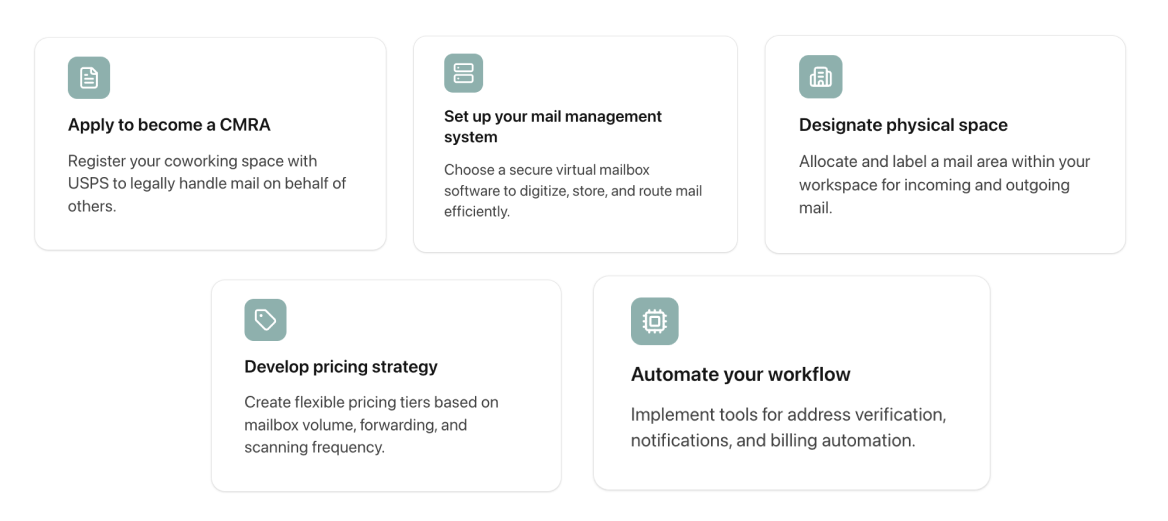
Using Optix to manage your virtual mail program
Looking for a coworking software that can help you manage your virtual mail program? With Optix, you can streamline a number of aspects of your virtual mail offering making it easier than ever to get started. Here’s how:
- Sell Virtual Mail passes directly to members via a White-labeled App
- Automatically notify members when a package arrives via the Visitor Management app
- Scan mail and share with members via Inbox+
Together, these features help make it easier to keep track of your virtual mail services. Connect with a member of our team to learn more.
Get started with virtual mail today
A virtual mailbox can help you generate more revenue with very little downside. It requires minimal effort to set up and can be managed in less than 30 minutes a day.
Introducing automation into your virtual mail systems and operations can help save you time, energy, and effort when it comes to your virtual mail system. This is where coworking space software like Optix comes in.
Optix can be used to automatically notify members that a package has arrived and to scan mail and share it directly with members. Learn more about automation and how Opix can help you automate your coworking business today.
Run your coworking space with Optix.

Marketing Manager
Kelly Karn is the Marketing Manager at Optix coworking software. She's been covering the latest and greatest in the world of coworking for 4 years and is one of the leading voices in coworking content having written over 300 articles. You can find her work on Coworking Insights, Coworking Resources, Allwork.space, DeskMag, GCUC, and (of course) the Optix blog.
Frequently asked questions
A virtual mailbox is a service where physical mail is received at a coworking space, scanned, and uploaded to a digital system, allowing members to view and manage their mail remotely.
Members receive mail at your coworking space. Your staff scans and uploads the mail to a digital platform. Members are notified and can choose to view, pick up, forward, or have the mail shredded.
Virtual mail provides a scalable revenue stream without requiring additional physical space. Some operators generate up to 35% of their revenue from virtual mail alone.
Yes, it can be a low-overhead way to increase revenue and attract members seeking a professional address without needing physical office space.