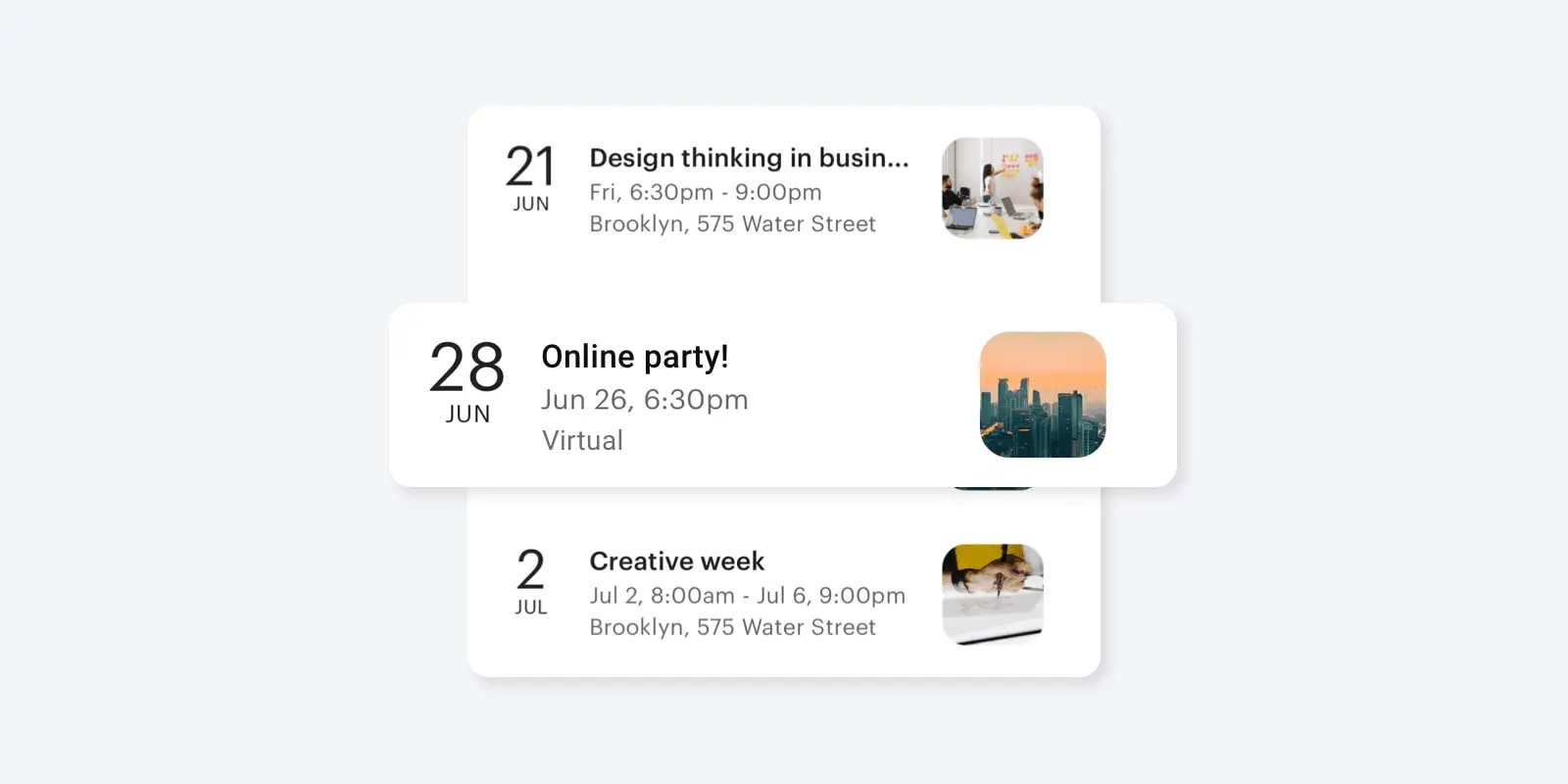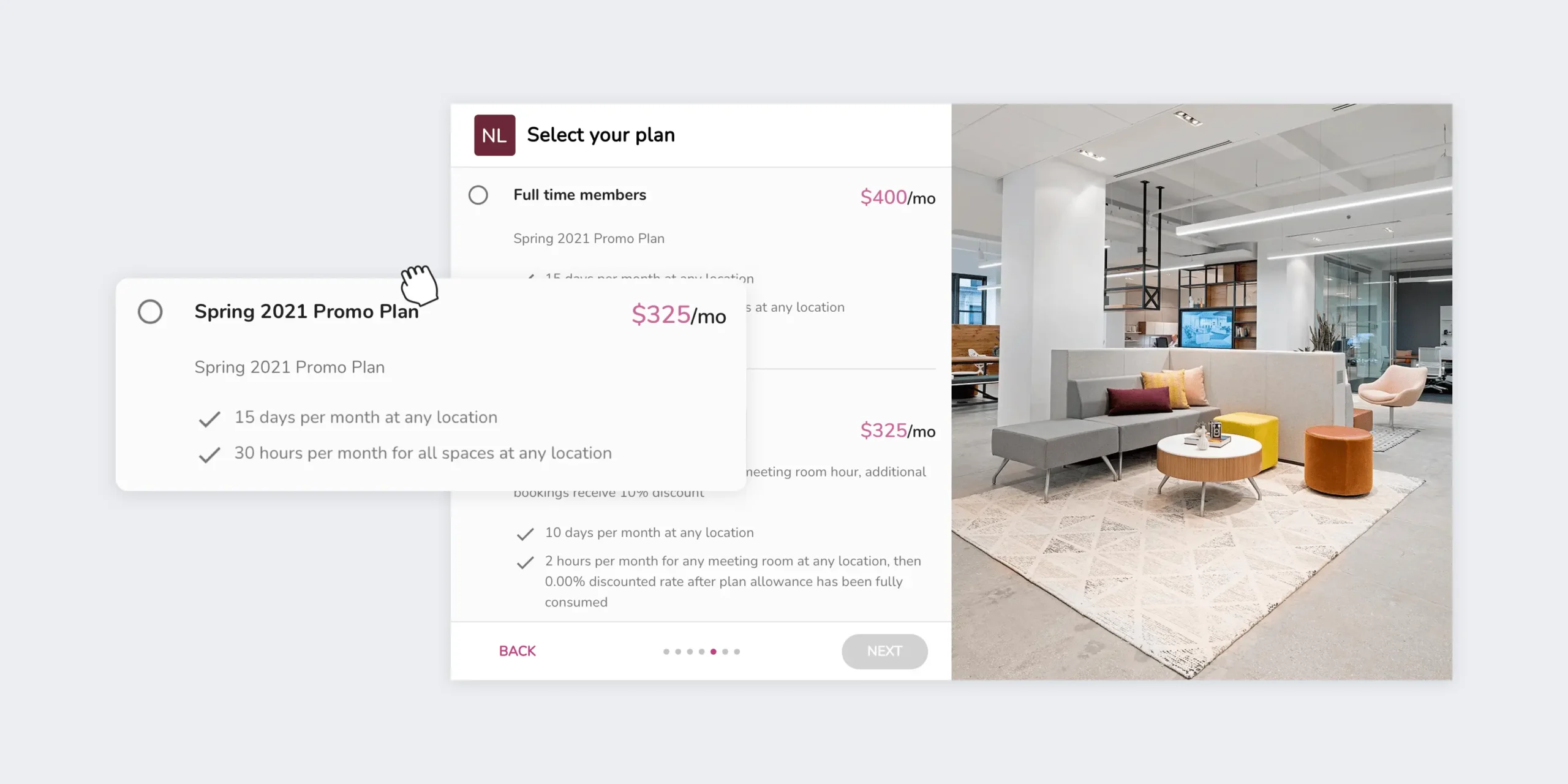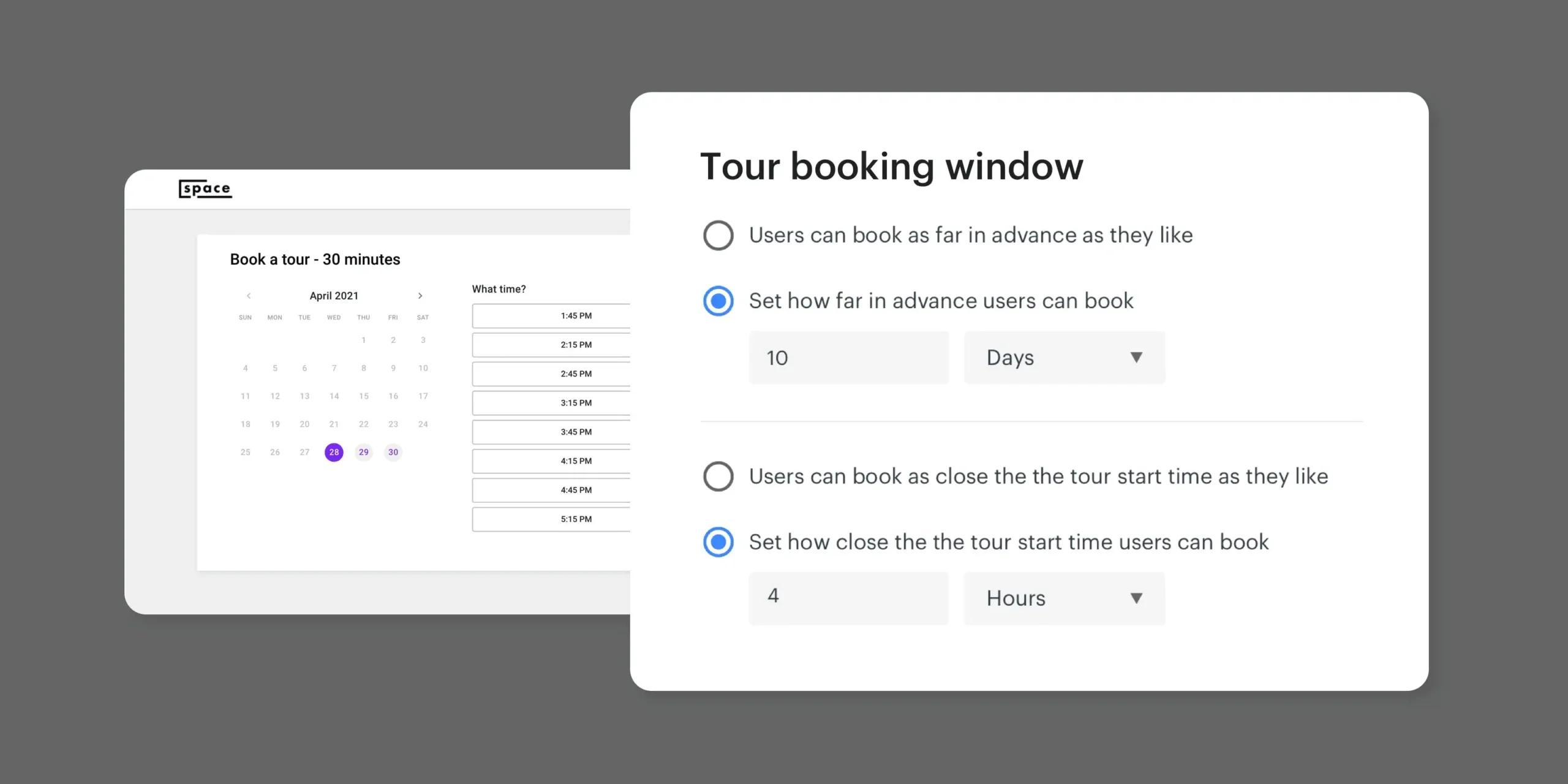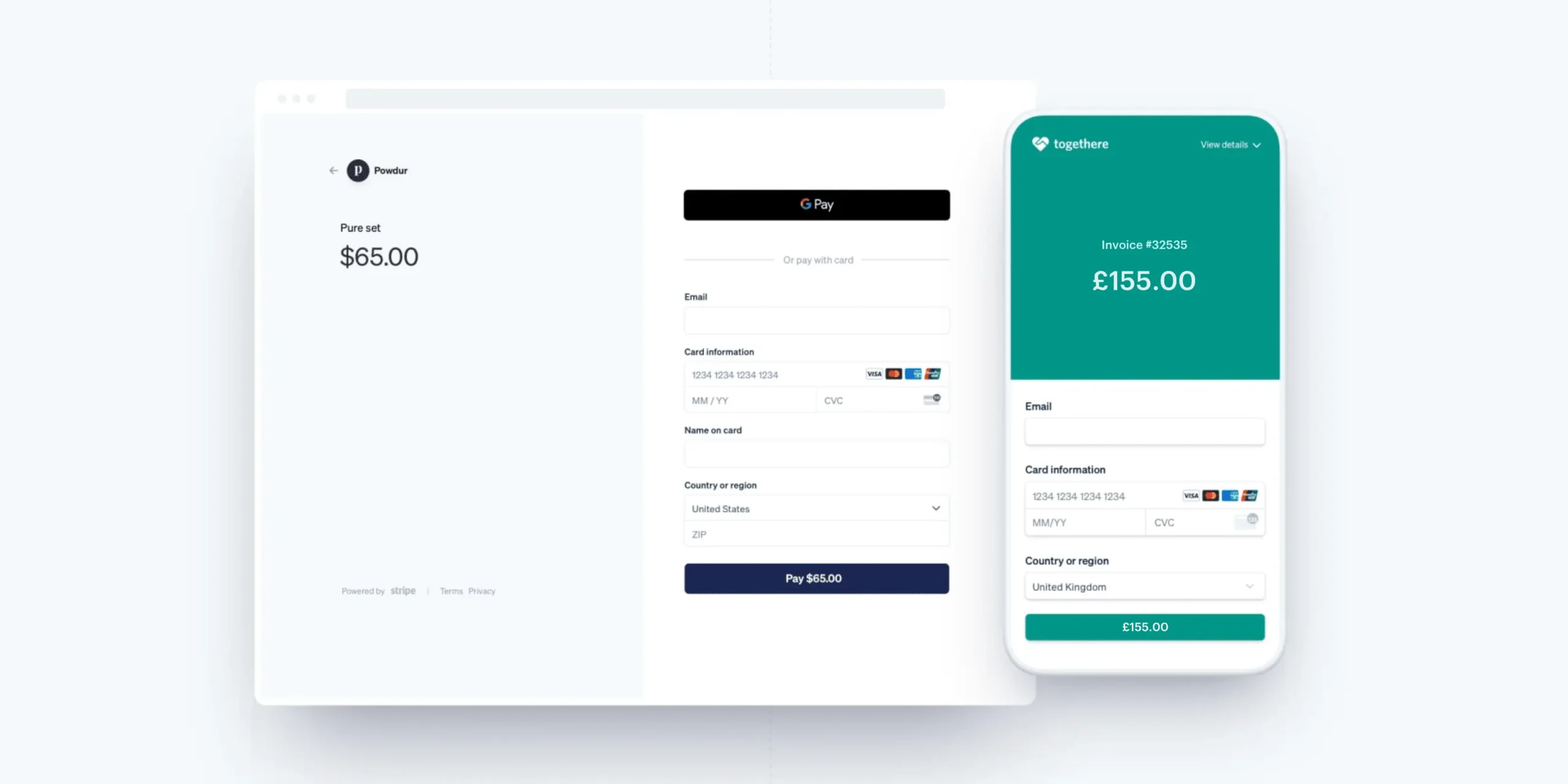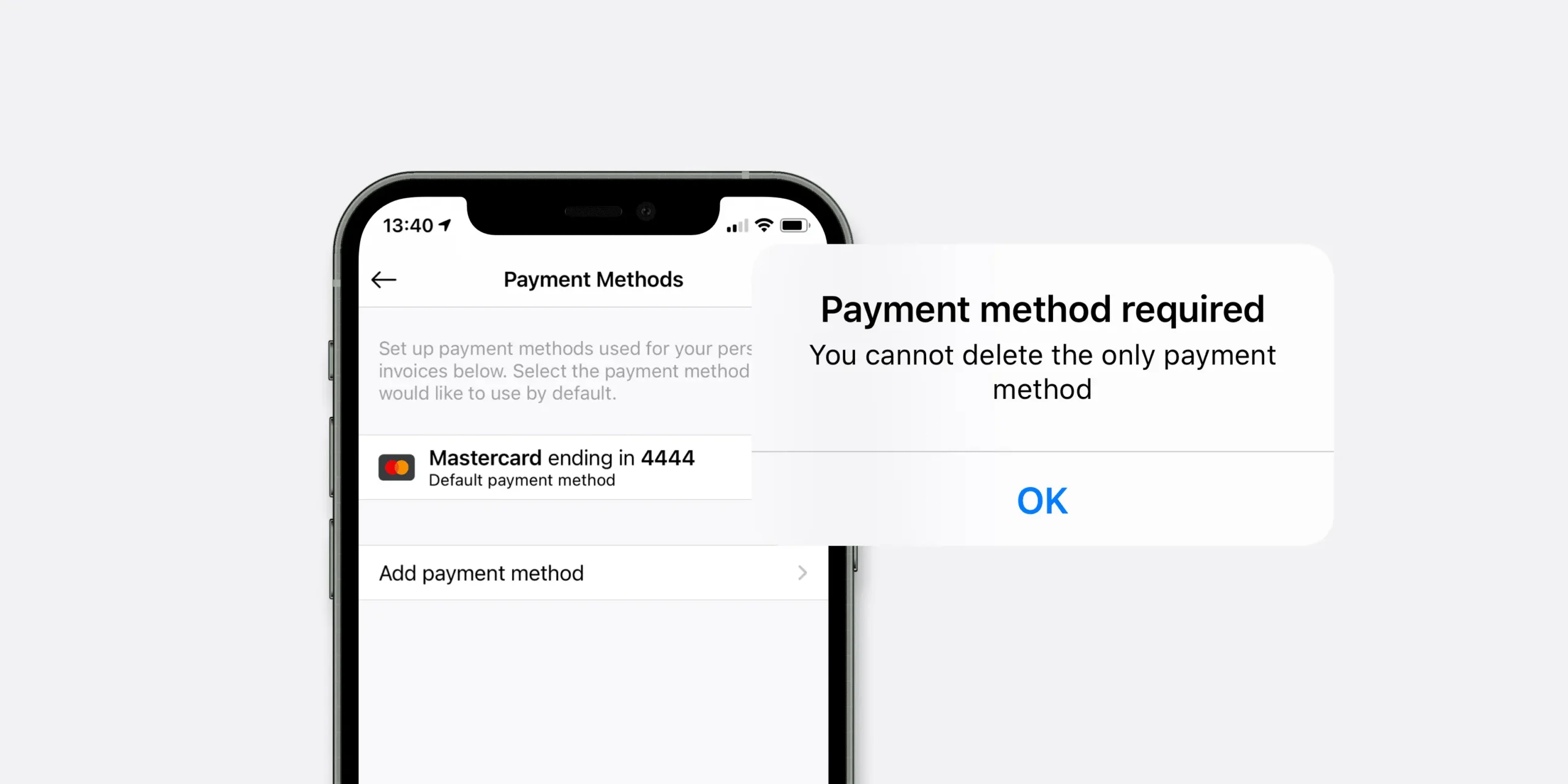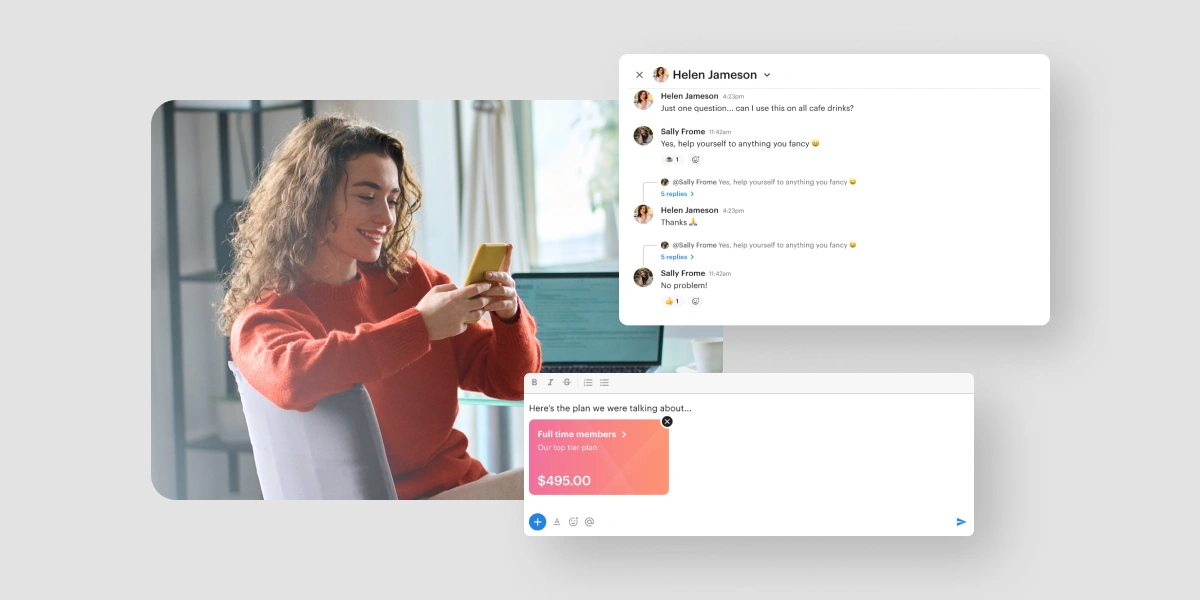We’re excited to announce a few new improvements to Optix for the month of April. You asked for improvements to our existing features, and we listened! Maybe we went overboard, because we’ve also designed new processes that are going to take your business to the next level. These updates are designed to make your workflows more seamless, user-centric, and efficiency with billing. Without further ado, let’s dive into it!
For admins: Display non-public plans in the sign-up widget
With the use of advanced embed options, you can now use non-public plans in the sign-up widget. This way, you can offer a promotional plan to prospective users while still hiding this plan in the mobile app. Want to provide a free day of hot desking to users who sign up from your website? Learn how to set this up by reading an article on advanced embed options.
For admins and users: Events can now have a ‘virtual’ location
You asked, we listened. With many social gatherings happening on streaming software, such as Twitch or Zoom, organizations are looking to create events online. Using the free Events app in your Optix dashboard, you can now create a ‘virtual’ event. When specifying a location, simply select ‘Virtual’ from the drop-down menu. Learn how to create an event from your web dashboard.
For admins: Tour Booking Window
Implementing tour bookings is a great way to invite prospective users in for a look around. However, schedules can be difficult to manage. We’ve now created a Tour Booking Window, where admins can specify how close to the start time a booking can be created and limit how far in advance a booking can be made. Use this feature to manage your time and optimize the tours you can provide. Set this up from the Settings page of the web dashboard, or read this FAQ to learn more.
For admins and users: Stripe Checkout
For companies who have integrated directly with Stripe, we’ve created a new feature for users to input payment details via a Stripe Checkout page. With this new functionality, users or external contacts can make a payment directly from the web invoice, or can verify their payment details in the event of an SCA-related authentication.
Note: At this time, “Stripe (inc. US Bank Accounts)” is not supported in this update
For admins and users: Users cannot remove their only payment method
Never worry about users removing their payment details without your knowledge. Users must always have a default payment method if you have required a payment method, which means they must input a valid payment type prior to removing one from their account.