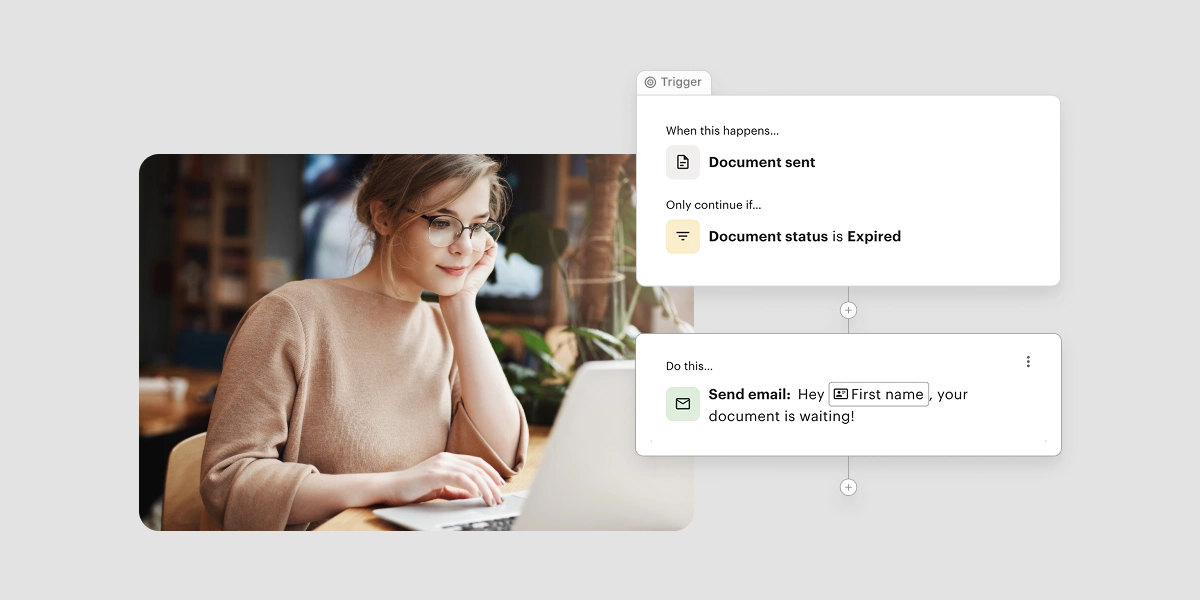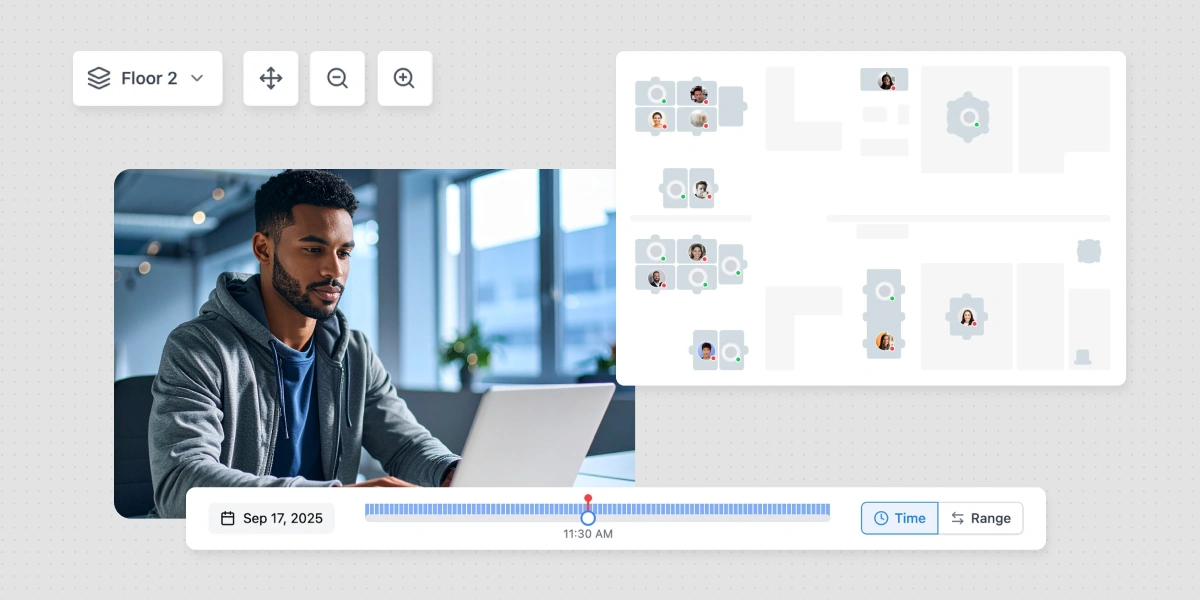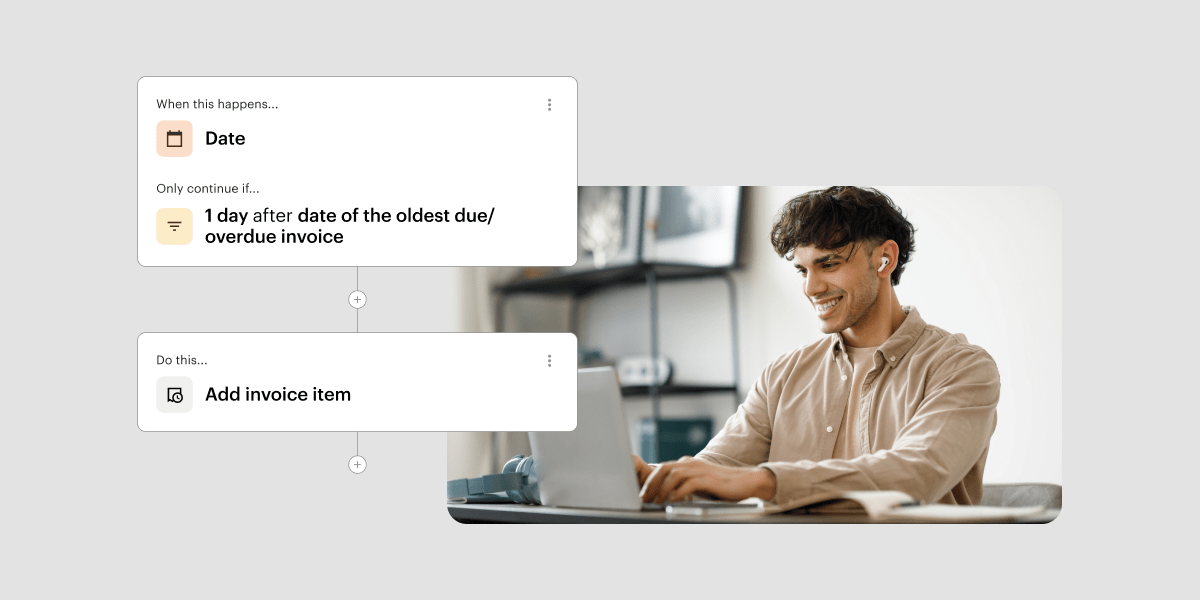This month, we’re sharing with you two highly requested features that have the potential to transform your business model while giving you more flexibility and customization opportunities in your dashboard.
Read on to hear what’s new in the Optix platform in April 2024!
Stay tuned for more exciting features to come – subscribe to our newsletter to never miss another update.
For admins: Introducing Account Types for Users
Introducing Account Types, a brand new way of organizing and tracking your users in Optix. This powerful feature enables you to organize your users into different types based on membership, funnel status, and anything else you define!
This highly requested update expands on the CRM capabilities within Optix, opens up new possibilities for your business model, and enables you to create a personalized or conditional experience tailored to specific groups of users. Label your most loyal users as “VIP” and invite them to an exclusive happy hour. Keep track of “Drop-in” users and send them tailored messages regarding memberships or upselling opportunities — the possibilities are endless!
Check out this FAQ to learn how to create a User Account Type.
For admins: Introducing Conditional Resource Availability
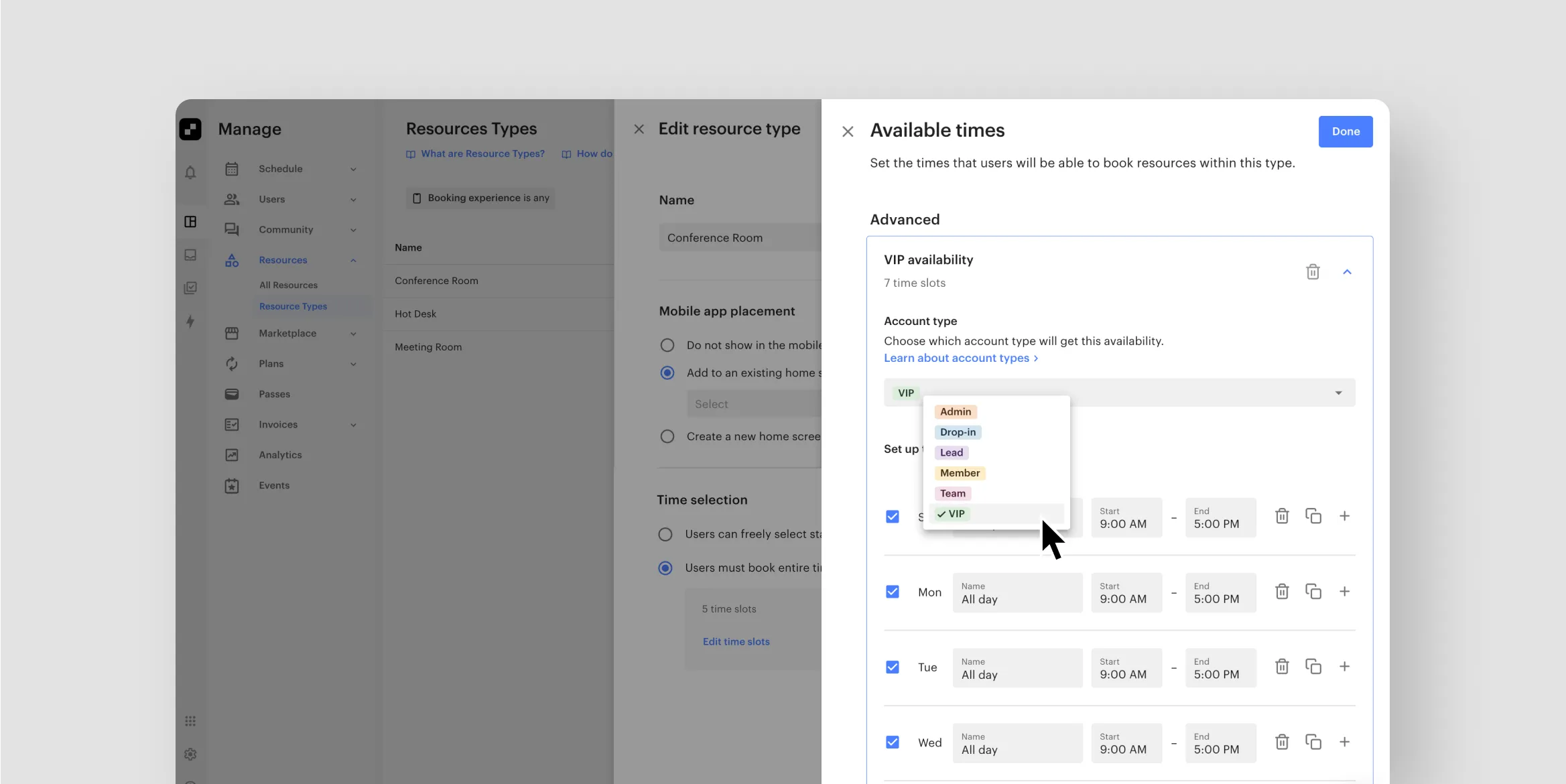
Do you have a resource in your flex space that you only want to be available to specific users? For example, maybe you want to ensure that only “VIP” users have 24/7 access to a room, while your drop-in members can only access it from 9 to 5.
With Conditional Resource Availability, you can now set resource availability based on Account Type, giving you more granular control over what resources are available, when, and to whom.
Conditional availability opens up exciting new possibilities for your business model, for increased space utilization, and new revenue-driving potential.
Check out this FAQ to learn more about Conditional Resource Availability.
ICYMI: Inquiry Web Widget
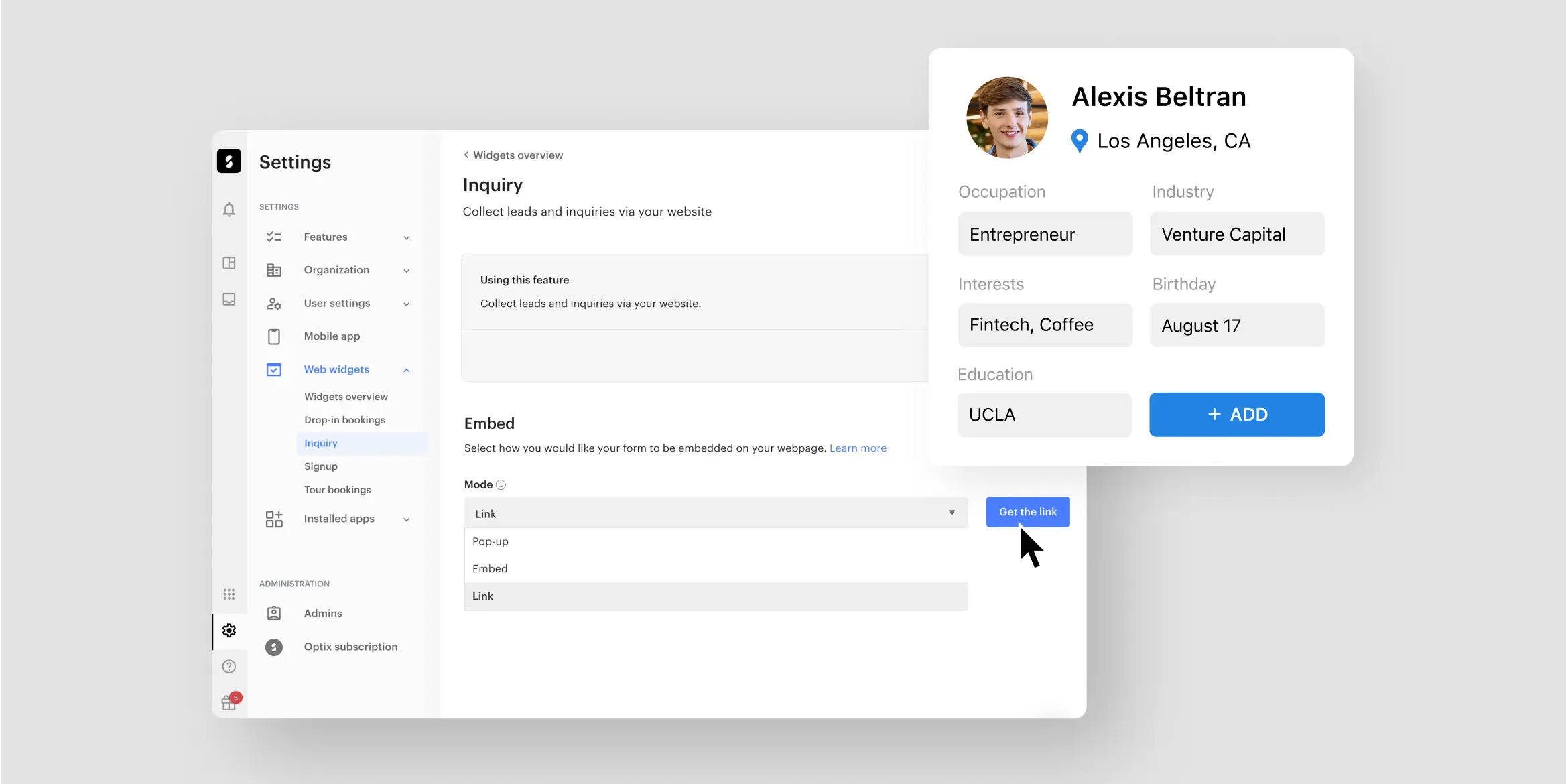
When leads visit your website, you may want an easy way for them to connect with you, express interest, and learn more about your membership. You may also require an application or vetting process for members prior to meeting them for a tour.
With the Inquiry Web Widget, you can embed a custom inquiry form onto your website with no coding required. Collect custom information from leads, such as their organization, their interest in specific memberships, or anything that could help you determine if they would be a good fit for your space.
This widget is linked to custom user properties in Optix, enabling you to store prospective members’ information all within Optix.
Check out this FAQ to learn how to turn your inquiries via the web widget into Leads.
New features are coming to Optix
We release new features and monthly improvements to help you and your community succeed with Optix.
Subscribe to our newsletter to be the first to know about new features.