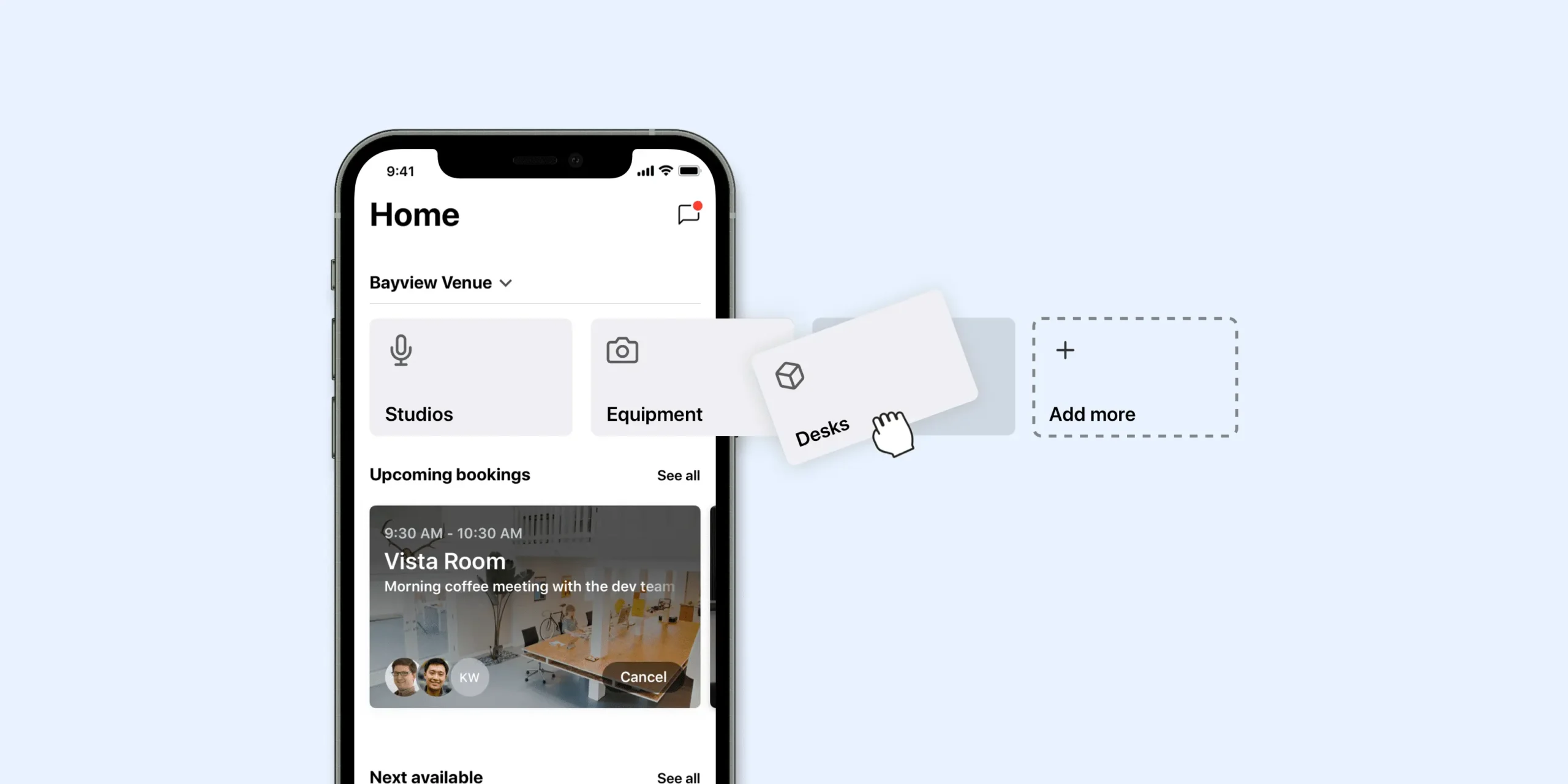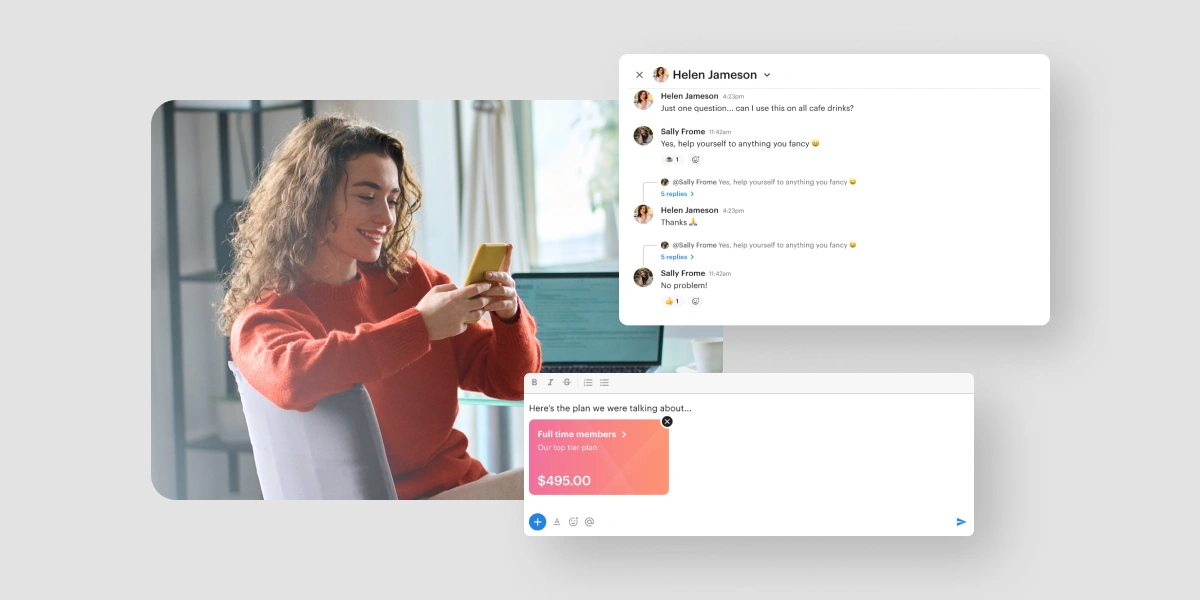As July comes to a close, we are excited to share some new and powerful tools that have been added to Optix. Use these new features to automate workflows, keep your admins up-to-date, and customize the look and feel of your mobile app experience. Let’s jump right in!
For Admins: Resource Assignments 🧑💻➕🗄
Assignments enable admins to assign Resources, for example a private office, to users for exclusive, long term use. With Assignments, you can set the start and end date as well as customize which days and hours are included with conditions. You will also have more control over how this time is billed in each use case – whether that’s through a single payment, recurring payment, or for free. Get started by reading up on how to assign your first resource.
Plan Notifications
Wanting to keep tabs on the running subscriptions in your dashboard, or entice your users to sign up for another month? We’ve implemented two new features to keep your admins up-to-date, and enable communication with your users at the tail end of their plans.
For Admins: Internal Plan notifications 📬 🔔
Within your dashboard, you and your admins can now enable email notifications, designed to update you when users’ plans are coming to an end. Learn how to enable these notifications for you and your team.
For users: New Zapier triggers for plans ending soon ⚡️
Wanting to encourage your users to renew their soon-to-expire plan? Personalize a reach-out from your team using our new ‘Zap’ via Zapier. When a Plan is coming to an end, you can create a Zap and connect any number of supported apps, such as Mailchimp or Gmail, to automate this workflow. What a way to plan ahead! Learn how to notify your users that their plan is about to expire.
In case you missed it: Rearrange the Home Screen buttons 🔄
When we launched Custom Resource Types, along with it came the ability to map Resources to customized buttons with personalized icons! If you’re wanting to showcase a specific group of Resources in the mobile app, or just spice things up, you can rearrange these buttons for your own custom look and feel.