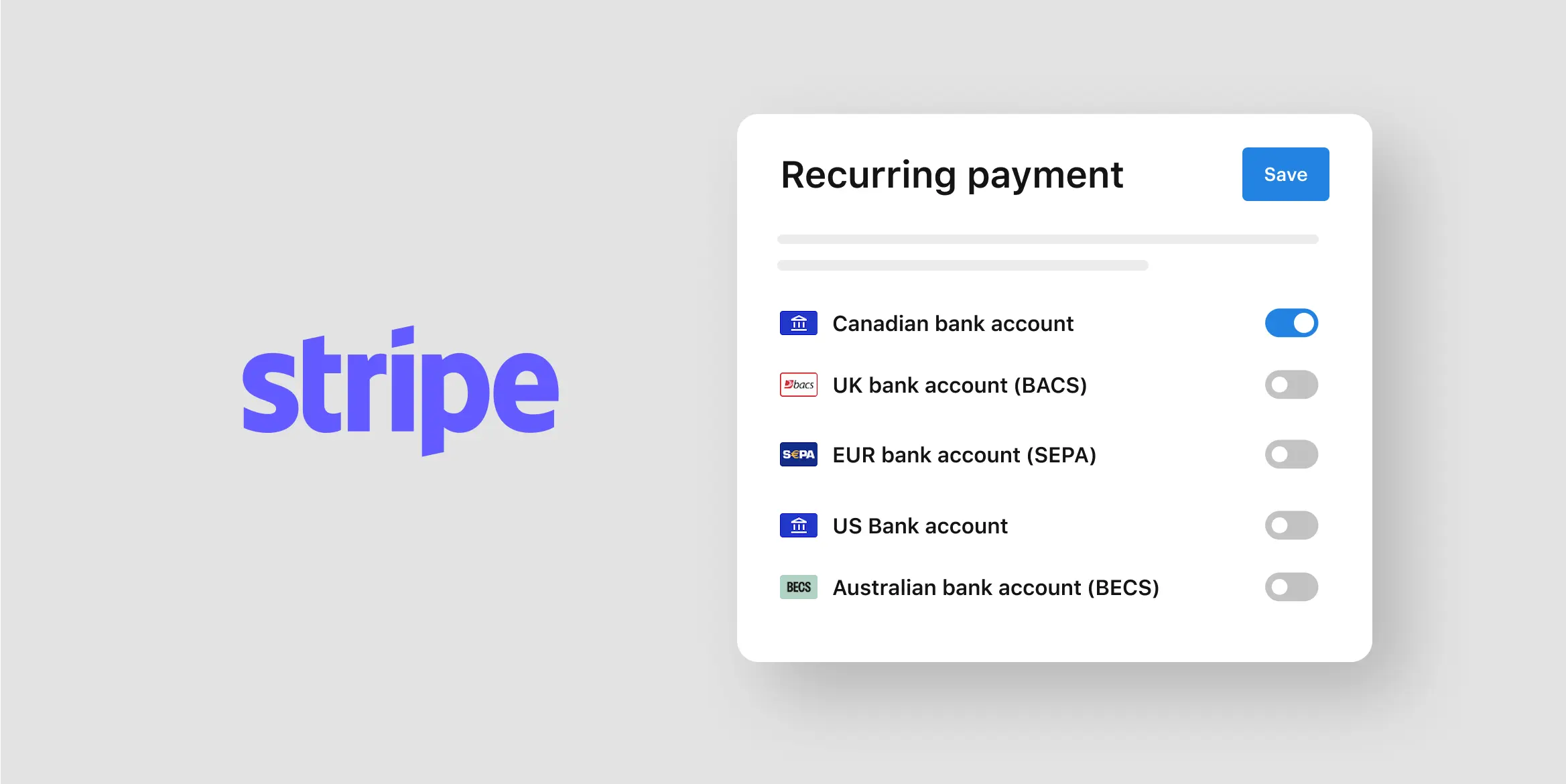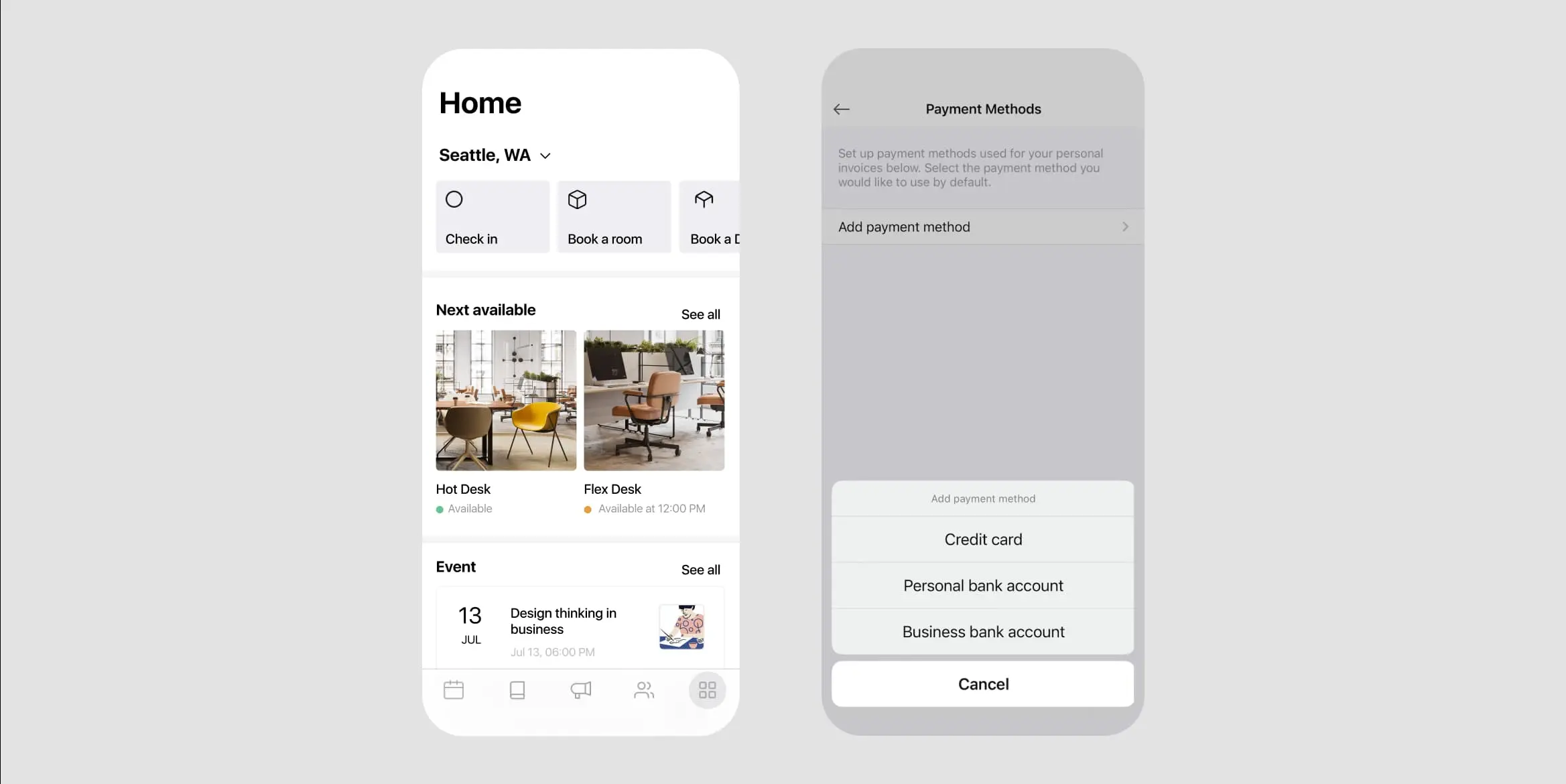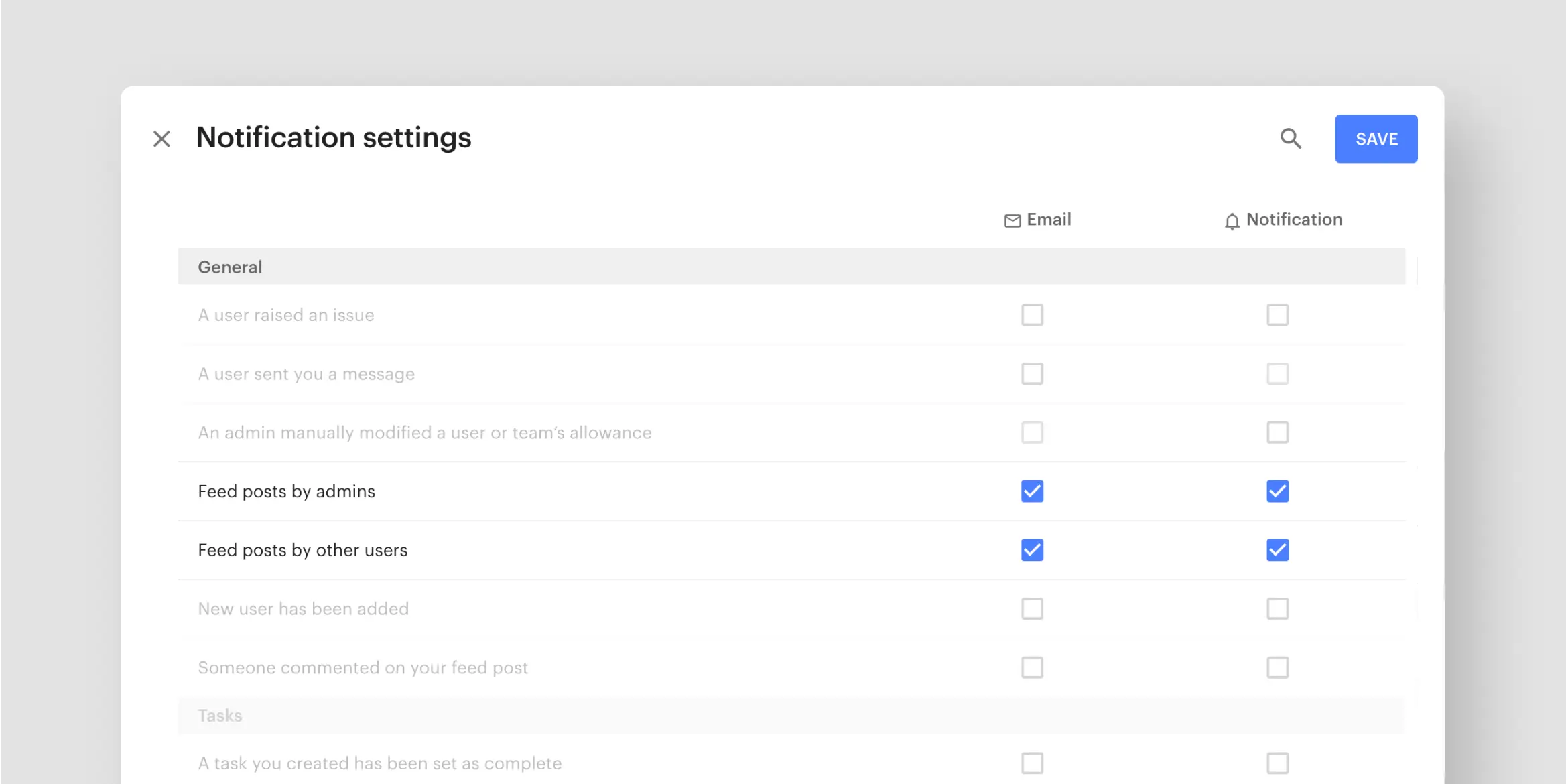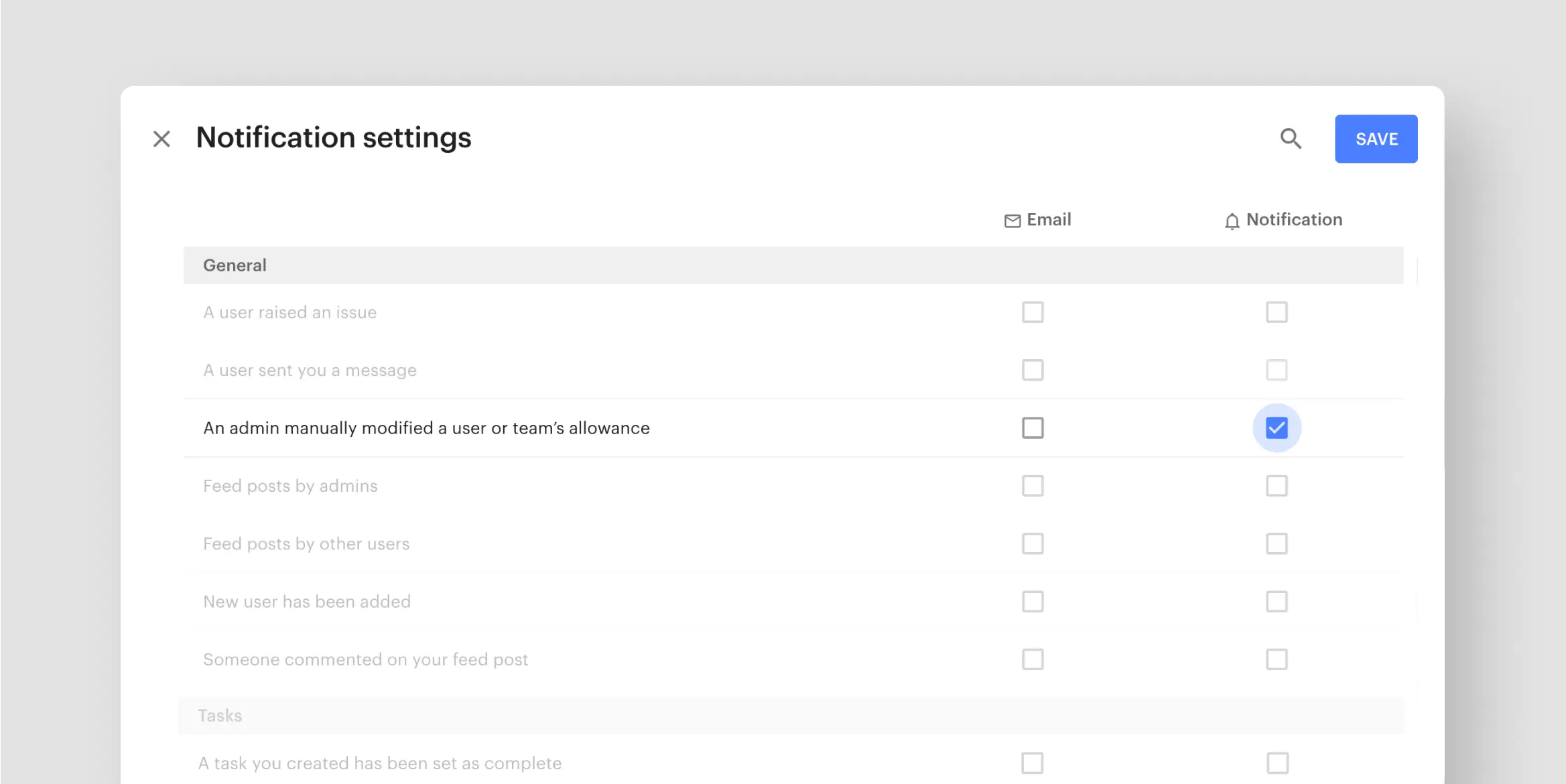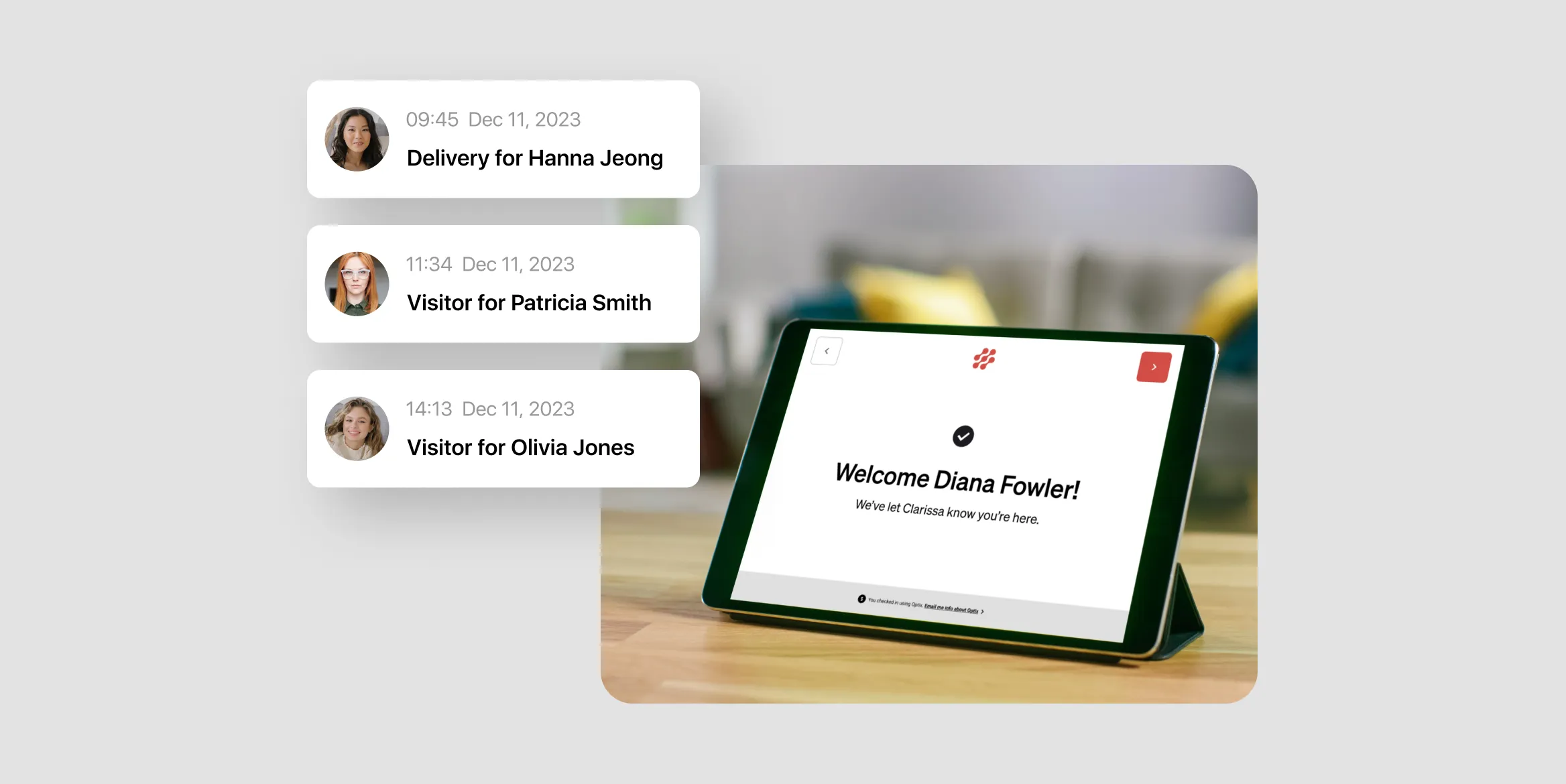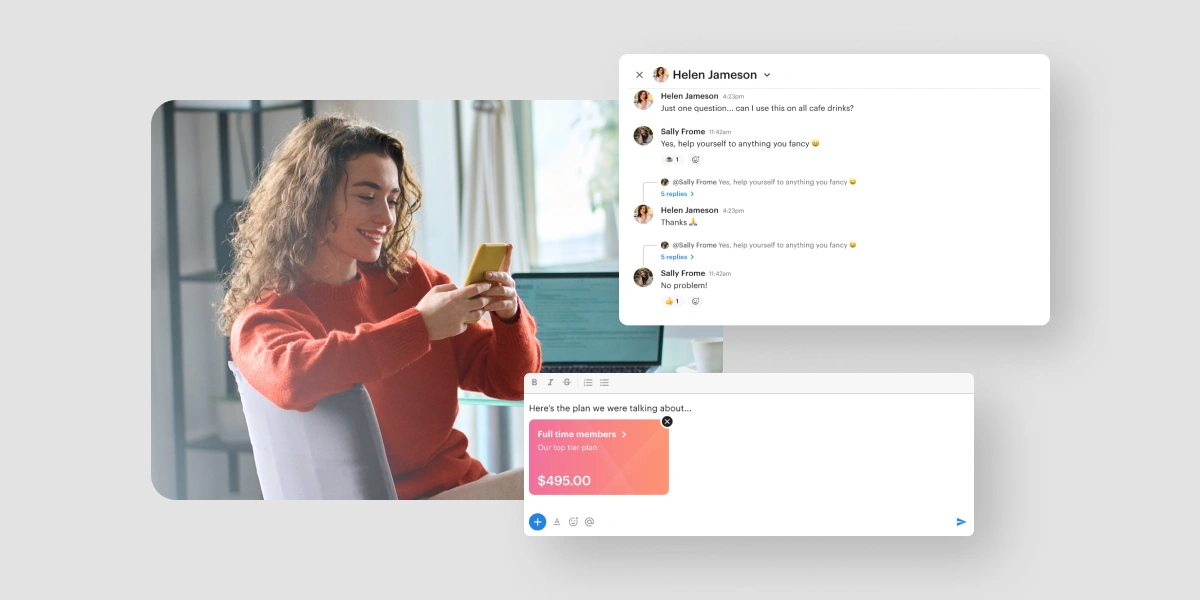To kickstart the year, we are excited to announce many highly requested features, including direct banking for all Users’ recurring memberships and invoicing via Stripe, Visitor Management, and more.
Read on to hear what’s new in the Optix platform in the first month of 2024!
Stay tuned for more exciting features to come – subscribe to our newsletter to never miss another update.
For admins: Allow your users to pay with direct banking via Stripe
We’re kicking off the new year with a highly requested feature that will completely transform how you can now accept payments in your coworking space.
Were you previously limited by credit card requirements in Stripe? Maybe your region doesn’t rely on credit cards altogether?
Introducing the ability to accept direct bank transfers via Stripe, a major upgrade to your financial process and member experience. With this new and improved enhancement to Optix’s Stripe integration, your members are no longer restricted to only storing a credit card within the Optix app. Now, your members can also store their banking details to automatically pay for their invoices with direct bank transfers.
After integrating your Stripe account with Optix, simply configure your Stripe settings to select bank transfers as an accepted payment method. Members will appreciate how easy it is to use, and you’ll appreciate how easy it is to get set up.
This feature is also now available in our Sign-up Widget!
Check out the FAQ to learn more about how to accept direct bank transfers with Optix.
For admins: Receive Community Feed notifications
Stay in the loop about your community by enabling notifications when someone comments on the Community Feed.
You can choose to receive notifications based on feed posts made by either your admins or your community members.
These new notifications will make engaging with your community easier, allow you to reply quickly, and help you monitor the conversations happening in your community.
Check out this FAQ to learn more about managing notification preferences.
For admins: Receive notifications when other admins modify users’ allowance
Ever wondered where that custom allowance on a user’s account came from? With this new notification, you’ll see all manual modifications your team makes to users’ allowance.
This will allow you to keep track of admin activity and give you better oversight into any transfer of allowance to your users’ accounts.
Check out this FAQ to learn more about enabling notifications for admin activity.
ICYMI: Visitor Management
A new and improved Stripe integration isn’t the only heavy-hitting feature we have for you this month.
We’ve also launched Visitor Management, a native Optix app that helps you enhance the safety and security of your space while improving your guests and members’ experience.
With Visitor Management, you’ll be able to create a custom, digital visitor check-in process to match your brand that displays on a tablet in your space. Not only do your members receive a notification on their phone when their visitor arrives, but you’ll also be able to track visitors’ identity, check-in time, and email address.
This incredible feature will enable you to enhance security in your space, help automate any guest management or package deliveries, and even generate leads. Learn more about Visitor Management in this comprehensive blog.
Check out this FAQ to learn more about how to set up Visitor Management for your organization.
The Visitor Management app is available as an add-on to your Optix plan.
New features are coming to Optix
It’s the beginning of the year, and we’re just getting started! We can’t wait to bring you more features to help improve your member experience and help you succeed with Optix.
Subscribe to our newsletter to be the first to know about new features.