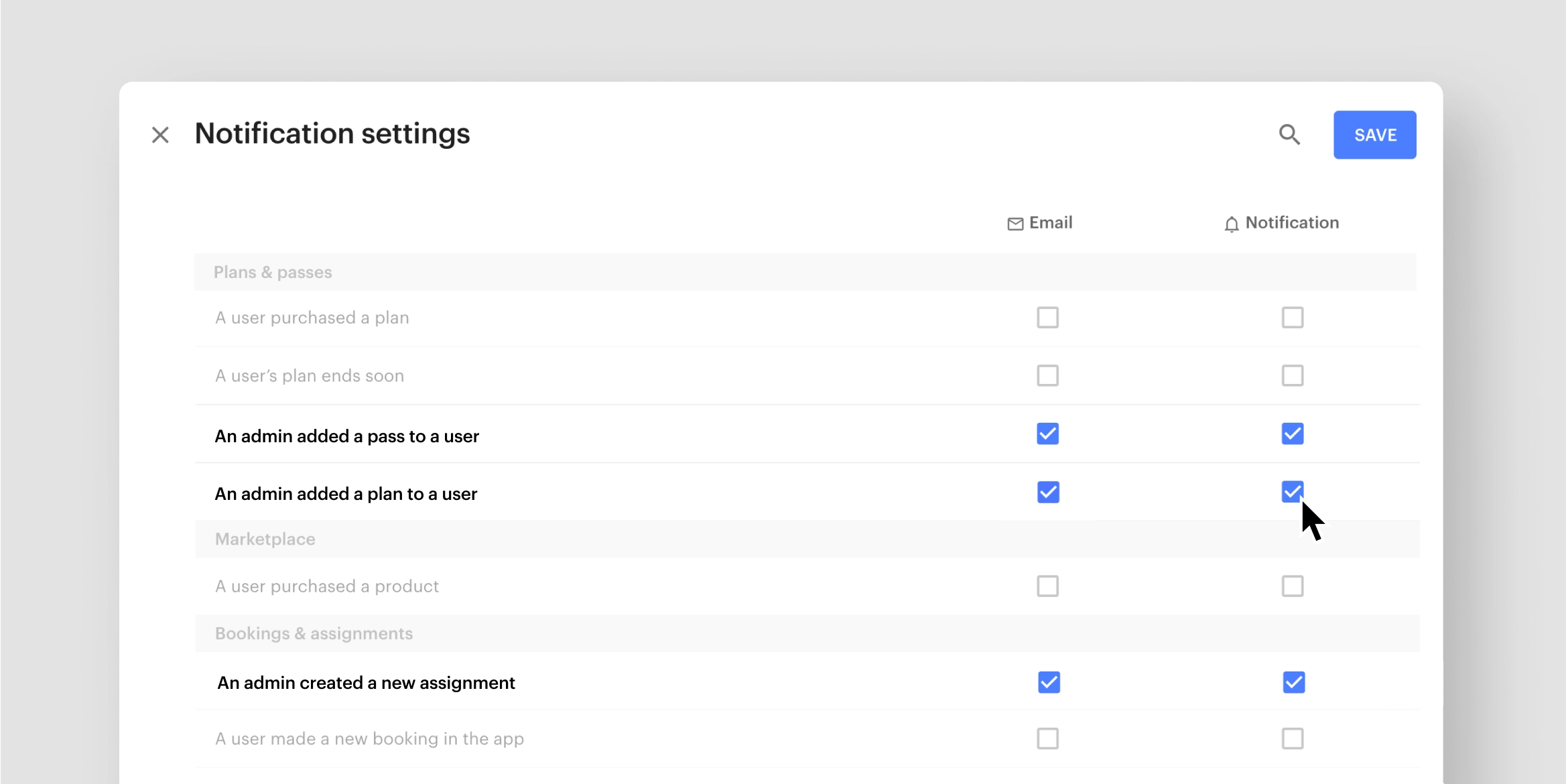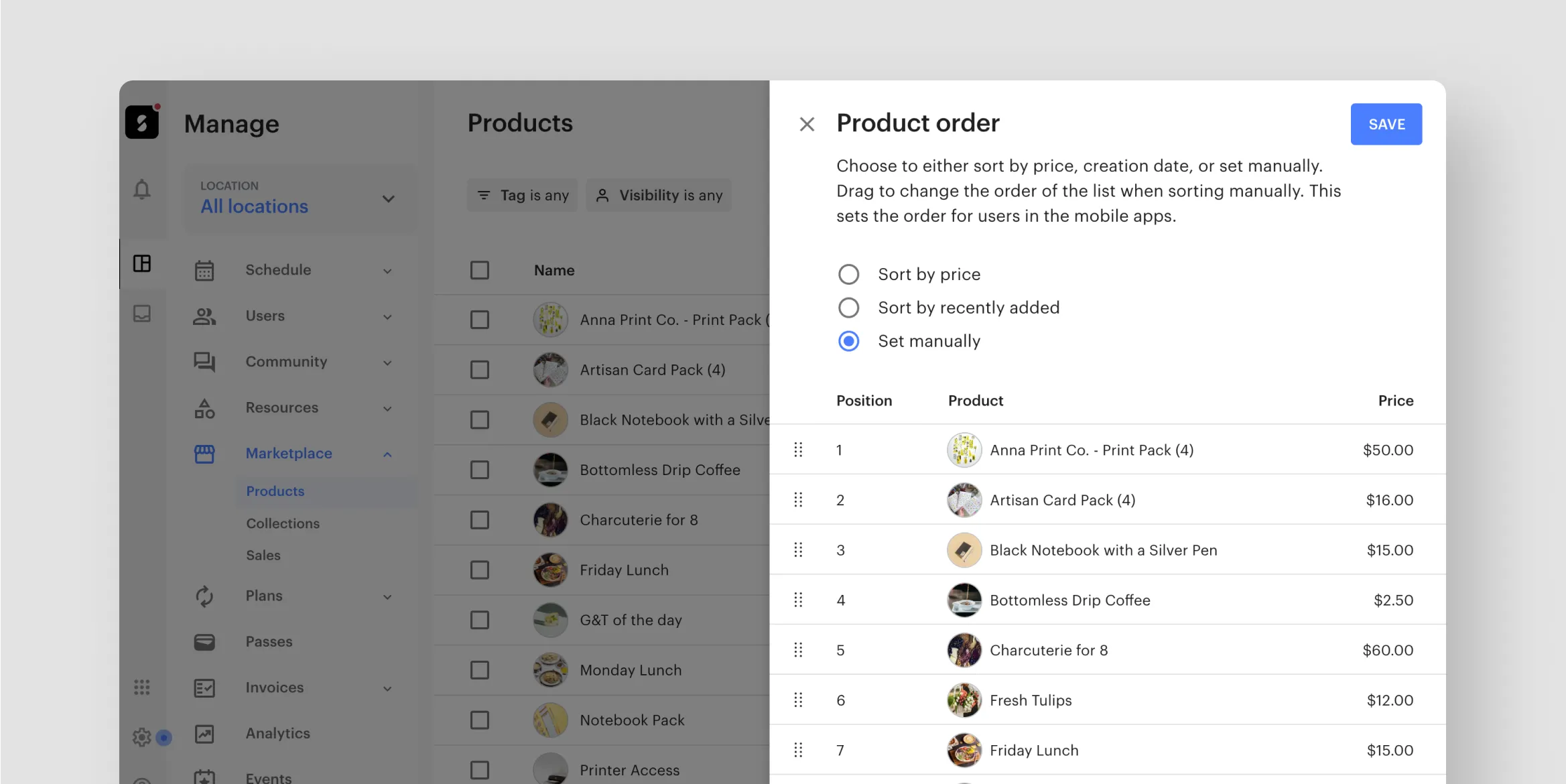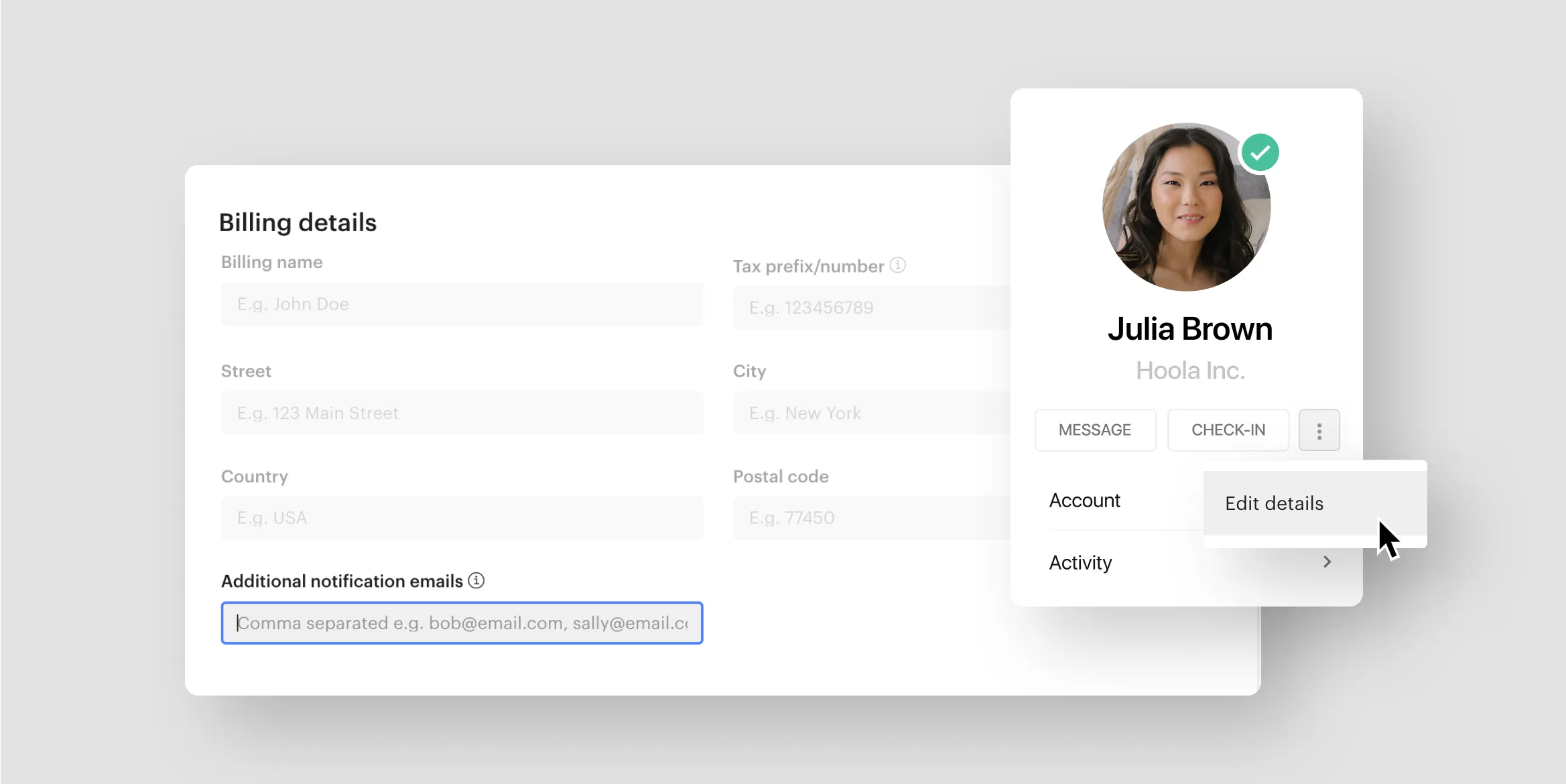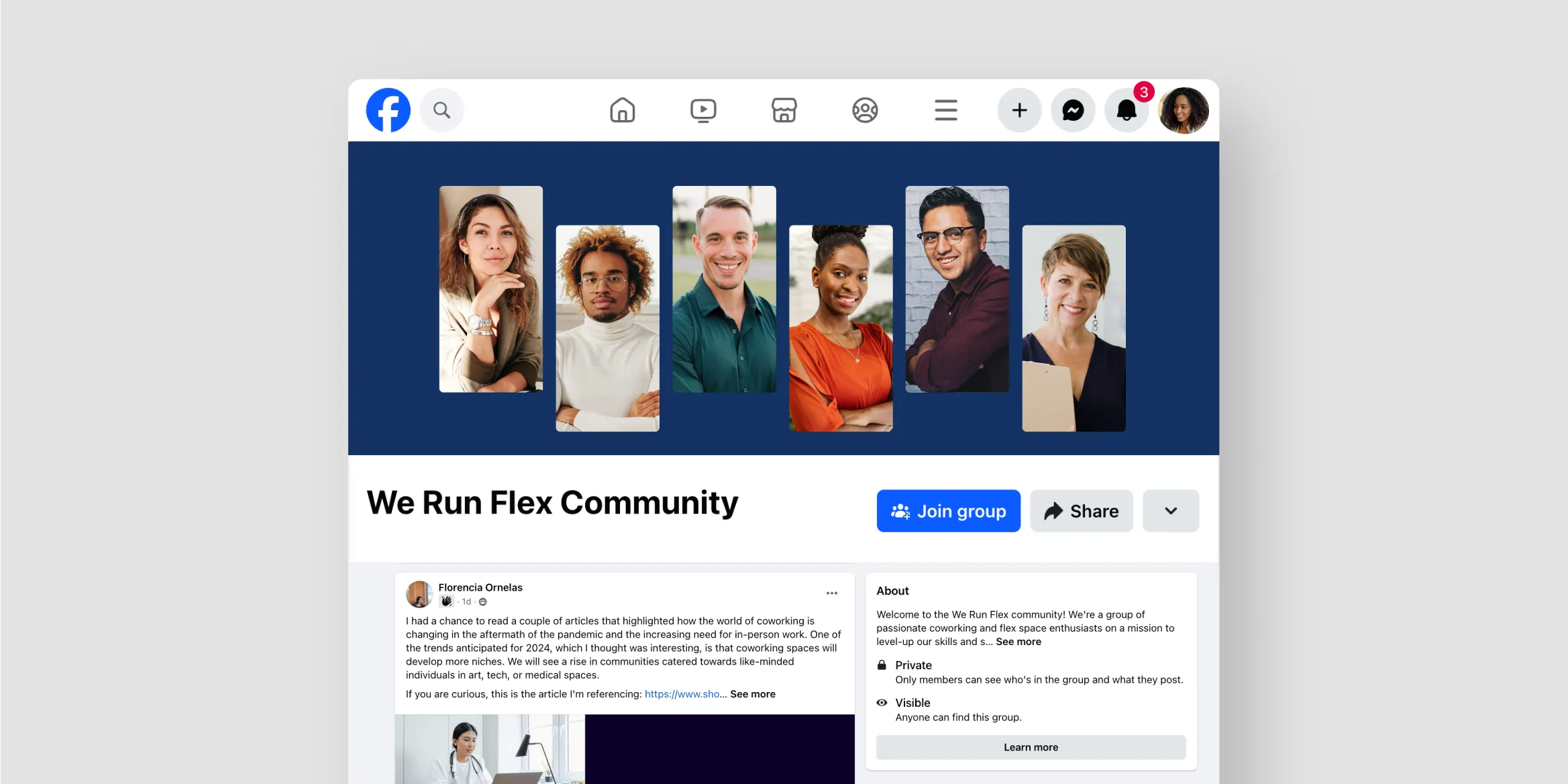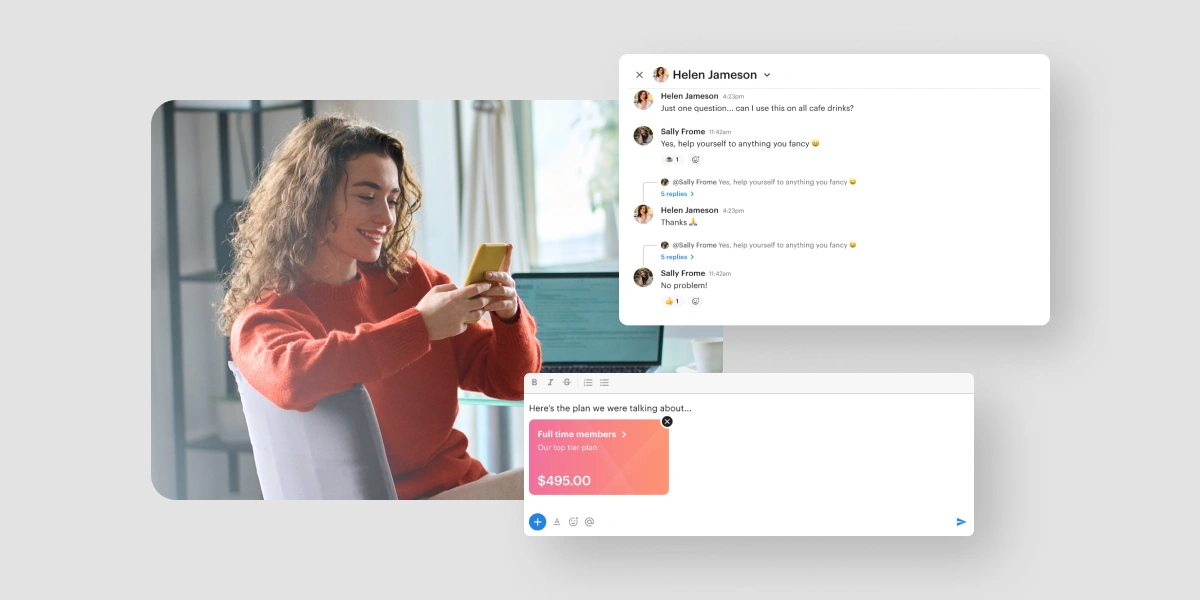This month, we are excited to announce advanced product sorting in Marketplace, notifications based on your team’s activity, and more. Let’s dive in and learn more about these new updates!
Stay tuned for more exciting features to come – follow the Optix blog and subscribe to our newsletter to never miss another update.
For admins: Sort your products in Marketplace to meet your unique needs
Make your Marketplace uniquely yours and drive more sales with advanced product sorting in Marketplace. This highly requested feature allows you to easily sort the order of how your Marketplace products appear to your members.
Easily sort your products by price, creation date, alphabetically, or by another order of your choosing.
In doing so, you can organize your products more strategically and display them in a way, so they meet your space’s unique needs.
Check out the FAQ to learn more about how to customize the order of your Marketplace products.
For admins: Turn on Notifications for your team’s activity in Optix
Are you managing a team of admins in Optix? Then this feature is for you.
You now have the option of receiving notifications based on admin activity taken in the Optix dashboard by other admins. Customize and select which activities you want to be notified of, whether they create a new Assignment, Plan, or Pass.
With this transparency, you’ll always know what’s taking place in your organization, ensuring you’re able to support and coach your team members when needed.
Check out the FAQ to learn more about how to stay updated on admin actions you want to track.
For admins: Add multiple email addresses for invoices
Do you have users that request for their invoices to be sent to additional email addresses – maybe they have more than one email address or they want someone else to also receive their invoices, such as their accountant?
You can now add multiple email addresses to a user’s account for invoices generated by Optix to be sent to.
By receiving invoice notifications through multiple email addresses, users are less likely to miss an invoice and are able to streamline their unique billing and invoicing processes, saving you time and energy in chasing down missed payments.
ICYMI: Join our Facebook community!
Last month we launched our Facebook community for fellow coworking and flex space leaders. We invite you to join us!
Regardless of your role – whether you’re an owner, administrator, or intern – there’s something here for you, be it information, insights, or community connection.
Don’t be shy to introduce yourself in the pinned post after you join.
New features are coming to Optix
As always, there are many new features coming to Optix, this year and next, that we can’t wait to share with you.
Follow the Optix blog and subscribe to our newsletter to be the first to know about new features.