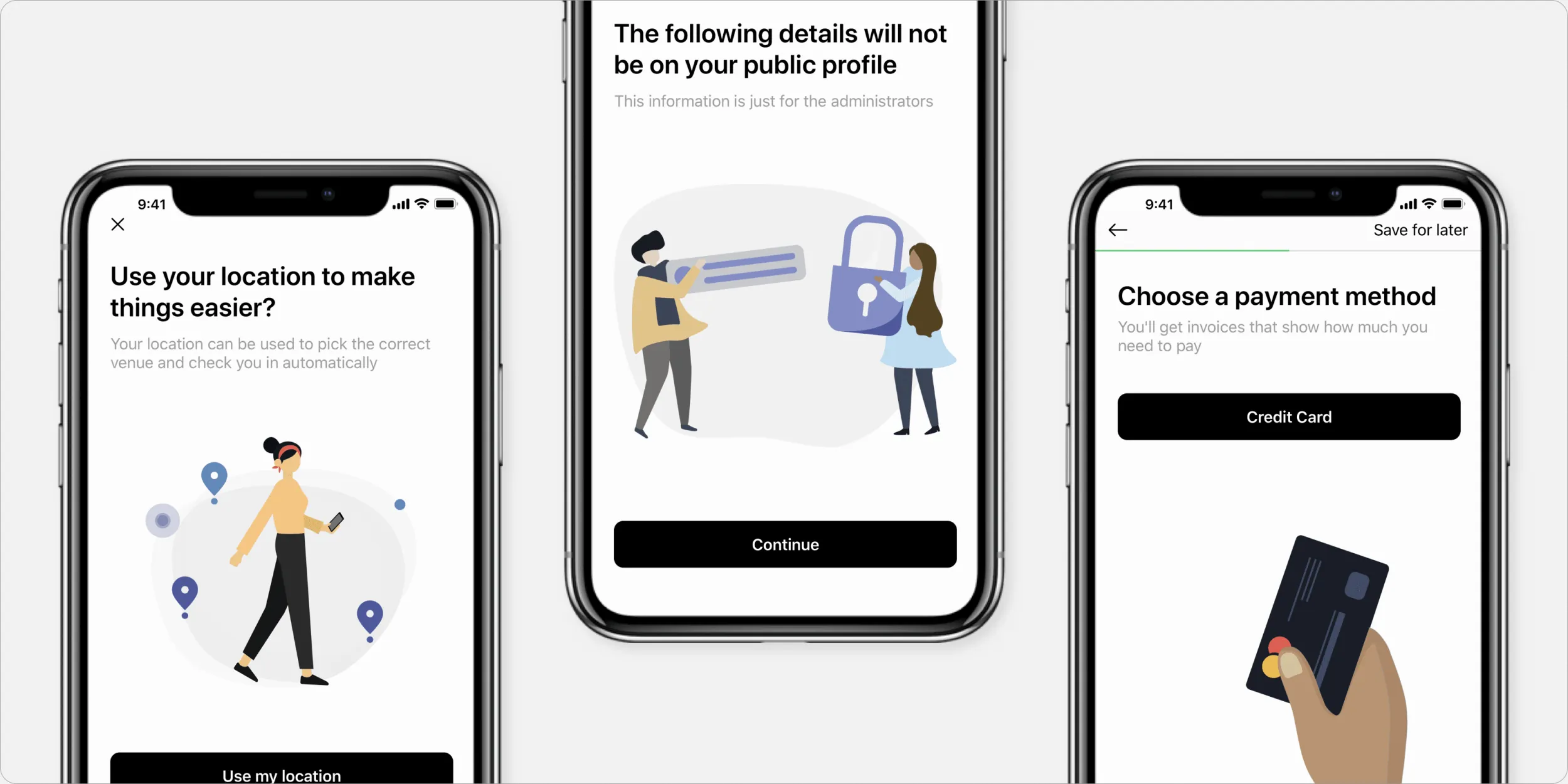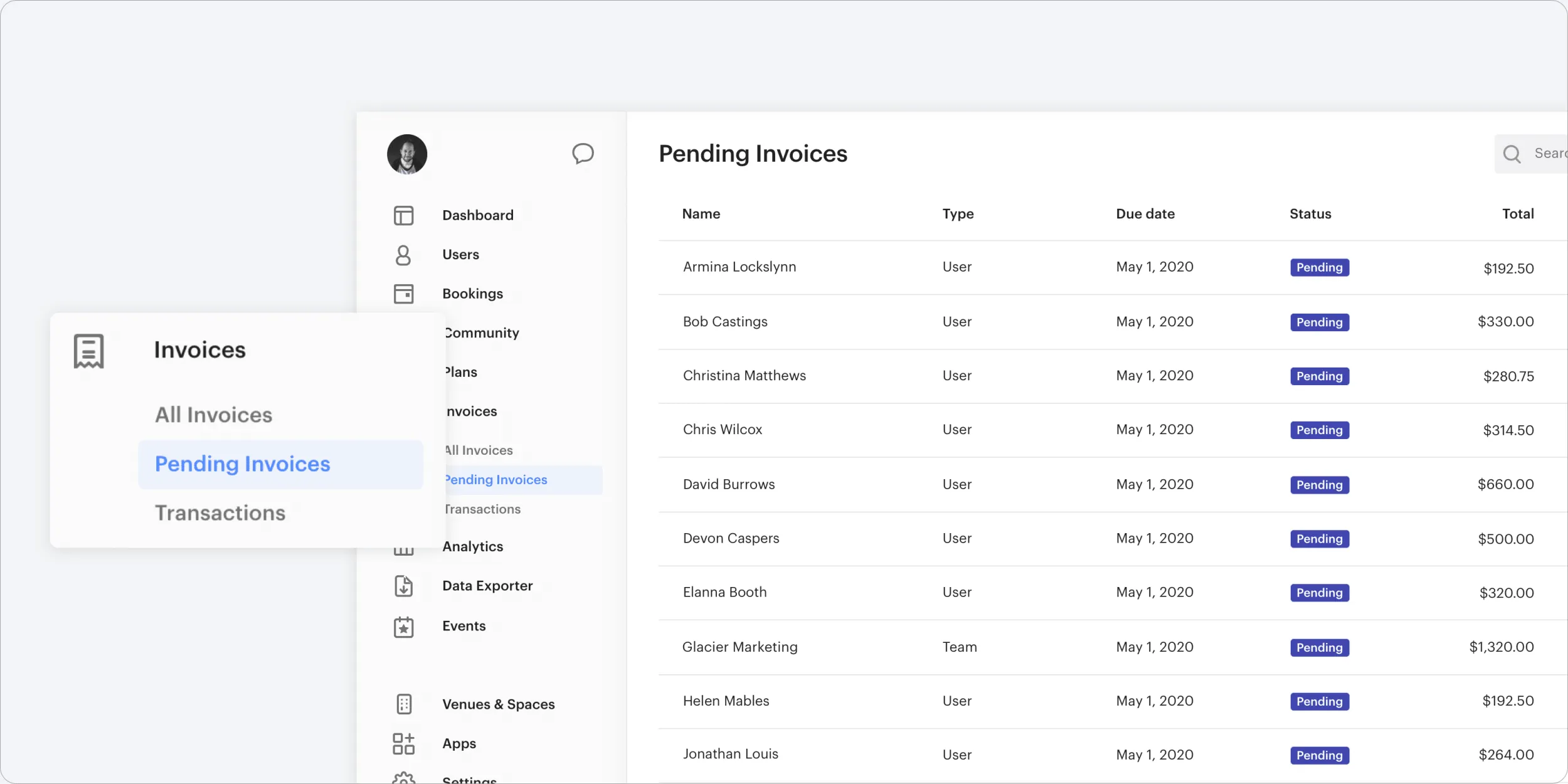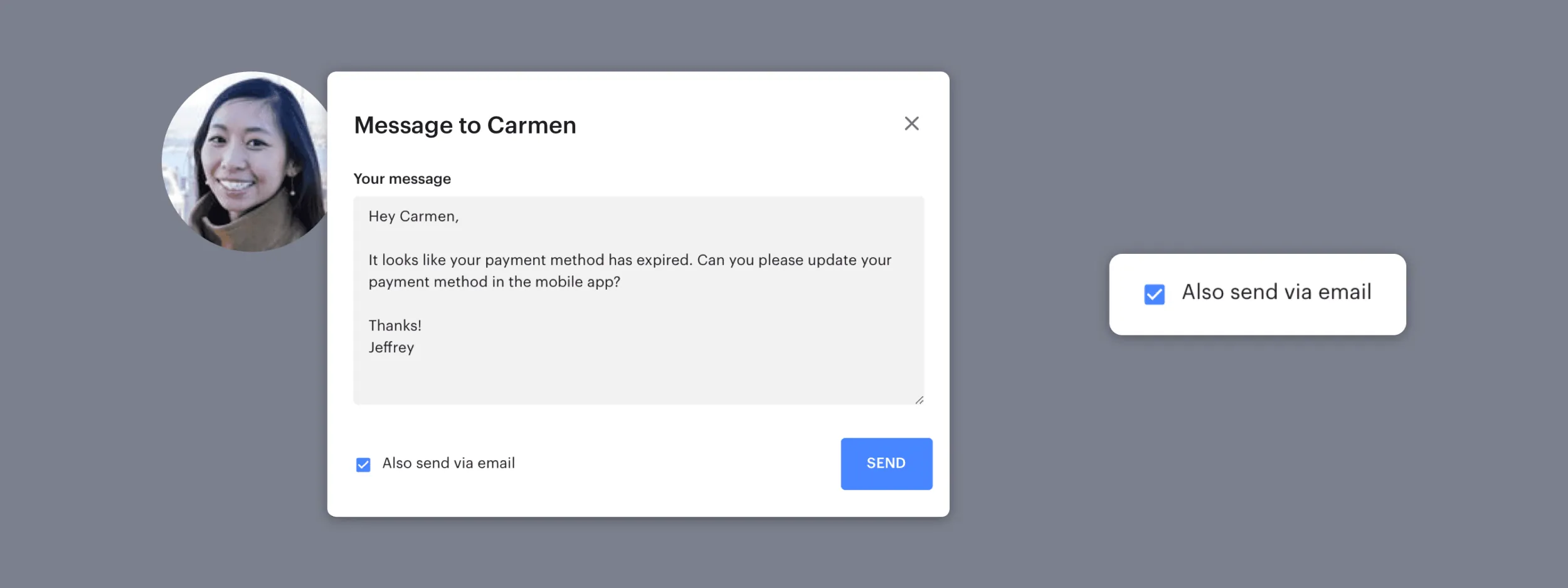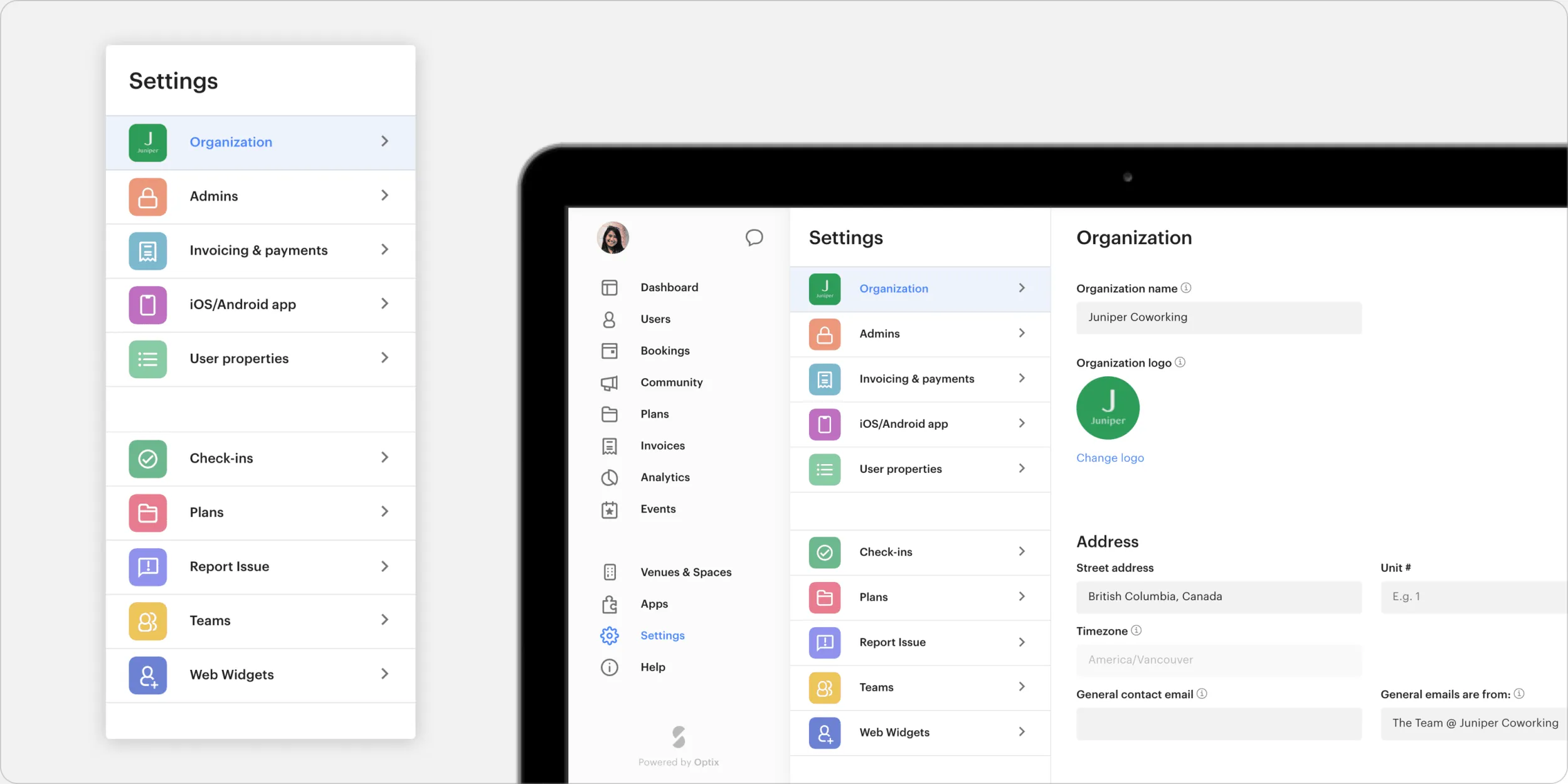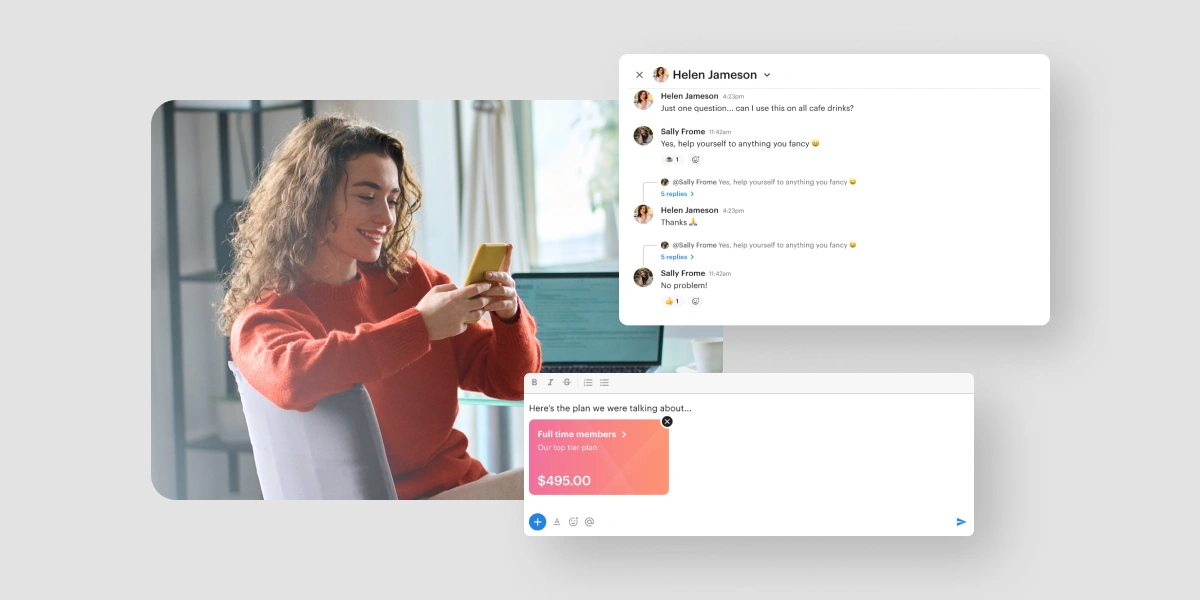This month we’ve launched some improvements for both you and your users. From a new look and feel for mobile app onboarding on iOS to the ability to see a list of pending invoices, send messages to users via email, and more! Plus, we are also getting ready for May – some exciting announcements are ahead.
So without further ado, here’s what’s new this month!
For users: New look and feel for mobile app onboarding on iOS
We’ve launched a brand new look and feel for mobile app onboarding on iOS (Android coming soon). Now, when users onboard onto your app, they’ll be greeted with a more streamlined onboarding experience that’s easy and delightful to follow. The new onboarding comes with fun illustrations and a progress bar to help guide users through the experience!
For managers: See a list of pending invoices
You can now view an organized list of all your pending invoices directly in your web dashboard, making it easier for you to see your forecasted charges for the upcoming month!
You no longer have to use the data exporter app to view these charges, but instead you can now visit the ‘Pending Invoices’ tab found under ‘Invoices’ in your navigation. Click here to read more.
For managers: Choose to ‘also send via email’ when sending a message to a user
We’ve created more channels for you to connect with your users. Now when sending a message to a user in Optix, you can also check a box to send the message via email as well. Learn more here.
For managers: New look and feel for web platform is now live
As mentioned last month, we’re excited to have introduced design changes to the web platform, making your experience more seamless when managing your community. You can now see the new look live when you log in to your web platform. Navigation on each page in the web platform has moved to a streamlined, left-side menu, and content now takes the full page (including apps).