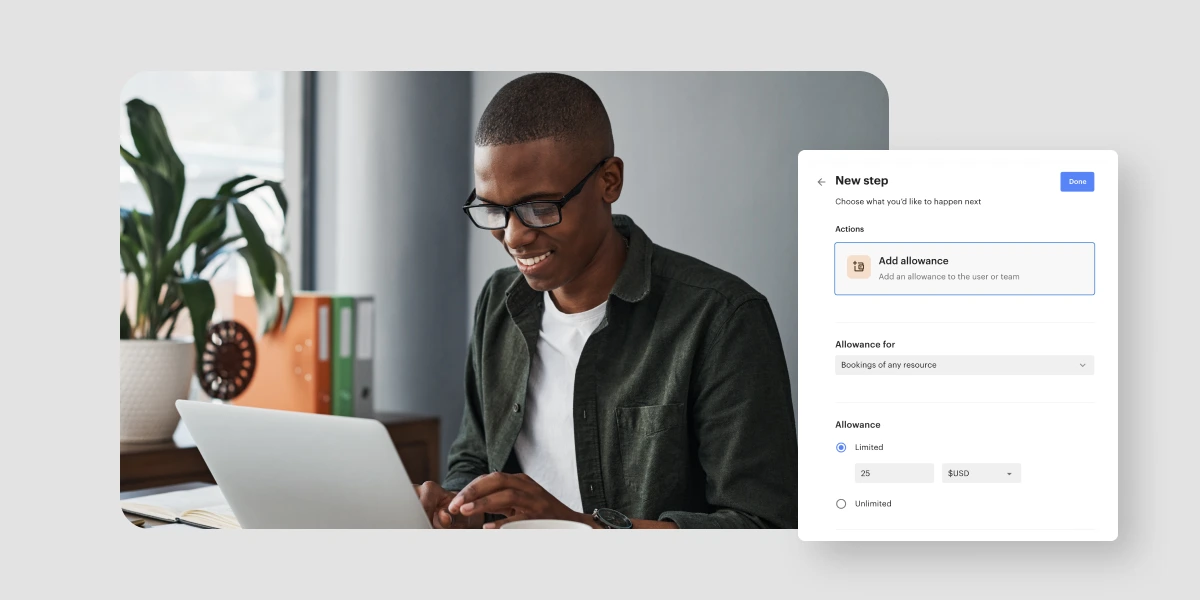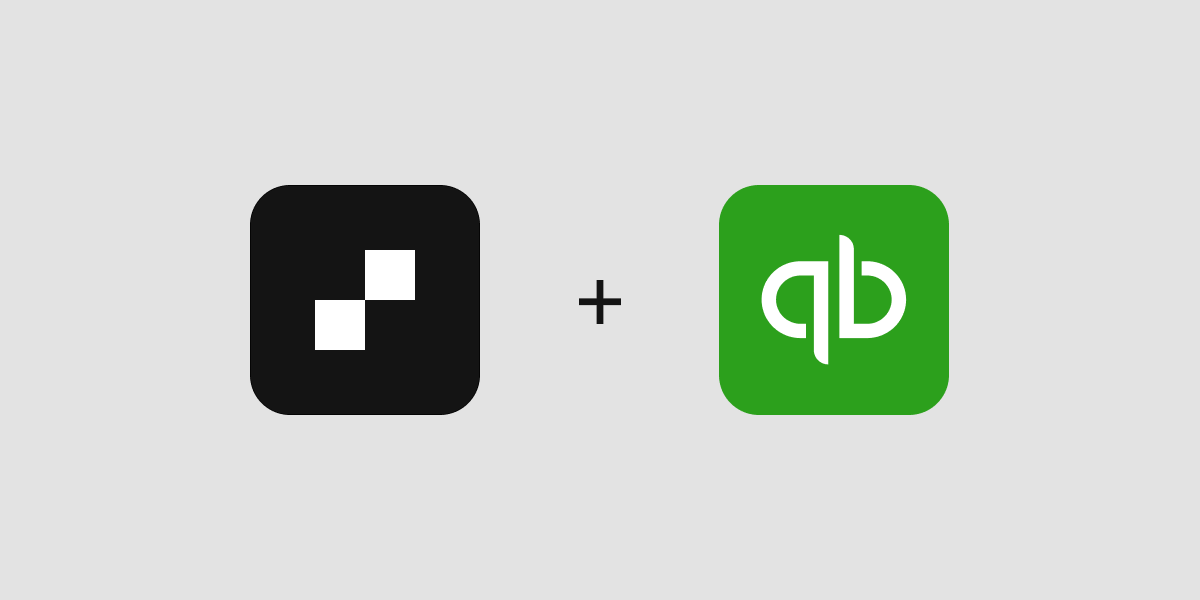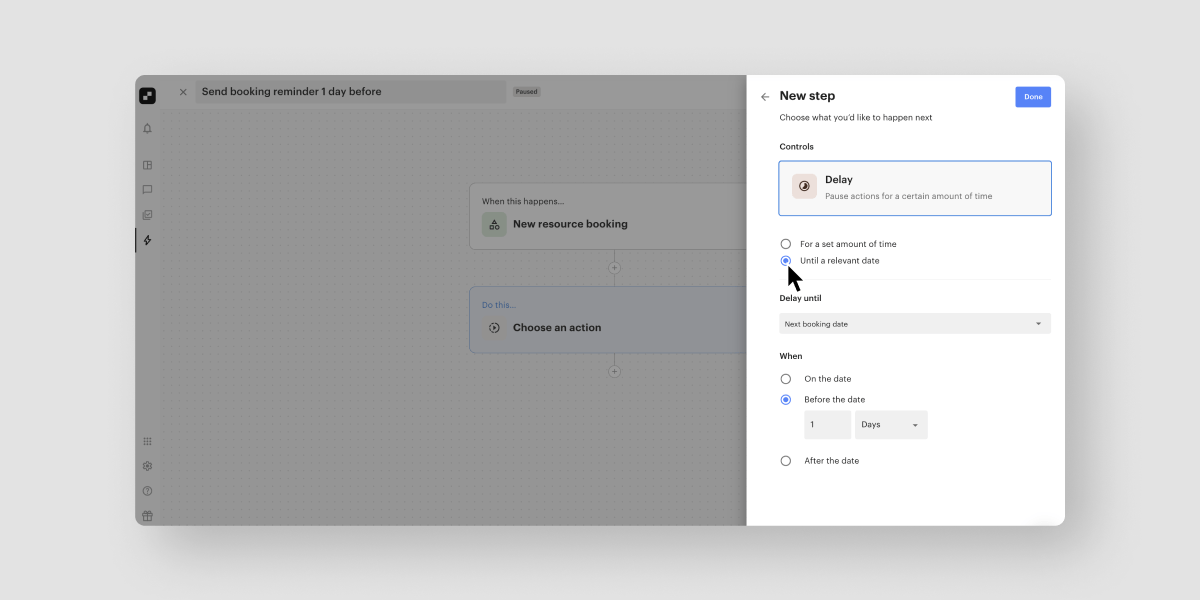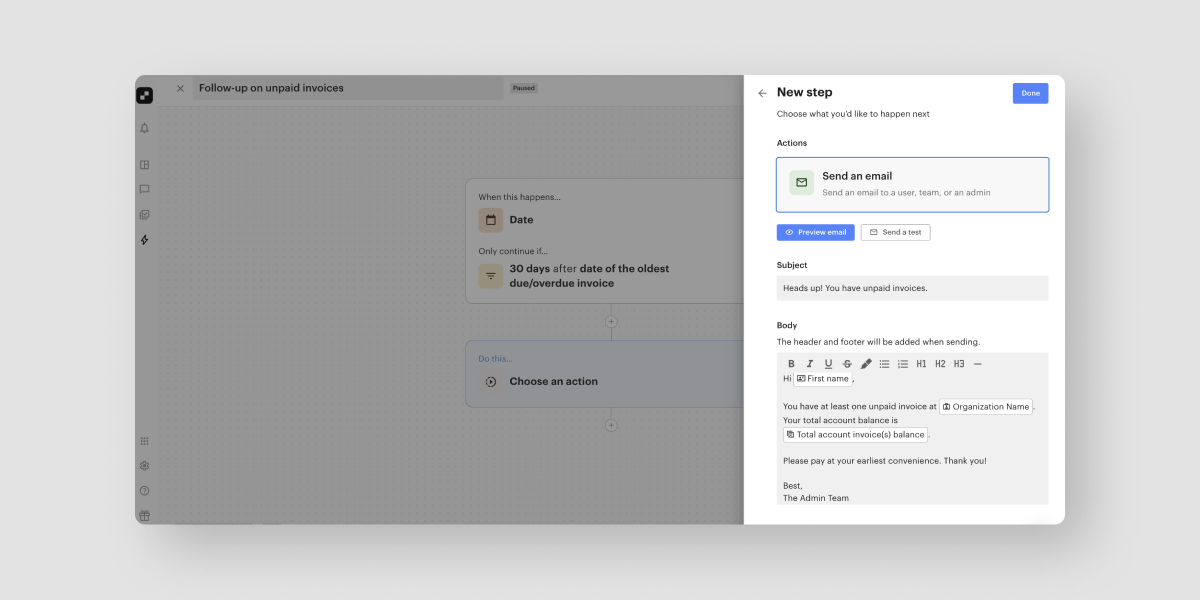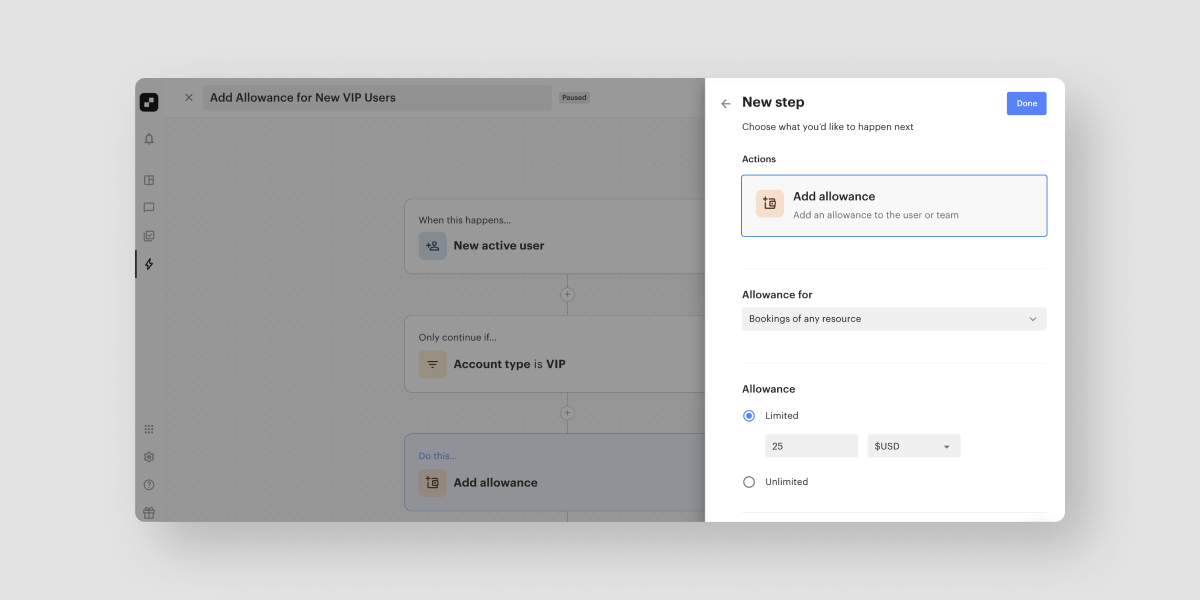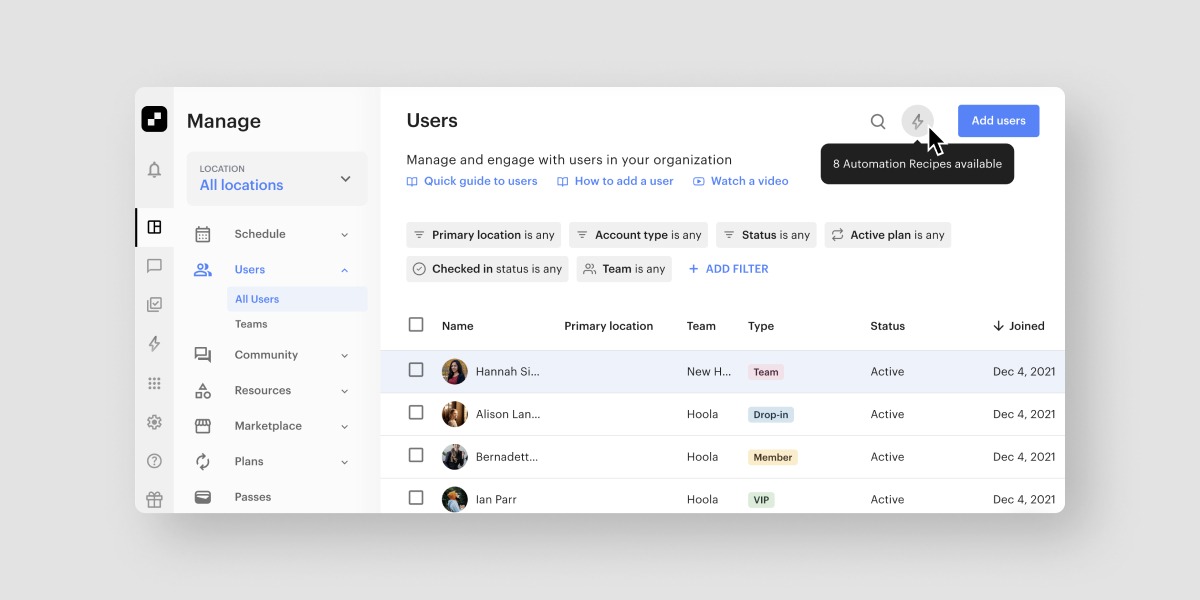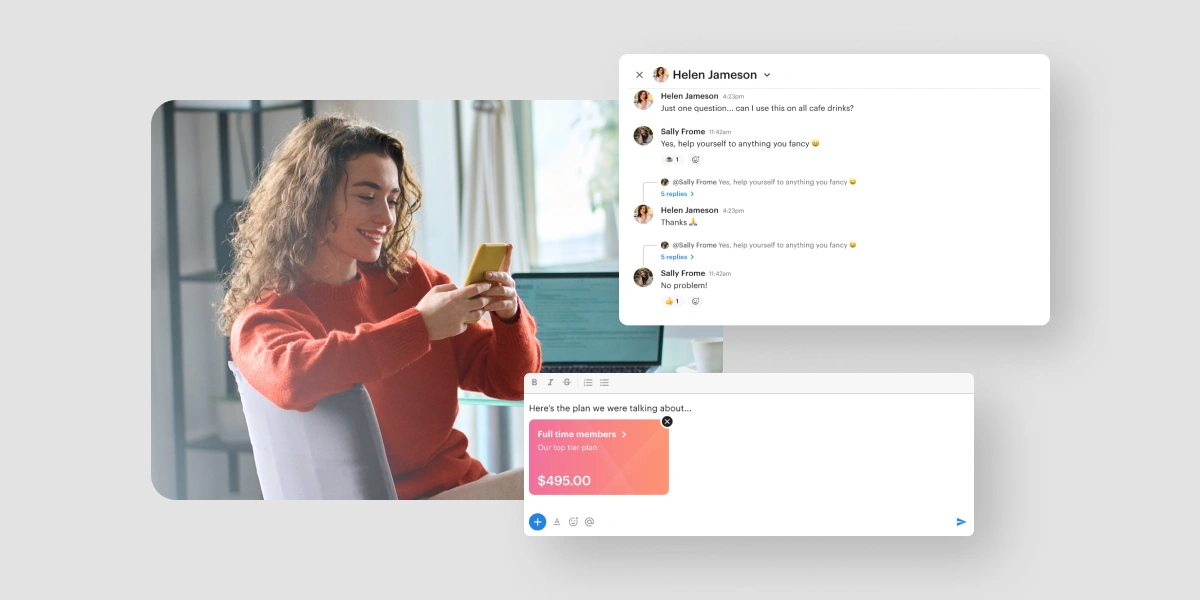Two months ago, we launched Automations to help busy coworking and flex space operators streamline operations and take back their time.
We’ve been thrilled to see how you’re transforming your businesses with Automations, like the team at KWENCH team who created 30+ automations and in doing so revolutionized their member services.
This month, we enhanced Automations with new conditions, new actions, and new capabilities – all based on your feedback. Also, our updated Optix-QuickBooks integration is set to be a game-changer for QuickBooks users.
Read on to learn more about what’s new in the Optix platform in August 2024!
Subscribe to our newsletter to be the first to know what’s new in Optix each month.
For admins: Optix now supports classes in Quickbooks
Attention all Quickbooks Online users! Your financial processes just got easier with this latest update to our Optix and Quickbooks integration.
Optix now supports classes in Quickbooks so that admin can map all items in Optix to a class. This means more granular reporting and less manual work for you and your operations team each month.
Check out this FAQ to learn more about the Optix and Quickbooks integration.
For admins: Delay an automation action until a specific date ⚡
One of our most requested features to date! With this exciting new functionality, you can now delay actions until a specific date including:
- Tour booking date
- Next booking date
- Account sign up date
- And more
This enables you to create a variety of automated email reminders, saving your team ample time (and headaches) from sending those out manually, like creating a custom nurture flow for anyone who books a tour to increase your tour to sign-up conversion rate.
Check out this FAQ to learn more about how to delay an action in Automations.
For admins: New Personalization Data available ⚡
Not only does personalization help users feel seen, it also unlocks the ability to automate more of the manual tasks your team is doing each day, like invoice follow-ups and tour booking reminders.
This month we added new Personalization Data to Automations including total account invoice(s) balance, or the total of all unpaid (upcoming/due/overdue) invoice balances.
This is helpful if you want to include exactly how much someone owes in the body of an automated invoice follow-up email. You can also use it as a condition, such as only sending an email to full-time members if they owe more than $100.
Check out this FAQ to learn more about personalizing messages.
For admins: Automatically add Allowance to users’ accounts ⚡
You now have the ability to select “Add Allowance” as an action to any automation in Optix.
Let’s say every VIP user who joins your space gets a $50 credit to use towards any booking of their choice. Rather than have your team manually add this to every new user’s account, you can create an automation that automatically does this for you.
You may also want to create an automation that gives users a $25 credit on their birthday. This is all possible with the new “Add Allowance” action in Automations.
Check out this FAQ to learn more about Allowance in Automations.
ICYMI: Find relevant recipes from the corresponding tab in your dashboard ⚡
Have you noticed the lightning bolt icon on the different tabs (like Users and Invoices) in your Optix dashboard?
Click on this icon and you’ll be able to create an automation for features within that tab using a Recipe. For example, if you go to your Users tab and hover over the lightning bolt icon, you’ll see there are “8 automation recipes available”. This means there are 8 pre-set best-practice templates that can help you automate various processes related to your Users, from new user onboarding and offboarding, to welcoming new users on the Community Feed.
This is a powerful way to easily understand what can be automated in your business, and to get started with Automations quickly.
Check out this FAQ to learn more about recipes.
New features are coming to Optix!
Every month, we release new features and monthly improvements to help you and your community succeed with Optix.
Subscribe to our newsletter to be the first to know about new features.