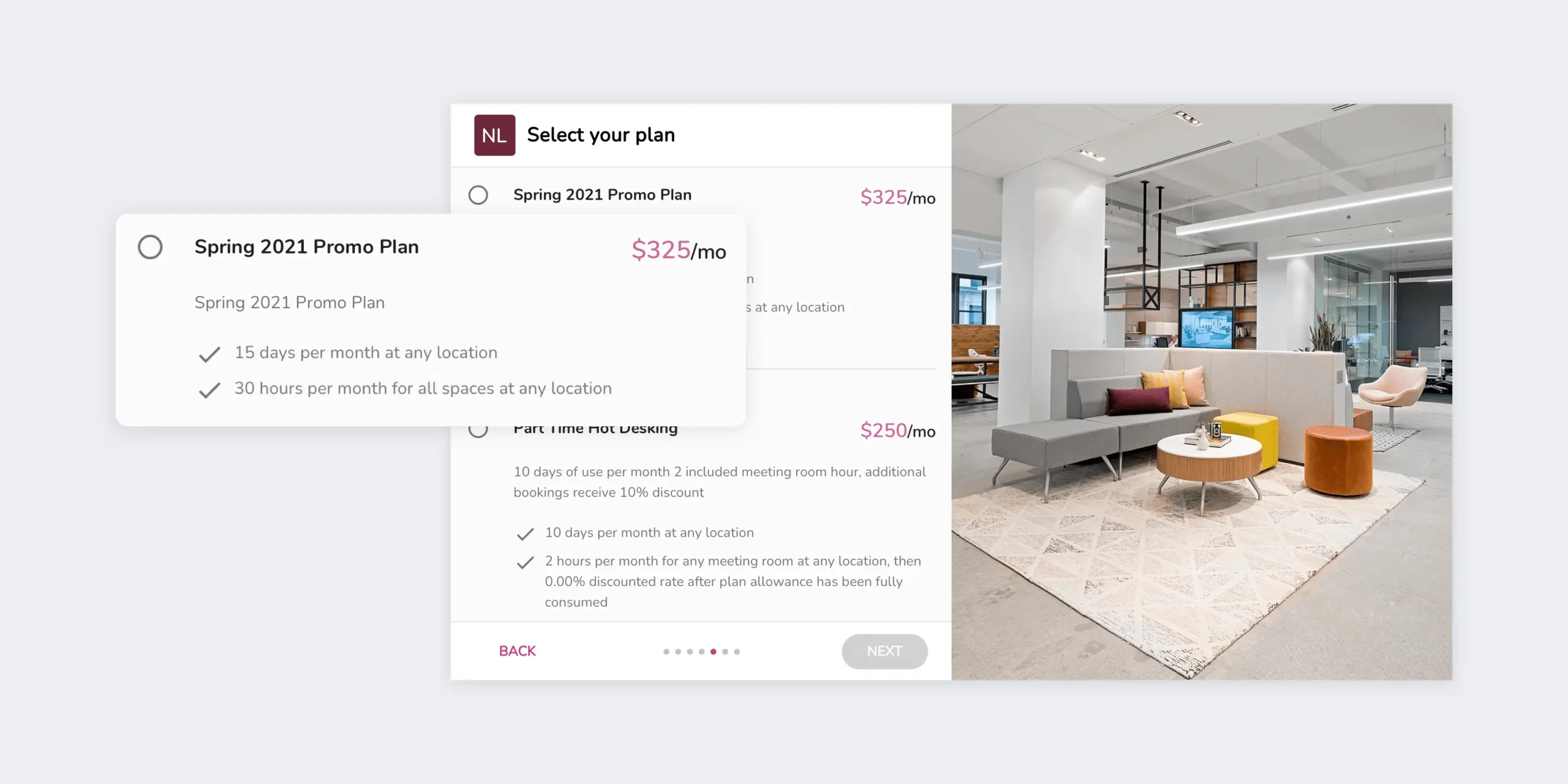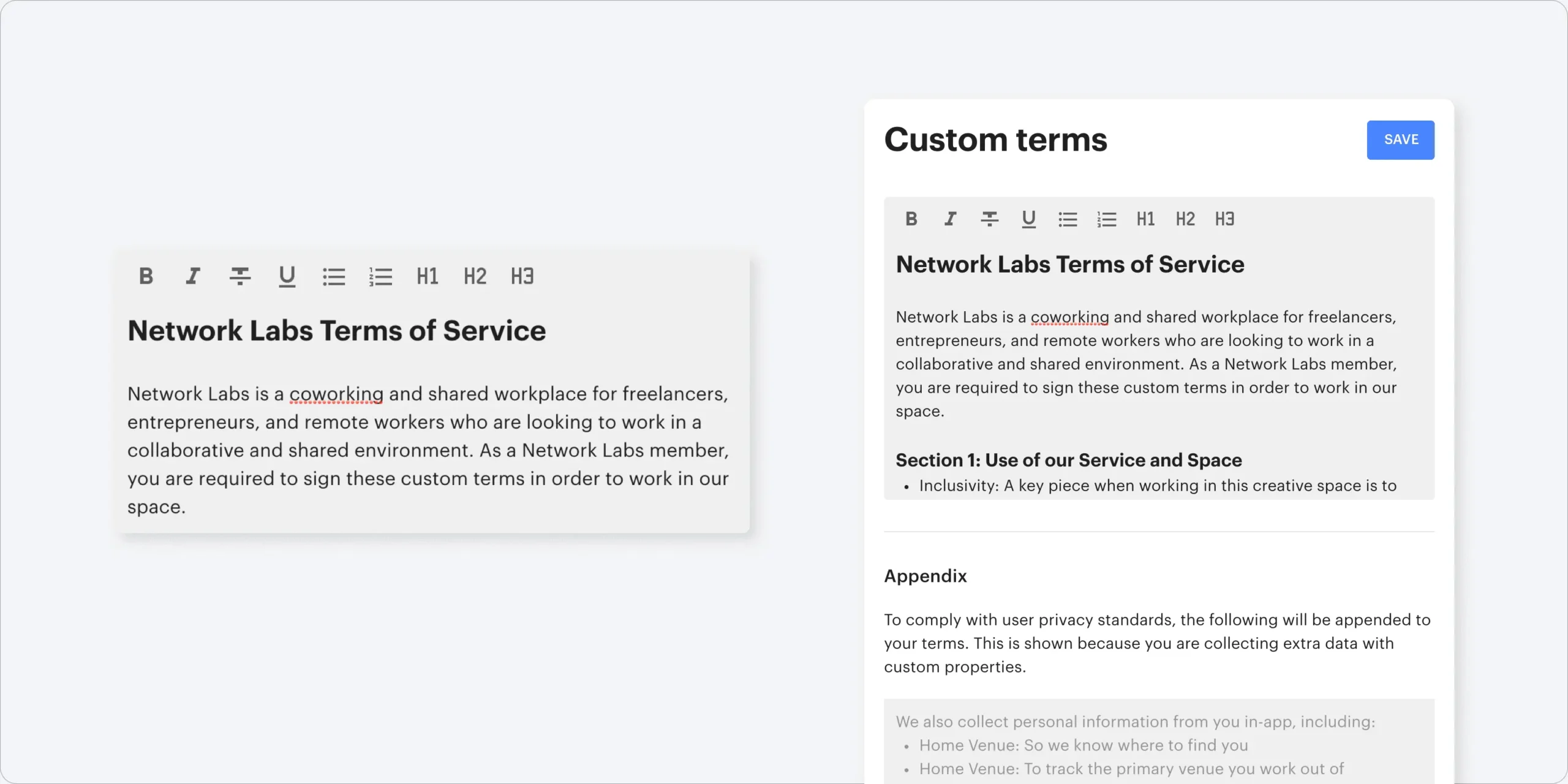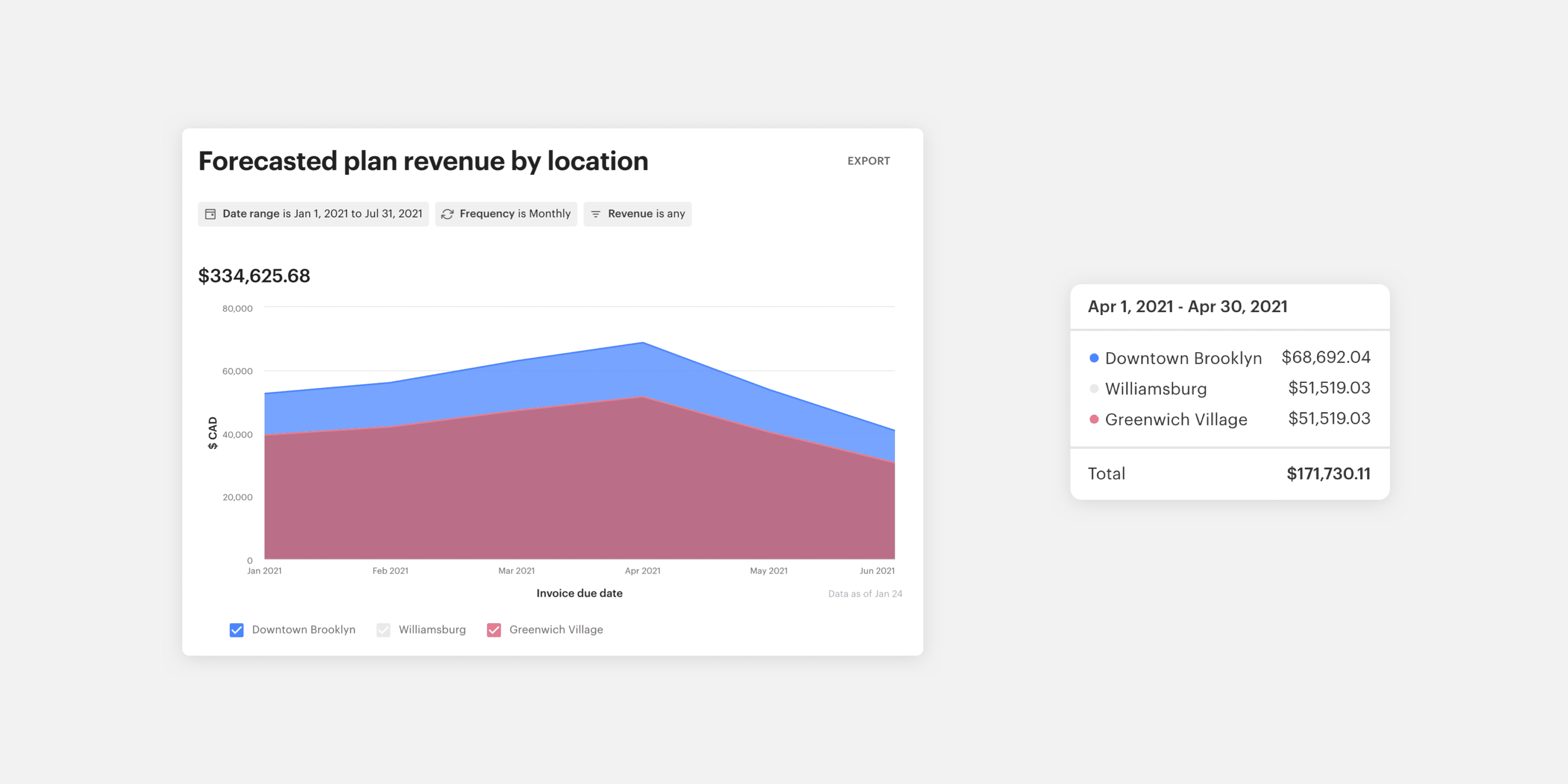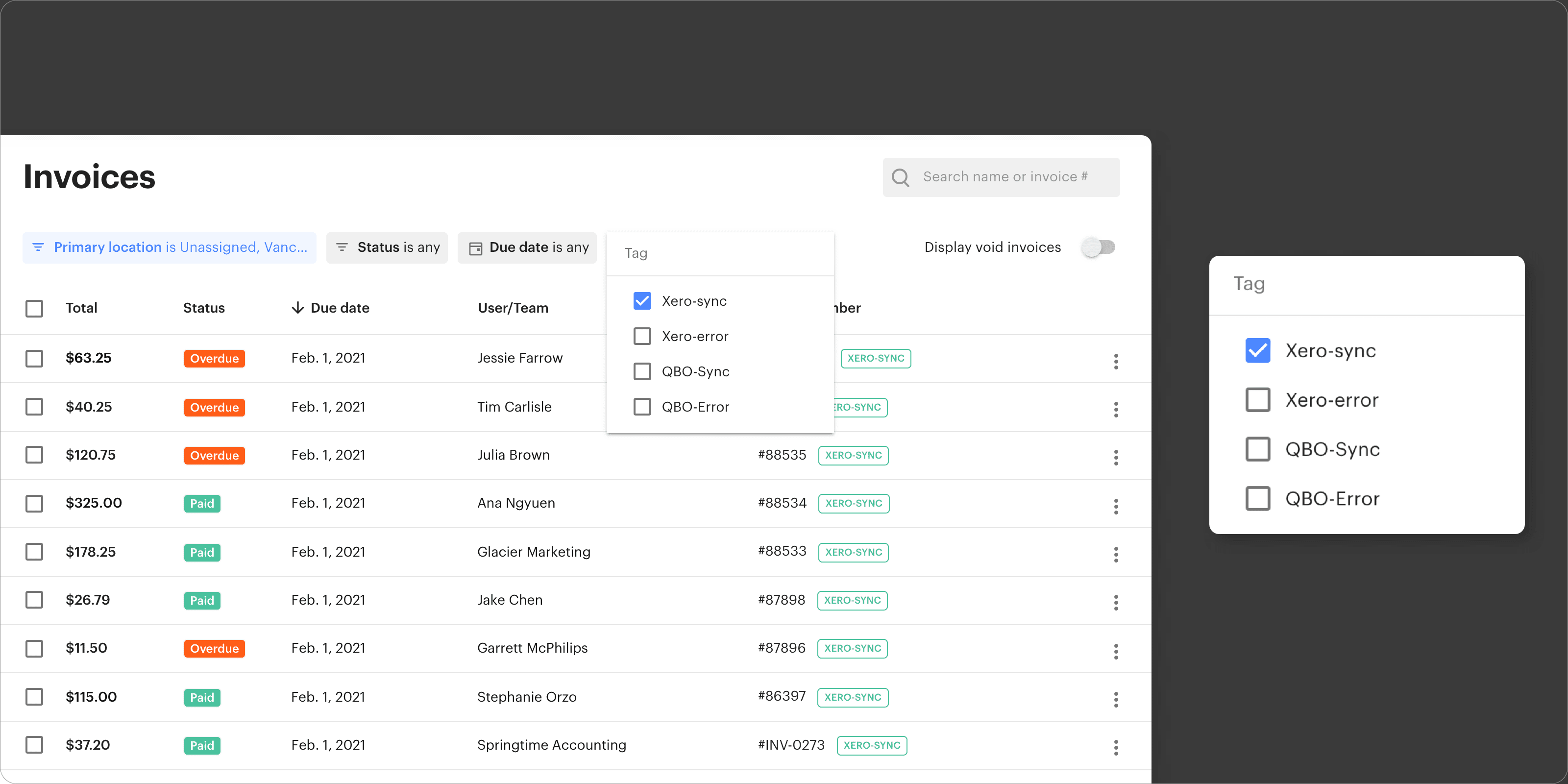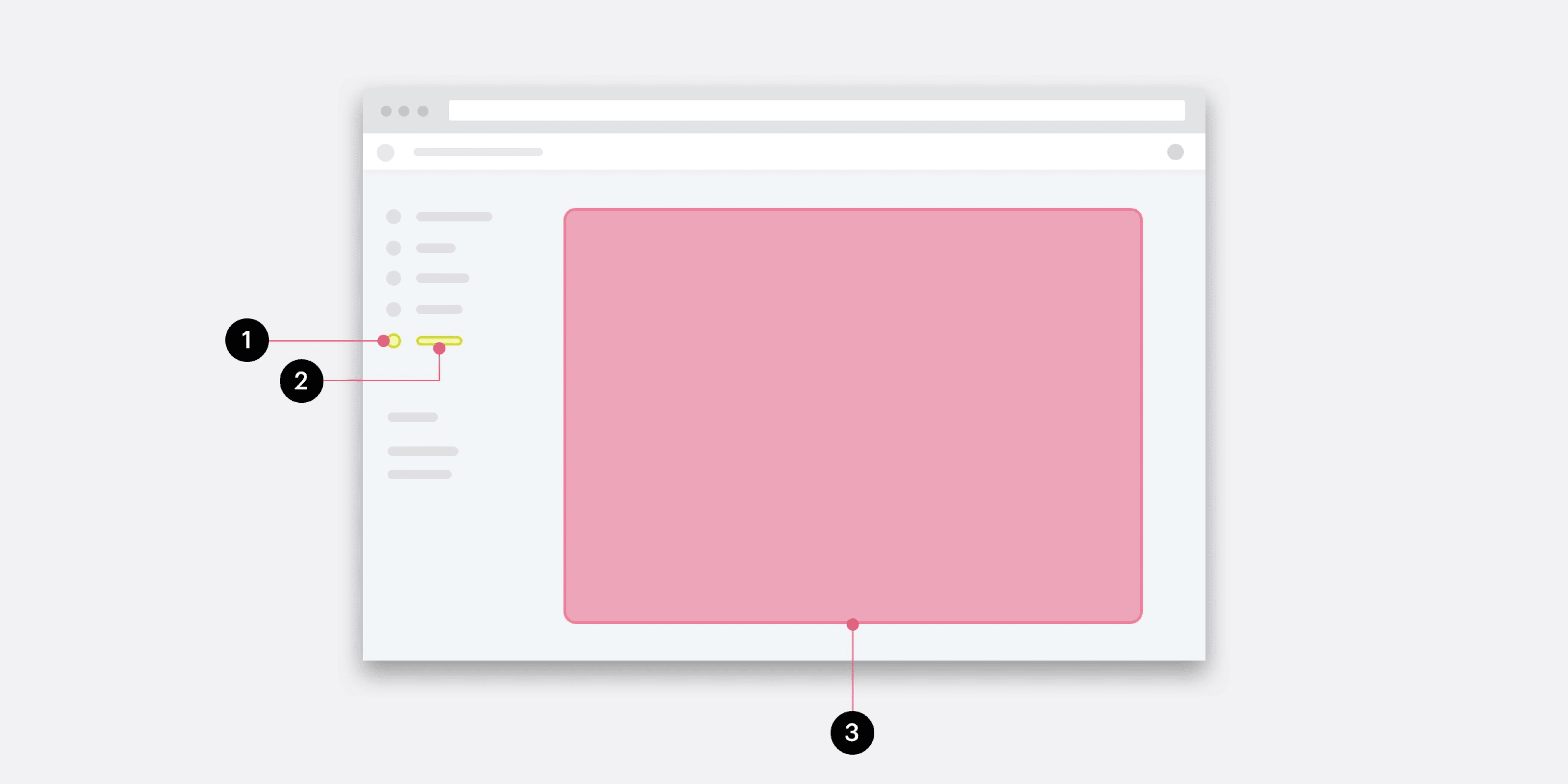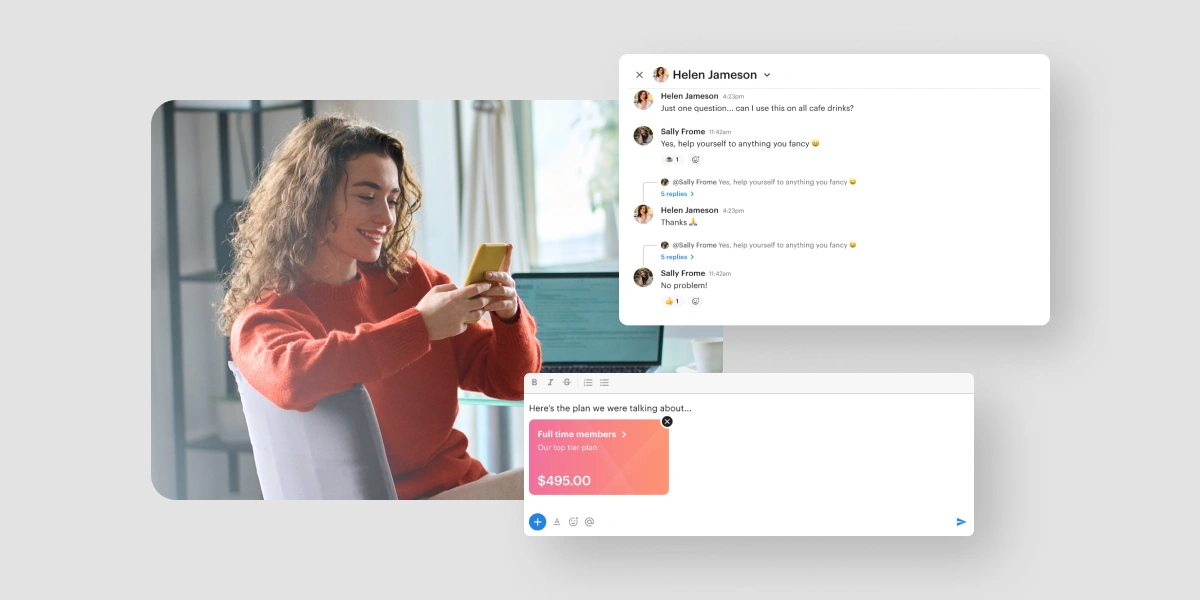We’ve added functionality to Optix this past month that enhances the web dashboard experience for admins. From improvements to the custom terms to allow for styling and customization, to adding the ability to choose the order plans display in the Sign up widget, there’s plenty of exciting updates to learn about. Plus, we’ve added an improvement for the developer experience within Optix. Want to learn more about the latest updates? Keep reading!
For admins: Customize the look of your custom terms
You asked, we listened. You now have the ability to style and format the custom terms you share with your members. You can bold, italicize, strike through, and underline text, plus you can even add bullets or numbering. Learn more by reading this FAQ.
For admins: New analytics report on forecasted plan revenue
We added a new analytics report to the roster of reports in your web dashboard. The new report allows you to see the forecasted amount of revenue from the plans at your organization. This chart is based on your current plan subscriptions, and will update based on plan subscriptions that are scheduled to begin or end in the future. Learn more about the newest report.
For admins: Filter invoice list by tag (via Xero and Quickbooks integration)
If you’re using either the Xero integration or Quickbooks integration in your Optix account, you’ll be happy to hear that you can now filter your invoice list by tag. Filtering by Xero and Quickbooks tags can help you assess whether your invoices have been properly synced to your accounting software, or if an error has been detected. Learn how at the bottom of this FAQ.
For admins: Choose the order plans display in the Sign up widget
You now have the ability to choose the order your plans display within the Sign up widget. Before, plans were ordered based on price, but now you have the ability to customize the order however you’d like. This means, you can choose which plans display first in the list, providing you the ability to showcase ‘popular plans’ or ‘deals of the month’ upfront. To do this, you simply order the plans by their ID in the embed code. Learn how here.
For developers: Specify which admin roles can see a canvas item
You can now specify which admin roles can see the left canvas item that you’ve developed. When making an app, you can show a canvas on the main menu only for certain admin roles (E.g. for managers and above, not for client services or receptionist admin levels). Learn more in the developer documentation.
Curious what a canvas is and want to develop your own apps for the Optix platform? Learn about our developer platform today and power up your coworking experience.