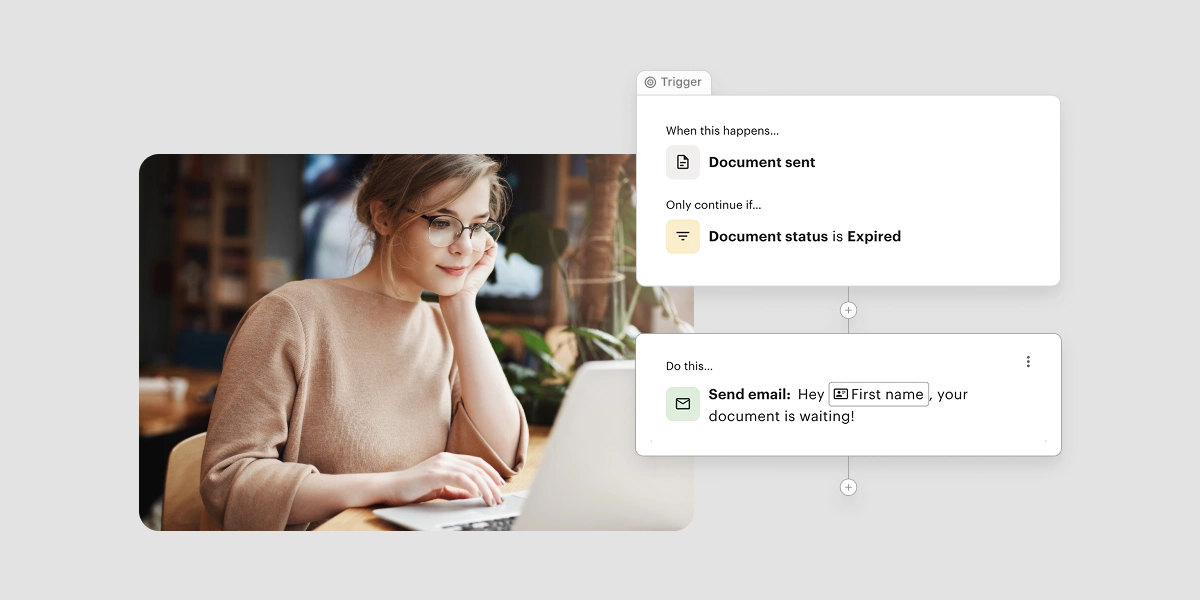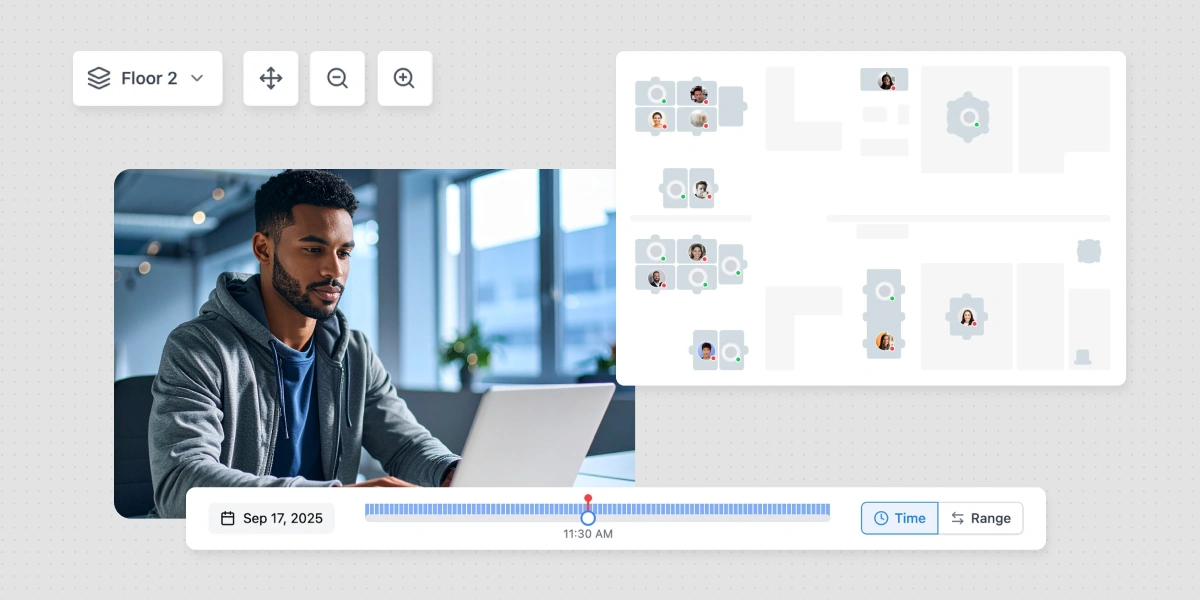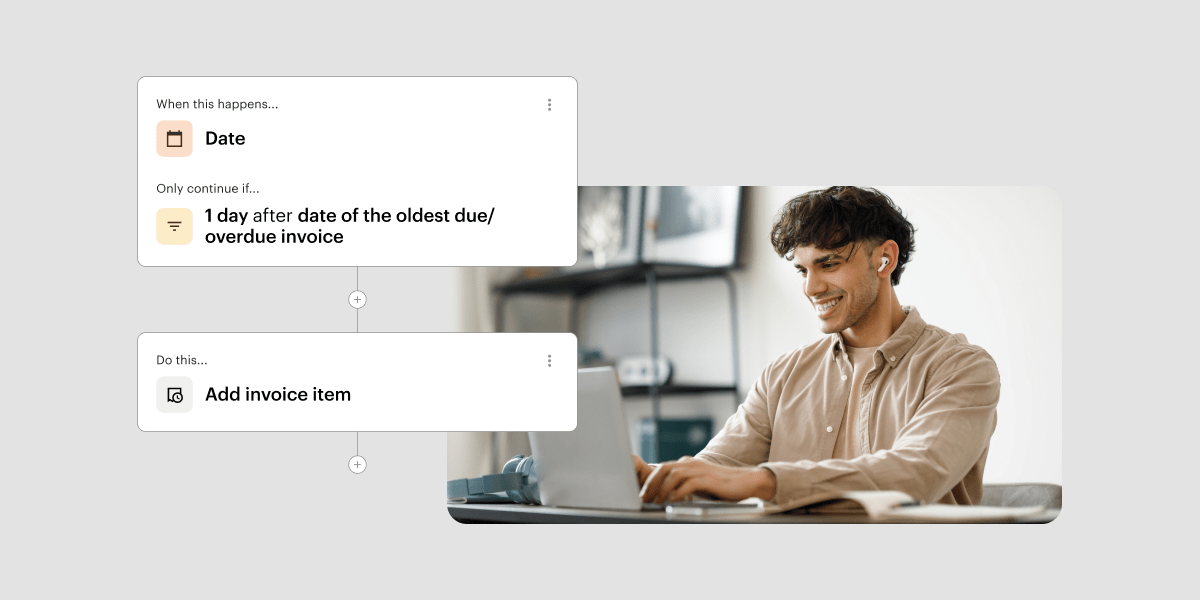This month our team has been focussing on making enhancements to the community feed! In addition to the feed updates, we’ve added some new features too, for both managers and users. Read on to learn more.
For managers: Pin posts to the top of your community feed
You’ve asked and we’ve listened! Are you finding that your community posts are moving down the feed too quickly? Looking to promote an event and ensures it sticks to the top of the feed? Well today, we make your dreams come true. With this new feature, you can now pin posts to the top of your community feed! Learn how to create and pin a post to your feed here.
For managers: Send a push notification when you post to your community feed
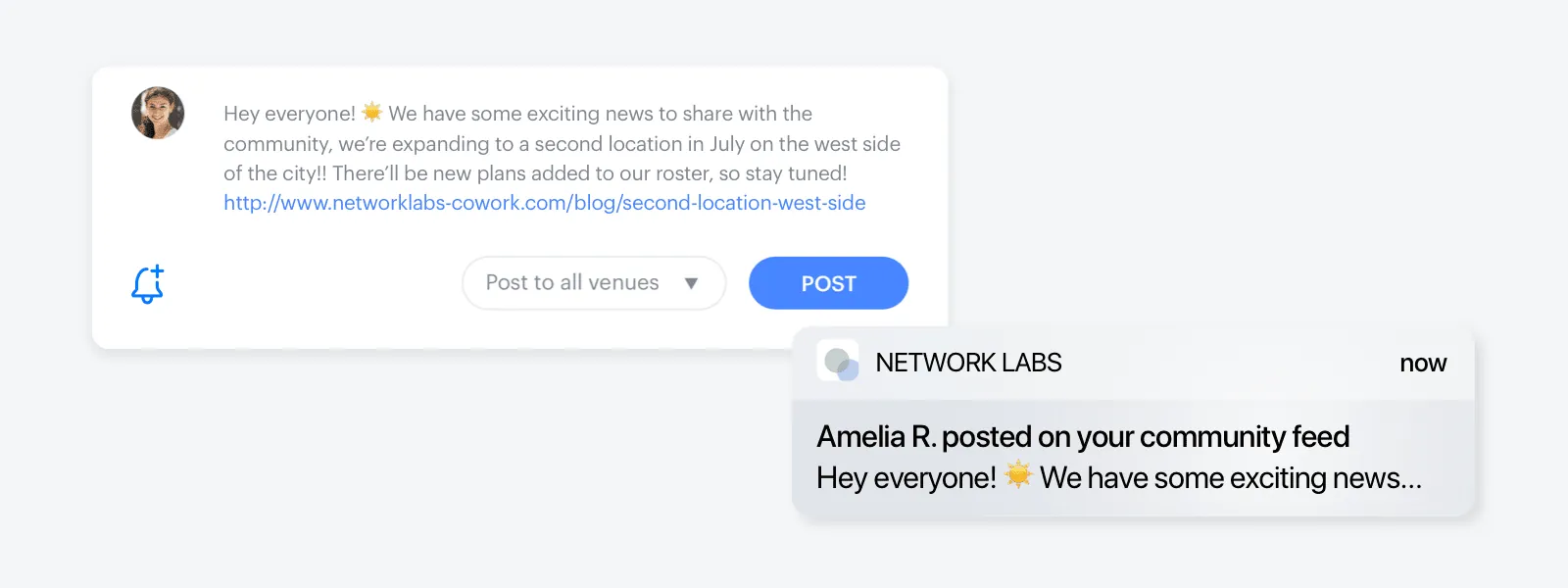
Not only will you now be able to pin a post to your community feed, you’ll also be able to send a push notification to your members! This is perfect if you’re wanting your members to be notified of an announcement immediately vs. the next time they open the app. From an event happening in your space that they can join to the wifi-being temporarily down, this feature will allow you to make sure your members are in the loop at all times. Learn how to send a push notification with your community feed post here.
For managers: Set a maximum booking time with a no return limit and set the maximum days in advance a booking can be made
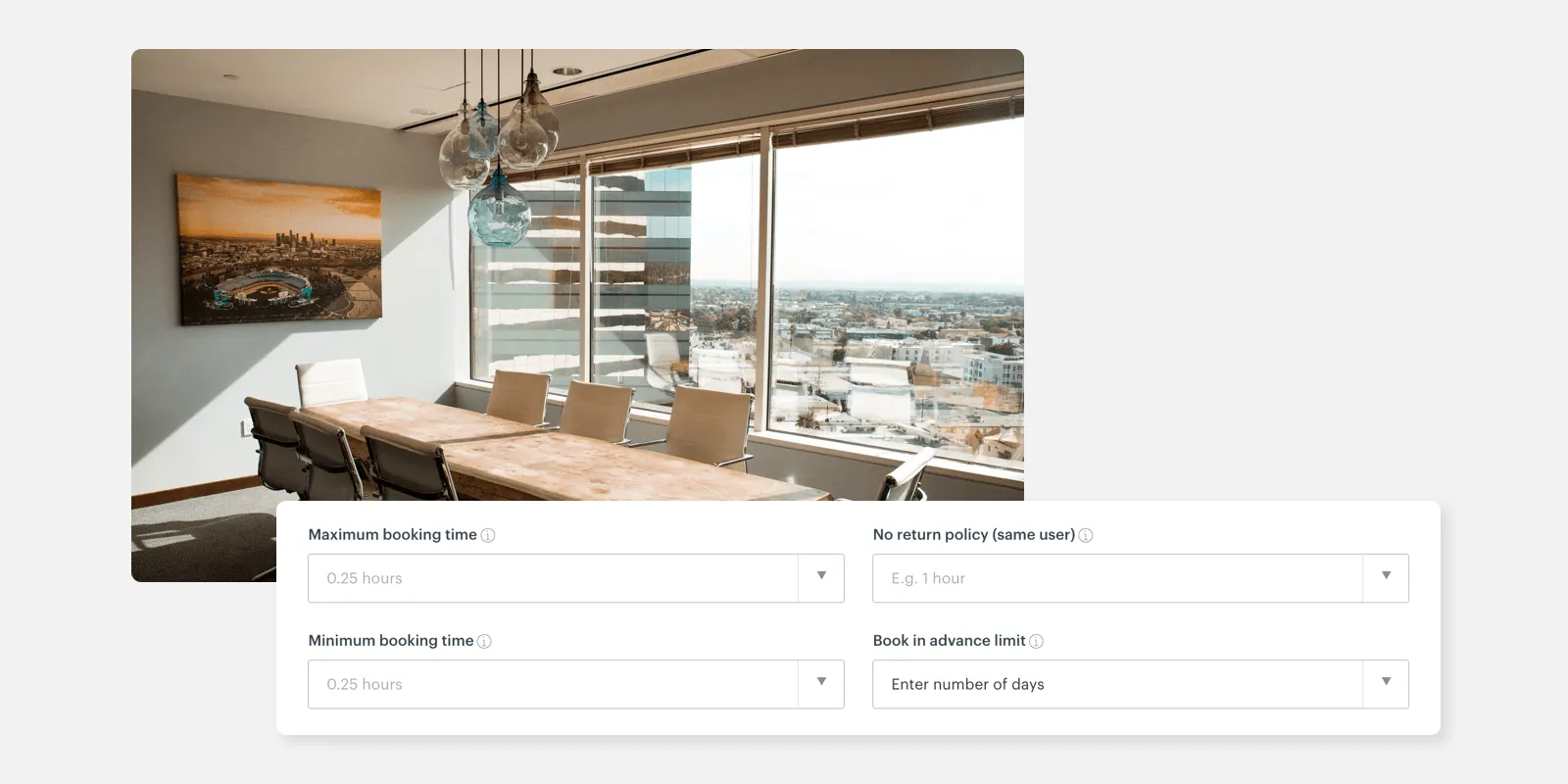
We’ve received feedback that you’d like to be able to cap the amount of time that a member can occupy a particular meeting room as well as set the number of days in advance (i.e. 14 days) that a booking can be made. We’ve now built both of these improvements into our product and are very excited to share this update with you! In addition to setting the ‘maximum booking time’, you’ll also be able to set a ‘no return policy’ – for example, if you set the ‘max booking time’ to 2 hours and the ‘no return policy’ to 24 hours, once a member reaches the 2-hour meeting booking limit, they won’t be able to book the same meeting room for 24 hours. Learn how to set all three settings in your spaces here.
For users: Receive push notifications to extend their bookings
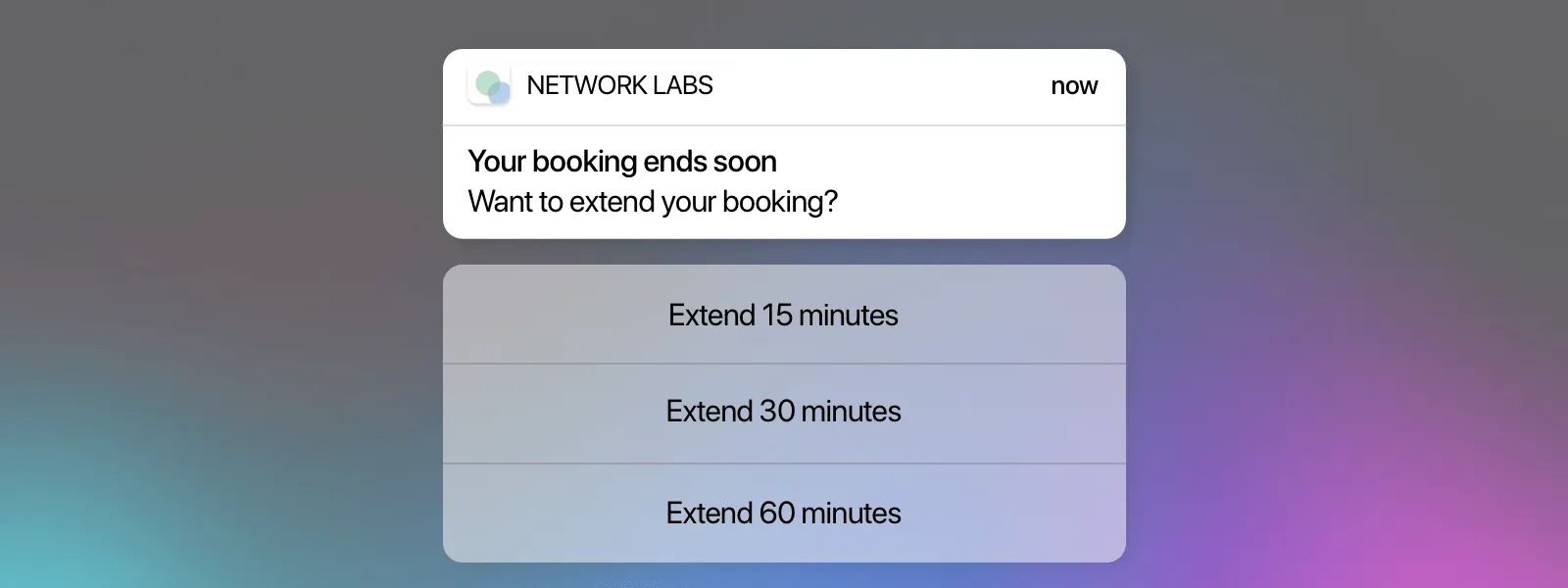
Last but not least, we’ve released a new update to the latest version of the apps that enhances the user experience! Your members will now receive push notifications to extend their booking and be able to extend it, if the room is available, for 15 mins, 30 mins, or 60 minutes with a click of a button. If you or your members are interested in learning more, check out this FAQ.