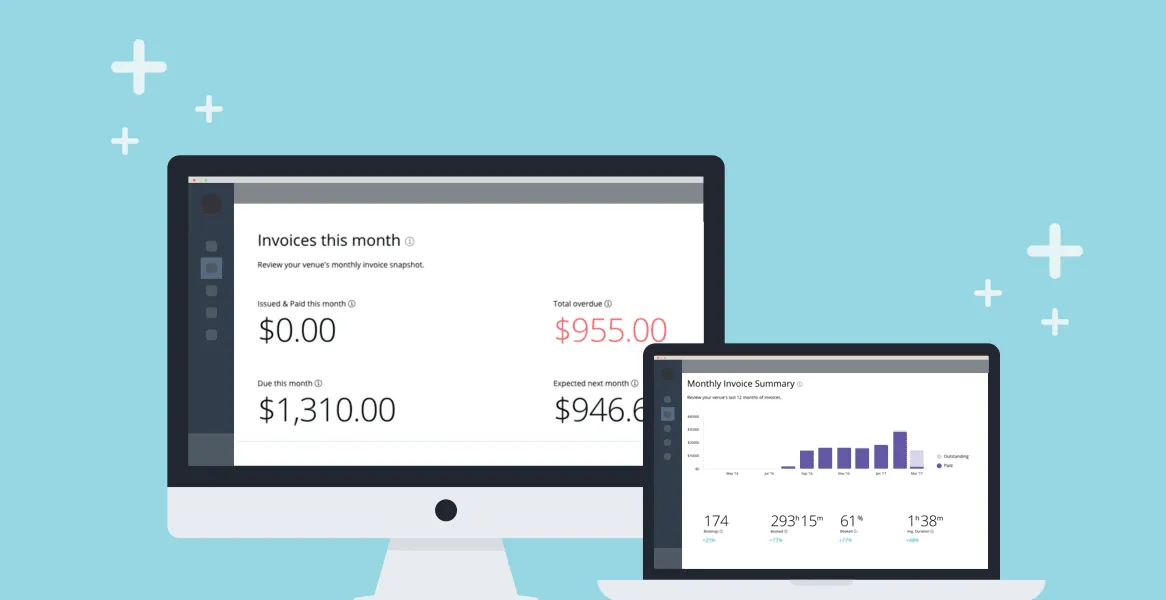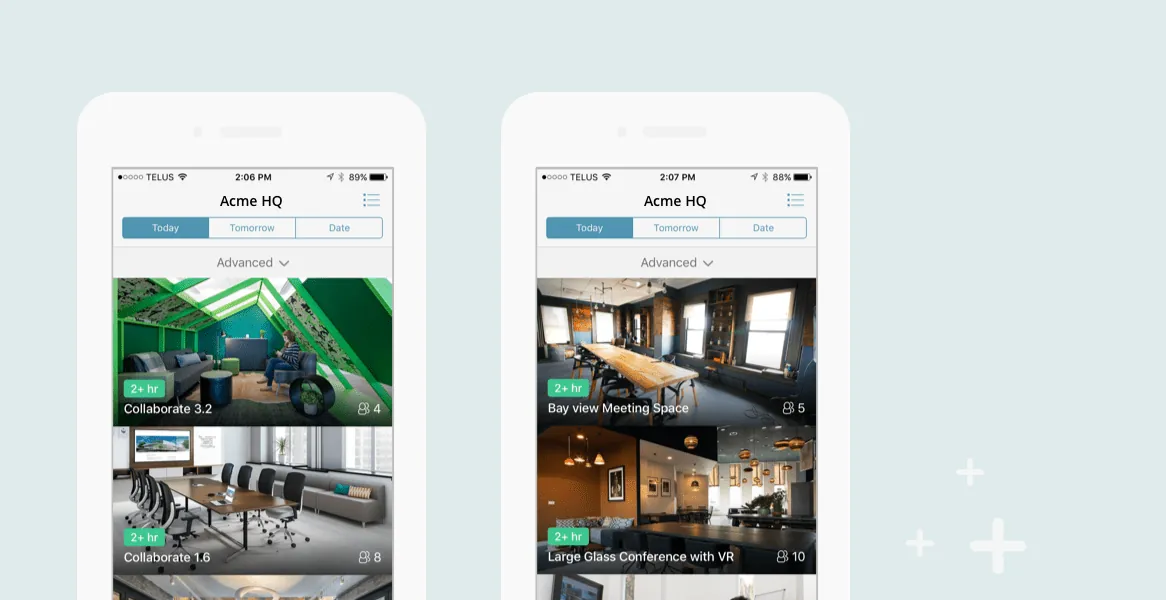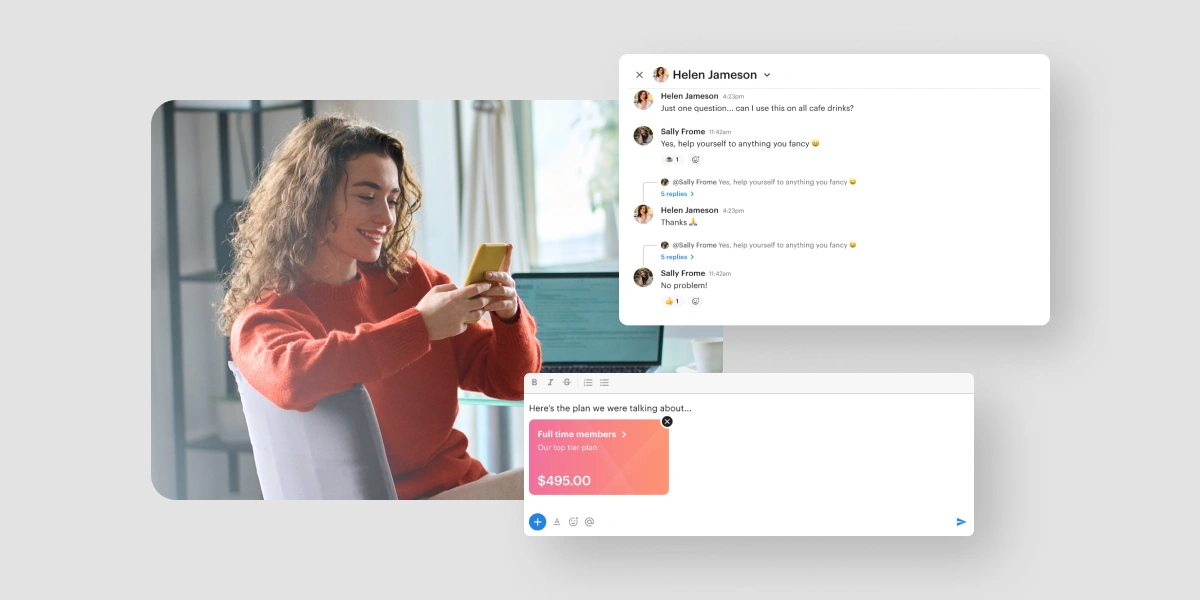Last week, we published Part I of our March Roundup of new features and updates to the Optix venue dashboard and mobile apps – we pushed through so many exciting changes in the month of March that we could barely squeeze them into one update. So we’re happy to bring you Part II of our March updates! Read on to learn more about the new and improved Optix.
For venue managers: Gain insights with Optix coworking analytics
As your venue grows and evolves over time, leverage the valuable data Optix is constantly collecting in the background to evaluate the performance of your venue. We’ve released coworking analytics (accessible within your venue dashboard) to synthesize different types of data into valuable snapshots: Bookings, Users, Plans, and Invoices.
For venue managers: Link credit cards to accounts on behalf of your users and teams
While your users can easily link a credit card to their account themselves in-app (learn more here), we’ve also added in the ability for you to add a credit card on behalf of your users and teams, too. Type-A personalities rejoice!
For your venue’s users: Navigate meeting and desk booking screens intuitively with smart sorting
One of our favorite updates to the Optix mobile apps is the small yet mighty improvement to a user’s room and desk booking screens. With each booking your users complete within your venue’s mobile app, Optix will learn more about their behavior and preferences and sort the list of available meeting rooms or desks accordingly. Pretty cool, right?
To make sure you stay in the know about all things Optix, be sure and sign up for the Optix newsletter (link below) and check back in a few weeks to learn what’s new on Optix from the month of April!