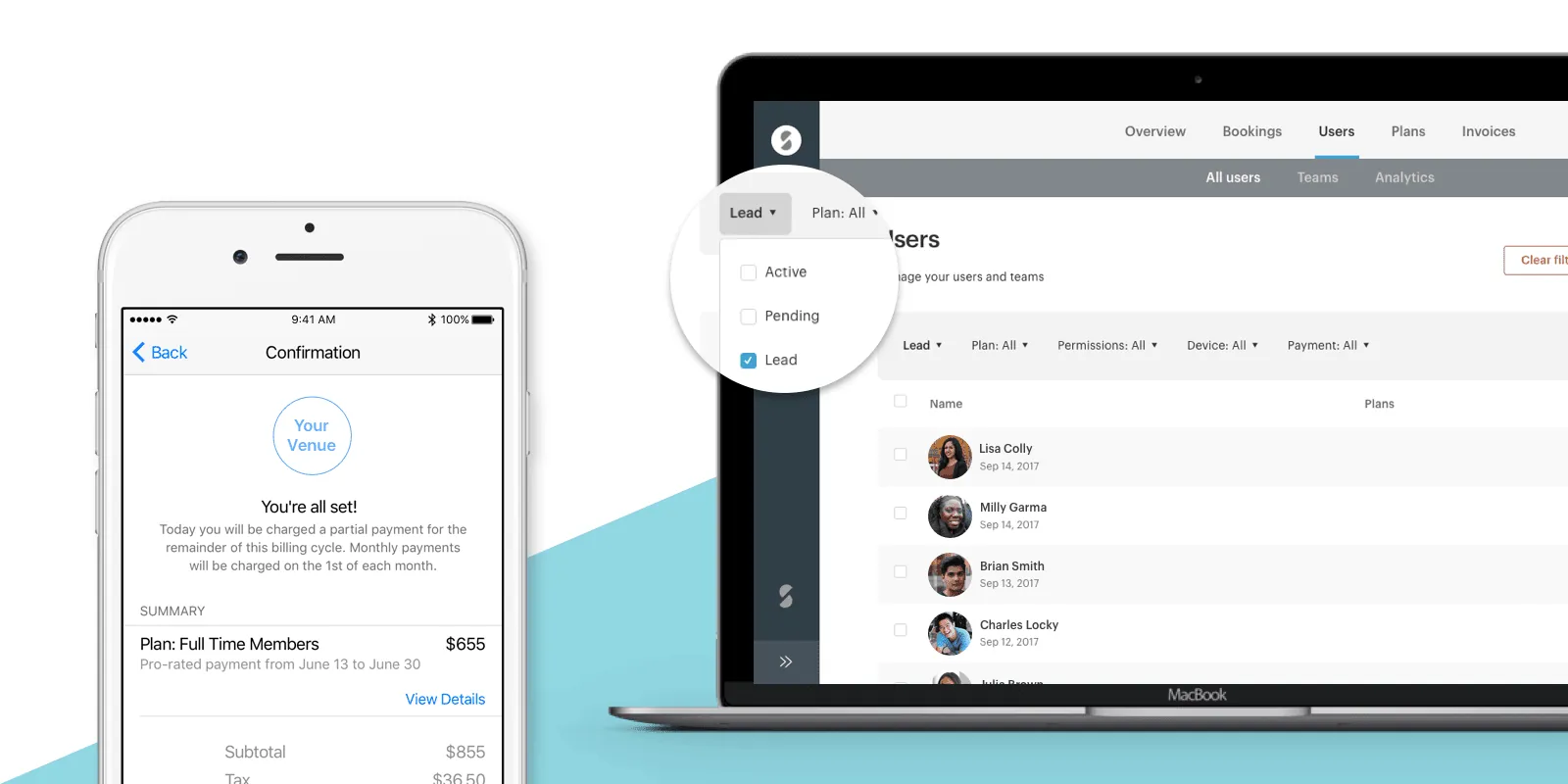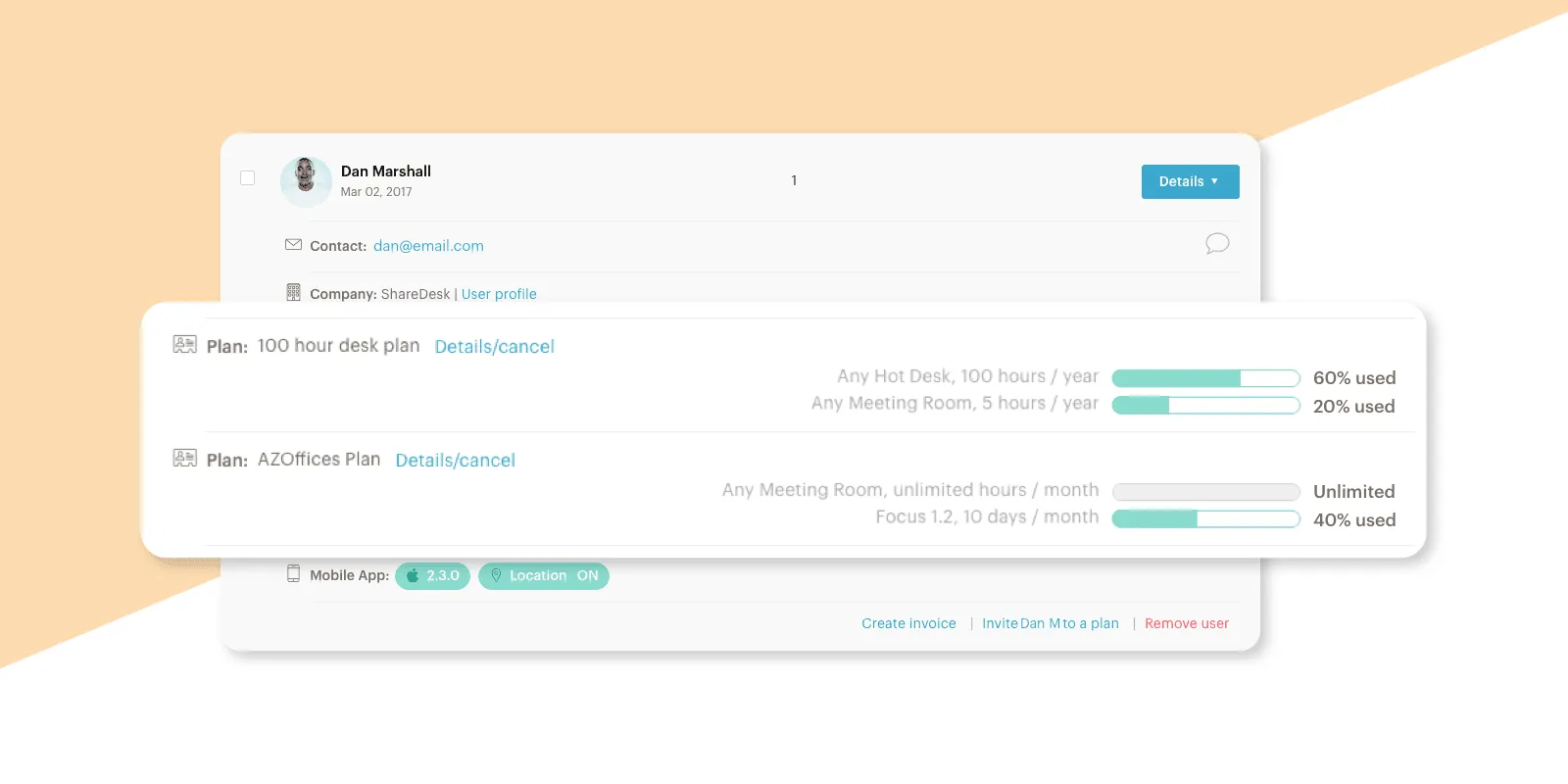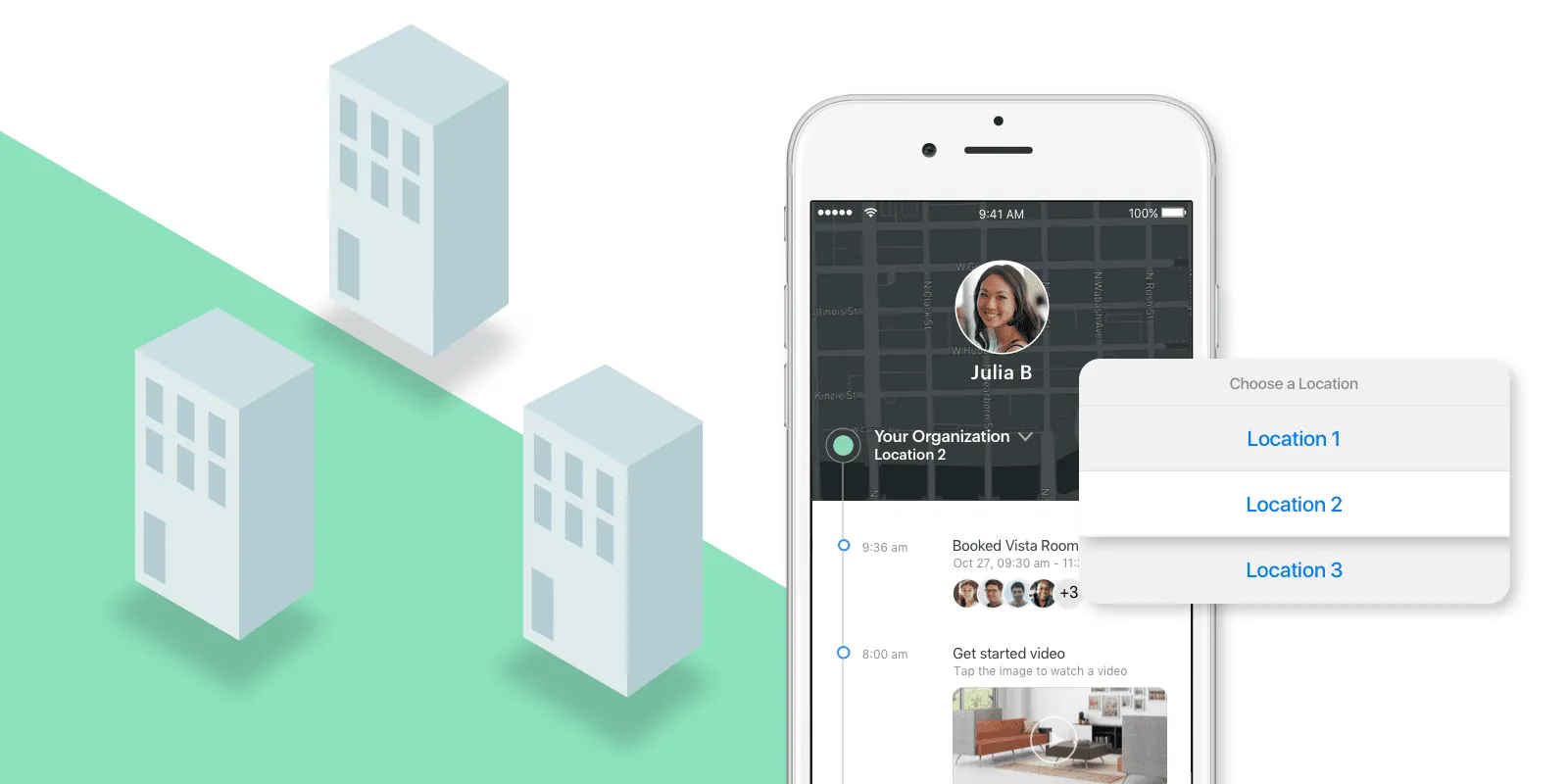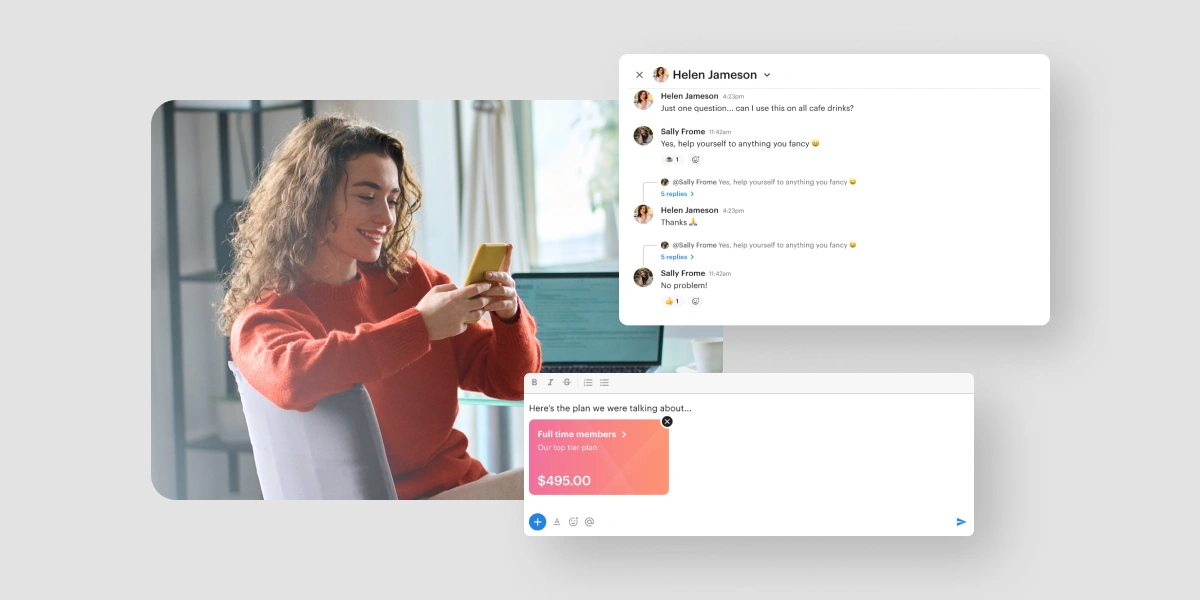During the month of September, the Optix Team’s been hard at work on creating a few big, exciting features we’ll be launching in the coming weeks (such as multi-venue functionality), so stayed tuned for more updates soon. Without further ado, see what we’ve added to Optix in the month of September!
For venue managers: Introducing new user status — ‘lead’
Now that you have the ability to allow prospective members to register themselves in-app via new member self-onboarding, we realized there was a need for a new user status. Here are the three current statuses of user:
Pending: Venue manager has added user within the venue dashboard, but user hasn’t yet downloaded your venue’s app and finished registering
Active: User has downloaded the app, created a password, and is able to use the app
Lead: When new member self-onboarding is turned on, user begins registering but has not yet gained access to the app
Say you have new member self-onboarding turned on, and you require all users to register for a plan and attach a credit card to their account. A user will be listed in your venue dashboard with user status of ‘lead’ if they have added their email address and set a password, but haven’t finished choosing a plan and/or adding a credit card before they exit the app. These users haven’t yet gained access into your mobile app. Therefore they can’t start booking rooms, can’t be put onto a membership plan, etc.
However, only a user can move their user status from ‘Lead’ into ‘Active’ through finishing the registration process. How can you help the process. You can use the filters in the Users tab of your venue dashboard to select all leads, and send them a message to give them a gentle reminder to finish registering their account.
For venue managers: Quickly review your members’ plan allowances
On the Users and Teams tabs of your venue dashboard, you can see certain details about the members who work out of your space. Within a user or team’s details, we’ve updated the way that plans are displayed. Now, you’ll be able to see at a glance not only their plan’s limited access (i.e. 5 hours of meeting room per month) and how much they’ve consumed so far this month, but you’ll also see their unlimited access (i.e. unlimited access to Oceanside Private Office) as well! This small but mighty update allows you to see, at a glance, all types of access you’ve assigned to specific users or teams without having to double-check on the Plans tab.
Coming soon: Multi-venue functionality!
A big improvement is coming down the pipeline, one that a lot of you have been patiently awaiting–multi-venue functionality! And while we’re not quite ready to share all the juicy details, here’s the main things you need to know. We’ll be giving the manager’s web dashboard a facelift to allow you to manage multiple venues seamlessly within one custom subdomain. Additionally, your members will be able to book into spaces across your multiple venues through one centralized app. It’s going to be pretty next-level and we can’t wait to share more with you, later on in October.
Have you been waiting for us to build out multi-venue functionality before becoming an Optix client? Looking for a refresher on what our software’s all about? Perhaps it’s time to get in touch! Sign up for a demo to hear more about what we have in store.