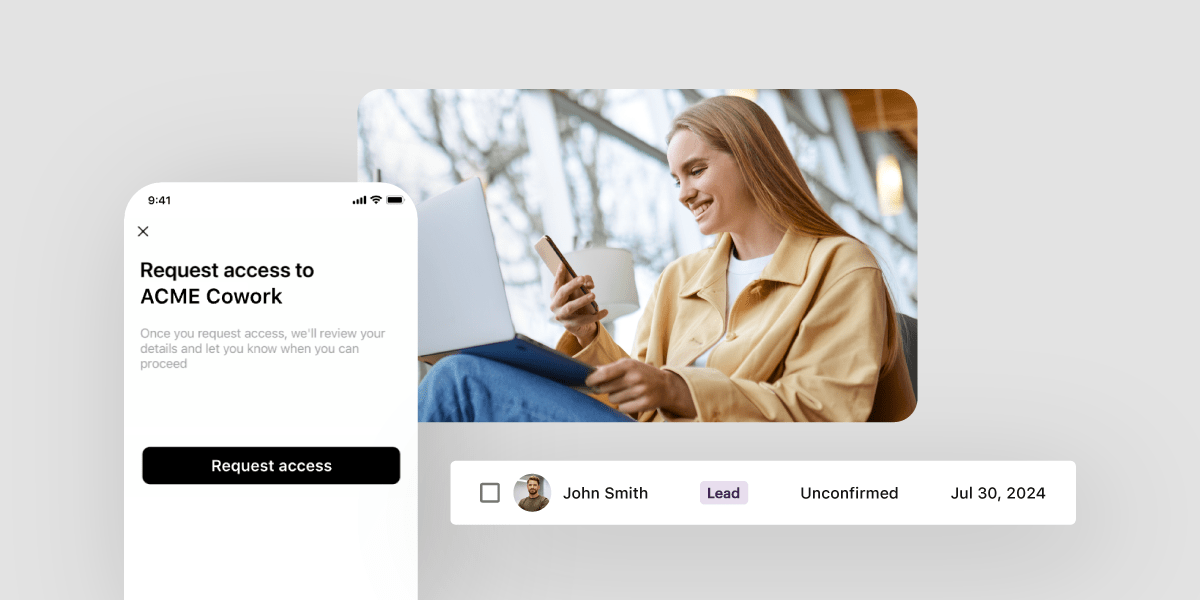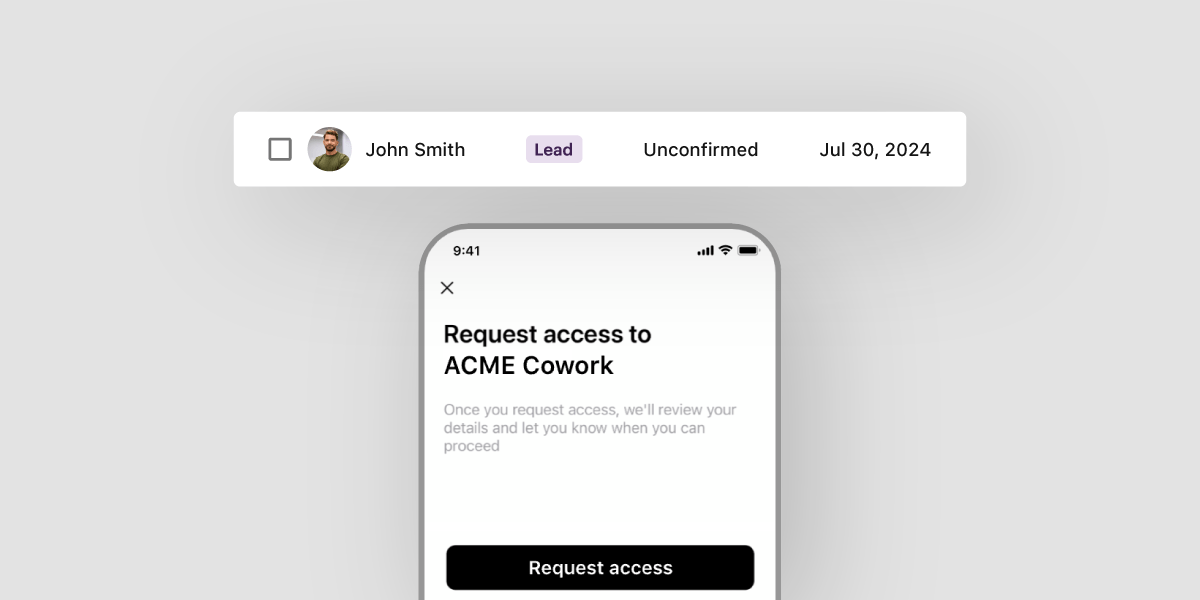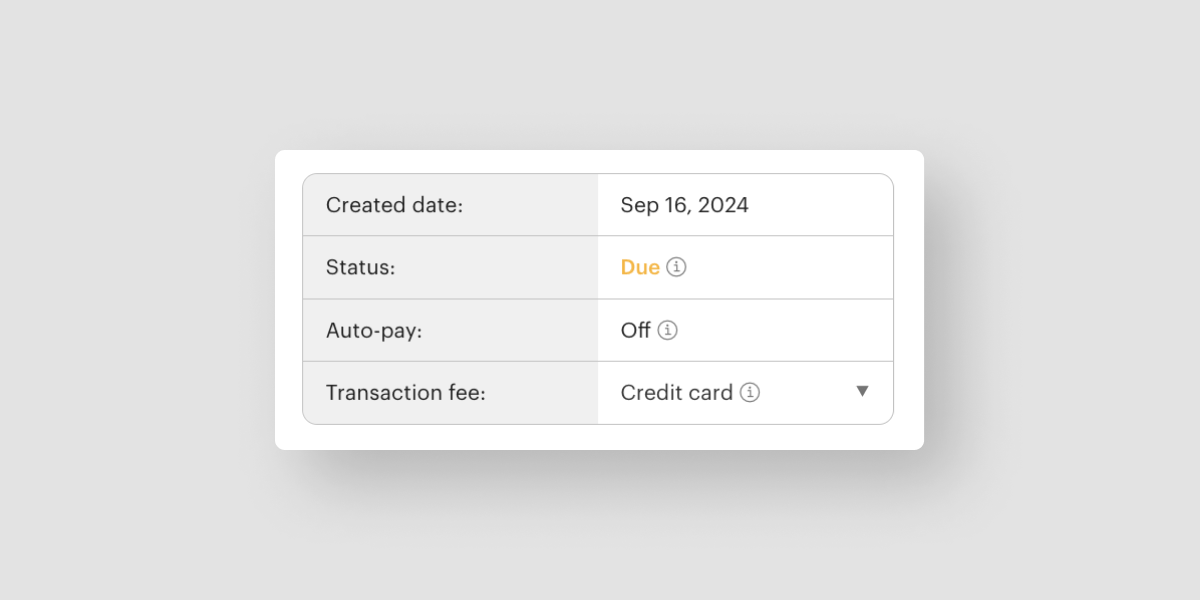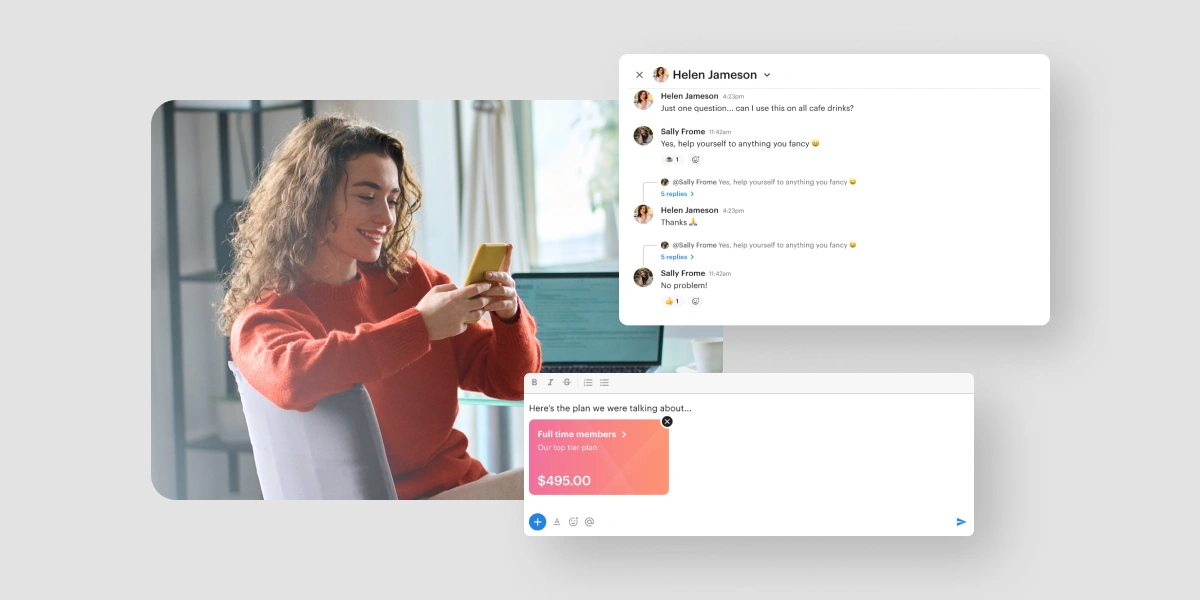We’re thrilled to announce some exciting new features and Automations updates in Optix this month that will elevate how you run your business.
From streamlined financial reporting to advanced automation capabilities, these updates are designed to help you engage users more effectively and strengthen your brand.
Dive in and discover how these improvements can make a real difference in your operations!
Subscribe to our newsletter to be the first to know what’s new in Optix each month.
For admins: Automations is now free for everyone ⚡
This month, we introduced a new pricing model that allows you to automate up to 1,000 actions every month for free, transforming how you run your coworking space.
That’s 1,000 opportunities to automatically upsell a service, reach out to a lead, or invite your Users to book again all at no additional cost.
It’s an exciting step that helps create the future we believe in, one where coworking space operations run themselves so you can run your business. For unlocking premium actions and triggers, along with more actions every month, you can always upgrade to Automations+.
Learn more about the difference between Automations and Automations+ →
For admins: Create an unconfirmed user when people request access to your mobile app
We’re excited to introduce a powerful new improvement for lead capture and management! Now, whenever someone downloads your app and requests access, they will automatically appear in the Users panel of your dashboard as an unconfirmed user and lead.
You can leverage Automations to set up nurturing email sequences that engage these leads and encourage them to take action, whether it’s purchasing a plan, making a booking, or attending an event.
Learn more about requesting access to your app →
For admins: Select which processing fee is shown on an invoice
If you’re using Optix to charge transaction fees to your users, you now have the option to choose which processing fees are displayed on your users’ invoices.
This enhancement allows for more accurate financial reporting and helps you recover some of the revenue lost to payment processing fees. This is also important in the instance you want to make an exception for certain Users’ transaction fee charges that month.
Learn more about transaction fees in Optix →
For admins: Use check-in status as a condition in Automations ⚡️
Target users more precisely by focusing on those who have or haven’t checked in to a specific location with the “check-in status” condition!
Now you’ll be able to effectively target users based on their check-in status. This enables you to create custom automations only if a user is or isn’t checked into your space.
Learn more about conditions you can use in Automations →
New features are coming to Optix!
At Optix, we’re dedicated to bringing you new features and monthly updates to help you and your community succeed. Subscribe to our newsletter to be the first to hear about the latest tools and improvements designed to support your growth.