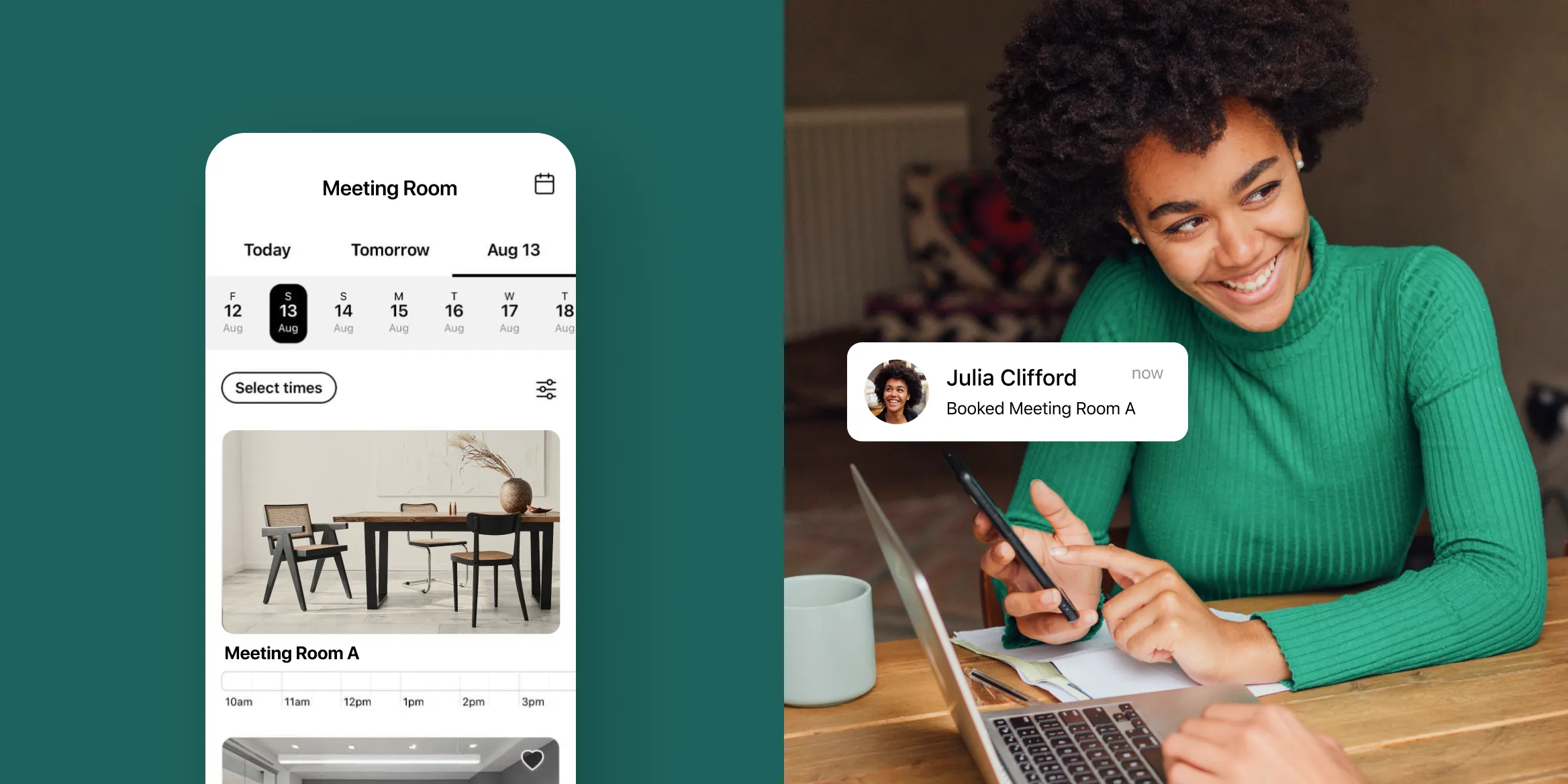TL;DR
- A dedicated coworking CRM centralizes member data, automates lead nurturing, and enhances sales workflows.
- Spaces with complex pipelines or large memberships may benefit from dedicated CRM platforms for advanced deal tracking, list segmentation, and social scheduling.
- Most coworking spaces find built-in CRM features in coworking software like Optix more than sufficient, saving costs and consolidating data in a single platform.
One in five coworking space operators would choose to automate communication with leads before anything else in their business, according to original research by Optix.
Whether it’s automating lead nurturing, keeping track of key member details, or managing the sales process, a Customer Relationship Management system (CRM) is crucial.
In this article, we’ll cover:
- How coworking spaces use CRM systems to grow their businesses
- The difference between coworking software and a coworking CRM
- When you should consider investing in a CRM for your business
By the end of this article, you’ll have all of the information you need to make an informed decision for your business.
What is a CRM?
According to HubSpot, a CRM is a platform that helps you manage customer relationships. It can help you as a business:
- Collect customer data
- Streamline the sales process
- Nurture strong connections with leads and customers
The goal of a CRM system is to help you understand your customers better, convert leads faster, and drive more revenue for your business.
How do coworking spaces use CRM systems?
Like other industries, most coworking spaces use a CRM to:
- Consolidate all member information in one place
- Manage leads through the sales funnel
- Build relationships with existing members to drive retention and expansion revenue
Using a CRM in your coworking space can help you automate tour follow-ups, quickly reach out to members via email or message, and keep track of member information based on custom properties you define.
Most coworking software platforms have CRM functionality built into the platform (some more than others), which begs the question when do you need a CRM. We’ll talk about this in more detail later on.
Examples of how coworking spaces use a CRM
- Automate lead nurturing emails
- Automatically move leads from one stage of the funnel to the next
- See the exact date a member took an action, including booking tours and signing up for membership plans
- See the complete transaction history of your members, including their plans, invoices, resources booked and more
- Track all communication with a member or lead
- Leave notes on a member’s account for other community managers to refer to
Benefits of using a CRM in a coworking space
Running a coworking business can sometimes feel like a juggling act. Between marketing your space, handling daily operations, and engaging your members, your team has a lot of responsibilities on their plate.
Here are some of the reasons why operators choose to use a CRM in their business.
Build relationships with members & leads
As your community grows, keeping track of everyone’s interactions can become complex. Using a CRM in your coworking space will help you define, collect, and manage these data points by pulling all of your information into one place. As a result, your team will have an accurate record of all member interactions, ensuring no future members slip through the cracks.
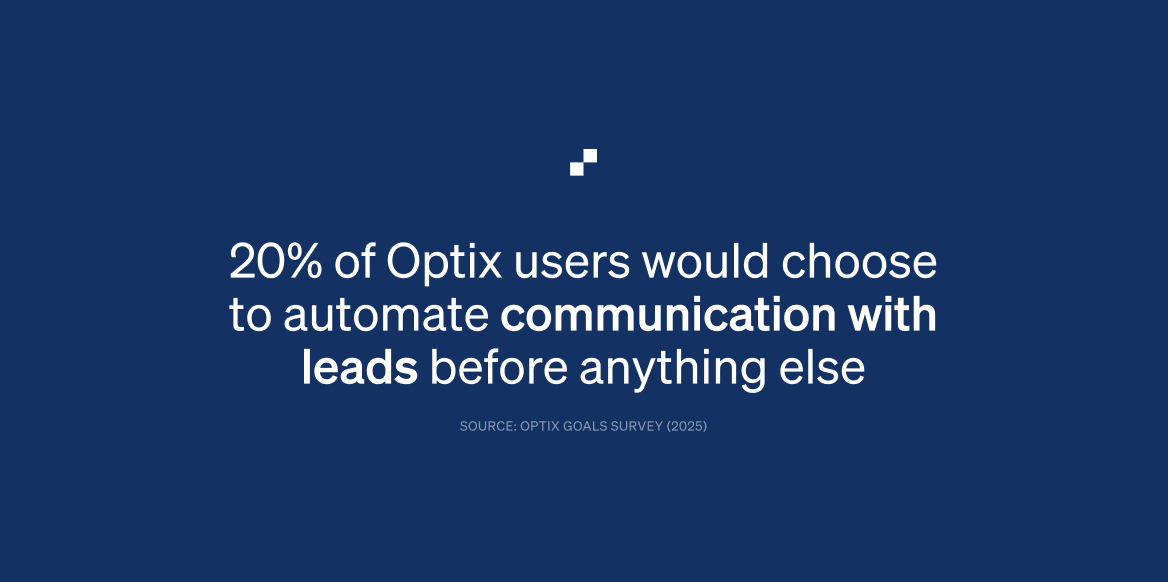
Make your marketing more effective
An effective marketing strategy fills your sales funnel and ensures you have a steady stream of new members joining your space. A CRM can help you optimize your marketing campaigns by:
- Sending newsletters to your database
- Tracking content engagement to better understand member interests
- Running email drip campaigns to leads
- Delivering specific marketing messages based on actions users have taken
Some systems even offer integrated social media management and web analytics to help maximize your marketing efforts even more.
Automate your sales workflow
We often hear that nurturing leads through the sales cycle is one of the most challenging tasks for business owners and sales teams. By implementing a CRM system you can automate many aspects of this process by:
- Capturing and tracking leads for you
- Showing you where leads are in the sales process
- Centralizing all customer information to assist in lead scoring
- Create rules-based workflows that automatically trigger when people in your database meet certain criteria
Automating your sales workflow is one of the main reasons why people choose to use a CRM in their coworking space. But what if you could do this in your coworking software?
What’s the difference between a CRM and coworking space management software?
Depending on the coworking software platform you’re using, there can be a lot of overlap between what a CRM and a coworking space management software do for your business.
Most coworking software platforms offer a degree of CRM functionality, including contact management and some automation capabilities. The biggest advantage to using a dedicated CRM system is increased functionality. For example, coworking software will not typically have deal management, list creation, or social media scheduling. However, these features are typical in a CRM.
With that being said, not every coworking space needs a dedicated CRM. In fact, depending on the coworking software you choose, you may be able to do more than enough for your business using your coworking software. The advantage here is that you can save money, streamline your tech stack, and keep your member data in once centralized location.
Using Optix as your coworking CRM
Optix is a coworking software platform that offers end-to-end automation capabilities and some of the most robust CRM functionality for coworking spaces on the market. With Optix, you can do many of the same things you can do in a CRM including:
- Capture information from leads on your website, then feed it directly into Optix
- Automate email sequences to nurture leads through various stages of the funnel
- Define unique deal stages and automatically move leads from one funnel stage to the next based on criteria you define
- Access valuable insights on your members and the actions they take in your space
- Capture unique information on your members via properties and store it in Optix, to be able to effectively segment and target your community based on their type, interests, and other properties that you see as valuable
Because Optix knows every action your members have taken in your space, it has a complete, 360 degree view of your member. This enables more personalization targeting at scale that is otherwise not possible with a traditional CRM.
With Optix, you can manage customer relationships while automating much of your lead management and sales processes. Curious how it works? Reach out to a member of our team to learn how to manage and nurture leads in Optix.
When should you use a CRM in your coworking space?
So when should you manage members in your coworking software and when should you opt for another tool?
The answer to that question primarily depends on the sophistication level of your sales and marketing efforts. If you have thousands of members and a robust sales process, then a dedicated CRM system is likely needed to manage all of your information. However, if you’re a coworking space just starting out, you’re likely to find that coworking software like Optix is more than enough to do what you need.
With that being said, Adam Hyman, Founder at KoWorks, manages his multi-location 1,000+ member operation using Optix’s built-in automation platform. The choice will really depend on the unique needs of your business.
What are the best CRM systems for coworking spaces?
If you do choose to use a CRM for your coworking space business, HubSpot, Pipedrive, and Bigin are the three we see most. Here’s why.
1. HubSpot
HubSpot is by far the most popular CRM used by coworking spaces. Once your coworking business is fully established, a more sophisticated, full-featured CRM system like HubSpot may be a good addition to your tech ecosystem.
With HubSpot, you can send automated email campaigns, manage your social media accounts, and so much more.
You can access some features with a free account, however, you’ll need a paid version of the plan beginning at $45/mo (and scaling up quickly from there) to truly benefit.
Did You Know? Optix integrates with all major CRM systems via Zapier so you can easily share information between your coworking software and a CRM.
2. Pipedrive
Pipedrive is another CRM used often by coworking spaces to manage leads and deals, track member communications, and automate their business. It’s usually used by smaller operators after they make the leap from their coworking software platform.
Plans are relatively affordable for the most basic functionality, making it a popular choice for those with more advanced business needs who don’t want to make a large investment in tools.
3. Bigin by Zoho CRM
Bigin by Zoho CRM is a beginner-friendly CRM system that is powerful enough for growing spaces, but simple enough to avoid over-complicating processes. It offers many of the same features as Pipedrive and HubSpot along with an easy-to-use interface designed for small businesses.
Since Bigin is really designed for small-scale businesses, you may find that you grow out of the features and functionality quickly which could be something to keep in mind.
A CRM can be a powerful tool for your coworking space
A CRM can help you collect insightful data, execute effective marketing campaigns, and stay organized to deliver the best service you possibly can.
If you’re new to coworking, then a robust coworking space software like Optix is more than enough to reduce administrative tasks, keep your community engaged, and manage your customer relationships.
The best CRM for coworking spaces is Optix
Get a Free Demo
Marketing Manager
Kelly Karn is the Marketing Manager at Optix coworking software. She's been covering the latest and greatest in the world of coworking for 4 years and is one of the leading voices in coworking content having written over 300 articles. You can find her work on Coworking Insights, Coworking Resources, Allwork.space, DeskMag, GCUC, and (of course) the Optix blog.
Frequently asked questions
A coworking CRM is a system designed to manage and nurture member relationships, track leads, and drive revenue growth by storing all customer data and interactions in one place.
They use it to consolidate member info, automate tour follow-up emails, manage sales funnels, segment leads, and facilitate internal collaboration through shared notes.
A CRM streamlines lead management, boosts marketing effectiveness with targeted messaging, centralizes communication, and frees staff up for higher-value tasks.
Coworking software often includes basic CRM features, but a dedicated CRM offers advanced capabilities like deal pipelines, list creation, and social media tools.