Optimize your daily decision making
Unlock Data-Driven Insights

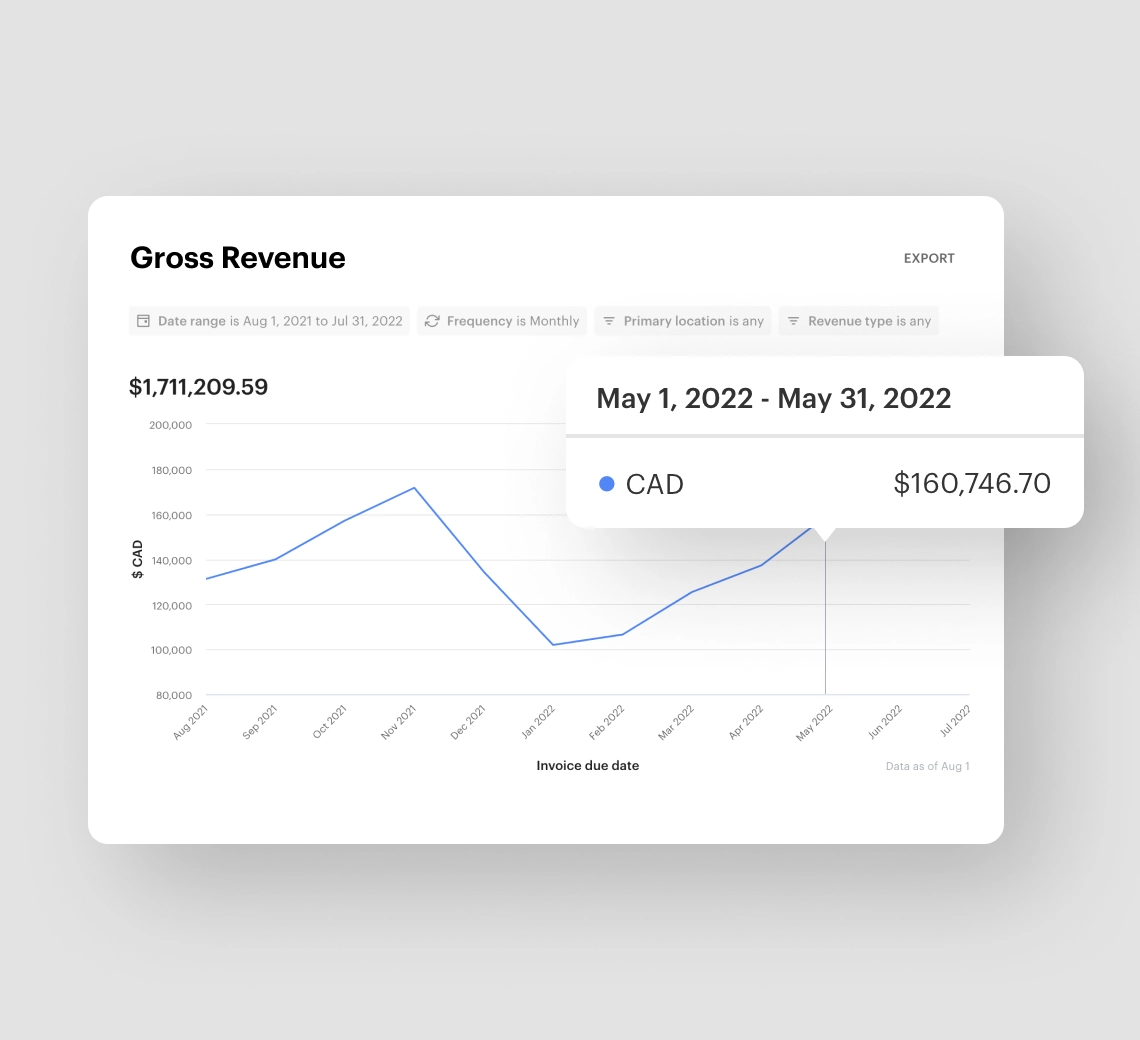
You need data to make decisions. Optix Analytics show you how your coworking business is performing across a variety of business verticals, all from a single dashboard.


Use your own data to set realistic business KPIs for your coworking business. Custom filter your graphs to fit your needs. Track your success against your benchmarks over time.
No more guessing on how your business is doing – with Optix Analytics, you’ll always know.
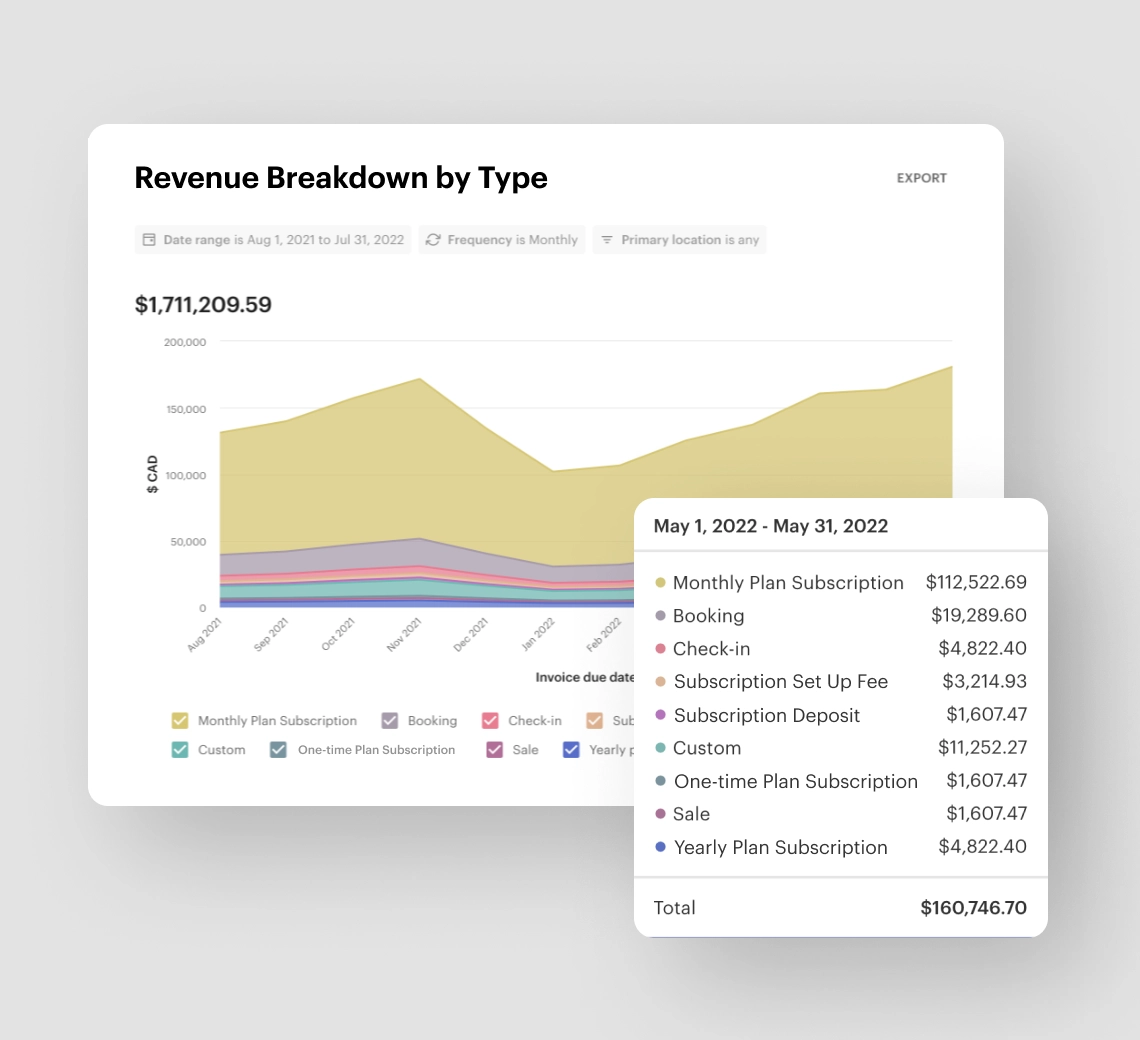
Your business is evolving. Use the Analytics collected in Optix to better understand the needs of your users and improve your space over time. Trustworthy Analytics means you can remain agile and change as your business needs evolve.

Analytics can track member behavior by analyzing data such as space utilization, peak hours of occupancy, and member preferences. This information allows you to adapt your offerings based on member needs and improve the overall member experience.
By analyzing usage patterns and occupancy rates, coworking software Analytics like that in Optix can identify underutilized spaces and peak usage times. This information enables you to optimize space allocation, improve facility layout, and enhance overall workspace efficiency.
Optix offers data on a number of different important and valuable metrics for coworking space owners and operators including gross revenue, active users, new plan subscriptions, account growth, average booking duration, check-ins, hours booked, and more.
Optix offers reports on all metrics mentioned above and more. For a full list of reports available in Optix, visit the Help Centre.