IronWiFi
Secure your WiFi and automate your check-in process.
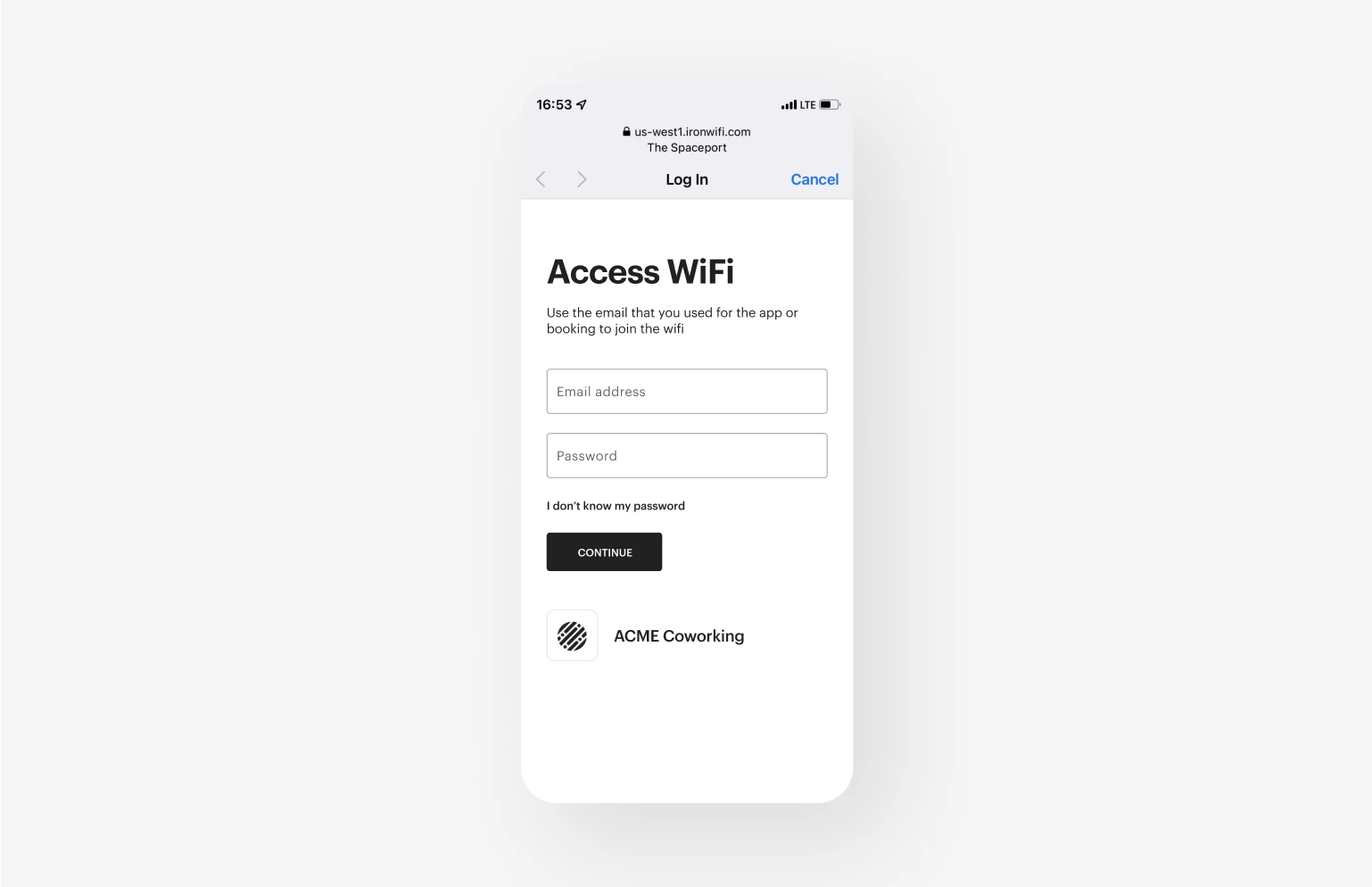
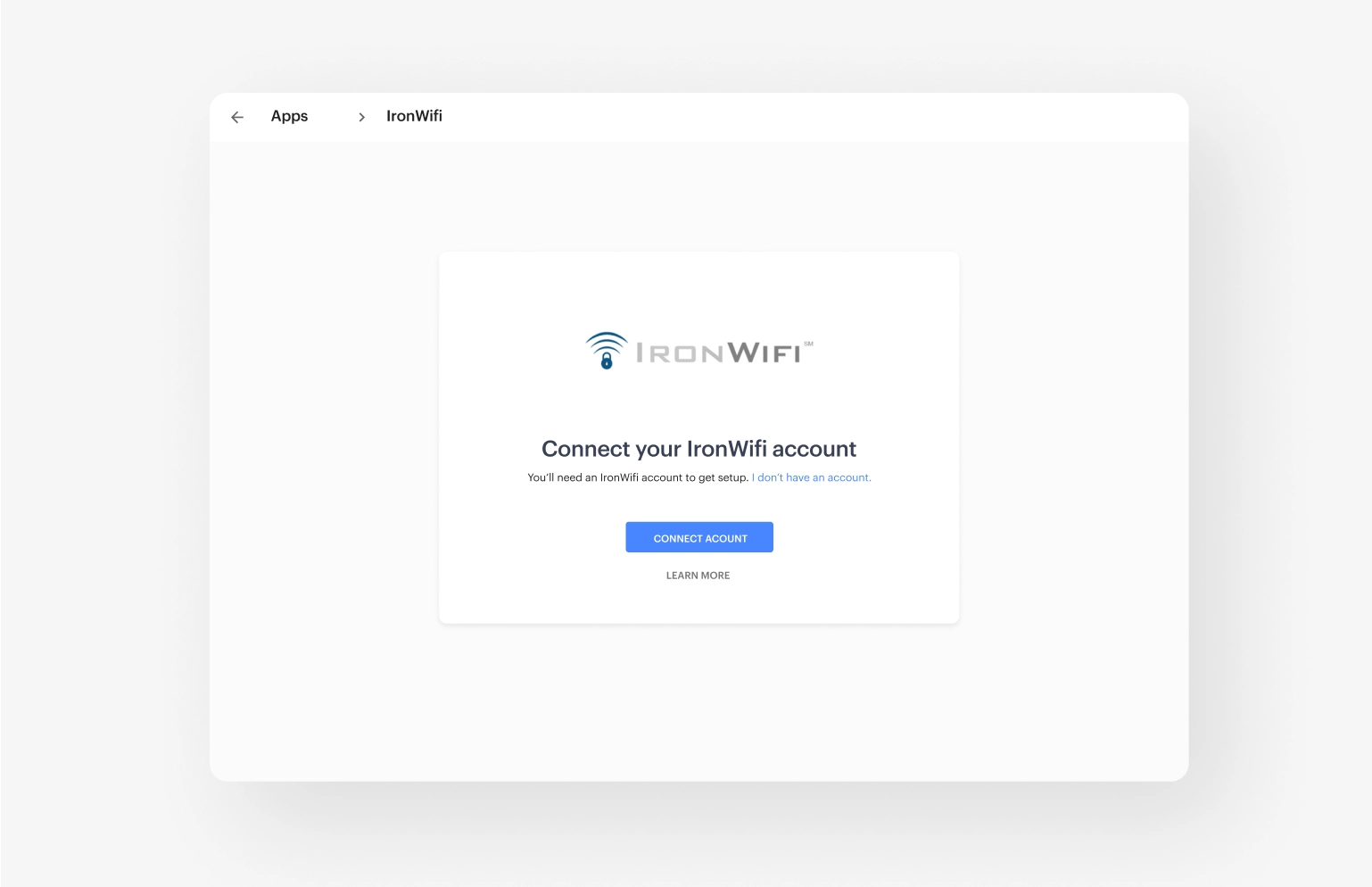
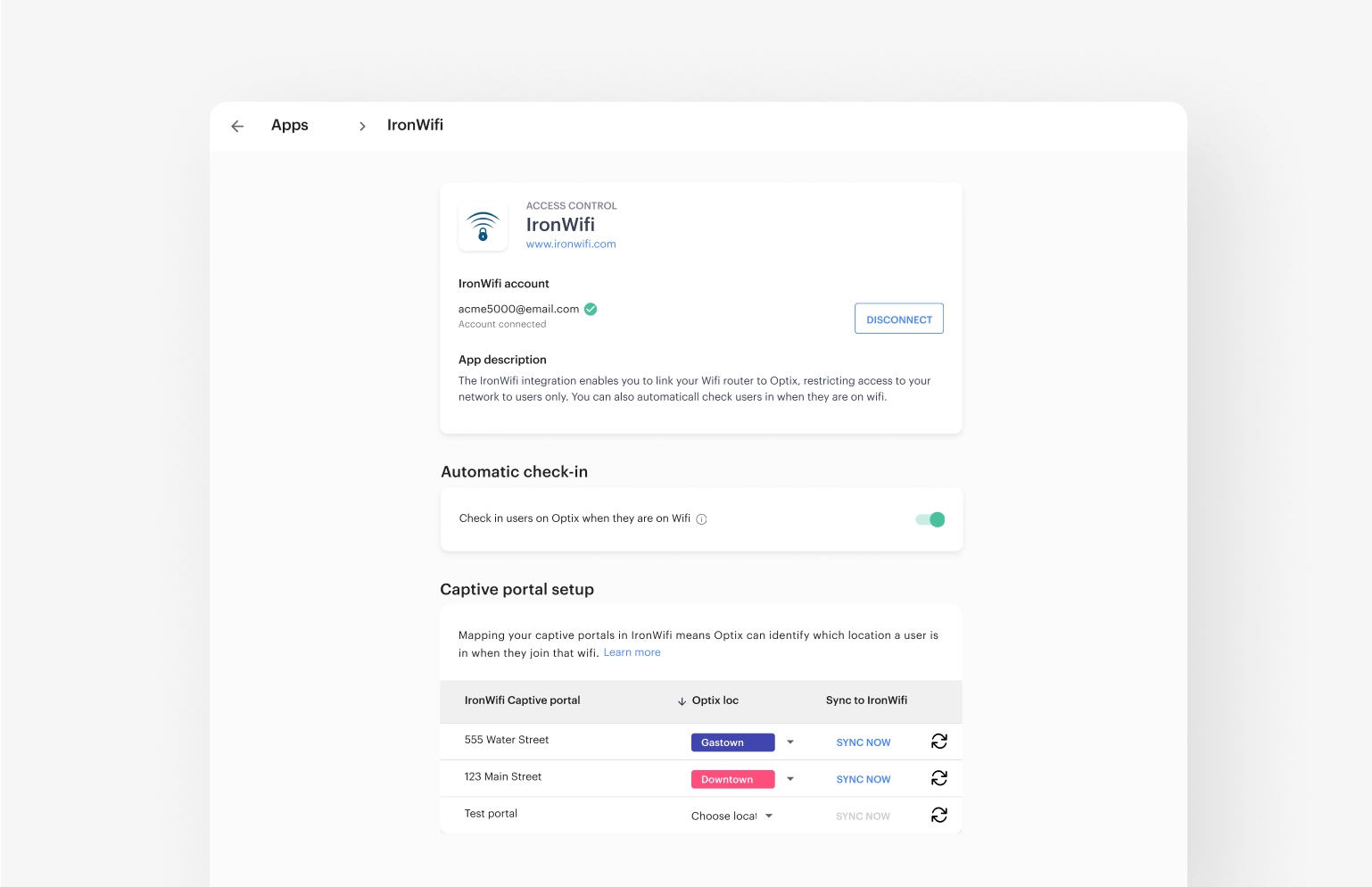
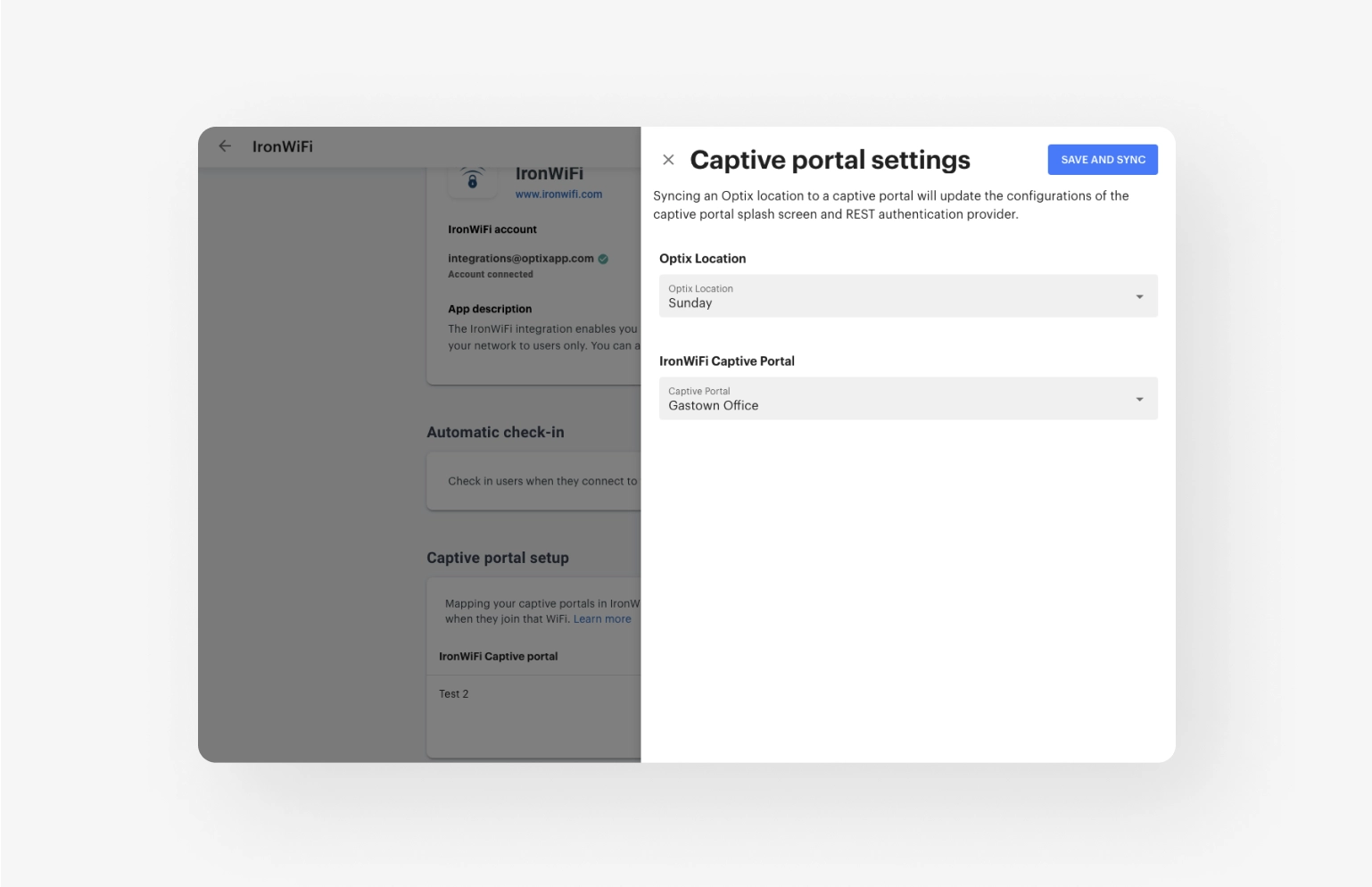
Save time on WiFi management with the Optix and IronWiFi integration.
IronWiFi is a cloud-based RADIUS and captive portal platform that acts as a barrier between users and the internet. It offers an additional layer of internet security for users, as well as increased oversight and control for admins by requiring a username and password to use the WiFi.
Wondering how to connect Optix and IronWiFi? Here’s how to do it.
For a complete breakdown of how to integrate Optix and IronWiFi, check out our FAQ.
Ready to get started?