Stripe
Automate billing and accept payments through any mobile device.
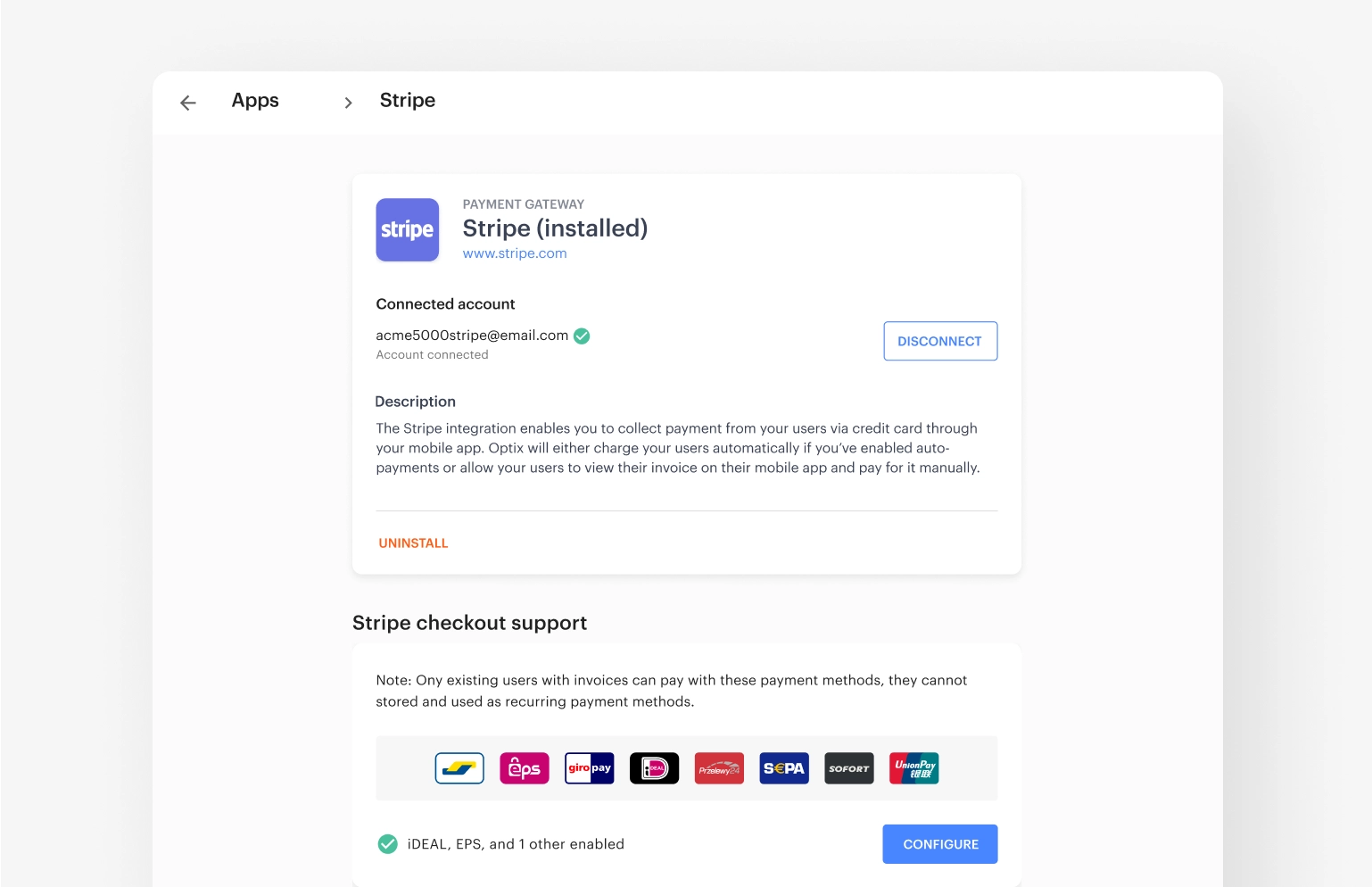
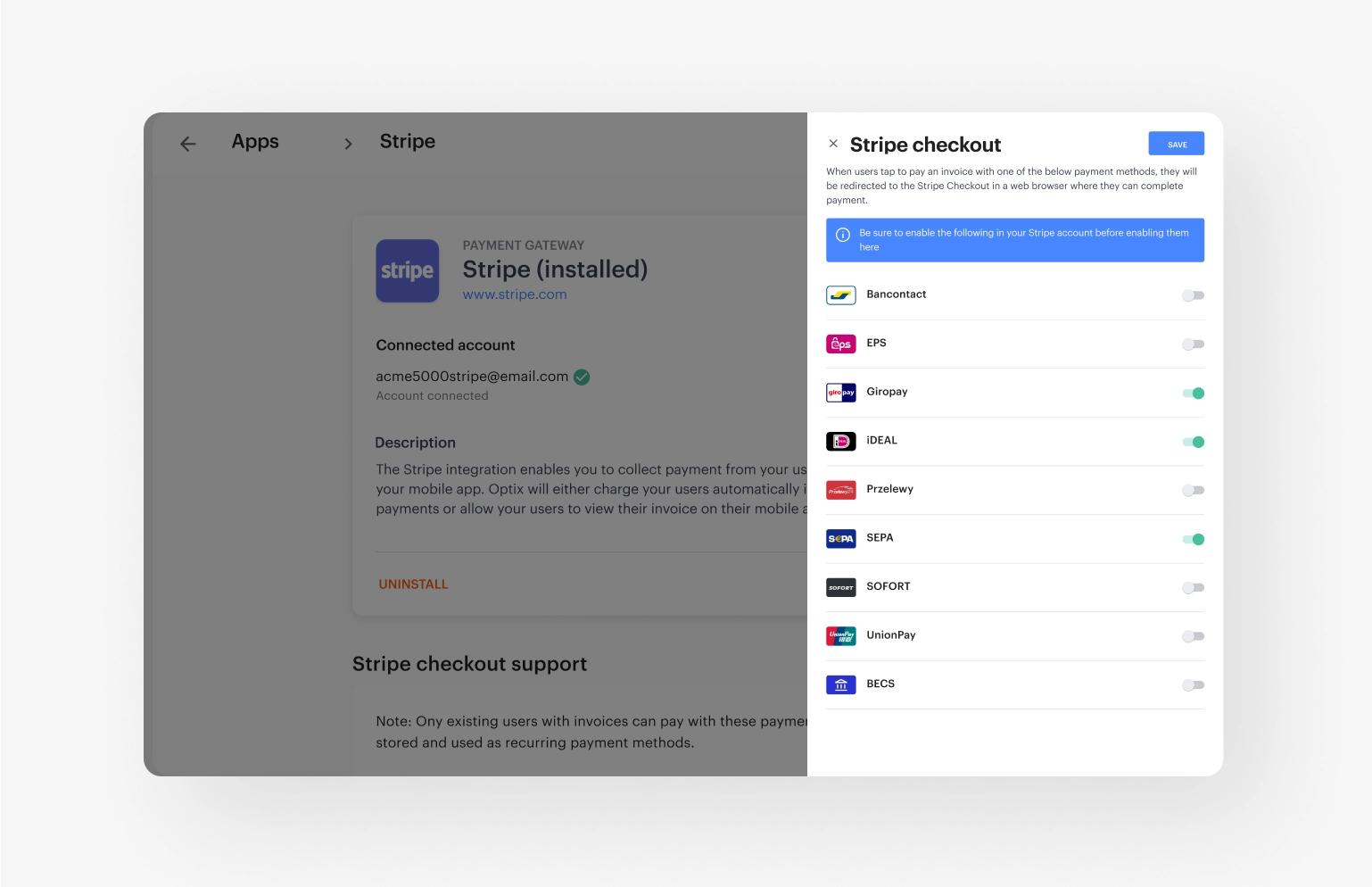
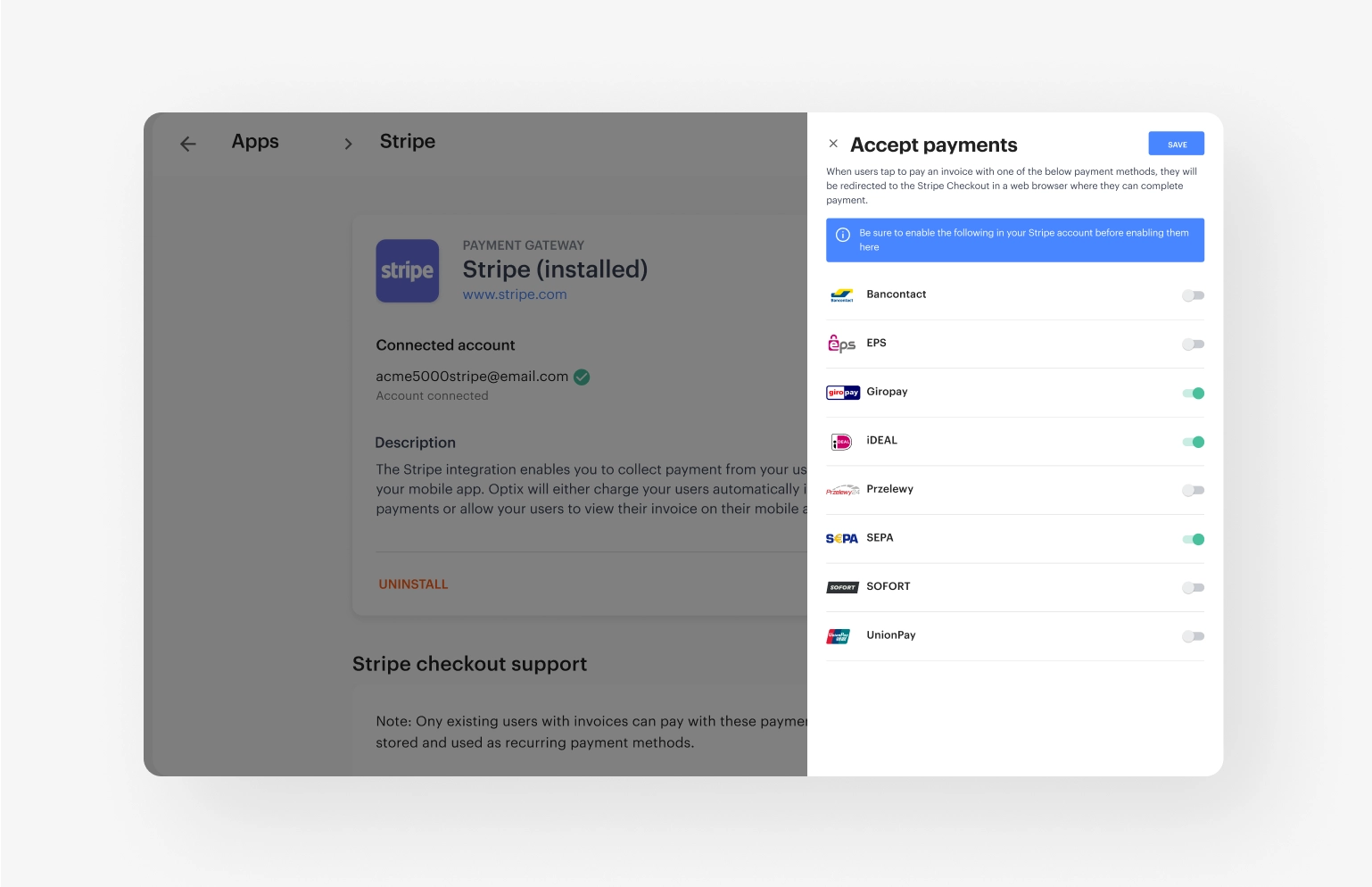
Optix and Stripe work together to help you automate your invoicing and create a better experience for your members.
You need to set up a payment gateway to accept payments in Optix.
Stripe is a payment processing software that enables you to accept a variety of digital payment methods via a mobile device. They help businesses of all sizes reduce fraud, manage business spend, issue physical and virtual cards, and more.
Looking to set up Stripe as your payment gateway in Optix? Follow the steps below:
For more information on how to connect Stripe with your Optix account, check out our FAQ.
Ready to get started?